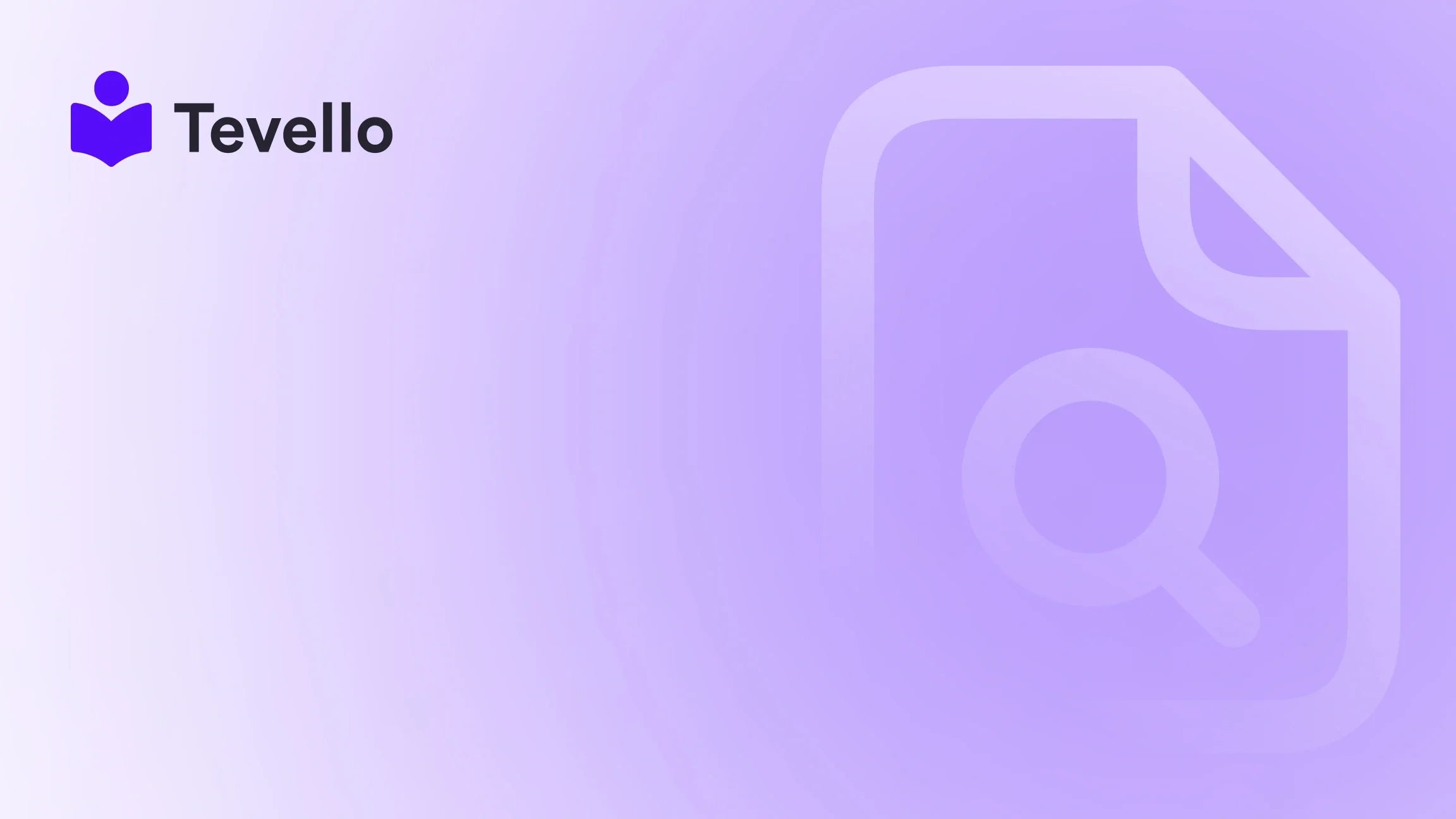Table of Contents
- Introduction
- What is a Shipping Label and Why is it Important?
- How to Create a Shipping Label on Shopify
- Best Practices for Creating Shipping Labels
- Integrating Shipping Labels with Other Tevello Features
- Advanced Shipping Options
- Conclusion
Introduction
Did you know that nearly 70% of consumers are likely to abandon their cart if shipping costs are deemed too high? In an era where e-commerce transactions increasingly dominate the retail landscape, efficient shipping processes are not just optional – they are essential to maintaining customer loyalty and driving sales. As Shopify merchants, we understand that seamless operations can significantly enhance the shopping experience, which is why knowing how to create shipping labels is fundamental for our success.
Creating a shipping label on Shopify is a crucial aspect of fulfilling orders efficiently. It not only ensures packages reach their intended recipients but also helps us maintain transparent communication with our customers about their orders. This blog post aims to explore the nuances of creating and managing shipping labels through Shopify, providing you with practical insights and actionable tips to optimize your shipping strategy.
Whether you are a seasoned merchant or just starting your Shopify journey, we want to invite you to consider questions like: How can I streamline my shipping process? What features does Shopify offer to make this task easier? At Tevello, our all-in-one app empowers you to manage your digital products and services alongside your shipping needs, blending functionality and simplicity into your online business.
Let’s dive into the world of Shopify shipping labels, breaking down the entire process to help ensure your e-commerce business operates smoothly and efficiently.
What is a Shipping Label and Why is it Important?
A shipping label is an essential artifact in the e-commerce landscape. It contains crucial information about the shipment, including the sender's and recipient's addresses, package weight, tracking number, and shipping method. In essence, a shipping label serves multiple purposes:
- Identification: It identifies the sender and the recipient, ensuring packages are delivered to the correct locations.
- Tracking: Most shipping labels contain unique barcodes or tracking numbers that allow both merchants and customers to monitor the shipment’s progress.
- Compliance: For international shipments, shipping labels need to meet specific customs requirements to ensure packages clear borders without issues.
In short, effective shipping label management minimizes delays, reduces shipping errors, and enhances overall customer satisfaction. With Tevello, your shipping process can be part of a seamless experience that includes course creation, community building, and product management.
How to Create a Shipping Label on Shopify
Step 1: Set Up Your Shopify Account
Before you can create a shipping label, make sure your Shopify store is set up correctly. This includes having a defined shipping strategy, a list of products ready for shipment, and proper payment details for shipping costs.
Step 2: Ensure Shipping Carrier Setup
Shopify gives us the ability to connect with multiple shipping carriers, including UPS, DHL, and USPS. To create labels, we need to ensure that our shipping carrier settings are configured. This is how to do it:
- Navigate to Settings in your Shopify admin panel.
- Click on Shipping and delivery.
- Here, we can set up our shipping zones and rates, choose our preferred carriers, and manage other shipping options.
Understanding our specific shipping options is critical. For example, do we want to provide expedited shipping, standard delivery, or both? Our decisions now will influence our customer’s choices at checkout.
Step 3: Process Orders
Once we start receiving orders, we can begin the label creation process:
- From your Shopify admin, navigate to Orders.
- Select the order for which you need to create a shipping label.
- Click on Create shipping label. Here, we can edit the zip code, weight, and shipping dimensions if needed.
This is an important stage where accuracy matters. If the package weight or dimensions are incorrect, it can lead to additional shipping charges or package delays.
Step 4: Generate the Shipping Label
After ensuring all details are accurate, we can generate the shipping label:
- Choose the shipping carrier, select the package type, and confirm the delivery options.
- Click on Buy shipping label.
- The label will be created and can be printed directly. Shopify allows for downloading or sending the label directly to a connected printer if configured.
The efficiency of this process allows us to manage our shipping needs in one cohesive dashboard.
Step 5: Print and Affix the Shipping Label
Once the shipping label is generated, it’s time to print and affix it to the package:
- Use a thermal printer if available for best results, or print on standard paper and securely affix it.
- Ensure that the label is legible and positioned correctly to avoid mishaps during shipping.
Step 6: Update Customers
Communication is key in e-commerce. Let customers know their order has been processed and provide tracking details. This enhances transparency and fosters trust, leading to better customer experiences.
Step 7: Monitor Shipments
After shipping, it is our responsibility to monitor the order. By utilizing the tracking number associated with the shipping label, we can confirm the status of the shipment and address any issues that may arise proactively.
Best Practices for Creating Shipping Labels
To further streamline our process and enhance customer experience, we should consider the following best practices:
- Double-check Information: Always verify the shipping and return addresses to prevent costly shipping errors.
- Utilize Bulk Options: If we often ship multiple orders, using Shopify’s bulk label creation can save time and reduce errors.
- Include a Packing Slip: Consider providing packing slips detailing the contents of the package, which adds a professional touch and helps manage returns effectively.
- Clearly Mark Fragile or Special Packages: If your shipment contains fragile items, marking that on your shipping label can ensure careful handling.
Creating a successful shipping experience is essential for e-commerce. It builds not only a successful transaction but a foundation of trust with our customers.
Integrating Shipping Labels with Other Tevello Features
At Tevello, we focus on empowering e-commerce businesses by providing tools that cater to various aspects, from shipping management to course creation and community building. Our all-in-one approach ensures that all features work seamlessly together for a more productive business model.
Creating Courses Alongside Shipping Management
Imagine a Shopify merchant who sells craft supplies. By using Tevello, this merchant could not only ship the products but also offer a course like "Beginner's Knitting" as a complementary digital product.
-
Selling Bundled Products: The merchant can bundle physical products with access to the course, creating a comprehensive experience for the customer. The shipping label not only facilitates delivery of tangible goods, but it also serves as a gateway to an invaluable learning experience.
-
Building Community: The merchant can leverage community features to engage learners and crafters, driving conversations and ideas. This enhances brand loyalty and encourages repeat purchases.
Advanced Shipping Options
As we become more comfortable with creating shipping labels, we might consider advanced shipping options that further streamline our operations:
Returns Management
Managing returns can be one of the most challenging aspects of e-commerce. Shopify allows for creating return labels that can be sent directly to customers. This enables a hassle-free return experience, making customers more likely to shop again.
International Shipping
If we have customers overseas, understanding international shipping requirements is essential. Each country has its own regulations on shipping, including customs duties and taxes that can affect costs and delivery times. By integrating these functions into the Tevello app, we can ensure that our customers are always informed and our shipping remains compliant.
Automation with Shipping Software
Using third-party shipping software can also automate various aspects of shipping, including label creation, tracking, and customer notifications. Evaluate different solutions to streamline our processes further and reduce complexity.
Conclusion
Understanding how to create shipping labels on Shopify is fundamental for merchants aiming to optimize their e-commerce operations. By following the steps outlined in this guide, we can ensure that our shipping process is efficient, reliable, and customer-centric.
The integration of shipping functionalities with Tevello's comprehensive suite allows us to manage our online courses and digital products while maintaining a robust shipping strategy. Let's harness the power of simplified shipping processes to elevate not only our customer experience but also our business growth.
Ready to supercharge your shipping and digital product offerings? Start your 14-day free trial of Tevello today to explore how our user-friendly platform can help streamline your entire Shopify store: Start your 14-day free trial of Tevello today.
FAQ
Q: Can I create a shipping label on Shopify for international orders?
A: Yes, Shopify allows you to create shipping labels for international orders. However, ensure you understand the customs regulations specific to the destination country.
Q: What if I need to create a return label for a customer?
A: You can generate return labels directly from the order in your Shopify admin. This feature helps simplify the return process for you and your customers.
Q: Can I buy shipping labels in bulk?
A: Yes, Shopify supports bulk shipping label purchase which can save time when fulfilling multiple orders.
Q: Are there any costs associated with creating shipping labels on Shopify?
A: Shipping label costs are determined by the carrier you choose for fulfillment. Shopify charges no extra fees for label creation, aside from the shipping cost set by the carrier.
By embracing these methods and leveraging our platform, we can enhance customer satisfaction while optimizing our operations. Tevello is here to support you every step of the way to grow your e-commerce venture.