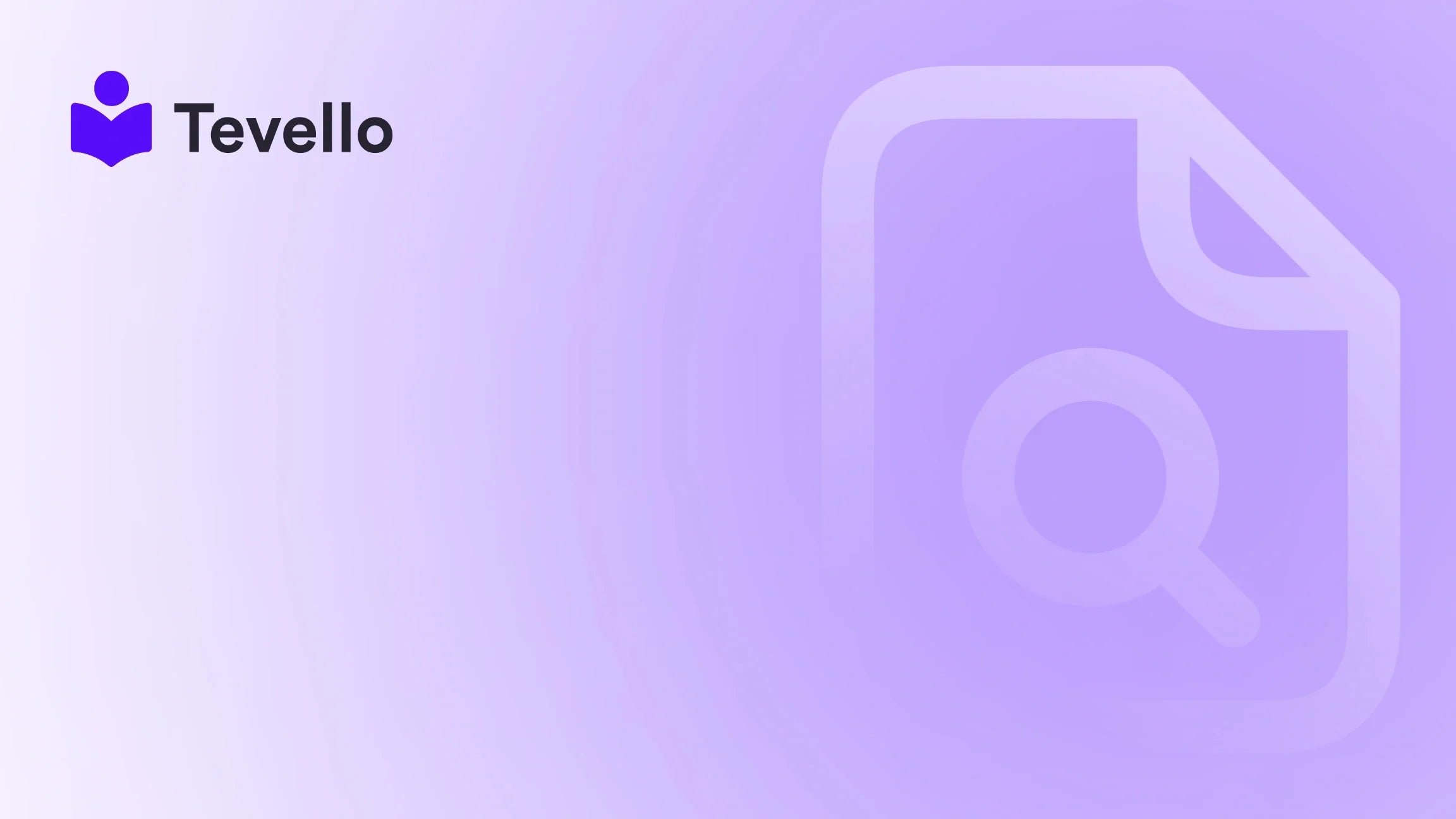Table of Contents
- Introduction
- Appointment Booking App ointo vs. Inflowkit Courses & Membership: At a Glance
- Deep Dive Comparison
- The Alternative: Unifying Commerce, Content, and Community Natively
- Conclusion
- FAQ
Introduction
Adding digital products, services, or educational content to a Shopify store can significantly enhance revenue streams and customer engagement. However, the ecosystem of apps available is vast, making the selection process challenging for merchants aiming to integrate new functionalities seamlessly. The task involves understanding not just what an app does, but how well it aligns with specific business models and whether it contributes to a unified customer experience or introduces fragmentation.
Short answer: For merchants focused on selling time-based services and managing appointments, Appointment Booking App ointo provides robust scheduling tools. In contrast, Inflowkit Courses & Membership is tailored for selling educational content, digital downloads, and managing memberships. While both expand a store's offerings, they serve distinct purposes, and merchants must align their choice with their core digital product strategy. Ultimately, native Shopify platforms can often simplify operations by reducing the need for disjointed external systems.
This analysis provides a detailed, feature-by-feature comparison of Appointment Booking App ointo and Inflowkit Courses & Membership. The goal is to equip Shopify merchants with a clear understanding of each app's capabilities, strengths, and ideal use cases, facilitating an informed decision that supports their strategic objectives.
Appointment Booking App ointo vs. Inflowkit Courses & Membership: At a Glance
| Feature/Aspect | Appointment Booking App ointo | Inflowkit Courses & Membership |
|---|---|---|
| Core Use Case | Time-based service bookings, appointments, events, rentals. | Selling online courses, memberships, digital downloads, webinars. |
| Best For | Service providers, rental businesses, consultants, event organizers. | Educators, content creators, coaches, digital product sellers. |
| Review Count & Rating | 758 reviews, 4.9 stars | 36 reviews, 4.3 stars |
| Native vs. External | Integrates a native scheduling popup within Shopify. Functions like Calendly but on-store. | Course content and membership management appears to be largely within Shopify environment, with integrations for video hosting. |
| Potential Limitations | Not designed for structured learning content or drip-fed courses. | Lacks direct time-slot booking features for services. Newer app with fewer reviews. |
| Typical Setup Complexity | Relatively quick setup for services; more complex for multi-day rentals or advanced custom questions. | Drag-and-drop course builder designed for ease; complexity scales with course structure and membership tiers. |
Deep Dive Comparison
To make an informed decision, merchants need to examine the nuances of each application across several critical dimensions. Understanding the specific functionalities, integration capabilities, and pricing models ensures the chosen tool aligns perfectly with business requirements and growth aspirations.
Core Features and Workflows
The fundamental distinction between Appointment Booking App ointo and Inflowkit Courses & Membership lies in their core operational workflows and the types of "digital products" they are designed to manage.
Appointment Booking App ointo: Service Scheduling and Management
Appointment Booking App ointo is specifically engineered for businesses that sell time-based services. Its primary function revolves around facilitating customer bookings for appointments, events, and rentals directly through the Shopify store. The app adds a native scheduling popup, making the booking process intuitive for customers.
Key features supporting its service-based workflow include:
- Customer Booking Portal: Provides a dedicated space for customers to manage their own bookings, including rescheduling or canceling, which can significantly reduce administrative overhead.
- Automated Notifications: Sends automated emails and text messages for confirmations, reminders, and updates, crucial for reducing no-shows and improving customer communication.
- Group Appointments: Enables multiple customers to book the same time slot, ideal for classes, workshops, or group tours.
- Multi-day Booking: Essential for rentals (boats, cars) or multi-day tours, offering flexibility beyond single-session appointments.
- Custom Questions: Allows merchants to gather specific information from customers during the booking process, tailoring services more effectively.
- Waitlist Functionality: Helps capture demand for fully booked slots, potentially converting missed opportunities into future revenue.
- Team Member Portal: Facilitates efficient management of schedules and bookings across multiple service providers or team members.
The workflow is centered on a calendar and time slots, mirroring traditional service-based businesses in a digital context. It handles the complete booking lifecycle from selection to post-booking management.
Inflowkit Courses & Membership: Content Delivery and Community Building
In contrast, Inflowkit Courses & Membership focuses on the delivery of digital content and the management of membership-based access. It is an online learning platform (LMS) designed for merchants who want to monetize their knowledge, skills, or exclusive content.
Key features driving its content and community workflow include:
- Course Creation & Management: A drag-and-drop builder allows for the creation of professional online courses, complete with modules, lessons, and content uploads (videos, PDFs, documents, audio).
- Student Progress Tracking: Enables merchants to monitor how students engage with course material, providing insights into completion rates and engagement.
- Membership & Subscription Selling: Supports recurring revenue models by allowing courses or exclusive content to be sold as subscriptions with optional trial periods.
- Digital Product Sales: Beyond courses, it facilitates the sale of various digital downloads like music, graphics, and video files.
- Customized Dashboard: Offers a branded experience for customers to access their purchased content and manage their memberships.
- Drip Content: Allows course content to be released incrementally over time, maintaining engagement and preventing overwhelming students.
- Certificates: Provides the option to issue certificates upon course completion, adding value for learners.
- Webinar Integration: Supports the delivery of live or recorded webinars, expanding content formats.
The workflow for Inflowkit is focused on organizing educational material, managing user access to that material, and fostering engagement around it. It functions like a mini learning management system integrated within Shopify.
Customization and Branding Control
Both applications understand the importance of maintaining brand consistency, but they offer different levels and types of customization relevant to their core functions.
Appointment Booking App ointo: Branding in the Booking Flow
Appointment Booking App ointo aims to blend its booking interface seamlessly into the Shopify store's existing design. Its customization options primarily revolve around the appearance and functionality of the booking widget and customer communications.
- Custom Calendar Color: Allows merchants to align the booking calendar's aesthetic with their brand colors.
- Widget Translations: Supports automatic translation to the store's language, ensuring a consistent experience for international customers.
- No Appointo Branding: Available on higher-tier plans, this feature removes the app's branding from the booking interface, offering a fully white-labeled experience.
- Custom Email Notifications: The Premium plan offers "Workflows / Custom Email Notifications" allowing for tailored messaging in reminders and confirmations.
- Customer Portal & Team Member Portal: These interfaces can be accessed by customers and team members, providing a branded experience within the app's scope.
The customization here is focused on ensuring the booking process feels like an organic part of the store, rather than a third-party redirect.
Inflowkit Courses & Membership: Branding for Content Delivery
Inflowkit Courses & Membership provides tools for branding the content delivery experience, which is crucial for building a cohesive educational platform.
- Customized Dashboard Experience: This is a key offering, allowing merchants to design the look and feel of the customer's learning environment to match their store's brand.
- Themes: Higher-tier plans include "Themes," suggesting pre-designed templates or deeper customization options for the course player and membership areas.
- SEO-Friendly Pages: Indicates that the course and membership pages can be optimized for search engines, which is important for organic discovery and brand visibility.
- Custom Videos: The ability to host custom videos (alongside YouTube/Vimeo integrations) provides more control over the learning experience and branding.
For Inflowkit, branding goes beyond a simple widget; it encompasses the entire environment where customers consume content and interact with their membership.
Pricing Structure and Value
Analyzing the pricing structures reveals different approaches to value and scalability, reflecting each app's core functionality and target market.
Appointment Booking App ointo: Tiered Feature Sets
Appointment Booking App ointo offers a tiered pricing model that adds progressively more advanced features with each step.
- Free Plan: Provides unlimited services and bookings, email notifications, multi-timezone/language support, multi-day booking, POS integration, and admin control over rescheduling/canceling. This is a robust free offering for basic appointment scheduling.
- Pro Plan ($10 / month): Introduces crucial integrations like Zoom, Google/Outlook/Apple Calendar, and email reminders. It also removes Appointo branding and allows sending emails from the merchant's domain, enhancing professionalism.
- Premium Plan ($20 / month): Builds on Pro by adding waitlists, custom email workflows, custom questions, group appointments, and customer self-service for rescheduling/canceling. This tier targets businesses needing more sophisticated booking management.
- Advanced Plan ($30 / month): The highest tier includes features like selling add-ons with services, surge pricing, multiple widget views (day, month, multi-day), and dedicated customer and team member portals. This is for businesses with complex service offerings and high volumes.
The value proposition for Appointo is clear: pay more for advanced integrations, automation, and deeper control over the booking experience. The predictable monthly fee scales with feature requirements, not booking volume, which offers cost certainty.
Inflowkit Courses & Membership: Scaling Content and Storage
Inflowkit Courses & Membership's pricing is structured around access to features, storage, and content delivery capabilities, with an emphasis on unlimited courses and members from the free tier.
- Lite Plan (Free): Offers unlimited members and courses, unlimited memberships and subscriptions, 10 GB storage, and SEO-friendly pages. This is a generous starting point for merchants exploring digital content.
- Starter Plan ($19 / month): Upgrades to unlimited storage, unlimited videos, and unlimited certificates, alongside the existing unlimited courses, members, and subscriptions. This plan is designed for serious content creators ready to scale their video library.
- Basic Plan ($49.99 / month): Adds subscription trials, webinars, themes, and drip content. This plan targets merchants building more sophisticated learning experiences with staggered content release and varied formats.
- Standard Plan ($129.99 / month): The top tier includes "unlimited course bundles" in addition to all Basic plan features. This suggests advanced tools for packaging and selling multiple courses together, catering to high-volume educators.
Inflowkit's value is in providing a comprehensive platform for content monetization, with pricing that scales with the need for advanced delivery methods (drip, webinars) and content bundling. The "unlimited members & courses" even on the free plan is a significant differentiator, ensuring that growth in audience size does not incur additional direct app costs, although this can be offset by the higher tier prices for features. Merchants must consider the total cost of ownership, especially with the higher tiers.
Integrations and "Works With" Fit
The ability of an app to integrate with other tools in a merchant's tech stack is paramount for efficient operations and a cohesive customer experience.
Appointment Booking App ointo: Seamless Scheduling Connections
Appointment Booking App ointo emphasizes integrations that streamline the scheduling process and communication.
- Shopify POS & Checkout: Native integration allows services to be sold alongside physical products and processed through the standard Shopify checkout.
- Calendly: While the app describes itself as working "like Calendly, but integrated into Shopify," its mention of Calendly here could imply interoperability or a familiar user experience for those accustomed to external scheduling tools.
- Zoom & Google/Outlook/Apple Calendar: Direct integrations automate the creation of online meeting links and synchronize bookings with external calendars, crucial for virtual services and team management.
- Appointment Booking: The app inherently "works with" the concept of appointment booking, providing a dedicated system for this purpose.
The integrations are tightly focused on enhancing the booking and calendar management aspect of service delivery, reducing manual tasks and ensuring calendar accuracy.
Inflowkit Courses & Membership: Content-Centric Integrations
Inflowkit Courses & Membership integrates with platforms relevant to content hosting, delivery, and customer account management.
- Checkout & Customer Accounts: Essential for managing access to purchased courses and memberships directly within the Shopify customer account system.
- YouTube, Vimeo, Zoom, Loom, Custom Videos: Provides flexibility in how video content is hosted and delivered, whether through popular platforms or directly hosted files. Zoom integration specifically supports webinars.
- Native Shop Accounts: Emphasizes that customer accounts for courses and memberships are tied to the existing Shopify customer accounts, aiming for a unified login experience.
The integrations here support the entire lifecycle of content creation, delivery, and access management, ensuring a smooth experience for learners.
Customer Support and Reliability Cues
Evaluating customer support and reliability often involves looking at developer responsiveness and user feedback, as well as the stability of the platform.
Appointment Booking App ointo: High Satisfaction, Established Presence
With 758 reviews and an average rating of 4.9 stars, Appointment Booking App ointo demonstrates a high level of merchant satisfaction and reliability. This volume of positive feedback suggests a mature product with consistent performance and effective support. Sidepanda Services LLP, as the developer, appears to have a strong track record. The comprehensive feature set and various pricing tiers indicate a commitment to continuous development and meeting diverse merchant needs. The detailed descriptions of features, especially around automated notifications and customer portals, point to a robust system designed to reduce common support queries through self-service options.
Inflowkit Courses & Membership: Emerging Solution
Inflowkit Courses & Membership, with 36 reviews and a 4.3-star rating, is a newer or less widely adopted solution compared to Appointo. While a 4.3 rating is respectable, the lower review count means the data pool for assessing long-term reliability and support consistency is smaller. InflowKit, the developer, is focused on building out a content and membership platform. The app's ambition to offer unlimited courses and members from the free tier is noteworthy, but merchants would need to evaluate the support infrastructure as their user base grows. Features like student progress tracking and customized dashboards indicate attention to user experience, which often correlates with a commitment to quality and support.
For both apps, the descriptions imply direct support channels, but the depth and responsiveness would typically be clarified by exploring their support documentation or direct contact. The volume of positive reviews for Appointo provides a stronger signal of reliable customer service and a well-tested product.
Performance and User Experience
The practical experience for both merchants and their customers is a critical factor in adoption and long-term satisfaction. This includes the ease of setup, day-to-day management, and the customer journey.
Appointment Booking App ointo: Streamlined Booking Flow
For merchants, Appointment Booking App ointo aims for a quick setup, claiming services can be sold within two minutes. This suggests a user-friendly admin interface. The existence of an admin reschedule/cancel feature confirms control and ease of management from the merchant's side.
For customers, the "native scheduling popup" is designed to keep them on the Shopify store, preventing fragmented experiences that often lead to cart abandonment. The "Customer Booking Portal" empowers customers to manage their own bookings, which is a significant contributor to a positive user experience. Automated reminders also enhance the customer journey by proactively communicating important information. The app's ability to automatically translate to the store's language further enhances accessibility and user experience for a global customer base.
Inflowkit Courses & Membership: Intuitive Content Creation
Inflowkit Courses & Membership emphasizes ease of use for merchants with its "simple drag-and-drop builder" for course creation. This approach reduces the technical barrier for educators and content creators, allowing them to focus on content rather than complex web development. The provision of unlimited storage and videos on higher plans simplifies content management, ensuring merchants do not have to worry about running out of space as their library grows.
For customers, the "customized dashboard experience" is central to user experience, providing a personalized and branded hub for their learning journey. The integration with "Native Shop Accounts" means customers likely use their existing Shopify login, reducing login friction and creating a more unified brand experience. Student progress tracking, while a merchant feature, indirectly benefits the customer by allowing for more tailored support or recommendations. The mention of "SEO friendly pages" for courses also contributes to better discoverability and a professional presentation.
The ultimate user experience for both apps is largely determined by how well they integrate with Shopify's core functionalities, maintaining a seamless flow that keeps customers within the brand's ecosystem, rather than redirecting them to external, third-party sites for crucial interactions.
The Alternative: Unifying Commerce, Content, and Community Natively
While specialized apps like Appointment Booking App ointo and Inflowkit Courses & Membership excel in their respective niches—appointment scheduling and course delivery—merchants often encounter a larger strategic challenge: platform fragmentation. This fragmentation occurs when different aspects of a business (e.g., product sales, service bookings, online courses, community forums) are managed on separate, external platforms. Each platform typically requires its own login, has its own branding, and often leads to a disjointed customer experience, requiring customers to navigate multiple websites to interact with a single brand. This can lead to increased customer support tickets, lost sales opportunities, and a diluted brand identity. The goal of a unified digital strategy is to consolidate these experiences, reducing friction and enhancing the customer journey. A unified login that reduces customer support friction is a primary benefit of this approach.
This is where the "All-in-One Native Platform" philosophy offers a compelling alternative. Instead of piecing together disparate solutions, a native platform integrates courses, communities, and digital products directly into the existing Shopify infrastructure. This approach solves the problems of fragmentation by keeping customers "at home" within the Shopify ecosystem, leveraging the familiar Shopify checkout and customer accounts for all transactions and interactions. Merchants can access all the key features for courses and communities without needing to send customers elsewhere.
Such a platform empowers merchants to:
- Create New Revenue Streams: By offering online courses and digital products, alongside physical goods, merchants can diversify their income and cater to different customer needs.
- Increase Customer Lifetime Value (LTV): A unified platform encourages repeat purchases by making it easy to bundle physical and digital products, offer memberships, and foster a sense of community.
- Streamline Operations: Managing all aspects of the business from a single Shopify admin significantly reduces administrative overhead and simplifies data analysis.
- Enhance Brand Loyalty: A consistent, seamless customer experience builds trust and reinforces brand identity, making customers more likely to return.
- Improve Conversion Rates: Removing friction points like separate logins or external checkouts can lead to higher conversion rates for digital and physical product sales alike.
With a native approach, digital products that live directly alongside physical stock can be effortlessly bundled. This allows a merchant selling, for instance, a physical craft kit to easily offer an accompanying online course as an upsell, all within the same checkout flow. This not only increases average order value but also enriches the customer's overall experience.
A natively integrated platform offers a compelling value proposition, often through transparent and predictable pricing. For example, a single flat-rate subscription might cover unlimited courses and members, providing a flat-rate plan that supports unlimited members. This contrasts sharply with external platforms that often charge per member or transaction, leading to unpredictable costs as a business scales.
Real-world examples illustrate the power of this unified approach. Brands have successfully tackled the complexities of fragmented systems. One notable instance is a large-scale community, previously struggling with over 14,000 members across disparate systems, that found success by migrating over 14,000 members and reducing support tickets to a Shopify-native platform. This move significantly cut down on customer service inquiries related to login issues and content access.
Another brand effectively doubled its store's conversion rate by fixing a fragmented system that previously required customers to jump between WordPress and a separate course site. By integrating everything natively, the customer journey became frictionless, leading directly to a substantial increase in sales. This unified experience is underpinned by native integration with Shopify checkout and accounts, ensuring all customer interactions, from purchase to content access, occur within the familiar and trusted Shopify environment. Merchants interested in exploring this integrated path often start by confirming the install path used by Shopify merchants for these types of solutions. This allows for an initial assessment of how the app fits into the existing Shopify infrastructure. The transparency of predictable pricing without hidden transaction fees further strengthens the appeal, as businesses can forecast their costs more accurately. When evaluating such solutions, potential users should consider how a platform handles solving login issues by moving to a native platform, as this is a common pain point for fragmented systems.
Conclusion
For merchants choosing between Appointment Booking App ointo and Inflowkit Courses & Membership, the decision comes down to their primary business model and the core functionality required. If the business is centered on selling time-based services, managing bookings, and streamlining appointments, Appointment Booking App ointo is the clear choice, offering robust scheduling, automation, and customer management features. If the objective is to create, sell, and manage online courses, digital downloads, and membership content, Inflowkit Courses & Membership provides the necessary learning management system (LMS) capabilities, content delivery tools, and subscription options. Each app serves its specialized purpose effectively, and comparing their individual strengths reveals that neither is a direct substitute for the other.
However, beyond selecting a specialized tool, merchants face the broader strategic consideration of how these functionalities integrate into their overall e-commerce ecosystem. The fragmentation created by multiple external platforms can complicate customer experiences, increase support demands, and dilute brand presence. A strategic shift towards a natively integrated platform that unifies commerce, content, and community within Shopify offers significant advantages. By consolidating these elements, merchants can create seamless customer journeys, facilitate bundling of physical and digital products, and drive long-term customer engagement and loyalty, all while benefiting from evaluating the long-term cost of scaling membership on a predictable pricing model. This holistic approach amplifies sales potential and significantly reduces the operational friction associated with disparate systems, ultimately contributing to higher lifetime value for customers and reduced technical overhead for the business. To build your community without leaving Shopify, start by reviewing the Shopify App Store listing merchants install from.
FAQ
How do I decide if my business needs an appointment booking app or a course and membership app?
The decision depends entirely on your product offering. If your business sells services that require customers to book specific time slots (e.g., consultations, workshops, rentals, salon services), an appointment booking app is necessary. If your business sells educational content, digital files, or grants access to exclusive communities on a recurring basis, a course and membership app is the appropriate choice. Some businesses may find value in both, but they serve distinct operational needs.
Can Appointment Booking App ointo be used to sell classes or workshops?
Yes, Appointment Booking App ointo can be used to sell classes or workshops, especially if they are time-based events. Its features like group appointments, multi-day booking, and automated notifications are well-suited for managing participant registrations and communications for scheduled events. However, it does not provide learning management system (LMS) features for delivering structured course content with lessons, progress tracking, or quizzes after the booking.
What are the key benefits of selling courses or memberships as subscriptions through an app like Inflowkit Courses & Membership?
Selling courses or memberships as subscriptions offers several key benefits. It creates recurring revenue streams, providing more financial predictability for your business. Subscriptions can also increase customer lifetime value, as customers continue to pay for ongoing access to content or community. Additionally, they foster customer loyalty by regularly engaging users with new content or exclusive benefits. The ability to offer trial periods can also attract new customers by allowing them to experience the content before committing fully.
How does a native, all-in-one platform compare to specialized external apps?
A native, all-in-one platform, such as one designed to integrate courses, community, and commerce directly into Shopify, aims to eliminate the fragmentation often associated with specialized external apps. Instead of having customers log in to a separate site for courses, another for appointments, and yet another for physical product purchases, a native solution keeps all these interactions within the Shopify store environment. This offers a unified brand experience, simplifies customer logins, consolidates customer data, and can significantly reduce customer support inquiries related to account access or disparate systems. It often involves seeing how the app natively integrates with Shopify through shared customer accounts and checkout processes. This approach is geared towards replacing duct-aped systems with a unified platform to improve overall business efficiency and customer satisfaction, ultimately solving login issues by moving to a native platform for a cohesive customer journey.