Boost Your Business With the Right LMS
Running a small business, whether it's a bustling Shopify store or a thriving arts and crafts enterprise, requires constant learning and adaptation. Juggling new team member onboarding, keeping existing staff up-to-date on new products or techniques, and ensuring consistent quality can be a major challenge. Imagine a centralized hub for all your training materials, courses, and progress tracking – that's the power of a Learning Management System (LMS).
These platforms solve critical business problems by streamlining training processes, reducing onboarding time, improving knowledge retention, and fostering a culture of continuous learning. A well-chosen LMS can truly be the backbone of your training and development efforts.
Choosing the right LMS can feel overwhelming. Key factors to consider include:
- Team Size: A system designed for a large corporation might be overkill for a small team.
- Budget: LMS pricing models vary greatly.
- Training Types: Will you utilize video tutorials, interactive quizzes, or live workshops?
- Technical Expertise: How comfortable are you and your team with new technology?
An effective LMS for a small business is intuitive, scalable, and offers features like mobile accessibility, robust reporting, and integrations with other tools you already use.
Pricing and Technical Considerations
Pricing structures range from open-source options to subscription-based models with tiered features. Understanding your needs and budget is paramount. Technical considerations, such as hosting options (cloud-based vs. self-hosted) and the required level of customization, will also influence your decision. Do you need a system you can manage yourself, or would a fully hosted solution be more suitable?
In this article, we’ll explore eight top-tier learning management systems perfectly suited for small businesses. We'll delve into their strengths and weaknesses, pricing models, and key features, equipping you with the knowledge to choose the ideal LMS to boost your business growth and empower your team. With the right LMS, you can transform your training program and unlock the full potential of your team.
1. Moodle

Moodle is a powerful open-source learning management system (LMS) ideal for small businesses, particularly those focused on training and development. Its flexible and customizable nature makes it a great fit for Shopify store owners looking to onboard new employees, train staff on new products, or even educate customers on product usage. Arts and crafts businesses can also use Moodle to deliver online workshops, tutorials, or craft-related courses. It's designed to create personalized learning environments tailored to your specific needs.
Moodle offers robust course management tools, allowing you to build structured learning paths with various content formats, including videos, presentations, and interactive exercises. Comprehensive assessment tools, including quizzes, assignments, and peer assessments, help track learner progress and pinpoint areas for improvement. The platform's mobile-friendly interface and dedicated mobile app ensure learners can access training materials from anywhere, at any time.
One of Moodle's standout features is its extensive plugin ecosystem. With over 1,600 plugins, you can extend its functionality and integrate with other tools. For example, integrate Moodle with your Shopify store to manage customer training programs linked to specific product purchases. For a broader overview of the LMS market, you might be interested in: Our guide on Top Learning Management Systems for 2025.
Features
- Customizable course formats and layouts
- Comprehensive assessment tools (quizzes, assignments, peer assessments)
- Mobile-friendly interface with a dedicated mobile app
- Extensive plugin ecosystem (1,600+ plugins)
- Detailed reporting and analytics capabilities
Pros
- Free and open-source: No licensing fees, freeing up resources for other business needs.
- Highly customizable: Tailor the platform to your specific needs and branding.
- Strong community support: Access a large network of users and developers for assistance.
- Scalable: Moodle grows with your business as your training needs change.
Cons
- Technical expertise required: Setting up and customizing Moodle requires some technical skills.
- Steep learning curve: Can be challenging for first-time LMS users.
- Hosting and maintenance costs: While the software is free, hosting and server maintenance aren't.
- Dated interface: The interface, while functional, might feel less modern than some newer LMS platforms.
Implementation Tips
- Start small: Begin with a pilot program to test the platform and gather feedback.
- Utilize the community: The Moodle community forums and documentation provide valuable support and guidance.
- Consider managed hosting: A Moodle hosting provider can simplify setup and maintenance.
- Explore plugins: Use the plugin directory to extend functionality and integrate with other tools.
Website: https://moodle.org/
Moodle's flexibility, robust features, and open-source nature make it a valuable asset for small businesses wanting to create engaging learning experiences without expensive licensing fees. While it requires some technical knowledge, the extensive community support and customization options make it a worthwhile investment for those willing to learn.
2. TalentLMS: Simple and Effective Training For Your Team
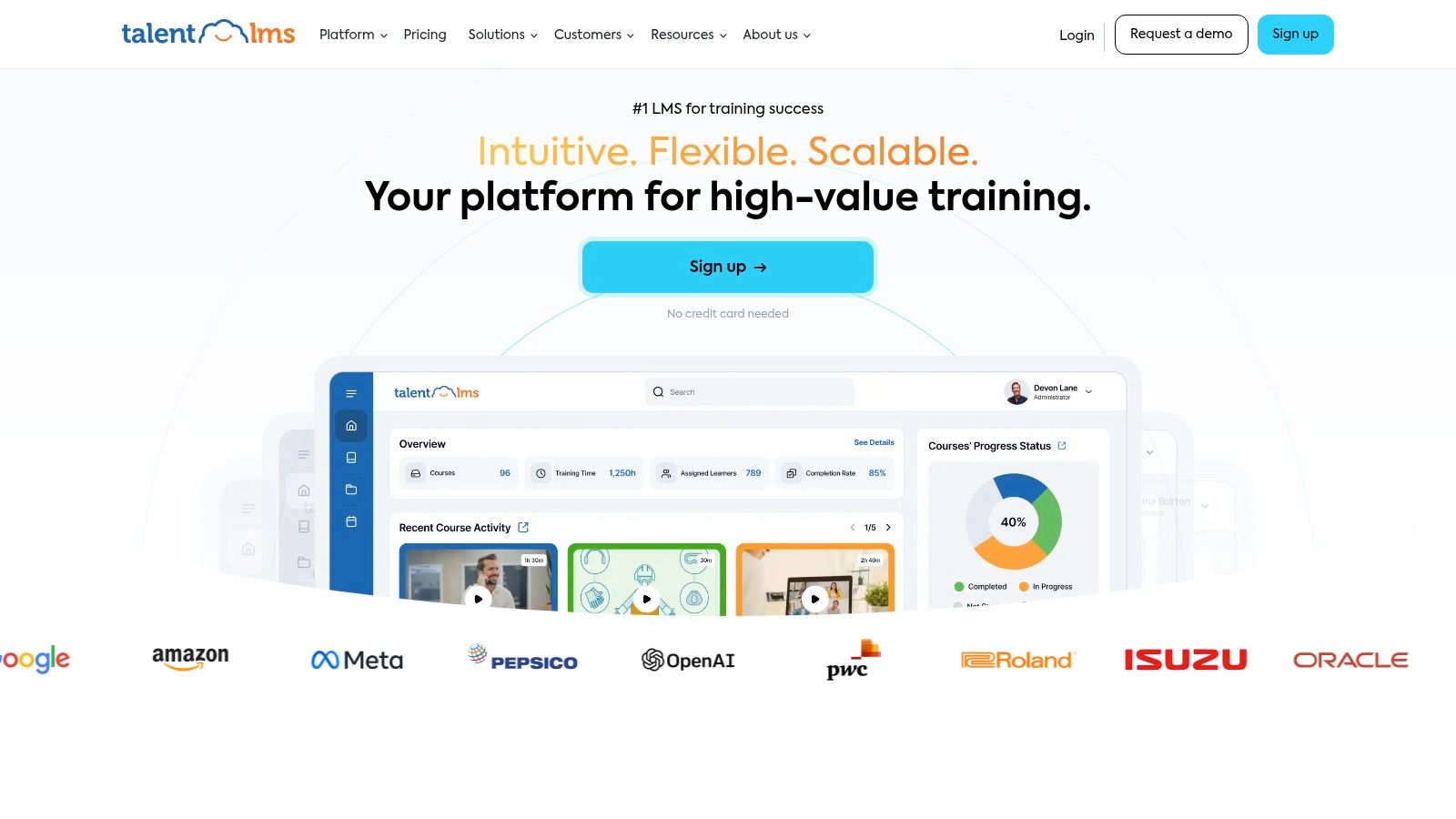
TalentLMS earns a spot on this list because of its user-friendliness and focus on small to medium-sized businesses. Whether onboarding new employees for a Shopify store or teaching specialized techniques for an arts and crafts business, TalentLMS simplifies creating and delivering training programs. Its intuitive interface requires no technical expertise, allowing you to focus on your training content, not the platform's complexities.
Imagine training new hires on order fulfillment. With TalentLMS's drag-and-drop course builder, you can quickly create a module outlining packing, shipping label creation, and customer communication. You can even incorporate quizzes to check comprehension and monitor progress. For an arts and crafts business, create video tutorials demonstrating weaving or pottery glazing, easily uploading and organizing them into structured learning paths within TalentLMS.
TalentLMS shines with its gamification features, making learning more interactive. Awarding points, badges, and showcasing learner progress on leaderboards encourages active participation and completion. The built-in course marketplace offers pre-made courses on various topics, saving time and effort in content creation. Need customer service training? There's likely a ready-made course you can customize.
Key Features
- User-Friendly Course Builder: Drag-and-drop interface for easy course creation.
- Gamification: Points, badges, and leaderboards to increase engagement.
- Built-in Course Marketplace: Access to pre-made courses.
- Comprehensive Reporting: Track learner progress and ensure compliance.
- White-Labeling and Custom Domain: Brand your training portal.
- Mobile Support: Native iOS and Android apps for learning on the go.
Pros
- Easy Setup: No technical expertise is required.
- Scalable Pricing: Plans that adapt to your business growth.
- Strong Mobile Support: Learn anytime, anywhere.
- Excellent Customer Support: Receive assistance when needed.
Cons
- Limited Customization: Fewer options than open-source alternatives.
- Advanced Features: Some require higher-priced plans.
- Reporting Tools: Could be more robust for in-depth analysis.
- Video Conferencing: Requires integration with external tools.
Pricing
TalentLMS offers a free plan for up to 5 users and 10 courses. Paid plans start at a competitive price and scale based on the number of users and features. Visit their website for the latest pricing information.
Technical Requirements
Being cloud-based, TalentLMS requires only a web browser and an internet connection.
Implementation Tips
- Start Small: Begin with a pilot program and gather feedback before expanding.
- Utilize the Course Marketplace: Leverage existing courses to save time and resources.
- Incorporate Gamification: Make learning fun and engaging for your team.
- Brand Your Portal: Use white-labeling for a consistent brand experience.
Website: TalentLMS
TalentLMS offers a powerful yet user-friendly platform for small businesses to train their teams effectively. While it may have fewer advanced customization options than open-source alternatives, its simplicity, affordability, and mobile accessibility make it a great choice for small businesses looking for a streamlined training solution.
3. Docebo: AI-Powered Learning for Growth-Focused Small Businesses

Docebo is a powerful, AI-driven Learning Management System (LMS) perfect for small businesses looking to scale and personalize training. It's an investment in your team's future, boosting productivity and, ultimately, your bottom line. While the price point is higher than some competitors, the robust features and forward-thinking approach make it a worthwhile investment for businesses prioritizing employee development and a modern learning experience.
For growing teams, whether you’re a Shopify store owner or running an expanding arts and crafts business, Docebo offers a centralized platform for consistent and engaging training. Imagine onboarding new hires with automated, personalized learning paths, or upskilling your team on the latest sales techniques or craft trends, all within a single, accessible platform.
Key Features and Benefits
-
AI-Powered Personalization: Docebo’s AI engine analyzes learner data to personalize learning paths and recommend relevant content, boosting engagement and knowledge retention. This is invaluable for busy entrepreneurs. For example, a Shopify store owner could use Docebo to automatically suggest SEO optimization courses to marketing team members and customer service training to those managing order fulfillment.
-
Social Learning: Facilitate collaboration and knowledge sharing among team members with integrated social learning features. This fosters a culture of continuous improvement. Imagine your craft business team sharing tips and techniques through online forums or peer coaching within Docebo.
-
Content Marketplace: Access a vast library of pre-built courses directly through Docebo’s content marketplace. This saves you time and resources, especially for compliance training or general business skills development.
-
Seamless Integrations: Connect Docebo with your existing business systems for streamlined data management and reporting. This includes integrating with your Shopify store or other e-commerce platforms.
-
Mobile Learning: Empower your team to learn on the go with Docebo’s mobile app. This flexibility is crucial for busy schedules and is especially beneficial for multi-location businesses or teams with remote members.
Pros and Cons
Here's a quick overview of the advantages and disadvantages of using Docebo:
| Pros | Cons |
|---|---|
| AI-driven learning delivery | Higher price point |
| Excellent user experience | Can be complex for very small teams |
| Highly scalable | Setup and configuration requires a learning curve |
| Strong mobile learning capabilities | Some customizations require developer assistance |
Pricing and Technical Requirements
Docebo offers various pricing plans based on the number of active users and features. Contact their sales team for a tailored quote. As a cloud-based platform, the primary technical requirement is a stable internet connection and a web browser.
Implementation Tips
- Start with a clear learning strategy and identify key training needs.
- Use pre-built courses in the content marketplace to supplement your own materials.
- Take advantage of Docebo’s support resources and training to familiarize yourself with the platform.
- Consider a pilot program with a smaller user group to test and refine your learning programs.
Website: Docebo
Docebo's innovative use of AI, focus on personalized learning, and scalability earn it a place on this list. While there might be a learning curve and a higher price tag, its powerful features make it a strong choice for forward-thinking small businesses ready to invest in a robust learning solution that will grow with them.
4. LearnDash
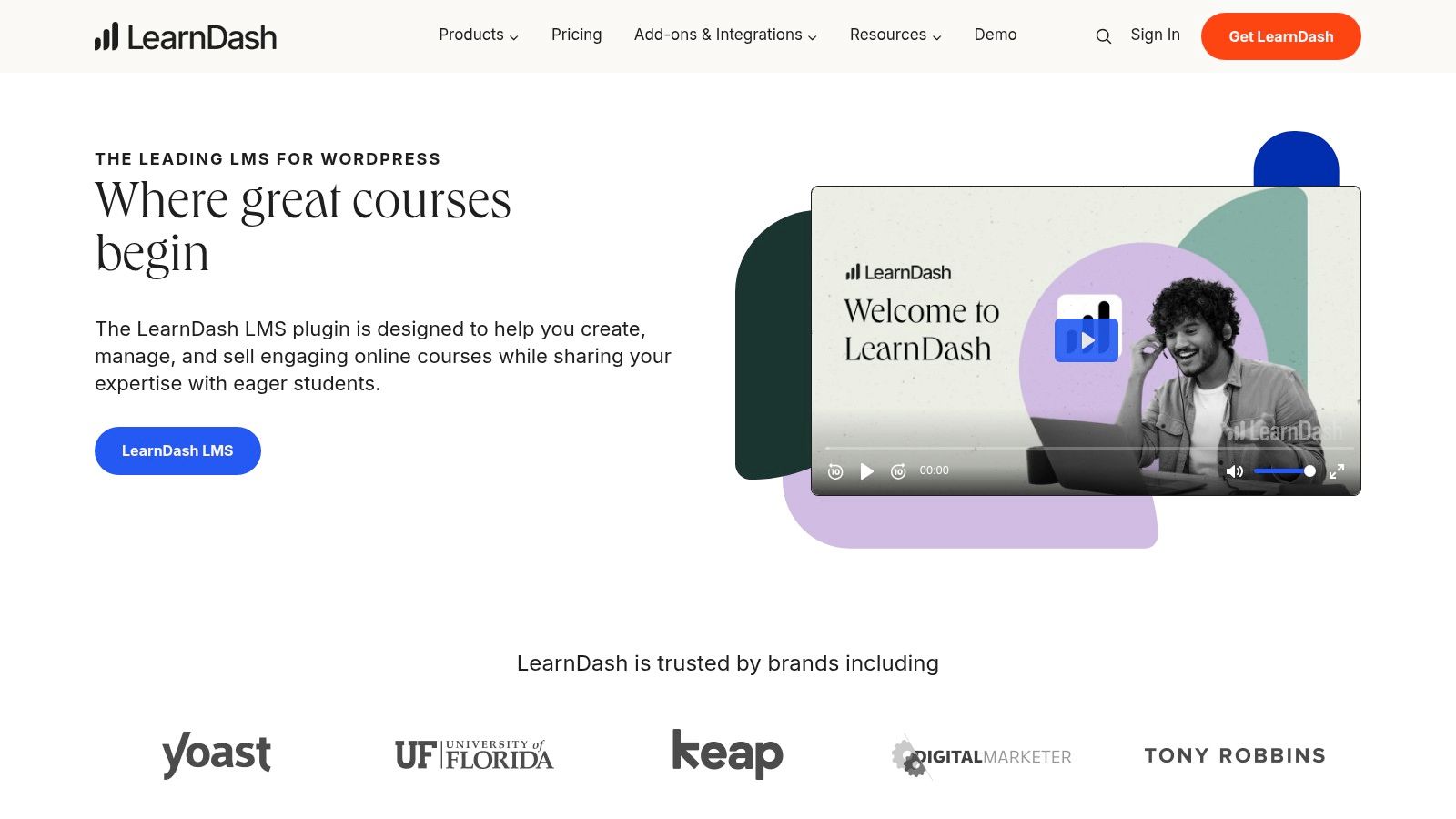
LearnDash is a powerful WordPress-based learning management system (LMS) ideal for small businesses. It’s a particularly good fit for Shopify store owners and arts and crafts businesses already using WordPress, or those seeking extensive control over their online learning environment. As a plugin, it seamlessly integrates with existing WordPress sites, offering robust tools for course creation, delivery, and even monetization.
This makes it especially appealing for businesses looking to sell online courses, workshops, or training programs related to their products or services. Imagine a Shopify store owner selling handcrafted jewelry. They could use LearnDash to create a course teaching basic jewelry-making techniques, driving traffic to their store and potentially boosting sales.
Similarly, an arts and crafts business could offer online workshops detailing specific painting or pottery techniques, expanding their reach and generating new revenue streams. The drag-and-drop course builder, coupled with a focus mode for distraction-free learning, simplifies course creation, even for those without technical expertise. Advanced quizzing options, including various question types and assessment tools, allow for comprehensive learner evaluation.
Monetization and Engagement
LearnDash truly shines in its monetization features. It integrates with multiple payment gateways, allowing for seamless course sales. Features like drip-feeding content and prerequisite courses add further value, enabling structured learning paths and promoting continued engagement. Certificates, badges, and a points system enhance learner motivation and offer tangible rewards for progress. For a deeper dive into comparisons, you might be interested in this: Our comparison of Teachable vs LearnDash.
Features, Pros, and Cons
Here's a breakdown of LearnDash's key features, advantages, and disadvantages:
-
Features:
- Drag-and-drop course builder with focus mode
- Advanced quizzing and assessment tools
- Course monetization with multiple payment gateways
- Drip-feed content and prerequisite courses
- Certificates, badges, and points system
-
Pros:
- Seamless WordPress integration and plugin compatibility
- One-time payment option (various pricing tiers available starting at $159)
- Complete control over design and user experience
- Strong focus on course monetization
-
Cons:
- Requires WordPress knowledge and hosting (can incur additional costs)
- Additional costs for extensions and add-ons may be necessary for specific functionalities
- Less intuitive for users unfamiliar with the WordPress platform
- Support limited to business hours and a ticket system
Website: https://www.learndash.com/
Getting Started With LearnDash
LearnDash earns its place on this list because of its powerful features, focus on monetization, and deep integration with WordPress. While it requires some WordPress familiarity, the control and flexibility it offers make it a compelling choice for small businesses. Setting up courses involves planning your curriculum, creating engaging content (videos, text, quizzes), setting up your payment gateway, and designing the course layout within the LearnDash plugin. Consider hiring a WordPress developer if you need assistance with the technical aspects.
5. Absorb LMS
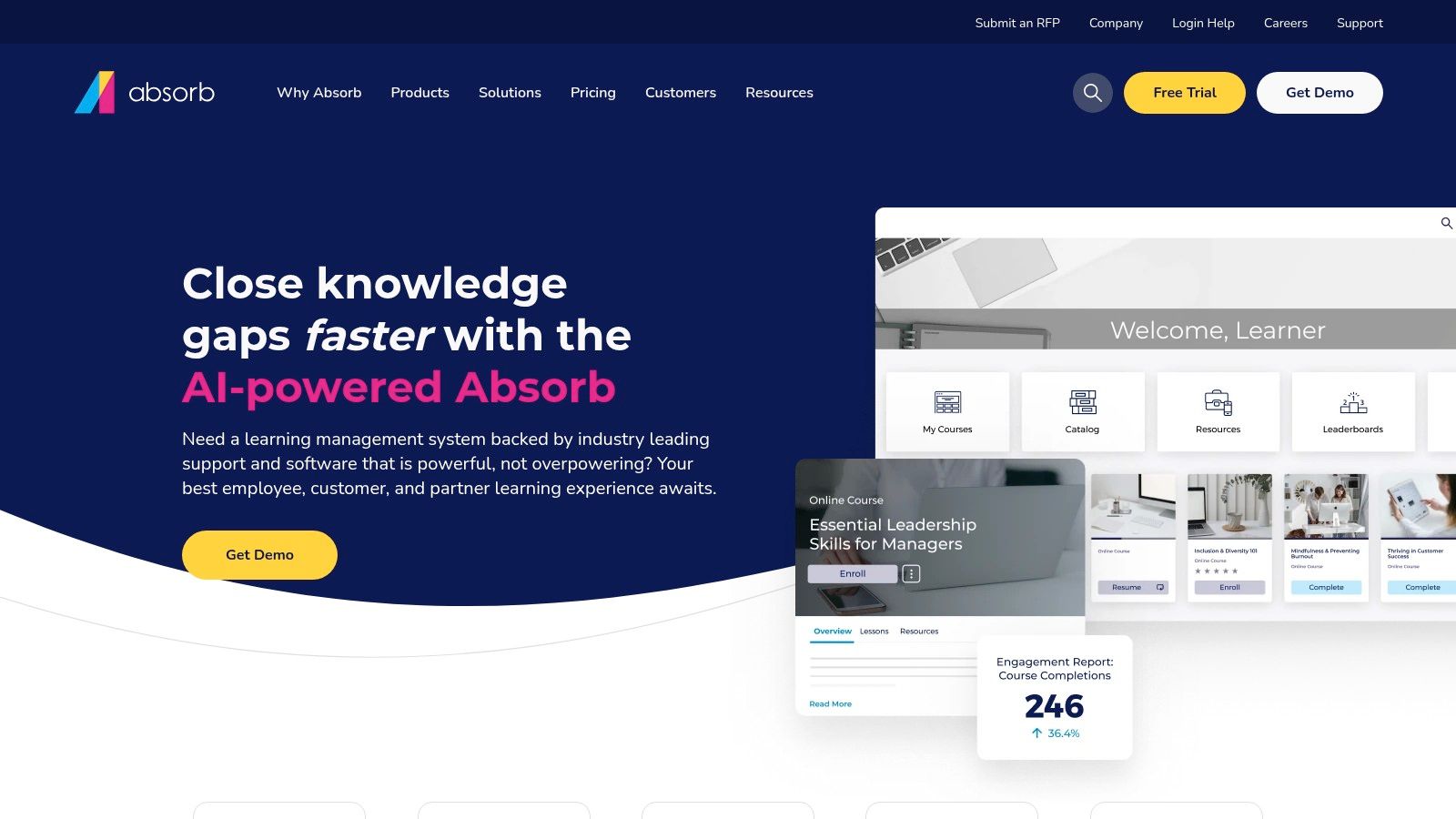
Absorb LMS stands out for its potent combination of robust features and intuitive design. While its price point is higher than some competitors, its comprehensive offering makes it a valuable investment for small businesses, particularly Shopify store owners and arts and crafts businesses seeking a scalable learning platform. It delivers engaging training experiences without complicated interfaces.
For Shopify businesses, Absorb LMS can be key for onboarding new employees, training staff on products, or even educating customers about product use and care. Imagine integrating product training directly into your Shopify ecosystem, boosting customer satisfaction and reducing support requests.
Arts and crafts businesses can use Absorb LMS to offer online workshops, skill-based tutorials, or even certification courses, creating new revenue streams and expanding their audience.
Features and Benefits
-
Highly Customizable Branding: Maintain brand consistency by white-labeling the platform and customizing its appearance to match your existing brand.
-
Intelligent Automation: Streamline tasks like learner enrollment, notifications, and reporting, freeing up time for core business activities. Automated reminders for training help keep learners engaged.
-
Robust Content Library Integration: Integrate existing training materials and use SCORM and xAPI-compliant content to create a rich learning environment. Easily upload videos demonstrating new techniques or product features.
-
Built-in E-commerce Functionality: Monetize your expertise by selling online courses or workshops directly through the platform. This is especially beneficial for arts and crafts businesses offering specialized training.
-
Comprehensive Reporting: Track learner progress, identify areas for improvement, and measure the effectiveness of training programs. Automated reports provide regular performance updates.
-
Excellent Mobile Experience: Provide training on-the-go with a responsive design that works across various devices. This is essential for busy entrepreneurs and employees needing access to training anytime, anywhere.
Pros
- The exceptional user interface makes the platform easy to use.
- Strong customer support ensures a smooth onboarding process.
- Regular updates show a commitment to ongoing development.
Cons
- The higher price might be a hurdle for very small businesses.
- Initial setup can take time.
- Some advanced features may come at an extra cost.
- It might offer more features than small teams need.
Pricing
Absorb LMS requires contacting their sales team for a custom quote.
Technical Requirements
As a cloud-based platform, Absorb LMS only requires a stable internet connection and a modern web browser.
Implementation Tips
- Define Your Objectives: Outline your learning goals and target audience before setup.
- Utilize Support Resources: Take advantage of Absorb LMS's support resources.
- Pilot Program: Test the platform with a small group before a full rollout.
Website: https://www.absorblms.com/
Absorb LMS, while a premium option, offers a comprehensive solution for small businesses investing in a robust learning management system. Its powerful features, user-friendly design, and excellent mobile experience make it a strong tool for businesses aiming to empower their employees and customers through effective training.
6. SAP Litmos
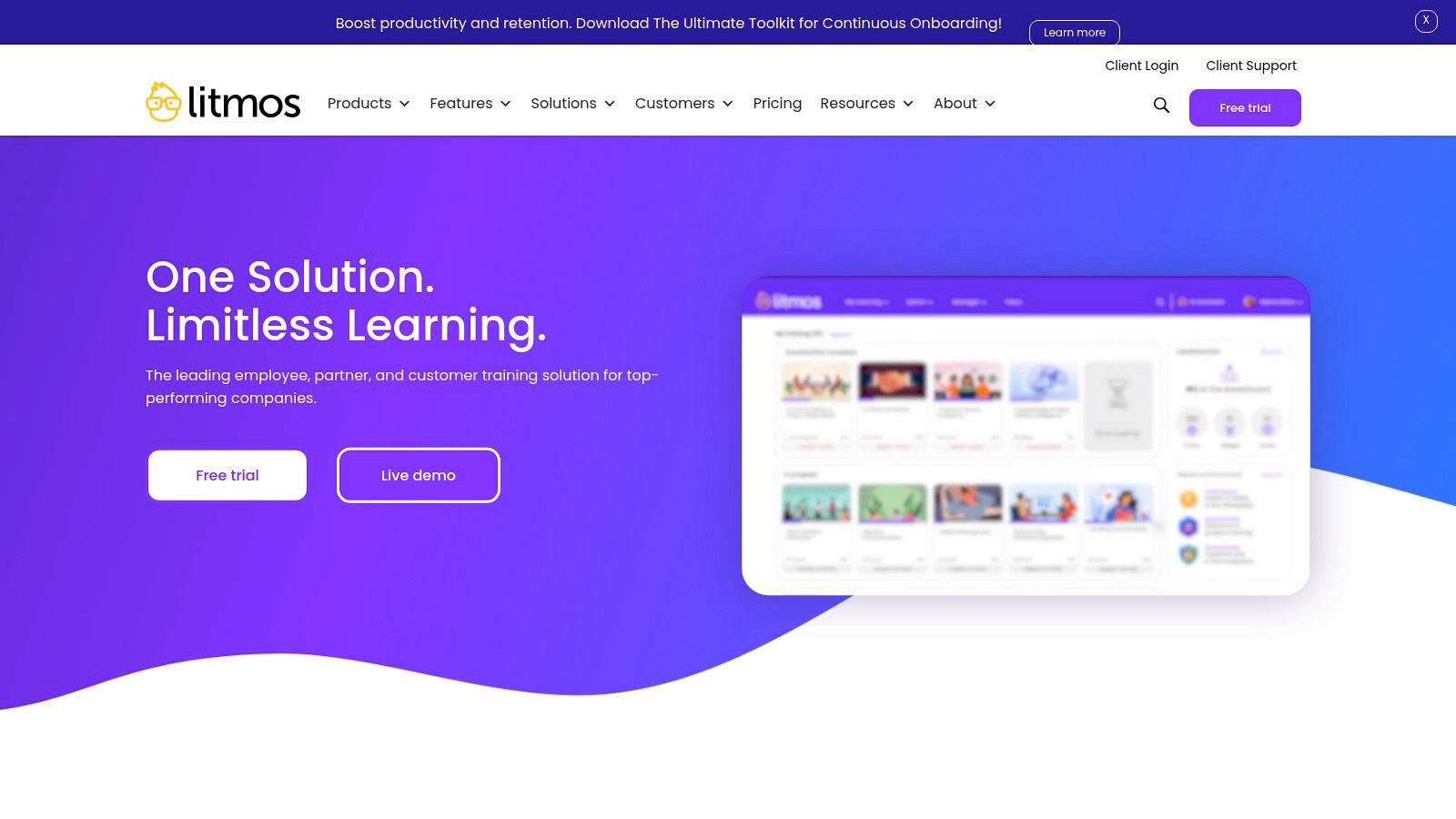
SAP Litmos is a robust cloud-based learning management system (LMS). It's ideal for small businesses, particularly those with diverse training needs across employees, partners, or even customers. For Shopify store owners or arts and crafts business owners, this means a centralized platform. This platform can be used to onboard new staff, train employees on new products or techniques, and even educate customers. Think of it as your central knowledge hub, accessible from anywhere at any time.
Imagine you're a Shopify store owner rapidly expanding your team. Instead of repetitive onboarding sessions, create interactive modules within SAP Litmos. These modules can cover everything from company policies to using your inventory management system.
An arts and crafts business owner can develop courses teaching specific techniques. Pottery glazing or jewelry making are good examples. This ensures consistent quality and skill development across the team. Even better, use Litmos to create customer-facing courses on topics like crafting with specific materials. This will increase customer engagement and potentially drive sales.
Why Choose SAP Litmos?
SAP Litmos earns its place on this list because of its comprehensive features:
- Intuitive Course Builder: Create engaging multimedia courses easily, even without technical expertise. Upload videos, incorporate quizzes, and embed interactive elements to make learning more dynamic.
- Extensive Course Library: Access thousands of pre-built modules on various topics, from compliance to professional development. This saves significant time, especially for busy entrepreneurs.
- Automated Assignments and Learning Paths: Streamline training by automatically assigning courses based on roles or individual needs. Create structured learning paths to guide employee skill development.
- Compliance and Certification Tracking: Easily manage and track compliance requirements and issue certifications upon completion. This is vital for maintaining industry standards.
- Mobile App: Learning on the go is easy with the dedicated mobile app, especially beneficial for businesses with remote employees or field-based roles.
- Robust Reporting and Analytics: Gain valuable insights into learner progress and identify areas for improvement. Track completion rates, assess knowledge gaps, and measure the effectiveness of your training programs.
Pros and Cons of SAP Litmos
Pros:
- Quick implementation and minimal setup time.
- The included content library offers immediate value and cost savings.
- A strong mobile app allows for flexible learning.
- Comprehensive reporting tools provide valuable insights.
Cons:
- The user interface may appear dated compared to some newer platforms.
- Some users have reported occasional performance issues.
- Customization options for the learning environment are limited.
- Pricing can be higher per user than some alternatives. Contact SAP Litmos for a quote based on your business needs, as specific pricing isn't public.
Implementing SAP Litmos
Implementation Tips:
- Define your training objectives and target audience.
- Use the existing content library to supplement your custom courses.
- Utilize the automated assignment features to streamline training.
- Regularly monitor reports and analytics to identify areas for improvement.
Comparing SAP Litmos to Other Platforms
While platforms like Thinkific and Teachable focus on selling online courses, SAP Litmos focuses on internal training and development. Think of Litmos as a tool for empowering your team, while platforms like Thinkific are designed for external customers.
SAP Litmos offers a powerful, albeit more expensive, solution for small businesses needing a comprehensive LMS. If you prioritize a vast content library, robust reporting, and compliance tracking, and are willing to invest in a more established platform, SAP Litmos is worth considering. Visit the SAP Litmos website to learn more and request a demo.
7. LearnUpon
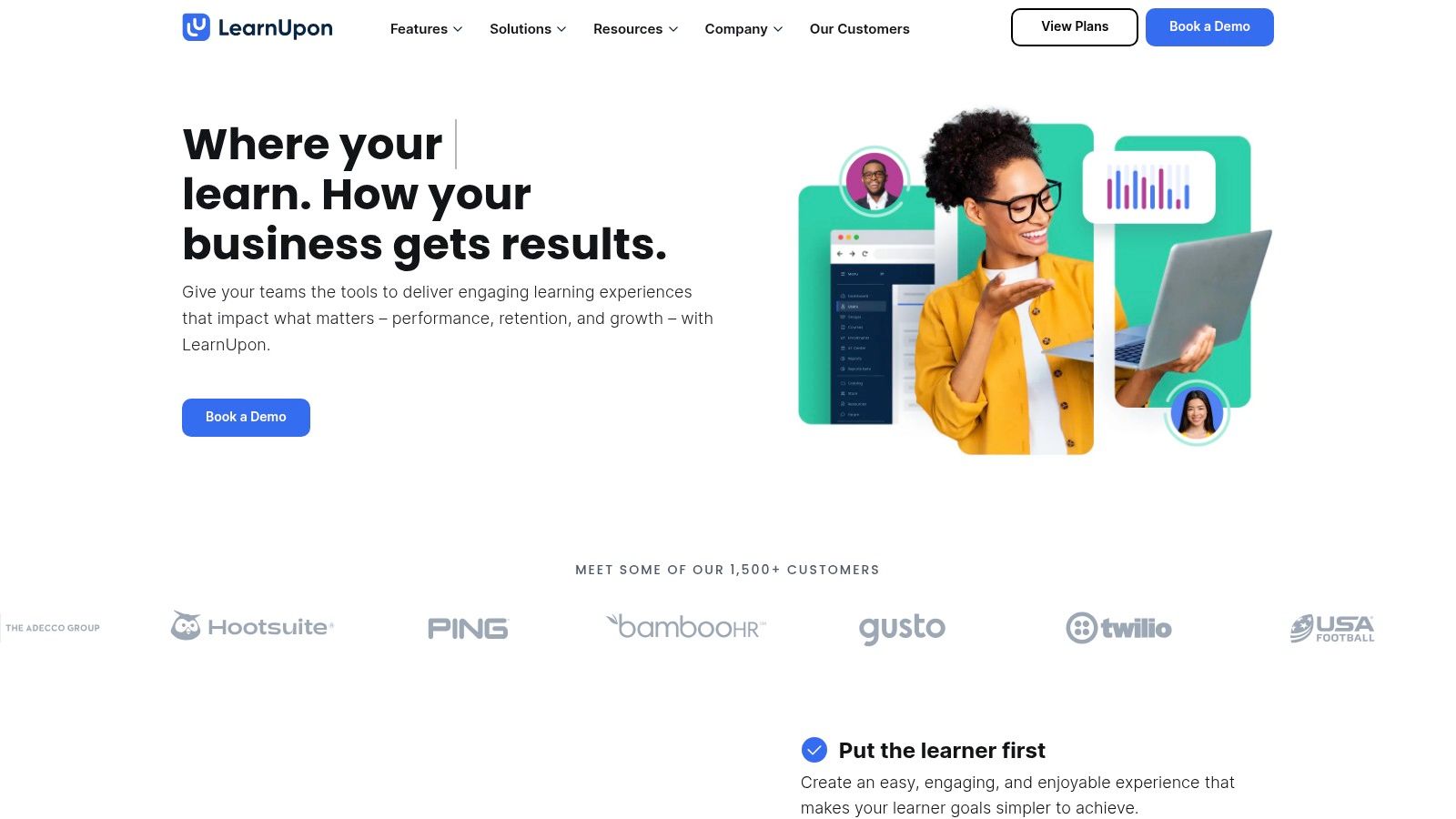
LearnUpon is a powerful, user-friendly training platform designed for small businesses managing multiple training audiences. Think of a Shopify store owner onboarding new staff, educating customers about product features, and training reseller partners on sales best practices – all at the same time. LearnUpon simplifies this complexity with its multi-portal architecture, creating targeted learning for each group. A small business owner, for instance, could train employees on one portal, offer online workshops to customers on another, and use a third for partner training.
This cloud-based Learning Management System (LMS) streamlines learning with an intuitive course builder supporting diverse content, from videos and presentations to interactive quizzes and surveys. Automated enrollment, notifications, and certifications save valuable administrative time. This lets you focus on content creation and learner engagement. LearnUpon also integrates seamlessly with popular CRM, HR, and webinar tools, further optimizing your workflow.
For Shopify businesses, integrating LearnUpon with your existing CRM can automate customer onboarding and product training. This can boost customer satisfaction and product adoption. Small businesses can use integrations to manage customer workshop registrations and track progress, enhancing the customer experience. For a broader look at choosing a learning platform, check out this article on Choosing the Right Platform for Your Online Course.
Features
- Multi-portal architecture for diverse audiences
- Intuitive course builder with various content types and assessments
- Automated enrollment, notifications, and certifications
- Extensive integrations with CRM, HR, and webinar tools
- Comprehensive reporting suite with custom report builder
Pros
- Exceptional customer support with dedicated success managers
- User-friendly interface for both administrators and learners
- Powerful yet easy-to-use reporting functionality
- Regular product updates based on customer feedback
Cons
- Higher price point than some competitors
- Limited customization options for the learner interface
- Advanced integrations may require developer assistance
- Some users report limitations in quiz and assessment features
Pricing and Technical Requirements
LearnUpon uses a quote-based pricing system tailored to business needs and user numbers. Contact their sales team at https://www.learnupon.com/ for a personalized quote. Technical requirements are minimal, as it's a cloud-based platform accessible via a web browser.
Implementation Tips
- Plan learning paths and content strategy before setting up portals.
- Use the multi-portal structure to create distinct learning environments.
- Explore integrations to maximize automation and streamline workflows.
- Take advantage of LearnUpon's customer support during and after implementation.
Despite the higher cost, LearnUpon's robust features, excellent support, and user-friendly design make it a valuable investment. It’s a great choice for small businesses needing a powerful, manageable LMS to train diverse audiences.
8. iSpring Learn
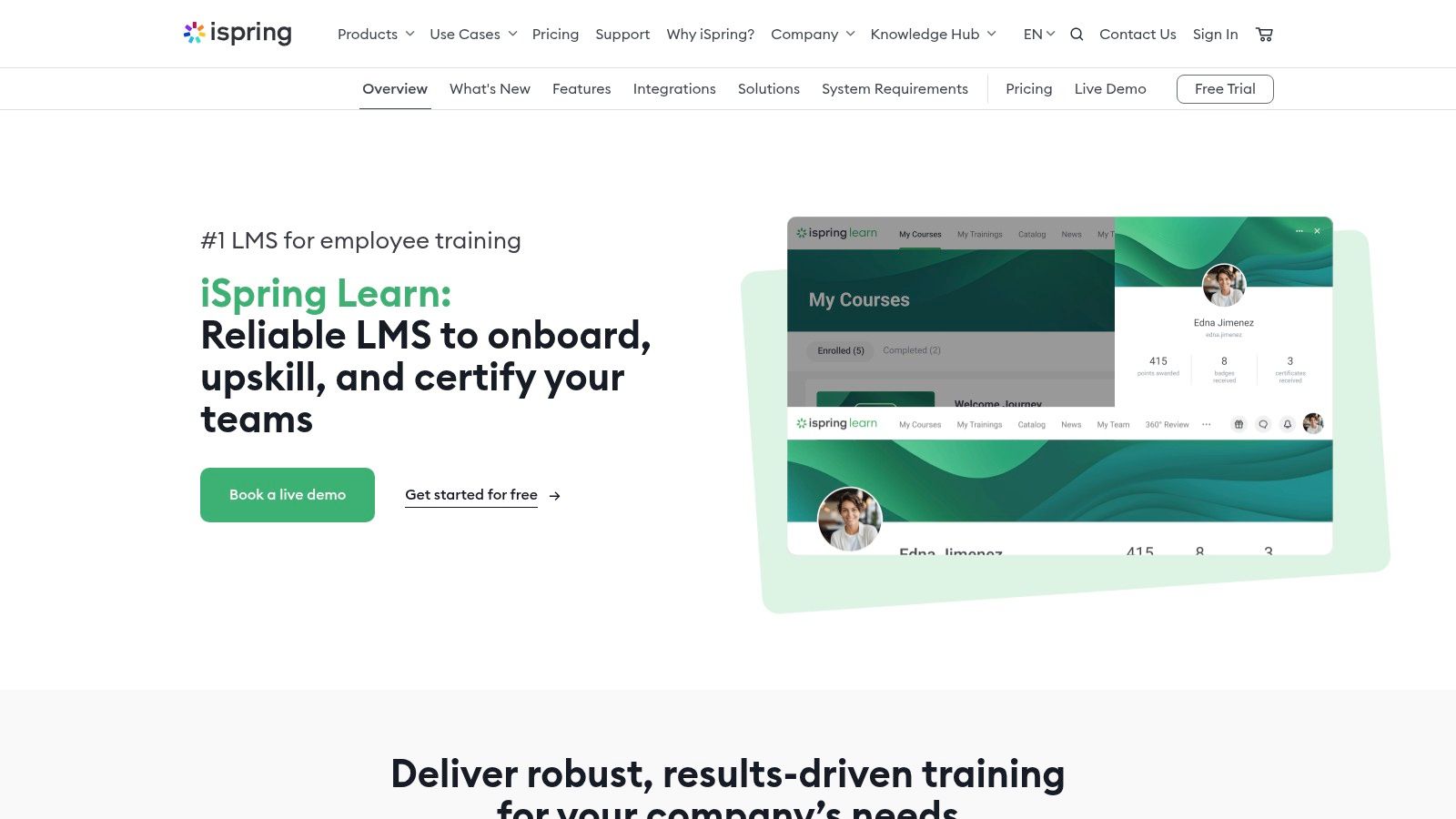
iSpring Learn is a user-friendly and budget-conscious learning management system (LMS). It's perfect for small businesses looking for a simple way to train employees or even customers. Its intuitive design minimizes the time it takes to learn the platform, allowing you to concentrate on creating and sharing content rather than struggling with complicated software. This is particularly helpful for busy Shopify store owners and arts and crafts business owners who may not have dedicated IT support.
Imagine onboarding new employees for your Shopify store. With iSpring Learn, you can easily create training modules covering various aspects of the business. These could include order processing, inventory management, and even customer service guidelines specific to your brand.
For those running arts and crafts businesses, iSpring Learn can be used to develop online courses. These can showcase new techniques, explain material properties, or even host virtual workshops. Its close integration with iSpring Suite (sold separately) allows you to convert existing PowerPoint presentations into engaging e-learning courses with quizzes and interactive elements.
Key Features and Benefits
-
Intuitive Interface: iSpring Learn has a clean and easy-to-use interface, making it accessible for both administrators and learners, regardless of their technical skills.
-
Powerful Course Authoring (with iSpring Suite): While iSpring Learn provides basic content creation tools, its real strength lies in its integration with iSpring Suite. This combination allows for the creation of professional-quality, interactive e-learning content directly within PowerPoint, a program many small business owners already use.
-
Comprehensive Tracking and Reporting: The platform's reporting features allow you to monitor learner progress, identify areas where knowledge might be lacking, and assess the overall effectiveness of your training programs.
-
Mobile Learning: The iSpring Learn mobile app offers offline learning capabilities and automatic synchronization. This provides learners with access to training materials at their convenience, which is particularly helpful for employees who might not always have access to a computer.
-
User Role Management and Automated Notifications: Administration is simplified with customizable user roles and automated notifications. These can be set up for course completion, upcoming deadlines, and other important updates.
Pros
-
Excellent Value: iSpring Learn offers competitive pricing tailored for small business budgets.
-
Rapid Deployment: You can launch your learning program quickly, as setup time is minimal.
-
Strong PowerPoint Integration: Easily turn existing PowerPoint presentations into effective e-learning materials.
-
Reliable Performance: iSpring Learn delivers consistent and dependable performance with little to no downtime.
Cons
-
Limited Social Learning: While basic communication tools are available, iSpring Learn's social learning and collaboration features are not as extensive as those found on platforms designed for larger enterprises.
-
Fewer Integrations: Compared to more comprehensive LMS platforms, iSpring Learn integrates with fewer third-party applications.
-
Limited Customization: Options for branding and user interface customization are somewhat restricted.
-
iSpring Suite a Separate Purchase: To access the full range of PowerPoint-based course creation features, you’ll need to purchase iSpring Suite separately.
Implementation Tips
-
Start with a Clear Learning Objective: Define precisely what you want learners to gain from each course.
-
Utilize Existing Resources: Repurpose existing presentations, documents, and videos to create content more quickly.
-
Test Your Courses Thoroughly: Before launching a course, test it from a learner's perspective to ensure it works smoothly and the content is engaging and easy to understand.
Website: https://www.ispringsolutions.com/ispring-learn
iSpring Learn is a practical solution for small businesses that value ease of use, quick implementation, and budget control. Its strength lies in its simplicity and PowerPoint-based course creation capabilities, making it an excellent choice for those new to online learning platforms or seeking a straightforward training solution. While it may not have all the bells and whistles of enterprise-level LMS platforms, its focused functionality makes it a powerful tool for delivering effective training in a small business setting.
Core Features Comparison: Top 8 LMS for Small Business
| Platform | Core Features ★ | UX/Quality 🏆 | USP ✨ | Audience 👥 | Price/Value 💰 |
|---|---|---|---|---|---|
| Moodle | Customizable courses, 1600+ plugins | Robust yet dated | Free & open-source | Educators, tech-savvy small businesses | Free* |
| TalentLMS | Drag‑n‑drop builder, gamification | Intuitive, mobile-friendly | Fast setup, scalable pricing | Small/medium businesses seeking ease | Affordable |
| Docebo | AI-powered recommendations, social learning | Modern, intuitive | AI-driven personalization | Innovators & forward-thinking SMBs | Premium |
| LearnDash | Drag‑n‑drop builder, monetization tools | Seamless for WordPress users | Deep WP integration, one‑time payment | WordPress users, course sellers | One‑time fee (+ addons) |
| Absorb LMS | Customizable branding, automation | Exceptional, mobile-optimized | Aesthetic design, comprehensive tools | SMBs needing a complete training solution | Higher-end |
| SAP Litmos | Multimedia builder, compliance tracking | Quick setup, robust reporting | Extensive course library | Diverse training audiences | Higher cost per user |
| LearnUpon | Multi‑portal training, automated enrollments | User-friendly, powerful reports | Dedicated support, feedback-driven | Businesses training employees & partners | Premium |
| iSpring Learn | Intuitive interface, strong authoring integration | Fast implementation, reliable | PowerPoint-based course creation | SMBs needing rapid deployment | Competitive |
*Hosting/maintenance costs may apply.
Making the Right LMS Choice
Selecting the right Learning Management System (LMS) for your small business isn't a simple task. The best fit depends entirely on your specific needs. Factors like your budget, your team's technical expertise, the complexity of your training materials (from simple tutorials to in-depth courses), and the level of customization you need all contribute to the decision. Do you need in-depth reporting? Is mobile learning a must-have? Asking these questions helps narrow the field.
When comparing popular LMS platforms like Moodle, TalentLMS, Docebo, LearnDash, Absorb LMS, SAP Litmos, LearnUpon, and iSpring Learn, consider these key areas:
-
Implementation and Getting Started: Some platforms are significantly easier to set up than others. If you're a solopreneur or have limited technical skills, prioritize user-friendly interfaces and intuitive navigation. Look for platforms that offer templates, pre-built courses, or dedicated onboarding assistance to simplify the initial setup process.
-
Budget and Resources: LMS pricing varies considerably. Some offer free versions with limited functionality, while others use a subscription model with tiered pricing based on user count or features. Remember to factor in the potential costs of add-ons, integrations, and ongoing maintenance.
-
Integration and Compatibility: Connecting seamlessly with your existing tools, especially your Shopify store, is essential. Look for platforms with direct integrations or API access to eliminate manual data entry and create a more efficient workflow. Compatibility with other marketing tools, email platforms, and analytics dashboards is also important.
Streamlining Your Shopify Store With Integrated Learning
Looking for a way to seamlessly integrate courses and community directly within your Shopify store? Tevello helps Shopify merchants sell courses and digital products without redirecting customers to a separate platform. This creates a more streamlined and engaging customer experience. From customizable learning paths and interactive workshops to subscription-based modules and automated enrollments through Shopify Flow, Tevello enhances your selling potential with powerful upselling and cross-selling opportunities. Multilingual support, robust community features, and dedicated support are also included to help you grow your digital education and product sales efficiently.




