Level Up Your Training With the Right LMS
Running a successful Shopify store or thriving arts and crafts business takes more than just great products. It requires a skilled team. Are you struggling to onboard new hires efficiently? Do you find it challenging to keep your team up-to-date on the latest techniques, product knowledge, or customer service strategies?
Effective training is key to growth, but delivering it consistently can be a hurdle. That's where a Learning Management System (LMS) comes in. These powerful tools streamline the entire training process.
- Creating engaging courses
- Tracking learner progress
- Managing certifications
- Boosting team collaboration
Choosing the right LMS from the myriad of options available can feel overwhelming.
Key Factors to Consider When Choosing an LMS
- Team Size: A small team might not need the same robust features as a larger organization.
- Budget: Pricing models vary from free open-source platforms to premium subscription services. Some offer free trials or freemium versions while others charge based on the number of users.
- Training Types: Consider whether you'll be using video tutorials, interactive quizzes, live webinars (Zoom), or a combination of methods.
- Technical Expertise: Choose an LMS that aligns with your team's technical skills. An intuitive platform is essential for both administrators and learners.
An effective LMS should be intuitive for both administrators and learners. It should offer robust reporting features to measure training effectiveness. And, it should provide flexible options for content delivery, including mobile accessibility.
Technical considerations, like integration with existing platforms (like your Shopify store) and data security, are also paramount.
Finding the Perfect LMS in 2025
In this guide, we'll delve into the top 10 learning management systems ideal for Shopify and arts and crafts business owners in 2025. We’ll explore the strengths and weaknesses of each platform. We'll compare pricing and features. And, we'll help you identify the perfect LMS to elevate your training program and empower your team for success.
Whether you're looking for a simple solution for onboarding or a comprehensive platform for ongoing professional development, this guide will equip you to make an informed decision.
1. Tevello
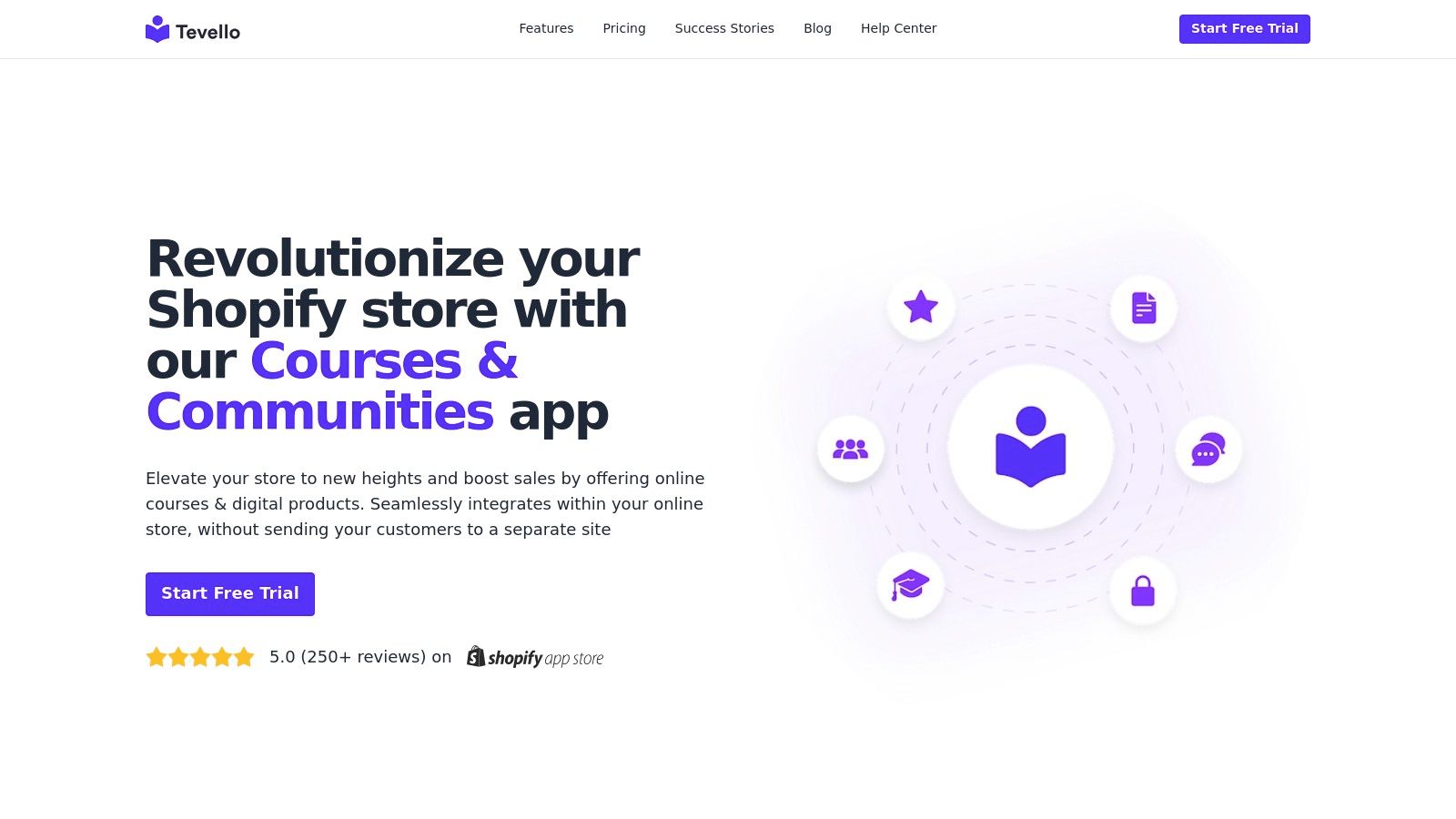
Tevello is a robust learning management system (LMS) built specifically for Shopify store owners. It's designed for those looking to branch out into the world of digital education and product sales. If you’re already a Shopify merchant, particularly in a niche market like arts and crafts, and you’re looking to offer online courses, workshops, or membership communities, Tevello offers a seamless integration with your existing Shopify ecosystem. This eliminates the need for confusing third-party platforms and creates a streamlined customer experience, boosting engagement and sales.
Imagine this: You sell beautiful, handcrafted pottery through your Shopify store. You’ve built a successful business, but now you want to share your skills and create a recurring revenue stream. Tevello allows you to develop a comprehensive online course teaching pottery techniques, host live workshops, and build a community of fellow potters - all within your existing Shopify store. Customers can easily purchase your physical products and enroll in your digital offerings without ever leaving your website.
Key Features and Benefits
-
Seamless Shopify Integration: Manage both your physical products and digital courses within a single platform. This simplifies administration, reporting, and everything from product creation to order fulfillment, all within the familiar Shopify interface.
-
Versatile Course Creation: Build engaging and interactive courses using a variety of content types. This includes native video hosting through platforms like Vimeo, YouTube, and Wistia, along with quizzes and downloadable resources. You can also offer personalized learning paths and certification programs tailored to different skill levels.
-
Membership & Community Building: Cultivate a thriving community around your brand. Use discussion forums, exclusive content, and members-only events to foster customer loyalty and drive repeat business.
-
Automated Workflows with Shopify Flow: Automate repetitive administrative tasks like user onboarding and course enrollments. This saves you valuable time and ensures a smooth and efficient customer journey.
-
Multi-lingual Support: Broaden your reach and connect with a global audience by offering courses in multiple languages.
Pros and Cons
Here's a quick overview of the advantages and disadvantages of using Tevello:
-
Pros: Seamless Shopify integration, versatile course creation tools, automated workflows, positive customer reviews and sales metrics, robust support and customization options.
-
Cons: Exclusively for Shopify stores only.
Pricing
Simple, transparent pricing - no surprises.
Start free for 14 days, then just $29/month for unlimited access to all features.
Implementation Tips
- Plan Ahead: Map out your course content and structure before setting up Tevello.
- Automate: Utilize Shopify Flow to automate tasks and personalize the customer experience.
- Build Community: Leverage Tevello's community features to build a strong and engaged following.
- Promote: Market your courses and memberships through your existing Shopify marketing channels.
Why Tevello Stands Out
Tevello provides a compelling solution for Shopify merchants who want to seamlessly integrate digital education into their online stores. Its focus on eCommerce-driven learning, combined with its robust features and Shopify-centric design, makes it an effective tool for business growth and deeper customer engagement. For Shopify store owners, in all fields, Tevello offers a valuable opportunity to monetize their expertise and build a thriving online community.
Website: Tevello
2. Canvas LMS

Canvas LMS, developed by Instructure, is a robust cloud-based learning management system (LMS). It’s ideal for creating and delivering online courses. While popular in higher education, its intuitive interface and comprehensive features make it a powerful tool for Shopify store owners and arts and crafts business owners. They can use it to educate their customers or team members. Imagine creating exclusive online workshops for loyal customers. Or perhaps teaching advanced crafting techniques, or onboarding new employees with consistent training materials. Canvas LMS facilitates all of this.
Canvas earns its spot on this list due to its blend of ease of use and powerful features. It simplifies the often complex process of online course creation. This allows you to focus on your content and learners.
Features and Benefits
-
Robust Course Creation and Management: Build engaging courses with multimedia content, quizzes, assignments, and discussion forums. Organize modules effectively and track student progress with ease. For Shopify store owners, this could mean building product training courses for staff. Or, creating a series of crafting tutorials for customers who purchased specific product bundles.
-
SpeedGrader: Streamline grading and feedback with this integrated tool. Quickly assess student work and provide personalized comments, saving you valuable time. This is especially useful for arts and crafts businesses providing online workshops. In these cases, feedback on student projects is essential.
-
Built-in Communication Tools: Foster interaction and collaboration through announcements, messaging, and video conferencing features. Connect with your learners in real-time or asynchronously. This helps build a thriving online community.
-
Mobile Accessibility: The Canvas mobile app (available for iOS and Android) empowers learners to access course materials. They can also engage with the platform on the go. This flexibility is crucial for busy entrepreneurs and their potentially global customer base.
-
Extensive Integrations: Connect Canvas with other tools you already use through its open API. This could include your Shopify store or email marketing platform. This integration streamlines workflows and creates a cohesive online learning experience.
Pros
-
Highly Intuitive User Interface: Even with limited technical expertise, you can quickly navigate the platform. You can also utilize its features effectively.
-
Excellent Uptime and Reliability: Minimize disruptions to your online learning experience with Canvas’s dependable cloud-based infrastructure.
-
Strong Mobile Experience: Provide a seamless learning experience for learners on any device.
-
Large User Community and Resource Sharing: Benefit from a wealth of support, tips, and best practices. These are shared by a vibrant community of Canvas users.
Cons
-
Pricing: While Canvas offers various pricing tiers, it can be expensive for smaller institutions or businesses. Contact Instructure directly for detailed pricing.
-
Advanced Features & Costs: Some advanced features may require additional licensing or subscriptions.
-
Customization Limitations: Compared to open-source alternatives, Canvas offers less flexibility. This applies to customizing the platform’s appearance and functionality.
Implementation/Setup Tips
-
Start with a free trial or demo: Familiarize yourself with the platform’s features and interface before committing to a paid plan.
-
Plan your course structure: Outline your course content and learning objectives before building it in Canvas.
-
Utilize the available resources: Explore Canvas’s extensive documentation, tutorials, and community forums for guidance and support.
Comparison With Similar Tools
Compared to other LMS platforms like Moodle or Thinkific, Canvas offers a more polished and user-friendly experience out-of-the-box. While Moodle provides greater customization options, it requires more technical expertise. This is true for both set up and maintenance. Thinkific is geared more towards selling online courses. Canvas, however, has broader applications. It supports a wider range of educational activities.
Website: https://www.instructure.com/canvas
Canvas LMS provides a comprehensive and user-friendly solution for businesses. It suits those seeking to build and deliver engaging online learning experiences. Whether training your team, educating customers, or building a community around your brand, Canvas LMS empowers you to connect with your audience effectively.
3. Moodle

Moodle is a robust, open-source learning management system (LMS) perfect for creators and educators seeking a highly customizable platform. Hosting online courses, training materials, or community resources is easy with Moodle. While perhaps more complex than some pre-packaged options, its flexibility makes it a top choice for a truly tailored learning experience. Think of it as the customizable LMS platform. This makes it particularly relevant for Shopify store owners and arts and crafts business owners who want to create unique educational content related to their products or skills.
Moodle allows for the creation of rich learning environments that go beyond simple tutorials. This is especially beneficial for entrepreneurs building a brand around their expertise. Imagine a Shopify store owner selling pottery supplies also offering online pottery classes through Moodle. Or a craft business owner creating a membership site with exclusive workshops and project tutorials. Moodle empowers this level of engagement.
Key Features and Benefits
-
Fully Customizable Open-Source Platform: Moodle's open-source nature grants complete control. You can tailor the look and feel, integrate it with your existing website, and extend functionality through plugins. This allows for a seamless brand experience, unlike more restrictive platforms.
-
Comprehensive Course Management: From scheduling content releases to setting up quizzes and assignments, Moodle handles all aspects of course delivery. This is crucial for structured learning paths and tracking student progress.
-
Extensive Plugin Ecosystem: With over 1,600 plugins, Moodle offers incredible extensibility. Need to integrate with your email marketing platform? There’s likely a plugin for that. Want to add gamification elements? Moodle has you covered.
-
Powerful Assessment and Grading Options: Moodle facilitates various assessment methods, from quizzes and assignments to peer reviews. Automated grading features save valuable time.
-
Multi-Language Support: For those with a global audience, Moodle's support for over 100 languages is a huge plus.
Pros
-
Free to Download and Use (Hosting Costs Apply): The core software is free, making it an attractive option for budget-conscious businesses. You'll need to pay for hosting and potentially some plugins.
-
Highly Customizable to Specific Needs: Mold Moodle to precisely fit your brand and teaching style. This customization level is rare in commercial LMS platforms.
-
Strong Global Community Support: Benefit from a large and active community of users and developers, providing resources and assistance.
-
No Vendor Lock-In: Own your data and platform. You’re not tied to a specific vendor, offering long-term flexibility.
Cons
-
Steeper Learning Curve: Moodle's flexibility comes with some complexity. Be prepared to invest time in learning the platform or hiring a developer.
-
Requires Technical Expertise for Optimal Customization: While basic setup is manageable, maximizing Moodle’s potential requires technical knowledge.
-
Interface Can Feel Dated Without Modifications: The default interface may need styling to align with modern design aesthetics.
-
May Require Significant IT Resources to Maintain: Hosting and maintaining a Moodle instance requires ongoing IT resources, especially for larger deployments.
Pricing and Technical Requirements
Moodle is free to download. Hosting costs vary depending on your needs and provider. Technical requirements include a web server, a database, and PHP.
Implementation Tips for Shopify and Arts & Crafts Business Owners
-
Start Small: Don't try to build your dream learning platform overnight. Begin with a simple course and gradually add features.
-
Leverage Pre-built Themes and Plugins: Explore available themes and plugins to save development time and costs.
-
Consider Managed Hosting: A managed Moodle hosting provider can simplify setup and maintenance.
-
Integrate with Your Existing Tools: Connect Moodle with your email marketing platform, CRM, and other relevant tools for a streamlined workflow.
4. Blackboard Learn
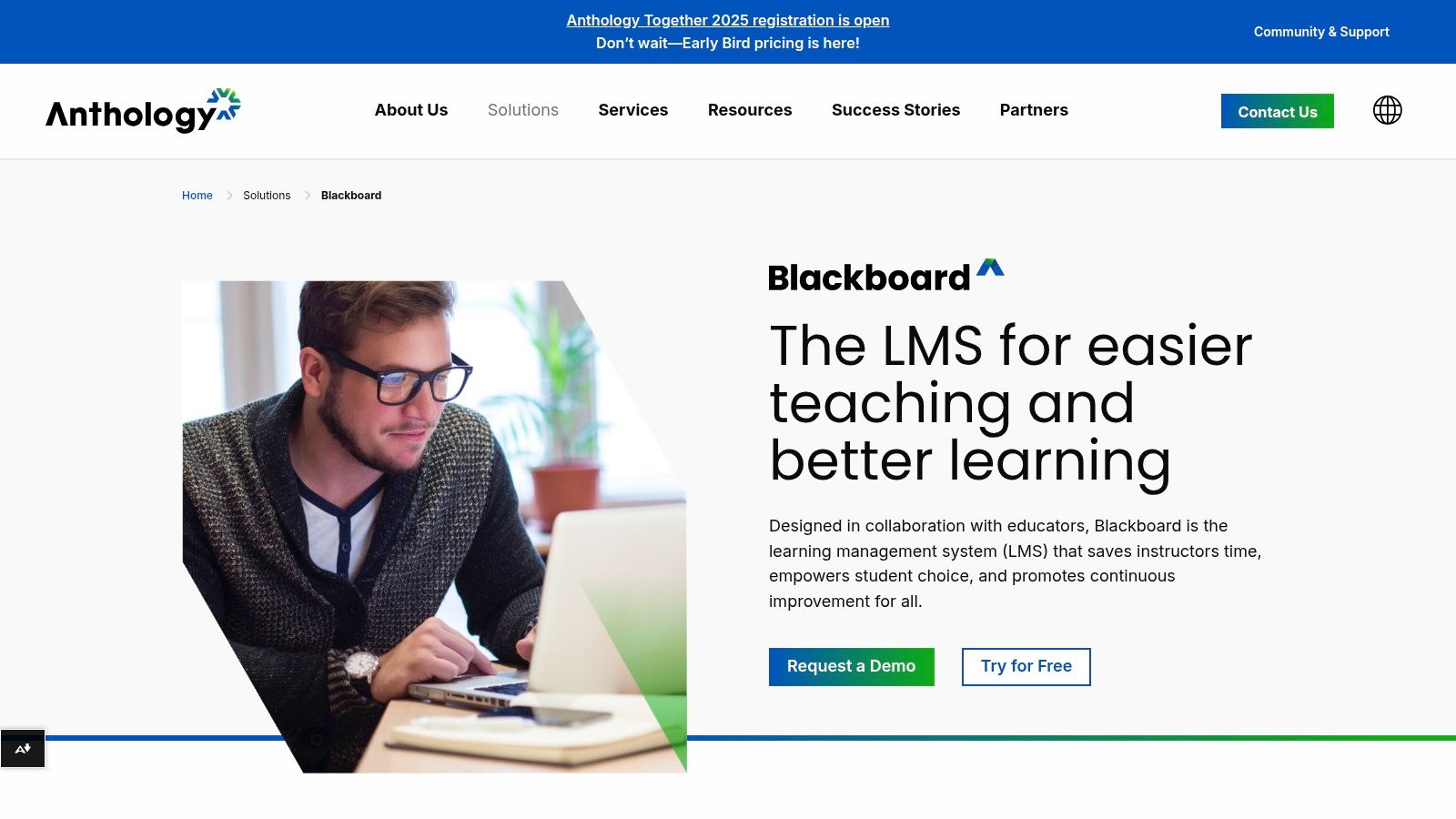
Blackboard Learn is a long-standing presence in the learning management system (LMS) market. It offers a robust platform suitable for a wide range of educational settings. Its longevity speaks volumes about its ability to adapt and its comprehensive features.
Blackboard Learn is a strong contender for any list of top LMS platforms. While it truly shines in large deployments for institutions like schools and universities, businesses and government agencies can also benefit. However, smaller operations, such as Shopify store owners or arts and crafts businesses, might find its extensive features to be more than they need.
Structured Learning and Assessments
Blackboard Learn excels at delivering structured learning experiences. Its comprehensive assessment tools offer a variety of options, from simple quizzes to complex assignments and grading rubrics. This gives educators strong control over evaluating student progress.
Blackboard Collaborate, the integrated virtual classroom solution, adds another dimension to the platform. It facilitates real-time interaction through video conferencing, breakout rooms, and interactive whiteboards.
The platform's content management system allows for organized storage and delivery of materials in a variety of formats. This includes videos, documents, and SCORM packages. Advanced data and analytics provide valuable insights into learner performance and engagement, helping educators refine their teaching methods.
Considering the Drawbacks
While Blackboard Learn’s breadth of features caters to a wide range of needs, it does have some drawbacks. The platform is known for its higher price tag compared to many competitors, making it a substantial investment.
The user interface, while powerful, can be complex. New users may find it overwhelming to navigate. This feature-rich nature can create a steep learning curve for both instructors and students.
Finally, while performance is generally reliable, the platform can sometimes feel slower compared to newer, more streamlined LMS options.
Features, Pros, and Cons at a Glance
-
Features:
- Comprehensive assessment and grading tools
- Blackboard Collaborate for virtual classrooms
- Robust content management system
- Advanced data and analytics for learning insights
- Accessibility compliance features
-
Pros:
- Extensive feature set for diverse educational needs
- Strong administrative controls
- Reliable performance and scalability
- Comprehensive support and training options
-
Cons:
- Higher price point than many competitors
- Sometimes criticized for complex user interface
- Feature-heavy nature can create learning curve
- Can feel slower than some newer competitors
Pricing and Technical Requirements
Blackboard Learn's pricing isn't publicly available. You'll need to contact their sales team for a customized quote. This personalized approach lets them tailor solutions, but it lacks the transparency offered by some competitors.
Blackboard Learn offers both self-hosted and SaaS deployments. Each has its own technical specifications, available upon request.
Alternatives for Smaller Businesses
For Shopify or arts and crafts business owners training staff or creating customer education programs, simpler LMS platforms might be a better fit. Consider resources like Choosing the Right Platform for Your Online Course for a broader overview.
Implementation Tips for Success
-
Plan Your Course Structure Carefully: Use Blackboard Learn's content management system to organize materials effectively.
-
Utilize the Communication Tools: Foster engagement with announcements, discussion boards, and Blackboard Collaborate.
-
Explore the Analytics Dashboard: Gain insights into learner progress and identify areas for improvement.
-
Invest in Training: Maximize your platform use with Blackboard Learn's training resources.
Website: Blackboard Learn
5. D2L Brightspace
D2L Brightspace is a cloud-based learning management system (LMS) perfect for businesses wanting to create engaging and personalized learning. While it’s well-known in education, its features also make it suitable for Shopify store owners and arts and crafts businesses training employees, onboarding new hires, or even offering online courses to customers.
Brightspace emphasizes personalized learning paths, adaptive learning, and in-depth analytics. Imagine onboarding new Shopify employees with customized learning paths that adjust to individual learning speeds and styles. This ensures everyone gains the necessary skills. Arts and crafts businesses can develop online courses teaching specific techniques, tracking student progress with Brightspace's robust analytics.
Key Features for Shopify and Arts & Crafts Businesses
-
Personalized Learning Paths with Adaptive Learning: Tailor training to individual needs and learning styles. This is vital for efficient onboarding and skill development. Adaptive learning ensures students receive the right level of challenge and support.
-
Brightspace Insights (Advanced Analytics): Track learner progress, identify areas where employees or students struggle, and adjust training materials. This data-driven approach maximizes training effectiveness and ROI. Analyze course completion rates, identify popular courses, and understand customer learning patterns.
-
Virtual Classroom with Integrated Video: Host live workshops, training sessions, or demonstrations for employees or customers. This is particularly useful for arts and crafts businesses, where visual demonstrations are essential.
-
Portfolio Tool for Competency-Based Assessment: Effectively assess employee skills and knowledge, tracking competency development and pinpointing areas for improvement. For customer-facing courses, offer certificates upon completion for added value and credibility.
-
Accessible Design (WCAG 2.1 Standards): Ensure training materials are accessible to all learners, regardless of ability. This is both good practice and legally important.
Pros
- Strong Focus on Accessibility and Inclusive Design: Reach a wider audience.
- Excellent Analytics for Tracking Progress: Gain data-driven insights for continuous improvement.
- Flexible Course Design Options: Create diverse learning experiences.
- Regular Feature Updates: Benefit from ongoing improvements and innovation.
Cons
- Higher Price Point: May be a significant investment for smaller businesses. Contact D2L directly for pricing.
- Steep Learning Curve: Requires time to master all features.
- Advanced Features May Require Additional Training: Consider allocating resources for training.
Implementation/Setup Tips
- Start Small: Focus on a specific training need or pilot program before expanding.
- Utilize D2L's Resources: Take advantage of training materials and support documentation.
- Consider a Phased Rollout: Introduce features gradually to avoid overwhelming users.
Comparison
While platforms like Moodle and Canvas offer open-source options, Brightspace’s features, especially its analytics and personalized learning, justify its place on this list. This is particularly true for businesses prioritizing data-driven training and customized learning.
D2L Brightspace offers a powerful platform for businesses seeking to improve their training programs. While the cost may be higher than some alternatives, its advanced features and focus on personalized learning can provide a significant return on investment through better employee performance and customer engagement. For Shopify and arts & crafts businesses ready to invest in a premium LMS, Brightspace is worth considering.
6. Google Classroom
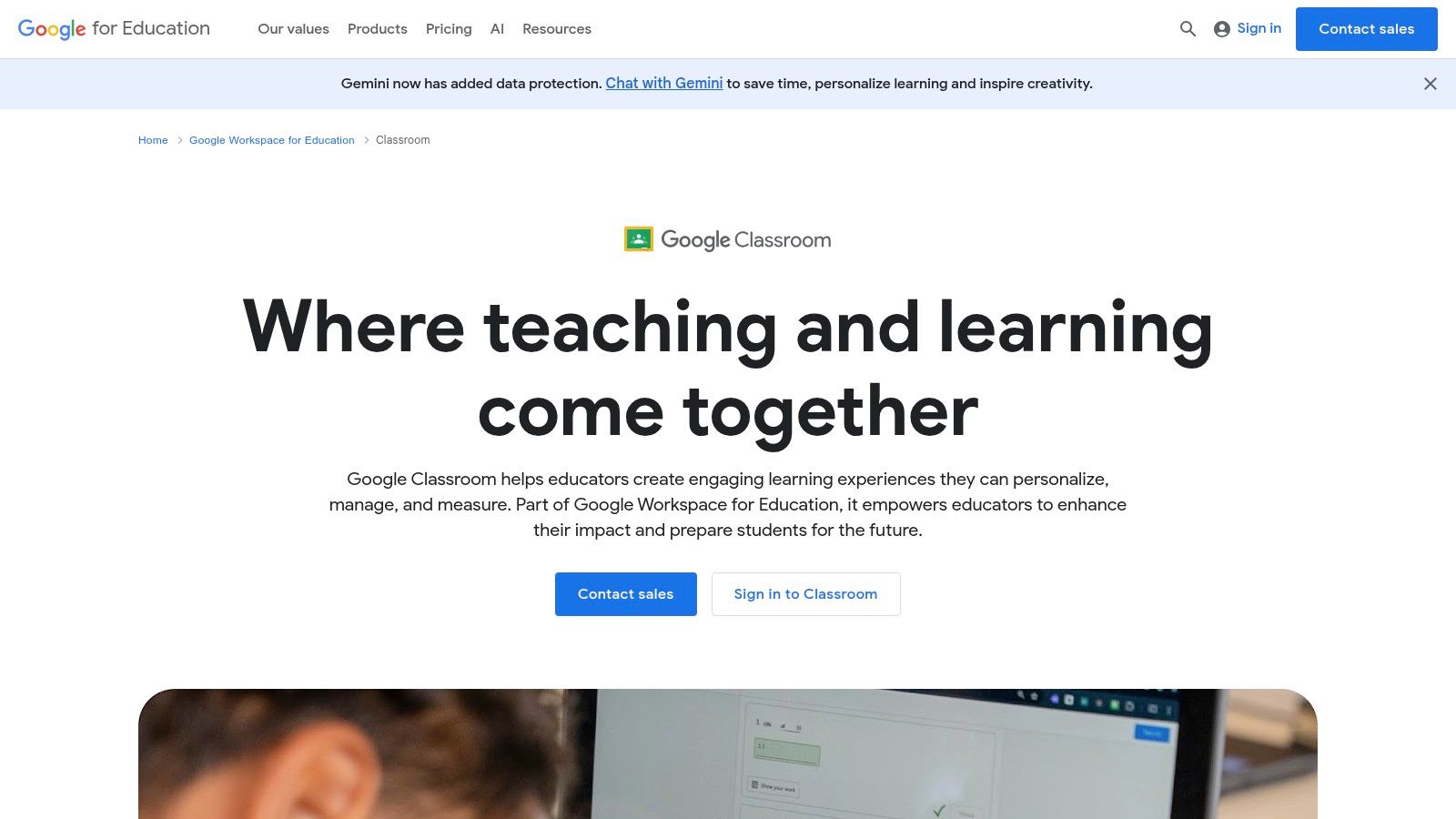
Google Classroom stands out as an accessible and user-friendly Learning Management System (LMS). It's particularly well-suited for smaller educational projects and businesses already using the Google Workspace ecosystem. While it may not have all the bells and whistles of premium paid LMS platforms, its simplicity and integration with Google tools make it a compelling choice. This is especially true for Shopify store owners and arts and crafts business owners creating online courses, workshops, or training.
Imagine offering a free mini-course on product photography to your customers. As a Shopify store owner, Google Classroom lets you easily upload tutorial videos (hosted on YouTube), create assignments, and offer feedback. You can even schedule live Q&A sessions using Google Meet, all within one platform. An arts and crafts business owner could similarly manage a paid online workshop series, efficiently distributing materials and providing personalized feedback.
Key Features of Google Classroom
Several key features make Google Classroom an attractive option:
-
Seamless Google Workspace Integration: Use familiar tools like Google Docs, Google Slides, Google Sheets, Google Drive, and Google Calendar for content creation and organization. This reduces the need to switch between multiple platforms.
-
Simplified Assignment Management: Create, distribute, collect, and grade assignments, all within the platform. This streamlines the feedback process for both instructors and students.
-
Built-In Communication: Foster a more interactive learning environment with built-in communication tools for announcements, questions, and discussions.
-
Mobile Accessibility: Access course materials and engage with the platform from anywhere using the dedicated mobile apps for iOS and Android.
-
Easy File Sharing and Organization: Integrated with Google Drive, Google Classroom makes sharing and organizing learning materials simple and efficient.
Pricing and Technical Requirements
Google Classroom is free for Google Workspace for Education users. The main technical requirement is a Google account.
Pros and Cons of Google Classroom
Here's a quick overview of the advantages and disadvantages:
| Pros | Cons |
|---|---|
| Free for Education Users | Limited features compared to full-fledged LMS platforms |
| User-Friendly Interface | Less robust assessment and grading tools |
| Minimal Setup and Maintenance | Limited customization options |
| Excellent for Google-centric Organizations | Integration limitations with non-Google tools |
For additional resources, check out this helpful guide: Key Tools for Online Educators.
Implementation Tip: Getting Started with Google Classroom
Create a dedicated Google Classroom for each course or workshop. Use the "Topic" feature to organize your materials. Google Forms is a great tool for creating quizzes and surveys within the platform.
Google Classroom's simplicity and Google suite integration make it a solid choice for anyone looking for a free and easy-to-use LMS. It's a perfect starting point, especially if you're already working within the Google ecosystem. While it might not offer the extensive features of some paid alternatives, its intuitive design makes it ideal for Shopify store owners and arts and crafts business owners exploring online education. Visit the Google Classroom website to learn more.
7. Schoology

Schoology, now under the PowerSchool umbrella, stands out for its blend of learning management and social networking. While it's widely recognized in K-12 education, its focus on engagement makes it suitable for Shopify store owners and arts and crafts businesses building online courses and communities. Imagine a dedicated online space where customers can learn new techniques, share projects, and connect - Schoology facilitates exactly that.
This platform provides a comprehensive suite of tools for course creation, management, and delivery. Build structured courses, upload materials, administer assessments, and track student progress - all in one place. The social media-style interface encourages community and participation, crucial for building customer loyalty and brand advocacy.
Key Features and Benefits
-
Social Learning: The familiar social media interface encourages learner connection, collaboration, and sharing, building a community around your brand.
-
Comprehensive Course Management: Organize courses with modules, assignments, and discussions. The learning object repository simplifies resource reuse across courses.
-
Built-in Assessment and Analytics: Create quizzes, tests, and other assessments. Analyze performance data to refine your courses.
-
Mobile Accessibility: Native mobile apps ensure access for learners on the go. This is vital for busy entrepreneurs and their customers.
For Shopify Store Owners & Arts & Crafts Businesses
Consider these applications:
-
Product Training: Teach customers effective product use through interactive online courses. A pottery supplier could offer courses on wheel throwing or glazing with their specific products.
-
Community Building: Create a space for customers to connect, share projects, and ask questions. A jewelry maker could establish a community for showcasing finished pieces and sharing inspiration.
-
Skills Development Workshops: Offer online workshops and courses teaching skills related to your products. A calligraphy supplies store could host calligraphy workshops, driving sales and fostering customer loyalty.
Pros
-
Intuitive Interface: Users adapt quickly, minimizing the learning curve for both instructors and students.
-
Strong Collaboration Tools: Discussion forums, group projects, and other features facilitate interaction and peer learning.
-
Good Balance of Simplicity and Functionality: Schoology offers robust features without overwhelming complexity.
-
Effective SIS Integration: Strong SIS integration benefits larger businesses with existing student information systems.
Cons
-
Advanced Features Limited: Some advanced features, like in-depth analytics and extensive customization, may be limited to the Enterprise version.
-
Reporting Capabilities: Reporting capabilities are adequate but may not be as comprehensive as those offered by competitors.
-
Customer Support: Some users have reported issues with customer support responsiveness and effectiveness.
-
Occasional Performance Issues: Some users have encountered occasional performance issues like slow loading times or glitches.
Pricing and Technical Requirements
Pricing details are available from PowerSchool on request. Technical requirements are minimal, with Schoology being web-based and accessible through most modern browsers and devices.
Implementation Tip
Start with a pilot program. Create a small, focused course with a select group to test the platform and gather feedback. This allows you to refine your content and delivery based on user experience.
Website: https://www.powerschool.com/solutions/unified-classroom/schoology-learning/
8. TalentLMS
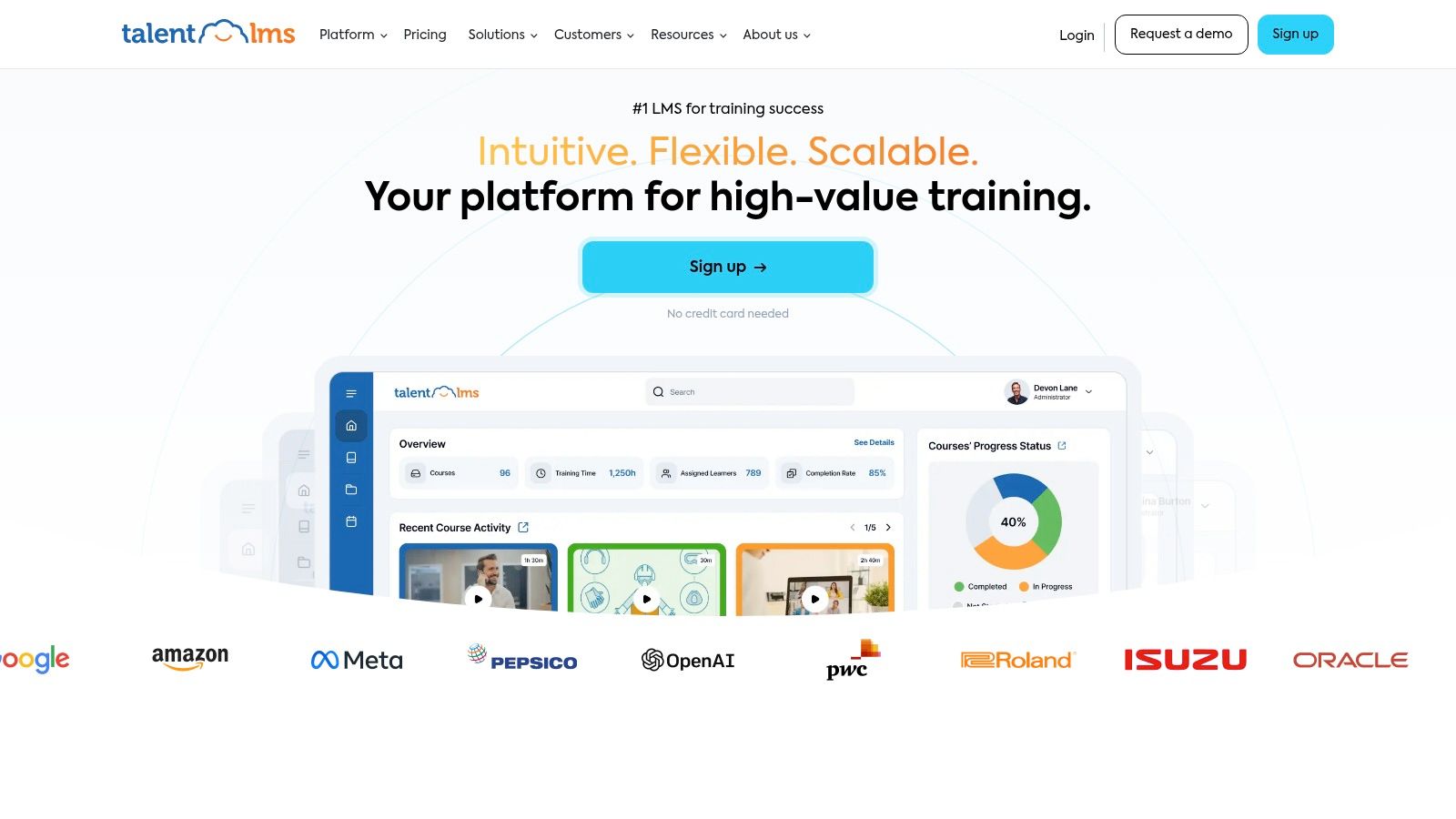
TalentLMS stands out for its user-friendly design and focus on efficient training. This cloud-based Learning Management System (LMS) is a practical choice for Shopify store owners and arts and crafts businesses. They can use it to onboard new employees, train their teams on new product lines or techniques, or even educate customers. Imagine creating interactive courses on anything from shipping procedures to intricate crafting techniques. That's the power of TalentLMS.
Its intuitive interface makes course creation easy, even for non-technical users. Built-in authoring tools allow you to incorporate elements like gamification (points, badges, leaderboards) to keep learners motivated. Automated certification management simplifies issuing and tracking course completion. Plus, extensive reporting and analytics provide valuable insights into learner progress and course effectiveness.
How TalentLMS Benefits Different Businesses
For Shopify businesses, TalentLMS can train staff on new platform features, marketing strategies, and customer service best practices. It can even be used for product knowledge training to improve upselling and cross-selling. Arts and crafts business owners can use the platform to deliver online workshops, tutorials on new crafting methods, or even create membership-based training programs. The platform’s white-labeling and customization options let you align the learning environment with your brand, creating a seamless user experience.
Key Features of TalentLMS
- Easy course authoring with built-in tools
- Gamification elements (points, badges, leaderboards)
- Automated certification management
- Extensive reporting and analytics
- White-labeling and customization options
Pros and Cons of TalentLMS
Here's a quick overview of the advantages and disadvantages:
| Pros | Cons |
|---|---|
| Extremely intuitive administrative interface | Less robust than some enterprise alternatives |
| Flexible pricing model | Limited advanced customization options |
| Quick setup | Some integrations require higher-tier plans |
| Strong mobile learning experience | Video conferencing not as strong as dedicated tools |
Pricing and Additional Resources
TalentLMS offers a free plan for up to 5 users and 10 courses. Paid plans start from $59/month and scale based on the number of active users.
Looking to promote your training? Check out this helpful resource: How to Market Online Courses Successfully.
Implementation Tips
- Start with a clear learning objective and target audience.
- Use the built-in templates to quickly create your first course.
- Explore the gamification features to enhance learner engagement.
- Utilize the reporting tools to track progress and identify areas for improvement.
TalentLMS's simplicity, combined with its powerful features and scalable pricing, makes it a valuable tool for businesses of all sizes. Its ease of use makes it particularly well-suited for Shopify store owners and arts and crafts businesses looking to boost their team’s skills and enhance customer experiences. Learn more by visiting the TalentLMS website.
9. Absorb LMS
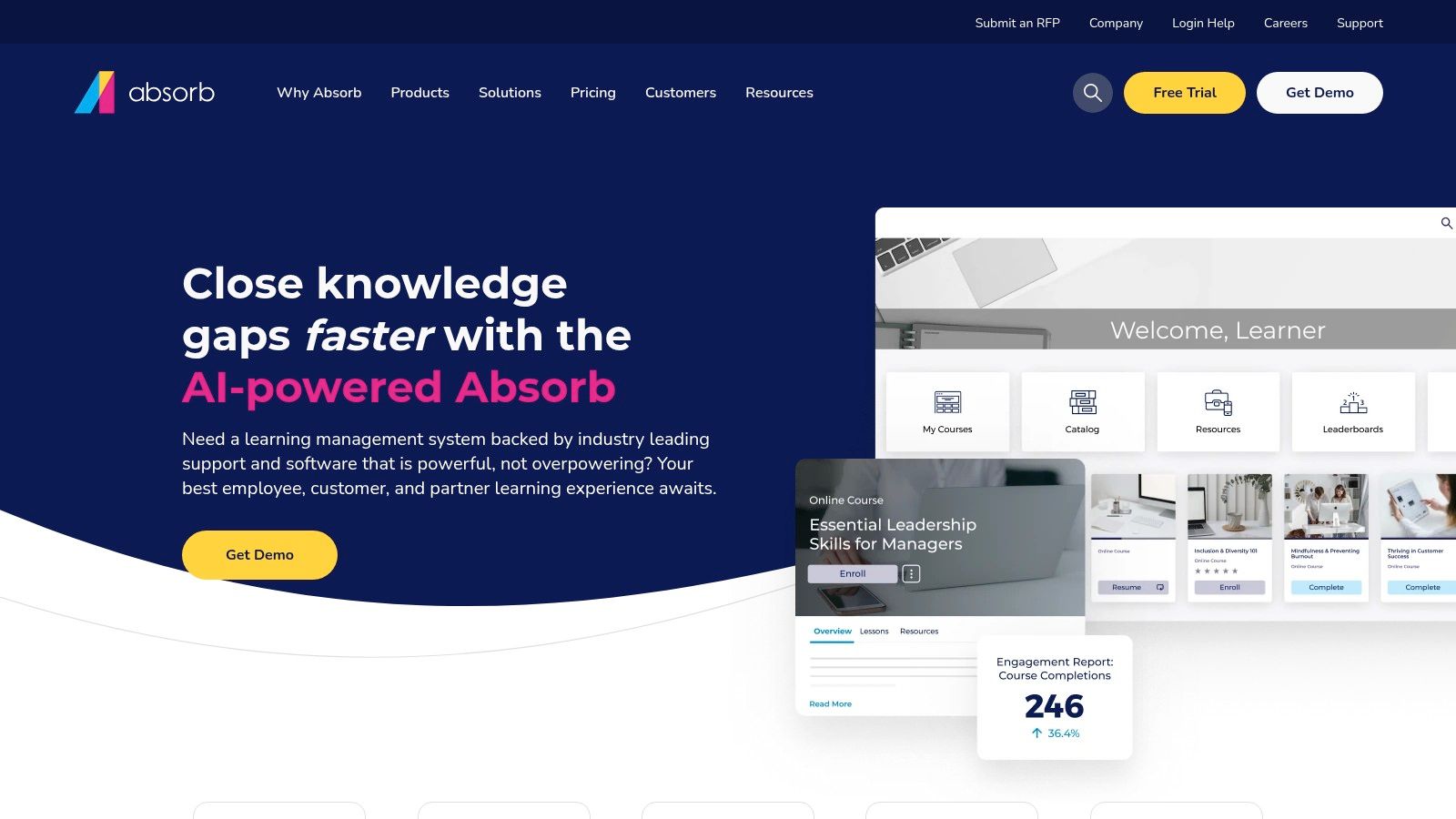
Absorb LMS stands out for its powerful features and user-friendly design. It's a robust training solution, making it a strong option for businesses seeking a comprehensive platform. While the price point might be higher than some smaller businesses require, its scalability positions it as a valuable long-term investment for growing companies.
Absorb LMS is a cloud-based learning management system (LMS) designed primarily for corporate training and employee development. Its flexible architecture, however, allows for adaptation to diverse training needs. This includes customer education and external training programs, perfect for Shopify store owners expanding their brand or arts and crafts businesses offering online workshops.
Practical Applications For Shopify & Arts & Crafts Businesses
-
Employee Training: Onboard new team members, deliver essential product knowledge training, and facilitate ongoing professional development. This is invaluable for Shopify stores with expanding teams or growing crafts businesses.
-
Customer Education: Create interactive product tutorials and offer online courses on product usage, building a strong community around your brand. For Shopify stores, this can boost customer satisfaction and reduce support inquiries. Crafts businesses can cultivate a loyal following and drive sales.
-
Compliance Training: Keep employees current on industry standards and relevant regulations.
-
Partner Training: Educate resellers, distributors, and affiliates on your products and services. This is particularly beneficial for Shopify stores working with dropshippers or craft businesses partnering with artisans.
-
Online Workshops & Courses: Arts and crafts businesses can use Absorb LMS to offer paid or free online workshops, expanding their reach and creating new revenue streams.
Features & Benefits
-
Modern, Responsive User Interface: Provides easy navigation for both learners and administrators.
-
Powerful Course Building & Content Library: Create engaging, interactive courses using diverse content formats like videos, SCORM packages, and quizzes.
-
Comprehensive Reporting & Analytics Dashboard: Monitor learner progress, pinpoint areas for improvement, and demonstrate the effectiveness of your training programs.
-
Mercury Module for Social Learning: Encourage collaboration and knowledge exchange among learners through forums, discussions, and peer-to-peer learning.
-
Extensive API & Integration Options: Integrate Absorb LMS with existing business systems such as your Shopify store, CRM, or HRIS.
Pros
-
Exceptionally Polished User Experience: The platform's intuitive design minimizes the learning curve for both administrators and learners.
-
Strong Content Management Capabilities: Absorb LMS offers a robust set of tools for creating, managing, and delivering engaging learning content.
-
Excellent Customer Support Reputation: Dedicated support ensures users maximize the platform's potential.
-
Flexible Branding & Customization Options: Tailor the LMS to reflect your unique brand identity.
Cons
-
Higher Price Point Than Some Competitors: This might be a challenge for smaller businesses with tighter budgets.
-
Mobile App Functionality Sometimes Criticized: While a mobile app is available, the experience might not be as seamless as the desktop version.
-
Initial Setup Can Be Complex: Effective configuration and customization might require some technical expertise and careful planning.
-
Some Advanced Features Require Additional Cost: Be mindful of potential add-on costs for certain functionalities.
Pricing & Technical Requirements
Absorb LMS does not publicly share pricing details. You'll need to contact their sales team for a customized quote. Because it’s cloud-based, technical requirements are minimal, needing only a stable internet connection and a current web browser.
Implementation/Setup Tips
-
Define Your Training Goals: Clearly establish your training objectives before implementing the platform.
-
Utilize Absorb LMS's Resources: Leverage the available onboarding resources, documentation, and customer support.
-
Pilot Test Your Courses: Test courses with a small group before launching them to a wider audience.
-
Integrate with Existing Systems: Connect Absorb LMS with your Shopify store or other relevant platforms to streamline data management and reporting.
Comparison With Similar Tools
Compared to platforms like Moodle or TalentLMS, Absorb LMS distinguishes itself with its polished user experience and comprehensive reporting features. Moodle, being open-source, offers more customization flexibility, though it comes with increased technical complexity. TalentLMS provides a more budget-friendly option for smaller businesses.
Website: https://www.absorblms.com/
10. SAP Litmos
SAP Litmos is a robust, cloud-based learning management system (LMS) ideal for businesses needing scalable training solutions. It's particularly well-suited for compliance and customer education. While often associated with enterprise-level applications, Litmos also offers valuable features for smaller businesses, such as Shopify stores and arts and crafts businesses, looking to improve their training and onboarding processes.
This platform deserves a spot on this list because of its effective combination of user-friendliness and powerful features. Its rapid deployment capability and intuitive interface make it a smart option for businesses that want to quickly launch training programs without extensive technical knowledge. Litmos's focus on compliance management is another major advantage, especially for businesses navigating industry regulations or certifications.
Features and Benefits
-
Pre-built Course Library: Access to thousands of ready-made courses significantly cuts development time and costs. This is particularly helpful for topics like compliance or general software skills.
-
Automated Assignment and Compliance Tracking: Training modules can be automatically assigned, and completion is tracked to ensure employees remain current with certifications and policies. This is vital for Shopify store owners managing multiple staff members with diverse responsibilities.
-
Built-in Content Authoring Tools: Create customized training materials tailored to your specific needs, whether it's onboarding new hires, teaching crafting techniques, or explaining new product lines.
-
Comprehensive API for Integrations: Litmos seamlessly integrates with other business tools, including your Shopify store or CRM system, which streamlines data flow and improves the learning experience.
-
Advanced Reporting and Analytics: Gain valuable insights into learner progress and training effectiveness. This data allows you to refine programs and pinpoint areas for improvement.
Practical Applications for Shopify & Arts & Crafts Businesses
-
Onboarding New Employees: Quickly train new hires on store policies, product knowledge, customer service best practices, or specific crafting techniques.
-
Product Training: Educate employees on new product features, updates, or crafting supplies to ensure they can effectively promote and use them.
-
Compliance Training: Meet industry regulations or internal policy requirements through automated assignments and progress tracking. For example, ensure your Shopify store adheres to data privacy regulations or your crafting business meets all safety standards.
-
Customer Education: Build brand loyalty and increase sales by developing online courses or tutorials to teach customers about your products, services, or crafting methods. This could include video tutorials on using your Shopify store or online crafting workshops.
-
Partner Training: Train external partners or resellers on your products and services, ensuring consistent messaging and branding.
Pros and Cons
Pros:
- Fast implementation
- Intuitive interface for learners and administrators
- Positive mobile learning experience
- Excellent compliance training management
Cons:
- Reporting interface can be difficult for new users
- Occasional performance problems reported
- Customer support response times sometimes slow
- Potentially higher cost for smaller businesses
Pricing & Technical Requirements
Pricing isn't publicly listed on the Litmos website and requires contacting their sales team. This suggests pricing geared towards larger enterprises, which might be a hurdle for smaller businesses. Since Litmos is cloud-based and accessible via a web browser, technical requirements are minimal.
Implementation/Setup Tips
- Outline your training objectives and target audience.
- Use the pre-built course library whenever possible to speed up development.
- Create custom training modules with the built-in content authoring tools.
- Integrate Litmos with your existing business tools for streamlined workflows.
- Regularly review reporting and analytics to optimize your programs.
Comparison with Similar Tools
Compared to other LMS platforms like Moodle or Thinkific, Litmos adopts a more corporate-focused strategy, emphasizing compliance and automation. Moodle is open-source and highly customizable but demands greater technical expertise. Thinkific, conversely, is designed for creating and selling online courses, making it a better choice for businesses primarily focused on generating revenue through educational content.
Website: https://www.litmos.com/
Top 10 LMS: Head-to-Head Comparison
| Platform | Key Features ✨ | Target Audience 👥 | Experience ★ | Pricing 💰 |
|---|---|---|---|---|
| 🏆 Tevello | Shopify Flow, courses & communities, video hosting | Shopify Merchants | ★5.0 & streamlined | 💰 Competitive |
| Canvas LMS | SpeedGrader, mobile apps, open API | Higher Ed Institutions | ★ Reliable & intuitive | 💰 Moderate-High |
| Moodle | Open-source, customizable, 1600+ plugins | Educators & Institutions | ★ Powerful, steep curve | 💰 Free* |
| Blackboard Learn | Analytics, content management, virtual classrooms | K-12, Higher Ed, Enterprises | ★ Feature-rich, complex | 💰 Premium |
| D2L Brightspace | Adaptive learning, advanced analytics, WCAG compliant | Educational & Corporate | ★ Modern & accessible | 💰 Premium |
| Google Classroom | Google Workspace integration, simple assignments | Schools & G Suite Users | ★ Intuitive & streamlined | 💰 Free |
| Schoology | Social-style interface, course management, collaboration tools | K-12 Educators | ★ Engaging & user-friendly | 💰 Varies |
| TalentLMS | Gamification, quick setup, reporting tools | Corporate Training (SMBs) | ★ Intuitive & scalable | 💰 Flexible |
| Absorb LMS | Modern UI, robust reporting, API integrations | Corporate & Diverse Industries | ★ Polished & powerful | 💰 Premium |
| SAP Litmos | Automated compliance, rapid deployment, API integration | Corporate & Compliance | ★ Intuitive, complex reporting | 💰 Higher Cost |
Ready to Choose Your Top LMS?
This list of top learning management systems (LMS) offers diverse options, each with its own set of advantages and disadvantages. Carefully consider your specific needs and available resources to make a well-informed choice and empower your learners to succeed. Choosing the right LMS for your Shopify arts and crafts business depends on several important factors.
Consider these points when making your decision:
-
Implementation and Getting Started: How easy is it to set up the LMS? Does it require significant technical skills, or is it user-friendly for those less comfortable with technology? Look for platforms with intuitive interfaces and easily accessible support resources.
-
Budget and Resources: LMS pricing models vary considerably, from free open-source options to premium subscriptions. Consider not only the initial cost but also ongoing maintenance, support, and potential integration expenses. Make a choice that aligns with your budget and available resources.
-
Integration and Compatibility: Seamless integration with your existing tools, especially your Shopify store, is essential. Ensure compatibility with other platforms you use, such as email marketing services or Customer Relationship Management (CRM) systems. This streamlines your workflow and improves the customer experience.
-
Specific Needs: As a Shopify store owner selling arts and crafts, think about features that support selling digital products and courses alongside your physical goods. Options like customizable learning paths, interactive workshops, and subscription-based modules can significantly enhance your business offerings.
Key Takeaways
-
Scalability: Choose an LMS that can grow with your business and adapt to its changing needs. As your business expands, your LMS should be able to handle increased users and content without any issues.
-
User Experience: A positive user experience is essential for both you as the administrator and your learners. A user-friendly system encourages engagement and contributes to overall success.
-
Support: Reliable customer support can be invaluable, particularly during the initial setup and implementation phases. Having access to helpful resources can make the transition smoother and address any challenges that may arise.
For Shopify store owners seeking seamless integration of courses and communities directly into their eCommerce experience, Tevello presents a powerful solution. Eliminate the need to redirect customers to separate platforms. Tevello lets you sell digital courses and products directly within your Shopify store, streamlining your operations and enhancing the customer journey. From customizable learning paths and interactive workshops to subscription-based modules and automated customer onboarding through Shopify Flow, Tevello empowers you to expand your selling potential with upselling and cross-selling opportunities. With multilingual functionality, robust video hosting, and dedicated support, Tevello offers an all-in-one platform to effectively grow your digital education and product sales.
Ready to transform your Shopify store into a thriving center for learning and community? Discover the power of Tevello today!




