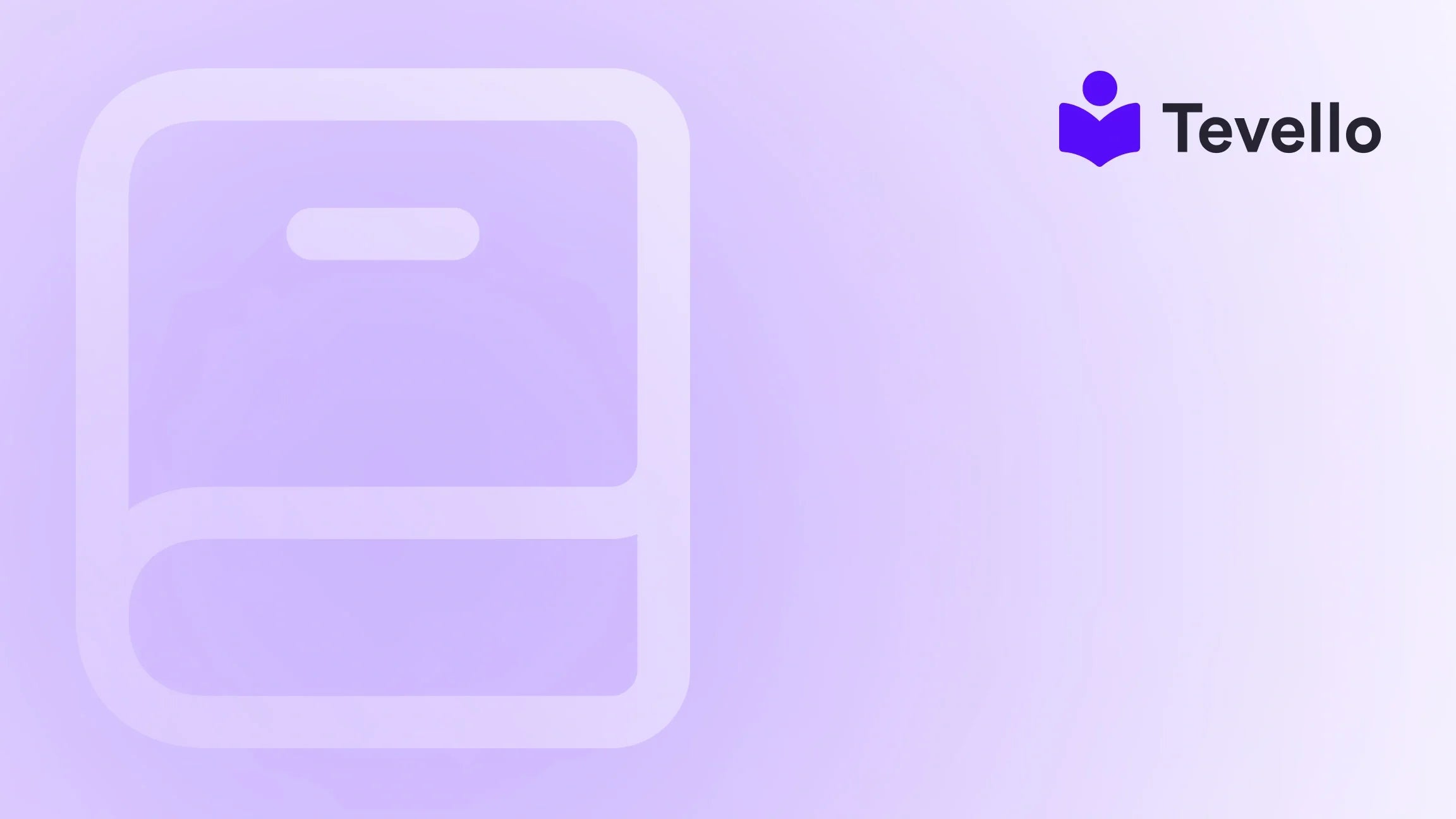Table of Contents
- Introduction
- Understanding Google's Indexing Process
- Common Reasons Your Shopify Store Is Not Showing Up on Google
- Enhancing Visibility with Online Courses and Communities
- Practical Steps to Improve Your Shopify Store's Visibility
- Conclusion
Introduction
Have you ever launched your Shopify store only to find it's seemingly vanished from Google search results? It's a frustrating experience that many e-commerce entrepreneurs face, especially when working hard to set up their online presence. A recent statistic highlighted that nearly 60% of small businesses don’t have a website, which translates to countless opportunities lost in today's digital shopping era. So when we do venture into the e-commerce world, having our store found on Google might become a significant point of anxiety.
How can we, as Shopify merchants, ensure our stores are not just built but also discoverable? The importance of online visibility cannot be overstated. Not only does it allow us to reach potential customers, but it also enhances our brand’s credibility and offers us a chance to connect meaningfully with our audience. As Tevello, we understand that launching a store is just the beginning; we must also effectively market our offerings and reach the right customers.
In this guide, we will explore the common reasons that might be preventing your Shopify store from appearing on Google, practical solutions to tackle these issues, and how incorporating online courses and communities can enhance your e-commerce strategy. So, whether you're a seasoned seller or a newcomer, let's dive in and unlock the potential of your Shopify store!
Understanding Google's Indexing Process
Before troubleshooting the invisibility of your store, we need to comprehend how Google's indexing system operates. Google's algorithms crawl the web to find content, categorize it, and decide where it will appear in search results based on several factors like relevancy, quality, and authority.
The Importance of a Sitemap
A sitemap is a vital tool that outlines the pages of your website, helping search engines index your content more effectively. If you haven't set up a sitemap in Shopify, Google may struggle to crawl your pages efficiently.
Here's how to check if your sitemap is correctly configured:
- Access your Shopify sitemap by visiting
yourstore.myshopify.com/sitemap.xml. - Ensure it’s up to date and contains all your important pages.
To speed up Google’s indexing of your store, submit your sitemap via Google Search Console. This can lead to quicker visibility in search results.
Verifying Your Domain
If you're using a custom domain, ensure it's verified in Google Search Console. If it’s not verified, Google won’t index your store correctly. Here’s how to verify:
- Log in to Google Search Console.
- Add your domain as a property and follow the verification steps, which usually involve adding a specific DNS record.
Understanding the Google Sandbox
New websites often experience what is informally known as the "Google Sandbox" effect. This means that they may not appear in search results for some time, potentially several months, as Google assesses the site's quality. While it can be disheartening, the best approach is to consistently provide unique, quality content and enhance user engagement.
Common Reasons Your Shopify Store Is Not Showing Up on Google
Now let's deep dive into some prevalent issues that can lead to your Shopify store's invisibility on Google and how we can address them.
1. Indexing Issues
As previously mentioned, indexing problems pose a significant barrier to visibility. You can verify if your store has been indexed by searching site:yourstore.com. If nothing shows up, you likely have an indexing issue.
Solutions:
- Submit your sitemap in Google Search Console.
- Check for any errors or security settings blocking Google from crawling your website.
- Ensure pages are set to "index" instead of "noindex."
2. Lack of Quality Content
Google prioritizes high-quality, original content. If your store lacks compelling descriptions or informative content, it may rank lower on search results.
If you're a merchant selling craft supplies, consider creating a course on "Introduction to Crafting." This could serve not only as a revenue stream but also establish you as an expert in your niche.
Solution:
- Regularly update your product descriptions.
- Create valuable blog content related to your products. Integrating courses like those offered through Tevello can enhance your SEO performance.
3. Technical SEO Issues
Your store's technical health significantly influences its ability to be indexed. Factors such as page speed, mobile-friendliness, and user experience are critical.
Solutions:
- Utilize Google’s PageSpeed Insights tool to check loading speeds and identify opportunities for improvements.
- Ensure your website is responsive and functional across all devices.
4. Insufficient Backlinks
Backlinks from reputable websites can significantly enhance your store's authority in the eyes of Google. Without them, it may be challenging to rank your store effectively.
Solutions:
- Create high-quality content that is worthy of being linked to.
- Engage in guest blogging, providing valuable insights in exchange for backlinks to your store.
- Leverage social media channels to increase content visibility and encourage links back to your site.
5. Competition in Your Niche
The e-commerce landscape is saturated in many areas. Even exceptional products may struggle for attention amid fierce competition.
Solutions:
- Focus on niche marketing, sharpening your brand message and distinguishing your products.
- Consider creating unique selling propositions, such as offering online courses or community engagement through Tevello to differentiate your store.
Enhancing Visibility with Online Courses and Communities
Incorporating courses and building a community can differentiate us from competitors and form deeper connections with our customers. Here’s how Tevello helps Shopify merchants do this:
Leveraging Online Courses
Creating and selling online courses not only offers an additional revenue stream but also acts as an incentive for customers to engage with your brand. Imagine selling yoga supplies and offering a "Beginner Yoga Basics" course as part of your product package. This would not only attract initial sales but enhance customer loyalty and trust.
Key Benefits:
- Customers are more likely to purchase when they perceive added value beyond the immediate product.
- Courses can establish you as an authority in your niche, improving brand reputation and visibility.
Building Community Connections
Communities foster loyalty and connection. With Tevello, you can create exclusive member areas for customers engaging with your products. Whether it's a knitting forum or a photography critique group, these communities create ongoing lines of interaction and support.
Benefits of Community Building:
- Enhanced customer engagement leads to repeat sales.
- Positive user-generated content from community discussions can further boost your SEO efforts.
Practical Steps to Improve Your Shopify Store's Visibility
Now that we’ve discussed the issues and solutions, let's summarize some actionable steps we can take.
- Check Your Sitemap and Utilize Google Search Console: Ensure your sitemap is submitted and general indexing settings are correct.
- Focus on Content Quality: Regularly create valuable content, such as product descriptions and helpful blog articles. Consider selling courses on related topics.
- Boost Technical SEO: Confirm that your store's loading speed is optimal, and regularly test its usability across devices.
- Invest in Backlink Strategies: Explore guest blogging opportunities and collaborate with other merchants to build backlinks to your store.
- Engage with Your Community: Foster connections through community groups, enhancing customer interaction while improving brand loyalty.
Conclusion
We understand the struggle of not being able to find our Shopify store on Google. The good news is that by implementing best practices surrounding SEO, content creation, and community building, we can significantly enhance our online visibility.
At Tevello, we are dedicated to empowering Shopify merchants to unlock new revenue streams and foster connections with their audience. Whether you are interested in creating and managing online courses or building a supportive community for your customers, we are here to help.
Ready to take control of your online visibility? Start your 14-day free trial of Tevello today and unlock the future of your Shopify store!
FAQ
1. Why isn't my Shopify store showing up on Google?
Several factors can contribute, including indexing issues, lack of quality content, technical SEO problems, insufficient backlinks, or intense competition within your niche.
2. How long does it take for my Shopify store to appear on Google?
It can take several days to months depending on how well your store is optimized and whether there are indexing issues. Following best practices can help speed up this process.
3. What are the best strategies for improving my Shopify store's SEO?
Focus on creating high-quality, relevant content, ensuring technical SEO is in check, building backlinks, checking indexing through Google Search Console, and leveraging online courses or communities.
4. Can using Tevello help with my Shopify store's visibility?
Absolutely! Tevello helps merchants enhance their Shopify stores by offering robust features for creating and selling online courses, thereby driving traffic and providing value to your customers.
5. How can I check if my store has been indexed by Google?
You can check this by searching for site:yourstore.com on Google. If indexed, some pages of your site should appear. If not, you may need to troubleshoot indexing issues.