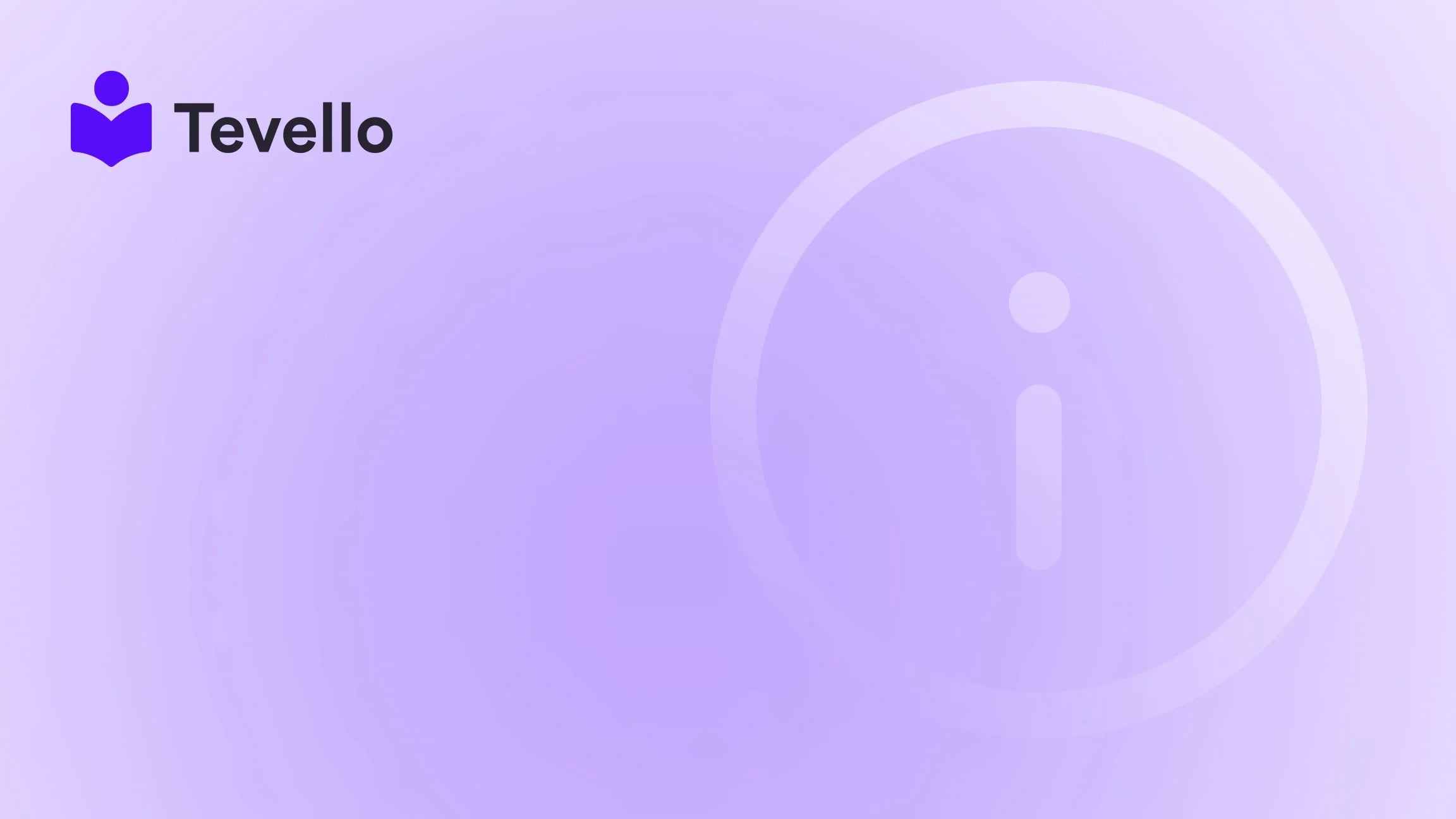Table of Contents
- Introduction
- Understanding Domain Names
- Steps to Buy a Domain for Shopify
- Navigating the Domain Buying Landscape
- SEO Benefits of a Custom Domain
- Final Thoughts
- FAQ Section
Introduction
Did you know that over 1.7 billion websites exist today? That staggering number emphasizes just how crucial it is for brands to establish a unique and recognizable online presence. In the ever-evolving world of e-commerce, particularly within platforms like Shopify, the right domain name can be your first line of defense against obscurity.
In a landscape filled with competitors, securing your online identity through a well-thought-out domain name is essential. Not only does it signal credibility to potential customers, but it’s also vital for your search engine optimization (SEO) efforts, enhancing how easily your store can be discovered online. Thus, knowing where to buy a domain for Shopify becomes a pivotal part of your online business strategy.
As we delve into this comprehensive guide, we will examine the ins and outs of domain purchasing, the types of domains available, and the advantages they afford your Shopify store. Excited to transform your Shopify venture? Let’s dive deeper into this topic and explore how Tevello can help streamline your online education and community-building efforts right from your Shopify store.
Understanding Domain Names
Before we explore the avenues for purchasing your domain name, it’s essential to understand what a domain name is and why it matters for your business. A domain name is essentially your web address on the internet—it's how customers will find you.
The Importance of a Good Domain Name
-
Brand Recognition: A great domain name establishes your brand identity. It provides immediate insight into who you are and what you offer.
-
SEO Benefits: Incorporating keywords into your domain can help with search engine rankings, though it’s not the sole factor.
-
Customer Trust: A custom domain appears more professional and trustworthy, which can foster customer confidence.
-
Memorable: The easier it is for customers to remember your domain, the more likely they are to return.
Making the right choice regarding your domain can have long-term effects on your business. By providing a user-friendly experience, you can maximize customer retention and engagement. That is precisely what we aim for at Tevello—empowering Shopify merchants to unlock new revenue streams and build meaningful connections through digital courses and communities.
Steps to Buy a Domain for Shopify
Now that we’ve underscored the importance of domain names, let’s outline step-by-step how to procure one from Shopify.
Step 1: Brainstorm and Choose Your Domain Name
- Get Creative: Think about names that align with your brand. Utilize Shopify's domain name generator for inspiration and to check available options.
- Keep it Short and Simple: Aim for fewer than 15 characters—shorter names are often easier to remember and type.
- Make it Relevant: Ensure your domain reflects your business offerings. If you provide yoga classes, consider something like "YourYogaHub.com".
- Avoid Trademarks: Research existing trademarks to sidestep potential legal disputes.
Step 2: Search for Availability
Once you've settled on a name, it's time to check its availability. You can do this via Shopify’s search tool, which provides immediate feedback on available domains and suggests suitable alternatives if your original choice is taken.
Step 3: Choose Your TLD (Top-Level Domain)
The TLD is the extension that appears at the end of your domain name (like .com, .net, .store, etc.). For e-commerce, .com is the most recognized, but other categories like .store can also be effective. Shopify generally offers purchase options ranging between $9 to $33 annually based on the TLD you select.
Step 4: Purchase Your Domain
After finding an available domain name, you can buy it directly through Shopify. Here’s how:
- Navigate to Shopify Admin: Go to ‘Settings’ and then click on ‘Domains’.
- Search for Domain: Use the search feature to find your preferred domain.
- Complete Purchase: Click ‘Buy’ next to the selected domain and follow the on-screen instructions to finalize your purchase. Be sure to set up auto-renewal to avoid lapsing your registration when the time comes.
Step 5: Configure Your Domain
Once you've secured a domain, Shopify automatically configures it for you. However, if it’s an additional domain to an existing store, it will redirect to your primary domain, which you can manage via Shopify’s applications.
For a seamless experience in setting up courses or digital products, we recommend considering courses on community building, available through Tevello. Our platform seamlessly integrates with your Shopify store, enabling you to create robust online learning experiences, manage digital content, and foster customer engagement—all without needing external applications.
Challenges to Consider
When purchasing a domain, it's vital to watch for common pitfalls:
- Renewal Warning: Domains are typically registered for a year. To maintain ownership, enable automatic renewal or set reminders.
- WHOIS Privacy: Protecting your personal contact information should be a priority, especially for privacy-conscious entrepreneurs.
- Trademark Issues: Navigate trademark databases to avoid legal complications.
Navigating the Domain Buying Landscape
Common Domain Registrars
Although Shopify offers a straightforward domain purchase process, you may also choose to buy from external registrars. Here are some popular options:
- GoDaddy: This well-known registrar often provides competitive pricing but has higher renewal fees.
- Namecheap: Offers affordable domains and has bundled hosting packages available.
- IONOS: Known for excellent customer service and pricing flexibility.
All of these registrars have comprehensive management tools that integrate well with e-commerce platforms, but many businesses opt for the convenience of Shopify’s built-in domain purchasing.
Connecting a Third-Party Domain to Shopify
If you’ve purchased a domain from a third-party registrar, you can still connect it to Shopify. Here’s how:
- Access your registrar account and locate the DNS settings.
- Update A records and CNAME settings to point to Shopify's servers.
- Verify the connection in Shopify's admin settings.
If you're interested in streamlining your community and educational programs, we encourage you to take advantage of Tevello’s seamless integration into your Shopify store. This allows you to create and manage live courses while fostering community engagement.
SEO Benefits of a Custom Domain
In the quest for higher visibility on search engines, your choice of domain greatly matters. Let’s review some SEO tactics related to domain selection:
Keywords and Domain Name
- Keyword Inclusion: While not as impactful as they once were, including main keywords in your domain can help with discoverability.
- Avoid Complexity: Choose a simple and easy-to-spell domain that translates to user-friendly search experiences.
Building a strong, recognizable brand goes hand in hand with your SEO efforts. At Tevello, we understand that a robust revenue stream involves more than just selling; it's about creating valuable experiences and fostering connections.
Final Thoughts
Choosing the right domain can set the tone for your online business journey. It’s not just about establishing a web address; it’s about creating an identity that resonates with your audience, enhancing customer trust, and optimizing for search engines.
To get started on your journey towards establishing your Shopify domain, we invite you to start your 14-day free trial of Tevello today. With our all-in-one course platform, you can build your educational offerings and community directly within your Shopify store. Couple that with your new domain, and you’re on the path to a successful online business.
FAQ Section
Q1: Can I transfer an existing domain to Shopify?
A: Yes, you can connect your existing domain by modifying its DNS settings through your current registrar.
Q2: How long does it take for my new domain to become active?
A: It can take up to 48 hours for a new domain to fully propagate and become active online.
Q3: What happens if I forget to renew my domain?
A: Forgetting to renew can result in losing ownership, but Shopify sends reminders as the renewal date approaches.
Q4: Can I purchase multiple domains for one Shopify store?
A: Absolutely, you can purchase and connect multiple domains to a single store, with options for redirection to your primary domain.
Establishing a domain name is a critical component of your digital identity. With Tevello’s comprehensive tools and resources, you can create a thriving online business that resonates with your audience. Embark on this journey and witness the potential growth of your Shopify store today.