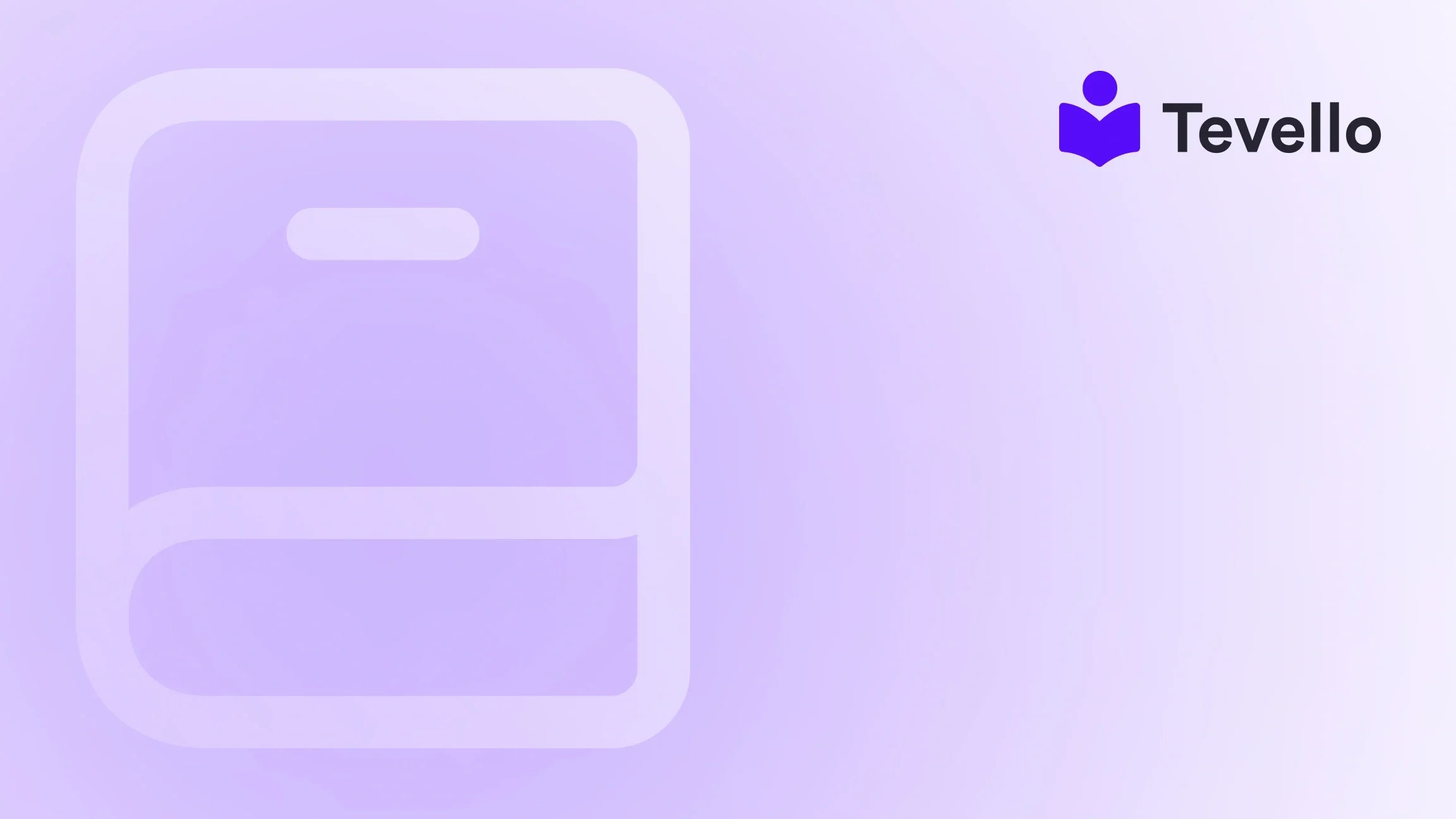Table of Contents
- Introduction
- What is a Product Handle?
- How to Edit Product Handles in Shopify
- Common Mistakes to Avoid with Product Handles
- Product Handles and SEO: The Connection
- The Role of Tevello in Optimizing Your Store
- Best Practices for Managing Product Handles
- Case Studies: Success Through Effective Product Handles
- Final Thoughts
Introduction
Did you know that user-friendly URLs can significantly impact your store's conversion rates? When it comes to e-commerce, particularly on platforms like Shopify, every small detail matters—including how your product URLs are structured. This is where product handles come into play.
As Shopify entrepreneurs, we often find ourselves juggling various tasks—from managing inventory to crafting compelling product descriptions. Amidst this whirlwind, understanding the nuances of product handles can seem trivial, yet it can profoundly influence our SEO efforts and overall user experience.
In this blog post, we will delve deeply into what a product handle is in Shopify, why it matters, and how we can optimize it for better performance. Our aim is to empower Shopify merchants like us to harness the full potential of our online stores through practical strategies. By the end of this guide, we hope to equip you with the knowledge you need to make informed decisions about your product handles, ultimately enhancing your store's functionality and visibility.
So, how well are you currently managing your Shopify store? Are you leveraging every opportunity to enhance your product visibility? Let’s explore the importance of product handles together, and see how Tevello can help you optimize your Shopify experience.
What is a Product Handle?
At its core, a product handle in Shopify serves as a unique identifier for each product. When we create a product in our Shopify store, the platform automatically generates a handle based on the product title. This handle is typically in lowercase, with spaces replaced by hyphens. For instance, if we have a product titled "Blue Running Shoes," the generated handle would be "blue-running-shoes."
Importance of Product Handles
- SEO Optimization: Product handles directly affect the URL structure, thus playing a crucial role in search engine optimization. A well-structured URL is more likely to rank higher on search engines, making it easier for potential customers to find our products.
- User Experience: User-friendly URLs contribute to a better browsing experience. Clear and concise product handles make it easier for customers to remember and share links.
- Link Management: When we change the product handle, it’s essential to set up redirects to avoid broken links. This is vital for maintaining traffic flow and ensuring that customers can still access the product pages.
- Brand Consistency: Descriptive product handles help reinforce branding and improve product discoverability, thus enhancing our marketing efforts.
How to Edit Product Handles in Shopify
Editing product handles is a straightforward process, but it requires careful consideration to avoid disrupting existing links. Here’s a step-by-step guide on how to edit product handles in Shopify:
- Access the Product List: From your Shopify admin, navigate to the "Products" section.
- Select the Product: Click on the product whose handle you wish to edit.
- Locate the SEO Section: Scroll down to the "Search engine listing preview" section.
- Edit Website SEO: Click on the "Edit website SEO" link.
- Modify the URL Handle: In the URL and handle field, make the necessary changes to your product handle.
- Set Up Redirects: If your product is already live, check the box to create a URL redirect. This step is crucial to prevent 404 errors for users who may have bookmarked the old URL.
- Save Changes: Once you're satisfied with the changes, click the "Save" button.
Tips for Creating Effective Product Handles
- Keep It Simple and Descriptive: Ensure the handle clearly reflects the product while staying concise.
- Use Relevant Keywords: Select keywords that align with common search behavior but avoid stuffing them into the handle.
- Utilize Hyphens for Clarity: Use hyphens to separate words, as they improve readability for both search engines and users.
- Avoid Unnecessary Words: Simple handles that omit filler words (like "the," "and," "of") are often more effective.
- Use Lowercase Letters: Product handles are case-sensitive, so using lowercase letters helps maintain uniformity.
Common Mistakes to Avoid with Product Handles
- Neglecting Redirects: Failing to set up redirects when changing a handle can lead to broken links, negatively impacting SEO and user experience.
- Inconsistent Naming Conventions: Keeping handles consistent with product titles is beneficial for maintaining a professional appearance across your store.
- Overloading with Keywords: While including relevant keywords can help with SEO, overstuffing handles can lead to confusion and may undermine their effectiveness.
- Ignoring User Experience: Always consider how readable and memorable the URL will be for customers. A complicated handle can deter potential buyers.
Product Handles and SEO: The Connection
The relationship between product handles and SEO cannot be overstated. A well-structured handle can significantly improve search rankings, leading to increased visibility and higher sales. Here’s how we can optimize our product handles for SEO:
- Keyword Integration: While it's not mandatory, including relevant keywords related to the product can enhance searchability. For example, if we sell "Wireless Headphones," using a handle like "wireless-headphones" can improve our chances of ranking higher for that search term.
- Avoiding Special Characters: Special characters can complicate URLs. Sticking to lowercase letters and hyphens helps maintain clarity and ensures that our links are user-friendly.
- Regularly Updating Handles: As we refine our product offerings or rebrand, we should not hesitate to update product handles. Just remember to follow up with proper redirects.
The Role of Tevello in Optimizing Your Store
At Tevello, we believe in empowering Shopify merchants to unlock new revenue streams and build meaningful connections with their audience. Our platform integrates seamlessly into the Shopify ecosystem, providing tools to manage not only products but also online courses and vibrant communities.
Utilizing Tevello for Course Creation
As we explore the potential of product handles, it’s essential to consider how we can enhance our Shopify stores further. With Tevello, we can create and manage online courses, opening up new avenues for revenue. For example, a Shopify merchant selling craft supplies could offer a "Beginner's Knitting" course, utilizing the same product handles strategy to ensure clear and effective URL structures.
If you’re curious about how Tevello can help you build your course, install the all-in-one course platform for Shopify today.
Best Practices for Managing Product Handles
- Consistency is Key: Maintain a consistent approach to naming handles across your store.
- Monitor Performance: Regularly check how your product handles are performing in terms of traffic and conversions. Use analytics to identify which products are drawing traffic and which might need adjustments.
- Adapt as Needed: Be willing to modify handles based on performance data and changing market trends.
- Educate Your Team: If you have a team managing your Shopify store, ensure they understand the importance of product handles and the best practices for editing them.
- Leverage Tevello’s Features: Explore our powerful, all-in-one feature set for course creation, communities, and digital products to enhance your Shopify experience. Explore our powerful, all-in-one feature set for course creation, communities, and digital products.
Case Studies: Success Through Effective Product Handles
To illustrate the impact of product handles, let's explore a couple of hypothetical case studies:
Case Study 1: The Craft Supplier
Imagine a Shopify merchant specializing in craft supplies. By optimizing product handles for their best-selling items, they see a 30% increase in organic search traffic over three months. Their handles are descriptive and include relevant keywords, which not only helps improve SEO but also makes it easier for customers to find the products they want.
Case Study 2: The Fitness Guru
Consider a fitness instructor who sells workout gear and offers online training courses. By implementing a strategy to create user-friendly product handles, they enhance the user experience on their site. Not only do customers find it easier to navigate, but the clear URLs also encourage sharing, resulting in a 25% increase in referral traffic.
Both of these case studies highlight how effective product handles can lead to tangible results in terms of traffic and sales.
Final Thoughts
Understanding and optimizing product handles in Shopify is essential for creating a user-friendly experience and improving our store's SEO. By following best practices and leveraging the tools available through platforms like Tevello, we can enhance our Shopify experience and connect more deeply with our audience.
Ready to take the next step in optimizing your Shopify store? Start your 14-day free trial of Tevello today and discover how we can help you unlock new revenue streams.
FAQ
What is a product handle in Shopify?
A product handle is a unique identifier for each product in Shopify, typically created automatically based on the product title. It is used in the URL structure of the product.
How do I change a product handle?
You can change a product handle by navigating to the product in your Shopify admin, scrolling to the "Search engine listing preview" section, clicking "Edit website SEO," and modifying the URL handle.
Do product handles affect SEO?
Yes, product handles can impact SEO as they form part of the URL structure. Clear and descriptive handles can improve search engine visibility.
Can I use spaces in product handles?
No, spaces are not allowed in product handles. Instead, use hyphens to separate words for readability.
What should I consider when creating product handles?
When creating product handles, keep them simple, descriptive, and relevant. Use lowercase letters and hyphens, and avoid unnecessary words.