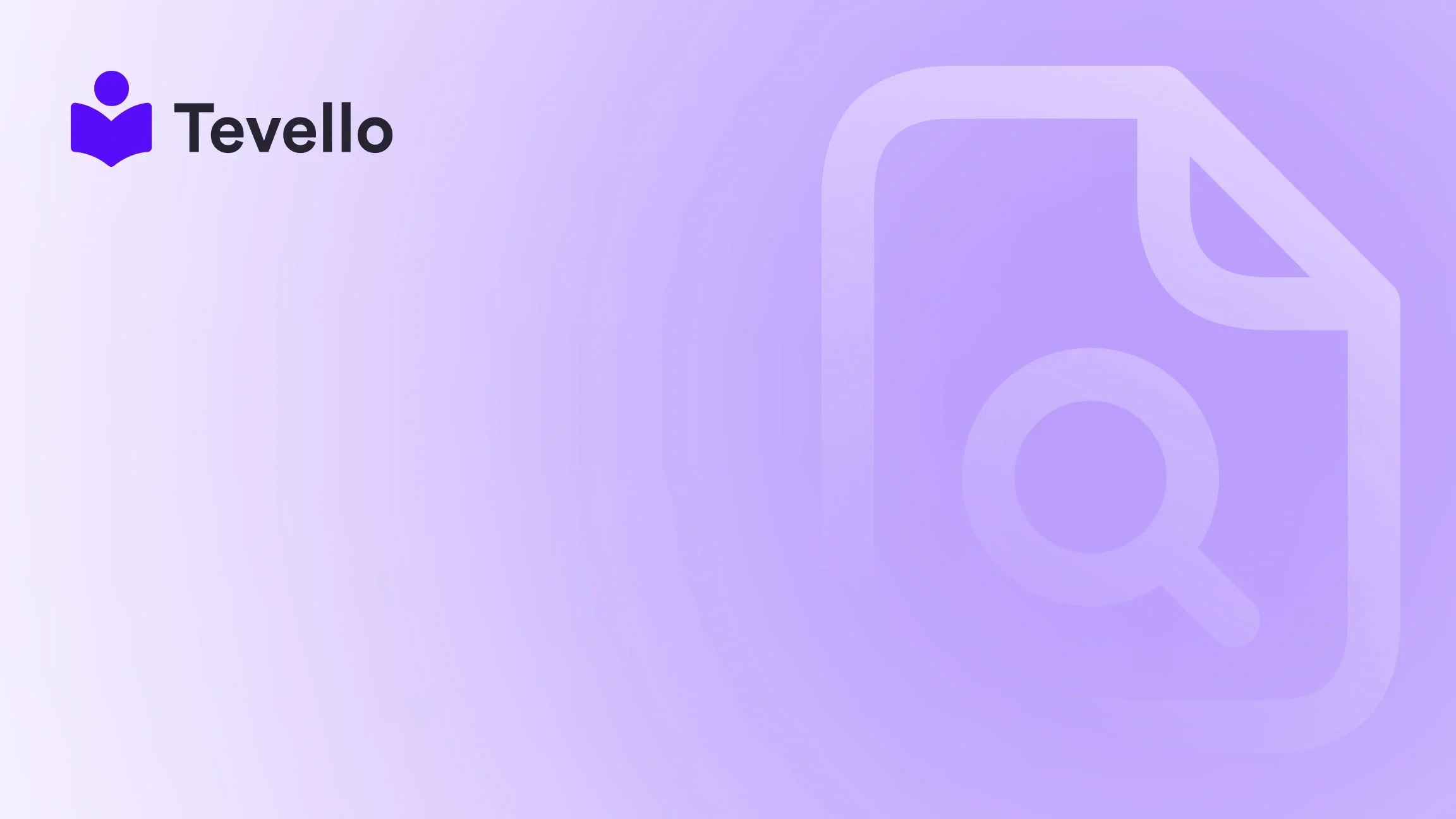Table of Contents
- Introduction
- Understanding Shopify Variants
- How to Access Product Variant IDs in Shopify Liquid
- Best Practices for Managing Variants in Shopify
- Enhancing Your Shopify Store with Tevello
- Conclusion
Introduction
Did you know that about 80% of e-commerce businesses struggle to differentiate their offerings in a crowded market? In such a competitive landscape, every merchant needs to leverage every tool at their disposal to streamline operations and enhance customer experiences. One key area where this differentiation can be achieved is in the management of product variants on platforms like Shopify.
As we dive into the intricacies of Shopify Liquid, we will explore how to get product variant ID in Shopify Liquid. Knowing how to access this crucial piece of information is fundamental for merchants looking to provide a smooth shopping experience, especially when dealing with complex products that have multiple variants. Whether you're selling clothing with different sizes and colors or tech gadgets with various specifications, understanding product variant IDs can help you enhance your store's functionality.
In this blog post, our goal is to provide a comprehensive guide on accessing product variant IDs using Liquid, Shopify's templating language. We'll cover practical examples, best practices, and insights that can significantly improve how you manage variants in your Shopify store. By the end of this article, you'll have a clear understanding of how to retrieve variant IDs and how this knowledge can be applied to enhance your e-commerce strategy.
At Tevello, we believe in empowering Shopify merchants like you to unlock new revenue streams through effective online courses and community engagement. Our all-in-one solution integrates seamlessly into Shopify, eliminating the hassle of using multiple platforms. Ready to explore how you can take your store to the next level? Let’s get started!
Understanding Shopify Variants
Before we dive into the technicalities of retrieving variant IDs, it's essential to understand what product variants are and why they matter.
What Are Product Variants?
In Shopify, a product variant is a specific version of a product that differs in attributes such as size, color, or material. For example, a t-shirt may come in sizes small, medium, and large, and each size will have its own unique variant ID. Variants allow merchants to manage their inventory efficiently, ensuring that customers can only purchase items that are currently available.
Each variant has its own price, SKU (Stock Keeping Unit), and inventory level. This means that when a customer selects a specific size or color, they are actually selecting a unique variant of the product.
Why Accessing Variant IDs is Important
Accessing variant IDs in your Shopify store is crucial for several reasons:
- Inventory Management: Knowing the variant ID allows you to track stock levels accurately for each version of your products.
- Dynamic Pricing: You can set different prices for different variants based on factors like demand and availability.
- Enhanced User Experience: By dynamically updating product selection based on variants, you can improve the shopping experience, making it easier for customers to find what they want.
- Customization: For businesses offering customizable products, variant IDs are essential for linking customer selections to specific product configurations.
How to Access Product Variant IDs in Shopify Liquid
Now that we understand the importance of product variants, let's explore how to retrieve their IDs using Shopify Liquid.
Basic Syntax for Accessing Variants
In Shopify Liquid, you can access product variants through the product object. Each product object contains an array of variants, which you can loop through to get their IDs. Here’s a basic example:
{% for variant in product.variants %}
<p>Variant ID: {{ variant.id }}</p>
<p>Variant Title: {{ variant.title }}</p>
{% endfor %}
In this code snippet, we loop through each variant of the product and output its ID and title. This is a straightforward way to retrieve and display variant information on your product pages.
Using Variant IDs in Forms
When creating forms that allow customers to select and add variants to their cart, it's crucial to include the variant ID in the form submission. Here’s an example:
<form method="post" action="/cart/add">
<label for="variant-select">Choose a variant:</label>
<select id="variant-select" name="id">
{% for variant in product.variants %}
<option value="{{ variant.id }}">{{ variant.title }}</option>
{% endfor %}
</select>
<input type="number" name="quantity" value="1" min="1">
<input type="submit" value="Add to Cart">
</form>
In this form, we dynamically populate the dropdown with the variant titles and their corresponding IDs. When a customer selects a variant and submits the form, the variant ID is sent to the cart, ensuring the correct product variant is added.
Accessing Variant ID by Option Selection
In cases where you have multiple options (like size and color), you’ll want to ensure that the correct variant is selected based on user input. Here’s a more complex example that illustrates this:
<form method="post" action="/cart/add">
{% for option in product.options %}
<label for="option-{{ forloop.index }}">{{ option }}</label>
<select id="option-{{ forloop.index }}" class="option-selector" name="options[{{ forloop.index }}]">
{% for value in product.variants | map: option %}
<option value="{{ value }}">{{ value }}</option>
{% endfor %}
</select>
{% endfor %}
<input type="hidden" name="id" id="variant-id" value="{{ product.variants.first.id }}">
<input type="number" name="quantity" value="1" min="1">
<input type="submit" value="Add to Cart">
</form>
<script>
document.querySelectorAll('.option-selector').forEach(select => {
select.addEventListener('change', function() {
// Logic to update the hidden variant ID based on selected options
const selectedOptions = Array.from(document.querySelectorAll('.option-selector')).map(s => s.value);
const variant = {{ product.variants | json }};
const selectedVariant = variant.find(v => JSON.stringify(v.options) === JSON.stringify(selectedOptions));
document.getElementById('variant-id').value = selectedVariant ? selectedVariant.id : '';
});
});
</script>
In this example, we listen for changes on the dropdown selectors and update the hidden variant ID based on the selected options. This ensures that the correct variant ID is submitted when the form is submitted.
Handling Errors and Edge Cases
When working with multiple variants, you may encounter scenarios where no valid variant is selected. It’s important to handle such cases gracefully to avoid errors when adding to the cart. Always include error handling in your JavaScript to ensure that your form submission only occurs when a valid variant ID is present.
Best Practices for Managing Variants in Shopify
To ensure your product variants are managed effectively, consider the following best practices:
1. Keep Variant Titles Clear
When naming your variants, make sure the titles are descriptive and easy to understand. For example, instead of simply naming a variant "Red," use "Red - Size M". This clarity helps customers make informed purchase decisions.
2. Use Consistent Naming Conventions
Maintain consistent naming across your variants to avoid confusion. Whether you use abbreviations or full words, stick to one style throughout your product listings.
3. Optimize Product Images
Ensure that each variant has a corresponding image. Customers are more likely to purchase if they can see what they're buying, particularly when it comes to color options.
4. Monitor Inventory Levels
Keep a close eye on the inventory levels of your variants. Shopify provides good tools for tracking inventory, so use them to avoid overselling products.
5. Test Your Implementation
Regularly test your product pages to ensure that variant selection and cart functionality are working as intended. This can help you catch issues before they affect customers.
Enhancing Your Shopify Store with Tevello
At Tevello, we understand the challenges that Shopify merchants face in managing their stores effectively. Our app empowers you to create, manage, and sell online courses and digital products, alongside building vibrant online communities directly within your Shopify store.
By integrating Tevello into your Shopify setup, you can unlock new revenue streams and foster meaningful connections with your audience—all without the hassle of relying on multiple platforms. Our user-friendly interface and robust features ensure that you can focus on what you do best: running your business.
Are you ready to elevate your Shopify store? Start your 14-day free trial of Tevello today and experience the difference!
Conclusion
In conclusion, understanding how to get product variant IDs in Shopify Liquid is fundamental for any merchant looking to optimize their e-commerce experience. By leveraging the tools and techniques outlined in this article, you can effectively manage your product variants, enhance customer interaction, and ultimately drive sales.
As you implement these strategies, remember that your e-commerce success is not just about selling products; it's about creating an enjoyable shopping experience that keeps customers coming back. We encourage you to explore all the features Tevello offers to enhance your Shopify store.
Don’t hesitate—install the all-in-one course platform for Shopify today and take your business to new heights!
FAQ
1. What is a product variant in Shopify?
A product variant is a specific version of a product that differs based on attributes such as size, color, or material. Each variant has its own unique ID.
2. How can I retrieve a variant ID using Liquid?
You can access variant IDs through the product.variants array in Liquid. Each variant object includes properties like id, title, and options.
3. Why is it important to manage product variants?
Managing product variants effectively allows for better inventory tracking, dynamic pricing, and an enhanced shopping experience for customers.
4. Can I dynamically update variant IDs based on user selection?
Yes, you can use JavaScript in conjunction with Liquid to dynamically update the variant ID based on the options selected by the user.
5. How does Tevello help with managing online courses and communities?
Tevello offers an all-in-one solution that allows Shopify merchants to create, manage, and sell online courses and digital products while building vibrant communities, all within their Shopify store.
For more insights and success stories from other Shopify merchants, check out our success stories page and see how they have transformed their businesses with Tevello!