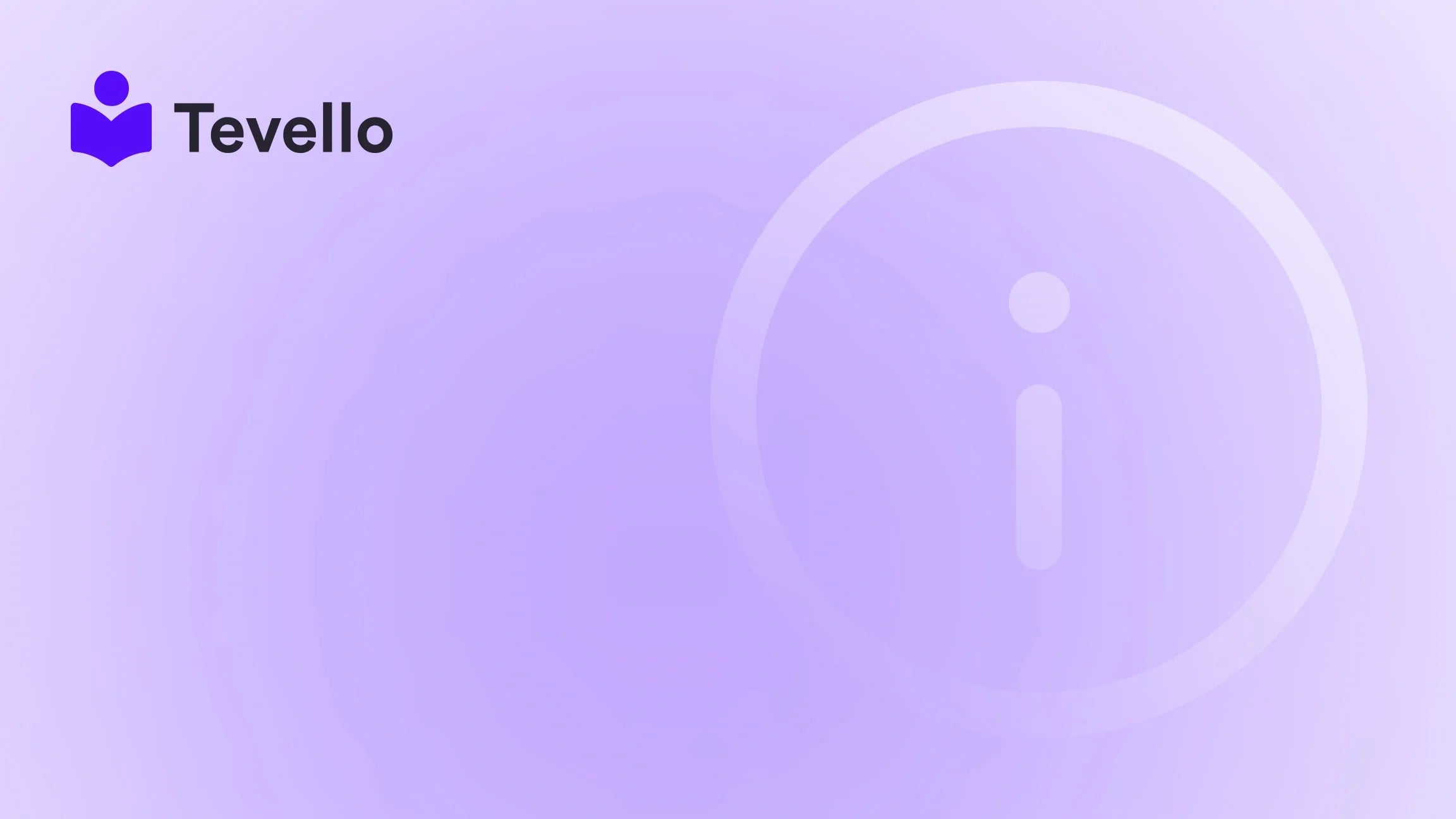Table of Contents
- Introduction
- The Basics of Shopify Payment Processing
- Understanding Payout Methods
- Why Do Delays Occur?
- Optimizing Cash Flow as a Shopify Merchant
- Integrating Tevello for Enhanced Revenue Generation
- Conclusion
- FAQ
Introduction
Did you know that 1 in 10 ecommerce stores are powered by Shopify? With over 4.5 million websites using this platform, Shopify has become a leading choice for merchants eager to dive into the world of online sales. Yet, while creating your online store and making sales is an exciting endeavor, one nagging question often looms large in the minds of new and established merchants alike: How long does Shopify take to process payments?
Understanding the payment processing timeline is crucial for managing cash flow effectively, planning for transparent business operations, and ensuring that you can reliably access your earnings. With the rise of the knowledge economy and increased customer expectations, it is more important than ever to grasp the intricacies of the payout timeline associated with your Shopify store. Whether you’re selling online courses or physical products, knowing how payment processing works can significantly impact your business strategy.
In this blog post, we will delve into the payment processing journey that occurs after a customer makes a purchase through your Shopify store. We'll cover everything from how payments work on the Shopify platform, the different payout options available, common delays, and tips for optimizing your cash flow. As we navigate these aspects, we’ll also highlight how Tevello's all-in-one solutions can enhance your Shopify experience by allowing you to sell online courses and manage vibrant online communities alongside traditional e-commerce.
So, are you ready to uncover the mysteries of Shopify payment processing? Let’s dive in and explore this essential aspect of running a successful online business!
The Basics of Shopify Payment Processing
At its core, Shopify is designed to simplify e-commerce for its users. However, the actual payment processing involves several steps and can vary depending on the payment providers you choose to use. Here's a closer look at some pivotal components of Shopify payment processing:
How Shopify Payments Work
Shopify Payments is Shopify's built-in payment solution, making it easier for merchants to receive payments without needing to set up a separate payment gateway. When a transaction occurs, the funds from your customer's payment are processed through Shopify Payments, and a payout is initiated to your merchant account. This process captures the essence of speed and efficiency—provided everything is set up correctly.
Payment Processing Timeline
-
Customer Transaction: When a customer makes a purchase, their payment information is securely processed through Shopify Payments or a third-party payment provider (like PayPal). This step is typically instantaneous from the customer's perspective; they receive an immediate order confirmation.
-
Payout Triggering: For Shopify Payments, earnings from sales made are usually processed by the next business day. This means that payouts will typically occur one to three business days after capturing the customer payment, depending on various factors.
-
Bank Processing Delay: Once the payout is initiated, the time it takes for the funds to reflect in a merchant's bank account depends on their bank’s processing speeds. This can add an additional two to three business days to the timeline.
Key Insight: It is essential to remember that while you may see a transaction marked "complete" in your Shopify dashboard, this does not indicate that the funds are immediately available for withdrawal.
Variability in Payouts
Payout timelines can differ significantly depending on several factors:
- New Accounts: For new Shopify accounts, there may be an initial delay of one week due to verification processes conducted by Shopify’s underwriting teams.
- Third-Party Payment Providers: If you opt for a third-party service, payment timelines can vary even more, as you’ll have to account for additional transfer times from that provider to your bank.
Example Scenario
For instance, if a customer purchases a course or digital product through your Shopify store on a Friday evening, the processing steps would look like this:
- Purchase: Transaction is completed on Friday.
- Payout initiation: Payout is initiated by Shopify on Monday morning.
- Available funds: You would see the funds in your Shopify Balance on Monday but may have to wait up to Wednesday to withdraw them to your bank account.
Understanding Payout Methods
Shopify provides various payout options to enable merchants to access their funds efficiently. Here’s an overview of the main options available and their implications for your cash flow:
1. Direct Deposits to Shopify Balance
This is the simplest and most efficient way to access your funds. Shopify Balance allows you to receive payments directly into a digital account provided by Shopify, which means you can access your funds almost instantly. You can also use this balance for various transactions without needing to transfer it to a traditional bank account.
- Benefit: Instant access to funds after processing.
- Limitation: Only as reliable as the balance available.
2. Withdrawals to Your Bank Account
For those preferring traditional banking methods, direct withdrawal to your bank account is an option. However, this approach comes with the potential for delays as the funds move from Shopify through the banking system.
- Benefit: Familiar and commonly used method for many merchants.
- Limitation: Delays in processing due to bank handling times.
3. Third-Party Payment Providers Remittance
If you opt to use alternatives like PayPal or Amazon Pay for payment processing, you're subject to that provider’s payout timeline. While often convenient for customers, these third-party options can complicate the overall payment process.
- Benefit: May offer additional features, such as foreign currency support.
- Limitation: Longer wait times for payouts and potential for higher fees.
Why Do Delays Occur?
Even within the relatively straightforward structure of Shopify Payments, merchants often find themselves wondering why their funds aren’t available as quickly as expected. Here are some common reasons for payment delays:
1. Bank Processing Times
As mentioned earlier, once Shopify initiates a payout, your bank plays a critical role in how quickly you can access those funds. Traditional banks may have varied processing times that can influence your cash flow.
2. Weekends and Holidays
Because payouts are only processed on business days, any transactions made on a weekend or holiday are held until the next working day. This can delay funds appearing in your account even more than expected.
3. Payment Provider Timeliness
If you are processing payments through a third-party provider, you'll have to contend with their schedules and procedures. Each service can define its processing times for transactions and rolling out payouts, adding unpredictability to your payout schedule.
Optimizing Cash Flow as a Shopify Merchant
Understanding how Shopify processes payments is just one piece of the puzzle. To truly thrive in the e-commerce space, especially if you're also offering digital products or courses, you must consider ways to optimize your cash flow. Here are several strategies we can implement:
Option 1: Enable Daily Payouts
By default, Shopify initiates payouts daily for your earnings, but settings may require adjustment based on your needs. Confirm that you’re set for daily payouts rather than weekly or monthly, as this will enhance your access to cashflow and reduce the waiting periods.
Option 2: Leverage Shopify Balance
Utilizing Shopify Balance allows for instant access to your earnings without further complications. You can quickly manage funds and use them for operational needs or reinvesting in your business as needed.
Option 3: Integrate Accounting Software
Integrating your Shopify store with accounting software can streamline financial tracking and reconciliation, ensuring that you maintain clear oversight of your cash flow. Software like QuickBooks or Xero enables seamless synchronization between your banking and sales.
Option 4: Pre-emptive Financial Planning
By anticipating customer purchasing behaviors, especially during peak seasons, you can better prepare for cash flow management. For instance, during a launch for a new online course, plan for a surge in transactions and ensure you have sufficient resources to cover immediate business expenses.
Example Scenario
Imagine you’ve launched a new online course selling knitting patterns and associated kits. By enabling daily payouts and managing a Shopify Balance account, you can swiftly reinvest your earnings back into the business—for instance, by ordering more supplies to scale production.
Integrating Tevello for Enhanced Revenue Generation
As we explore the details of payment processing, it’s inevitable that online course creators and digital product merchants will benefit from an integrated approach that enhances efficiency and revenue potential.
The Tevello Advantage
At Tevello, our mission is to empower Shopify merchants to unlock new revenue streams seamlessly. By integrating Tevello’s functionalities directly within your Shopify store, you can:
- Create online courses and communities without the need for external platforms.
- Manage digital products efficiently alongside traditional e-commerce to leverage your customer base.
- Engage in community-building activities that foster deeper connections with your audience.
By offering a unique blend of tools tailored for course creation, we are your partner in building a robust online business. Start your 14-day free trial of Tevello today and discover how easy it can be to launch successful online courses within your Shopify store. Install the all-in-one course platform for Shopify.
Conclusion
The question of how long Shopify takes to process payments is integral to any e-commerce strategy. Understanding this system helps demystify the backend workings of your Shopify store, allowing you to plan effectively for cash flow and reinvest sustainable earnings into growth opportunities.
Through utilizing daily payouts, adopting Shopify Balance, and optimizing your accounting practices, you can ensure that your cash flow remains steady, empowering you to focus on what truly matters—growing your business.
At Tevello, we champion the cause of Shopify merchants by providing an all-in-one solution that empowers you to create, manage, and sell online courses, manage digital products, and foster online communities, all without exiting the Shopify environment.
As you plan your next steps in optimizing your Shopify experience, we invite you to start your free trial with Tevello today. Explore our robust tools for course creation, community management, and digital product distribution, and unlock new revenue streams that align seamlessly with your e-commerce goals. Get started with Tevello.
FAQ
Q1: How long does it take for Shopify to process payments?
A1: The time it takes for Shopify to process payments varies. Generally, payouts are sent within 1-3 business days after capturing a customer payment, but this can also depend on your bank's processing times.
Q2: What should I do if I haven’t received my Shopify payout?
A2: If you haven't received your payout, first check your payment settings and verify that your bank information is accurate. If all settings are correct and delays still occur, reaching out to Shopify support is advisable.
Q3: Can I receive faster payouts from Shopify?
A3: Yes! Utilizing Shopify Balance allows for faster access to your earnings immediately after processing, while daily payouts ensure regular inflows into your account.
Q4: How can I optimize my cash flow as a Shopify merchant?
A4: To optimize cash flow, enable daily payouts, utilize a Shopify Balance account, integrate accounting software for tracking sales and expenses, and anticipate seasonal purchasing patterns for preemptive financial planning.
Q5: What additional features does Tevello offer for Shopify merchants?
A5: Tevello allows you to create and manage online courses, sell digital products, and build vibrant online communities directly within your Shopify store, providing an all-in-one solution for merchants looking to diversify revenue streams.