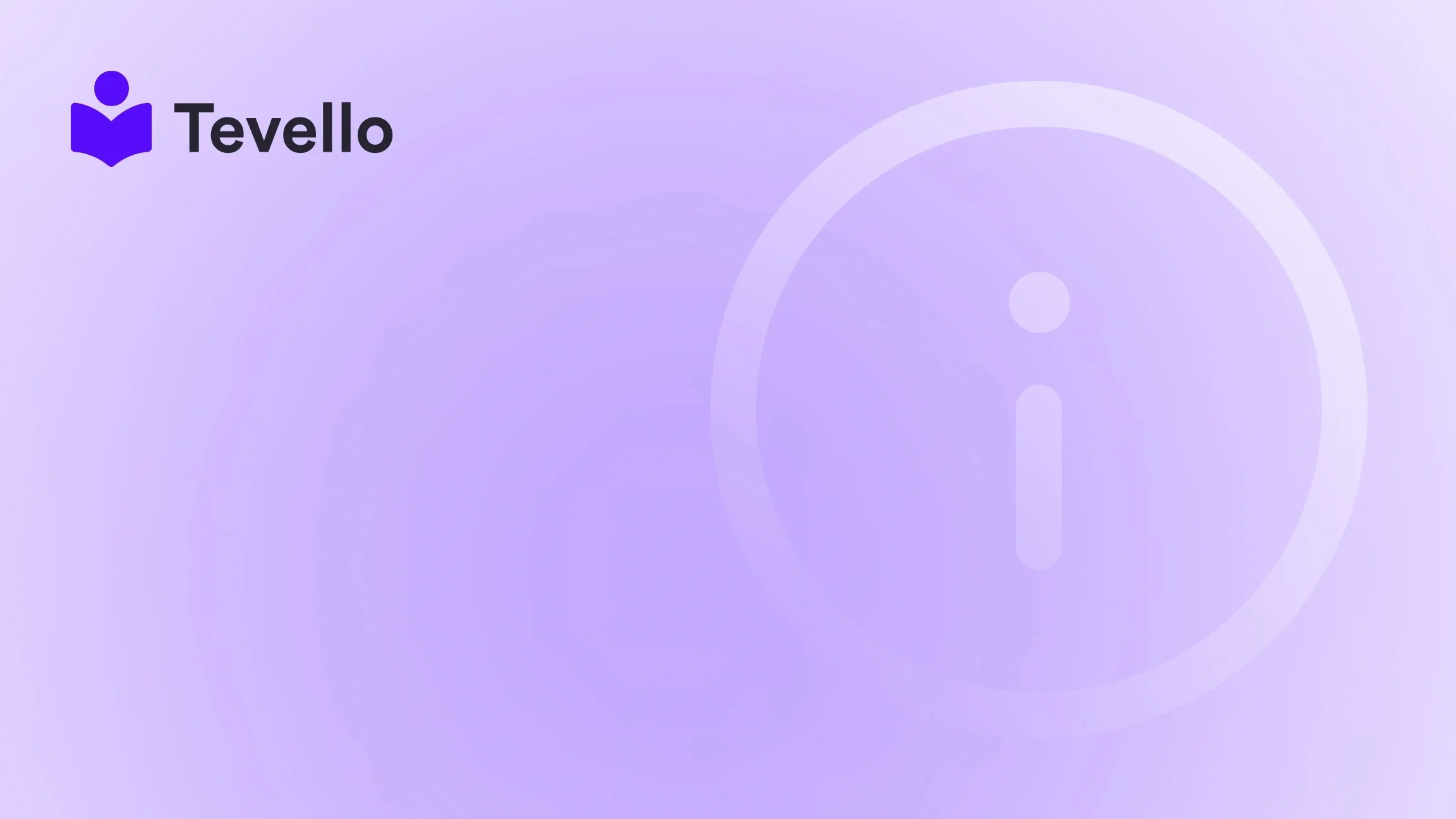Table of Contents
- Introduction
- Understanding the Importance of Bulk Product Addition
- Preparing Your Data for Bulk Upload
- Using the Matrixify App for Bulk Uploads
- Best Practices for Bulk Product Addition
- The Role of Tevello in E-Commerce Success
- Conclusion
Introduction
Did you know that 70% of e-commerce businesses struggle with managing inventory and product listings effectively? As Shopify merchants, we understand how vital it is to maintain a dynamic and organized online store without overwhelming ourselves with repetitive tasks. In the ever-evolving landscape of e-commerce, efficiently managing product listings is crucial, especially as we explore new revenue streams such as online courses and digital products.
Imagine launching a new course or digital product and having to manually enter each listing—what a daunting task! Thankfully, there’s a streamlined process for adding products in bulk on Shopify, allowing us to focus on what truly matters: engaging with our customers and growing our businesses.
In this blog post, we will explore the step-by-step process of how to add products in bulk on Shopify. We’ll cover essential tools like the Matrixify app, best practices for preparing your data, and tips for successful imports. Additionally, we’ll delve into how Tevello empowers Shopify merchants by providing an all-in-one solution that integrates course creation and community building directly into their stores.
So, whether you’re a seasoned merchant ready to scale or a newcomer eager to learn, this guide will help us all unlock the full potential of our Shopify stores. Let’s dive in!
Understanding the Importance of Bulk Product Addition
Managing a successful e-commerce store involves more than just selling products. It requires strategic planning, efficient inventory management, and maintaining a seamless user experience. Adding products in bulk is crucial for several reasons:
- Time Efficiency: Manually adding products can be a time-consuming task, especially when dealing with a large inventory. Bulk uploads can save us hours of work, allowing us to focus on marketing and customer engagement.
- Consistency: When we add products in bulk, we ensure that all listings maintain a consistent format. This helps maintain brand integrity and enhances user experience on our site.
- Scalability: As our business grows, so does our product catalog. Bulk uploading prepares us for future expansions without the fear of falling behind.
- Data Management: Using a structured approach to product listings allows us to manage product data more effectively, making updates and modifications simpler.
- Integration with Other Features: With Tevello’s capabilities, we can seamlessly incorporate digital products and courses into our Shopify store, enhancing our offerings and boosting revenue potential.
By optimizing how we add products in bulk, we lay the groundwork for a more professional and efficient online store.
Preparing Your Data for Bulk Upload
Before we begin the bulk upload process, we need to ensure our data is well-prepared. The success of our bulk uploads depends largely on the quality and organization of our data.
Choosing the Right File Format
Shopify supports CSV and Excel (XLSX) formats for bulk uploads. However, we highly recommend using the Excel XLSX format for several reasons:
- Ease of Use: Excel provides a user-friendly interface that simplifies data entry and management.
- No Row Limits: If our data exceeds the limits of CSV files (1 million rows), Excel can accommodate larger datasets.
- Formulas and Data Validation: We can use formulas to maintain data integrity, which Matrixify will process seamlessly.
Structuring Your File
When preparing our Excel file for a bulk upload, we need to ensure it adheres to specific formatting guidelines. Here’s how to structure your file:
-
Column Headers: Rename the column headers to match the Matrixify template. Essential headers include:
- Title
- Price
- Description
- Image Src
- Variant Options (if applicable)
- Product Variants: If a product has multiple variants (e.g., sizes or colors), each variant must be listed in a separate row. The “Handle” and “Title” columns should remain consistent across these rows to indicate they belong to the same product.
- Images: We can list product images in the same row as the product or in separate rows. If using separate rows, ensure that the “Image Src” is filled in the correct format. Multiple images can also be included in a single cell, separated by semicolons.
- Metafields: If we need to add additional information that applies to the entire product (e.g., materials used), we can utilize product-level metafields. If the information is specific to variants, we should use variant metafields.
By ensuring our data is well-organized and follows these guidelines, we position ourselves for a smooth bulk upload experience.
Using the Matrixify App for Bulk Uploads
Matrixify is a powerful app that simplifies the bulk uploading process on Shopify. Here’s a step-by-step guide on how to use it effectively:
Step 1: Download the Matrixify Template
Start by downloading the Matrixify demo template file. This will serve as a guide for structuring our data correctly. The demo file includes example entries that we can reference.
Step 2: Populate the Template
Fill in the template with our product data, ensuring each column matches the corresponding column headers in the demo file. This includes titles, prices, descriptions, images, and any variant options.
Step 3: Importing the File
- Access Matrixify: Open the Matrixify app within your Shopify dashboard.
- Add File: Locate the “Import” section on the home screen. Click the “Add File” button or drag and drop our prepared Excel file onto the app screen.
- Analyze the File: After uploading the file, Matrixify will analyze it for any potential issues. Ensure it recognizes our import sheet as “Products” and check the total item count.
- Adjust Import Options: Review the import options available. For most standard imports, the default selections will suffice, but it’s wise to familiarize ourselves with the options for future customization.
- Initiate Import: Click the “Import” button to start the process. Matrixify will provide real-time updates on the import status, including how many items have been imported successfully.
Step 4: Review Import Results
Once the import is complete, we can check the job status. If any items fail to import, we can download the “Import Results” file to identify the issues. The results file will indicate which items were successful and provide comments on any failures, allowing us to troubleshoot efficiently.
Step 5: Make Necessary Adjustments
If there were any errors, we can correct them in our original file and re-import only the affected products. This iterative process ensures our product listings are accurate and complete.
By leveraging the Matrixify app, we can streamline our bulk uploads and significantly reduce the time spent managing our product catalog.
Best Practices for Bulk Product Addition
To maximize the effectiveness of our bulk uploads, we should consider the following best practices:
1. Regularly Update Inventory
Maintaining accurate product listings is crucial. Periodically review and update our inventory to reflect changes in product availability, pricing, and descriptions.
2. Utilize Tags and Collections
Organizing products into collections and utilizing tags can enhance the shopping experience for our customers. This will make it easier for them to find what they’re looking for, ultimately increasing sales.
3. Test Before Finalizing
Before conducting a full bulk upload, consider running a small test batch to ensure that the data is processed correctly. This can help identify any potential issues without impacting our entire inventory.
4. Monitor Performance
After importing products, monitor their performance in terms of views, clicks, and sales. This data can provide insights into which products are resonating with our customers and which may need adjustments.
5. Integrate Learning and Community Features
With Tevello, we have the unique opportunity to not only sell products but also offer online courses and build communities around our brands. Consider how bulk product addition can tie into these features. For example, a craft supply store could offer a “Knitting 101” course alongside its yarn products, creating a richer customer experience.
By following these best practices, we can ensure our bulk product addition process is efficient, effective, and aligned with our overall business goals.
The Role of Tevello in E-Commerce Success
At Tevello, we are dedicated to empowering Shopify merchants to unlock new revenue streams and build meaningful connections with their audience. Our all-in-one solution integrates course creation, digital products, and community building directly into your Shopify store, eliminating the need for external platforms.
We understand that the world of e-commerce is rapidly changing, and merchants need to adapt to thrive. By utilizing Tevello’s robust features, we can enhance our product offerings, engage customers in new ways, and ultimately drive growth.
What Tevello Offers
- User-Friendly Interface: Our platform is designed with ease of use in mind, allowing merchants to focus on their business without getting bogged down by technical complexities.
- Comprehensive Features: From course creation to community management, our features cater to a wide range of merchant needs, enabling us to diversify our revenue streams.
- Industry-Leading Support: Our dedicated support team is here to assist with any technical issues, ensuring a smooth experience for all users.
- Transparent Pricing: With our simple, flat-rate pricing model, there are no hidden fees, allowing us to plan our budgets effectively.
To see how we can help you grow your Shopify store, start your 14-day free trial of Tevello today.
Conclusion
Adding products in bulk on Shopify is a vital process that can save us significant time and effort, allowing us to focus on what truly matters: building relationships with our customers and expanding our businesses. By utilizing tools like Matrixify and following best practices, we can streamline our product management processes.
Moreover, with Tevello’s all-in-one solution, we can take our Shopify stores to the next level by integrating online courses and community features. This not only enhances our product offerings but also creates meaningful connections with our customers.
As we continue to navigate the world of e-commerce, let’s embrace the power of bulk product addition and the unique opportunities Tevello provides. To get started on this journey, install the all-in-one course platform for Shopify and unlock the potential of your store today.
FAQ
How do I prepare my data for bulk uploading?
To prepare your data for bulk uploading, ensure that your file is structured correctly with appropriate column headers matching the Matrixify template. Use Excel (XLSX) format for ease and efficiency, and ensure that product variants are organized with consistent “Handle” and “Title” entries.
What is the best file format for bulk uploads?
The best file format for bulk uploads is the Excel (XLSX) file. It allows for larger datasets, easier data manipulation, and compatibility with features like formulas.
Can I add product variants in bulk?
Yes, you can add product variants in bulk by listing each variant in a separate row while keeping the “Handle” and “Title” consistent across those rows. This allows Matrixify to recognize them as variants of the same product.
What should I do if my import fails?
If your import fails, download the “Import Results” file from Matrixify. This file will provide comments on why certain items failed, allowing you to troubleshoot and make the necessary corrections before re-importing.
How can Tevello help me grow my Shopify store?
Tevello empowers Shopify merchants by providing a comprehensive platform for creating and managing online courses and digital products, as well as fostering community engagement. This unique integration helps diversify revenue streams and build lasting relationships with customers. To explore what Tevello offers, learn about our simple, transparent pricing today.