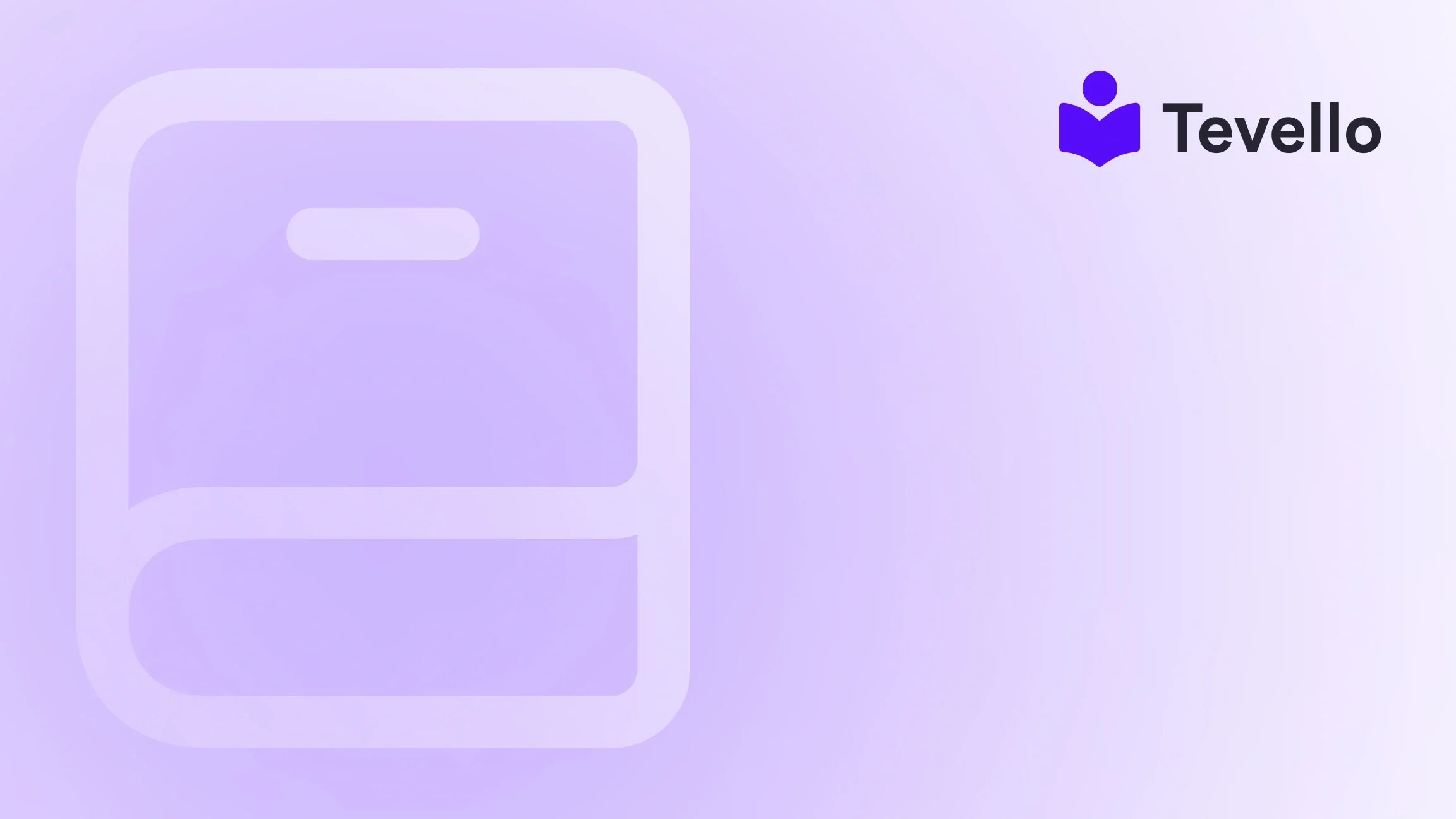Table of Contents
- Introduction
- Understanding the Need for a Mobile App
- Exploring the Options for Conversion
- Step-by-Step Guide to Turning Your Shopify Store into an App
- Utilizing Tevello for App Development
- Conclusion
Introduction
Did you know that around 65% of all e-commerce orders now come from mobile devices? As entrepreneurs and online merchants, we cannot afford to ignore this shift in consumer behavior. The proliferation of smartphones has created an unprecedented opportunity for businesses, particularly in the realm of e-commerce. We are now venturing into a competitive landscape where creating a robust online presence is not sufficient; we need to engage our customers with a seamless mobile experience.
So, how can we transform our Shopify store into a mobile app? This blog post delves into various strategies and techniques to make this transition smooth and efficient. We will explore the benefits of having a mobile app, the steps involved in the conversion process, and how we can utilize Tevello’s all-in-one platform to facilitate this journey.
The significance of understanding how to turn a Shopify store into an app lies in enhancing customer retention and engagement. By having a dedicated app, we not only stand out in a crowded marketplace but also offer our customers a superior shopping experience. Are you ready to take your Shopify store to the next level? Let’s dive in and discover how we can leverage our current platform to create a native app that complements our brand perfectly.
Understanding the Need for a Mobile App
As e-commerce continues to grow, the importance of mobile shopping has never been more pronounced. A mobile app enhances user experience, offering easy navigation, personalized content, and quicker loading times. Research indicates that mobile app users tend to spend more, with higher rates of conversion compared to those browsing through mobile websites.
Let’s consider this hypothetical scenario: Imagine we operate a Shopify store selling craft supplies. With the transition to a mobile app, customers can receive push notifications about new products, access exclusive promotions, and enjoy a smooth checkout process all from the convenience of their smartphones. All these elements contribute to increased customer loyalty and ultimately drive sales.
Key Benefits of a Mobile App for Your Shopify Store
-
Enhanced User Experience: Mobile apps generally provide a more fluid experience than mobile websites, as they offer faster performance and a user-friendly interface.
-
Increased Customer Engagement: With app-exclusive content, notifications, and promotions, we can capture and retain customer interest effectively.
-
Higher Conversion Rates: Studies show that apps tend to convert at a higher rate compared to mobile browsers, resulting in more sales.
-
Offline Accessibility: Unlike websites, apps can store content for offline use, making it easier for users to interact even without a stable internet connection.
-
Community Building Opportunities: Through integrated community features, we can create a vibrant online space for our customers to interact, learn, and share.
In this era of rapid technological advancement, not having a mobile app could mean missing out on crucial opportunities for growth and engagement. Thus, turning our Shopify store into a mobile app is not just desirable; it's a strategic necessity.
Exploring the Options for Conversion
There are primarily two digital pathways we can follow to transform our Shopify store into a mobile app: No-Code App Builders and Traditional App Development. Both methods come with their distinct pros and cons, which we will assess to help determine the best fit for our needs.
1. No-Code App Builders
No-code platforms are designed to enable users without any technical or coding knowledge to create mobile applications swiftly. These tools typically offer drag-and-drop functionality, allowing us to customize our app without the need for intricate programming skills. Some widely used no-code app builders for Shopify include:
- Tevello: Enables merchants to create and manage online courses and build communities directly integrated into their Shopify store.
- MageNative: This platform specializes in converting Shopify stores into user-friendly mobile apps with features that enhance customer interaction.
Pros:
- User-friendly interface suitable for non-tech-savvy users.
- Rapid app development reduces time to market.
- Usually, more cost-effective than hiring a developer.
Cons:
- Customization options may be limited depending on the provider.
- Functionality may not offer the full capabilities needed for complex app requirements.
2. Traditional App Development
On the other hand, conventional app development involves hiring a development team or agency to build a customized app from the ground up. This method allows for maximizing customization and ensures the app aligns perfectly with brand needs.
Pros:
- Total control over design and functionality.
- Enhanced personalization and advanced features tailored to specific business goals.
Cons:
- Typically a longer timeline and higher costs.
- Requires ongoing technical support and potentially complex updates.
Choosing the Right Path
When faced with the decision between these two pathways, we need to consider several factors such as budget, timeline, and the specific functionalities required. For those looking for an efficient, less technical solution, no-code app builders may serve best. Meanwhile, those envisioning a custom app with unique functionalities may lean toward traditional development.
Step-by-Step Guide to Turning Your Shopify Store into an App
Turning our Shopify store into a mobile app involves a series of strategic steps. Whether we choose a no-code builder like Tevello or dive into traditional development, this guide will help us navigate the process.
Step 1: Define Your Objectives
Before initiating the app development process, we need to clearly outline our objectives. What do we want to achieve with the app? Greater customer loyalty, increased sales, or improved customer engagement? Defining our goals from the onset will guide our design and functionality choices.
Step 2: Select the Right App Development Method
As discussed, the choice between a no-code app builder and traditional development is crucial. Weigh the pros and cons of each, keeping in mind our technical capabilities, time resources, and budget. For many, starting with a no-code builder like Tevello may be the optimal first step.
Step 3: Integrate with Shopify
Once we've selected our app development method, we need to connect with our Shopify store. The integration process with no-code builders like Tevello is designed to be seamless. This step ensures that our app features real-time syncing with our store’s inventory, orders, and customer information.
Step 4: Design Your App
Utilizing our chosen app builder, we can start designing the layout of our mobile app. A user-friendly interface is critical. Consider categories, product listings, and how to implement features like quick checkout. This step is where we leverage our brand aesthetics to create an app that reflects our identity.
Step 5: Test Before Launch
Before launching our app on app stores, it’s essential to conduct thorough testing. Check for functionality across different devices and fix any bugs. User feedback in this phase is invaluable; it can highlight areas for improvement that we might miss.
Step 6: Launch and Promote Your App
After testing, it’s time for the big launch. Ensure we have a marketing strategy in place to promote the app. Engage customers through email campaigns, social media promotions, and incentivize downloads with exclusive app-only discounts or offers.
Step 7: Analyze and Iterate
Post-launch, we need to continuously analyze app performance. Use analytics tools to track metrics like download rates, user engagement, and sales conversions. Regular updates based on customer feedback and technological advancements are vital to keep the app relevant and functioning smoothly.
Utilizing Tevello for App Development
At Tevello, we recognize the challenges that merchants encounter while navigating the tech space. Our platform is tailored specifically for Shopify merchants, allowing for the creation of online courses, digital products, and vibrant community building without the hassle of managing multiple platforms.
Key Features of Tevello
-
All-in-One Solution: We provide a complete package, including course creation, community management, and digital product sales — all integrated directly with Shopify.
-
User-Friendly Interface: Our platform is designed with user experience in mind, enabling even the least technically inclined merchants to create powerful apps quickly.
-
Strong Support: We pride ourselves on providing industry-leading developer support, ensuring that your transition is as smooth as possible. Our resources are at your disposal to answer questions and facilitate your development process.
-
Transparent Pricing: With our flat-rate pricing model, we eliminate any hidden fees, making it easy for you to plan your budget effectively.
If we're interested in exploring how Tevello can transform our Shopify store into a mobile app while simultaneously offering educational resources and building community engagement, we invite you to start your 14-day free trial of Tevello today.
Conclusion
In summary, transforming a Shopify store into a mobile app brings a wealth of opportunities for enhancing customer engagement and loyalty. Whether we decide to take the path of no-code app building or opt for traditional development, we must keep our customers at the forefront of our decision-making process.
As we discussed, embracing the mobile-first approach is more than just an option; it’s becoming a necessity in today’s e-commerce landscape. By leveraging Tevello's powerful features, we can create a comprehensive solution that puts our brand in the palms of our customers' hands without needing excessive technical expertise.
Take the first step in this transformative journey by installing the all-in-one course platform for Shopify today.
FAQ
Q1: Can I convert my Shopify store into a mobile app without coding knowledge?
Absolutely! Many platforms, such as Tevello, offer no-code solutions that allow you to create a mobile app for your Shopify store effortlessly, without requiring any programming expertise.
Q2: What are the benefits of having a mobile app for my Shopify store?
A mobile app can significantly enhance user experience, boost conversion rates, improve customer engagement, and create better opportunities for brand loyalty.
Q3: How long does it take to build a mobile app from my Shopify store?
Utilizing a no-code app builder can result in a fully functional app within a few hours to days, while traditional development methods might take several weeks or more, depending on complexity.
Q4: What is the cost associated with building a mobile app for my Shopify store?
Costs can vary widely. No-code builders generally offer affordable plans, while custom development can entail higher fees depending on the level of customization desired. At Tevello, we’re committed to providing a simple, transparent pricing model, allowing you to budget effectively for your app development needs.
Q5: Are there any examples of successful Shopify stores that have transitioned to mobile apps?
Yes! Many merchants across various niches have successfully transformed their Shopify stores into mobile apps, seeing increased engagement, higher sales conversions, and happier customers.
To explore further and ensure you’re maximizing this transformative potential, let’s start your journey with Tevello today.