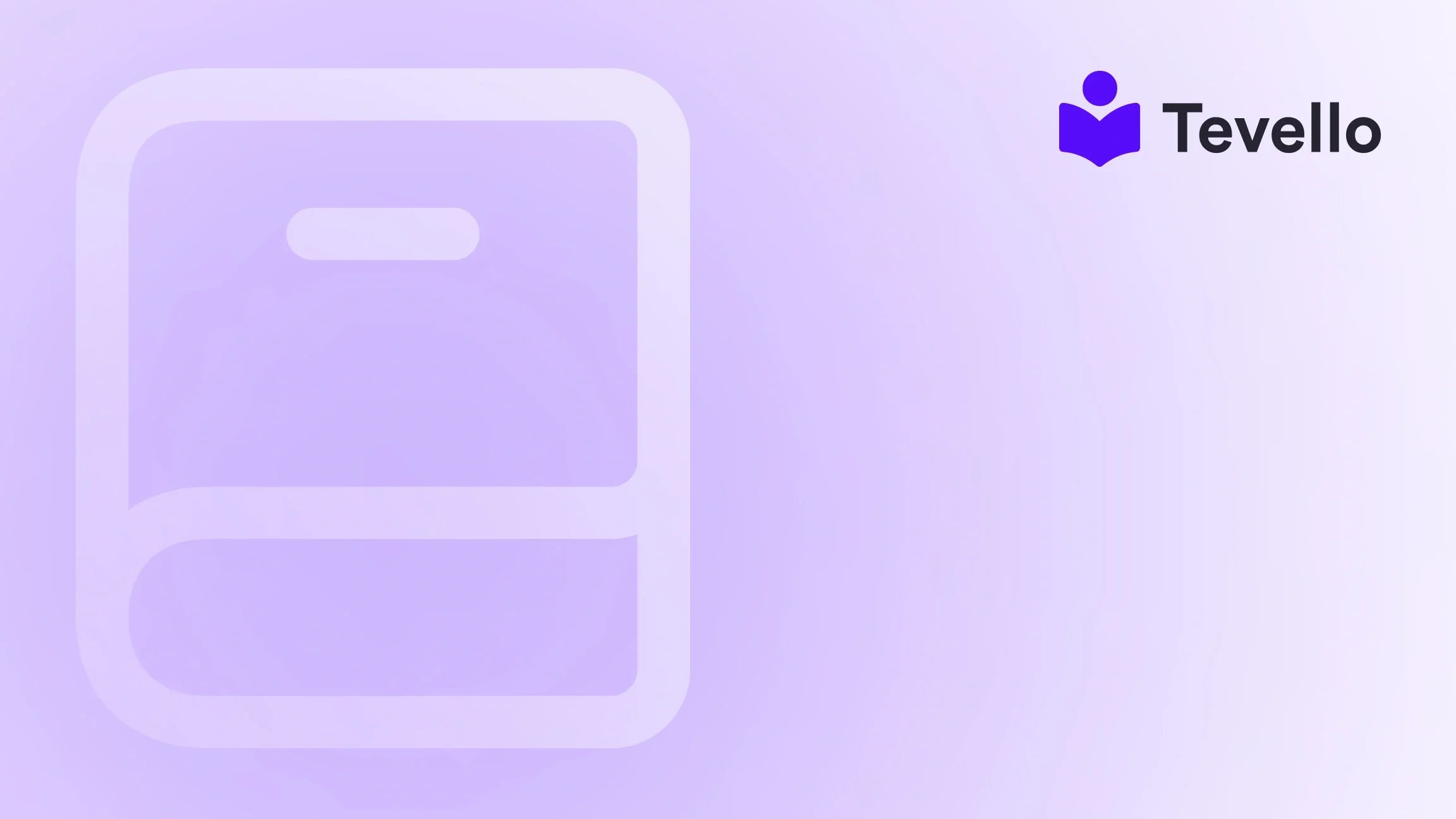Table of Contents
- Introduction
- Why Your Shopify Store URL is Crucial
- Understanding the Structure of a Shopify Store URL
- Obtaining Your Shopify Store URL
- Customization and Branding
- Making Smart Use of Your Shopify Store URL
- Customer Engagement Strategies
- Conclusion
Introduction
Imagine you've filled your Shopify store with fantastic products or engaging online courses, ready to share your skills and passion with the world. But there's a stumbling block: how do you get that vital link out there so potential customers can experience what you've created? It can feel daunting to navigate the avenues of sharing effectively, especially when your vision revolves around customer engagement and community building.
We're in the midst of a flourishing creator economy where the knowledge industry is booming, and consumers are increasingly looking for unique digital products and courses. The importance of sharing your Shopify store link is more crucial than ever. Sharing isn’t just about visibility; it’s also about forging meaningful connections with your audience, fostering strong customer relationships, and ultimately driving sales. In this blog post, we will walk you through the various methods of sharing your Shopify store, optimizing that process, and integrating powerful community elements engagement—an area where Tevello thrives.
In this comprehensive guide, we're going to explore the ins and outs of sharing your Shopify store link effectively, whether for marketing campaigns or connecting with a discerning audience. We will also hint at what makes our platform, Tevello, a unique and powerful ally for merchants. Are you ready to unlock your store’s potential and share it with your audience? Let’s dive in!
Why Your Shopify Store URL is Crucial
Your Shopify store URL is not merely a digital address; it is the gateway through which potential customers engage with your products, courses, and services. Below are several reasons why having a strong store URL is significant for your e-commerce strategy:
- Visibility and Branding: A memorable URL can help reinforce your brand identity. Customers are more likely to remember a custom domain that aligns with your business rather than the default Shopify link.
- Search Engine Optimization (SEO): Search engines factor in URLs in their rankings. Having a user-friendly and keyword-rich URL can contribute positively to your site's SEO.
- Marketing Leverage: Your store link is crucial for all your marketing efforts. From social media to email marketing, you need a reliable and visible URL to share.
- Customer Convenience: A straightforward, understandable link makes it easier for customers to remember and type it into their browsers, driving traffic directly to your store.
Given these points, acquiring and effectively sharing your Shopify store link is not just a technical task but a strategic move that sets the foundation for your e-commerce growth.
Understanding the Structure of a Shopify Store URL
Most Shopify store URLs follow a common structure: https://your-store-name.myshopify.com. This URL is automatically assigned when you first create your store, generically reflecting your business name. However, the good news is that you can customize this URL or connect a custom domain that better aligns with your branding.
Custom Domains for Professionalism
Choosing a custom domain provides distinct advantages:
- Enhanced Trust: Consumers feel more secure shopping from a professional-looking URL.
- Improved SEO: A domain that resonates with your brand’s name helps reinforce your online presence and relevancy in search results.
To secure a custom domain through Shopify, simply navigate to the Domains section within the Settings of your admin dashboard. We help Shopify merchants optimize their URLs for branding and sales objectives, ensuring they present the best version of their store to the world.
Are you ready to share your course or digital product effectively? Start your 14-day free trial of Tevello today to explore ways to integrate and market your offerings.
Obtaining Your Shopify Store URL
Finding and sharing your Shopify store URL is essential for promoting your business. Here’s how to obtain this crucial link:
Step 1: Access Your Shopify Admin
- Log In: Begin by logging into your Shopify admin panel.
- Navigate to Settings: Click on the Settings button, located at the bottom left corner of your dashboard.
- Domains: Within the Settings menu, select the Domains tab. This is where you'll find your primary store URL.
Step 2: Sharing the Link
To share your link with customers:
-
Copy the URL: You can directly copy your URL from the Domains section of your Shopify admin. It will typically look something like
your-store-name.myshopify.com. -
Use Incognito or a Different Browser: To view your store as a visitor would, open your store in incognito mode or another browser where you aren't logged in. This view allows you to copy the direct link to your store as it appears to users.
Step 3: Customization (if applicable)
If you have a custom domain, ensure that this URL is being used as your primary link when sharing. This not only aids in customer recognition but also boosts your brand visibility across marketing channels.
Sharing this link is more than just sending out a URL; it’s about creating a seamless experience for your audience. Why not proactively manage how you present your online presence? Explore our powerful, all-in-one feature set for course creation, communities, and digital products as part of this process.
Customization and Branding
Beyond simply obtaining your store URL, how you present and share it can significantly impact branding and customer engagement. Here are actionable steps to enhance your store's URL sharing strategy.
Invest in a Custom Domain
Custom domains give your store a professional edge. Here’s how to acquire one:
- Purchase Through Shopify: You can easily purchase a domain directly from Shopify within the admin dashboard by selecting the Domains option.
- Link a Third-Party Domain: If you already own a domain, you can connect it to your Shopify store. This process typically involves changing the DNS settings of your domain provider to point to your Shopify site.
Custom domains enhance branding, making your store more memorable to potential customers.
Optimize Your URL Structure
Formulating a URL that reflects your branding boosts recognizability. Consider integrating relevant keywords aligned with your niche. A URL such as www.yourbusinessname.com/courses gives precise pointers about the content and is beneficial for SEO.
Use Clear Call-to-Actions (CTAs)
When sharing your URL, include clear CTAs to entice customers. Instead of simply sharing a link, use phrases like “Check out our latest course!” or “Visit our store for unique digital products!” These prompts encourage action and promote your store's offerings effectively.
Making Smart Use of Your Shopify Store URL
Now that you have your Shopify store link, it's time to utilize it strategically. Here are some effective ways to ensure your link is visible and accessible:
Marketing Through Social Media
Social platforms are an incredible way to spread the word about your Shopify store. Use the following strategies:
-
Bio Links: For platforms like Instagram and Twitter, use your store URL in your bio. Most users frequently update their bio with their latest offerings to highlight new products or courses.
-
Content Sharing: Regularly share posts that include the link. This could be in the form of product showcases, course highlights, or community engagement prompts. Remember to keep the content engaging and visually compelling.
-
Stories and Highlights: Utilize Instagram Stories or Facebook Stories to direct audiences to specific products or courses. Overlay text that prompts users to "Swipe up” (if eligible) or visit the bio link.
Influencer Collaborations
Engaging with influential figures in your niche can amplify your store's visibility. Partner with influencers who align with your brand ethos and can share your store URL with their audience.
Strategic Email Marketing
Incorporate your Shopify store link in:
-
Email Signatures: Always keep your store link at the end of every email you send, making it easily accessible for those who interact with you.
-
Email Campaigns: Curate email campaigns featuring new products or courses, including clear CTAs urging recipients to explore your offerings via your store URL.
Your store link serves as a crucial entry point for new and returning customers. Learn about our simple, transparent, flat-rate pricing to maximize your Shopify business potential without breaking the bank.
Customer Engagement Strategies
Sharing your link isn’t just about visibility; it’s also about engaging your audience. Here’s how to foster community interaction while sharing your store URL.
Build a Community around Your Brand
Creating an online community can effectively increase customer loyalty. With Tevello, we enable merchants to construct vibrant digital spaces for discussions, feedback, and shared learning experiences, establishing bonds with your customers that go beyond transactions.
-
Utilize Forums and Discussion Boards: Create a space on your website for customers to share their experiences or ask questions. Direct them to your store link for easy access to relevant products or courses.
-
Segmented Email Programs: Personalize emails based on customer behavior or interests. Sharing relevant links based on previous interactions nurtures tailored experiences.
Incentivize Shareable Content
Encouraging users to share your link with incentives can be an effective growth strategy.
-
Referral Bonuses: Offer discounts or exclusive content for customers who refer friends to your store.
-
Engagement Challenges: Create campaigns where customers can engage on social media, share their experiences, and encourage others to check out your store.
-
User-Generated Content: Encourage customers to create content that features your products or courses. This authentic engagement builds trust and extends your reach.
Conclusion
Sharing your Shopify store link is a strategic endeavor that goes beyond simply posting a URL. From securing a memorable domain to effectively marketing through various channels, the way you distribute your store link can influence your digital footprint and customer engagement significantly.
As Shopify merchants, we are dedicated to empowering you to unlock new revenue streams through online courses and community building. At Tevello, we provide a comprehensive, user-friendly platform that simplifies every step of this process, allowing you to focus on what you do best—creating amazing products and building a loyal customer base.
Are you ready to take your Shopify store to new heights? Let's get started on this journey together. Start your 14-day free trial of Tevello today and explore the endless possibilities of what your store can achieve!
FAQ
Q: How do I change my Shopify store URL?
A: You can change your Shopify store URL by purchasing a custom domain directly through Shopify or linking one you already own. Make sure that the new domain reflects your branding to maintain consistency.
Q: Can I track the performance of my shared links?
A: Yes! You can utilize UTM parameters and analytics tools provided by Shopify to track traffic originating from your shared store link.
Q: What should I include in my email that features my store link?
A: Use engaging language, personalized greetings, an introduction to your store, compelling visuals showcasing products or courses, and clear CTAs encouraging readers to visit your store directly.
Q: Are there any limitations to sharing my Shopify store link on social media?
A: Some social media platforms impose restrictions on the type of content that can be shared, particularly concerning promotions. Be sure to familiarize yourself with each platform's regulations to avoid potential issues.
By leveraging everything we've discussed here about sharing your Shopify store effectively, you can pave the way for consistent traffic and sales growth, enhancing your store's visibility and success.