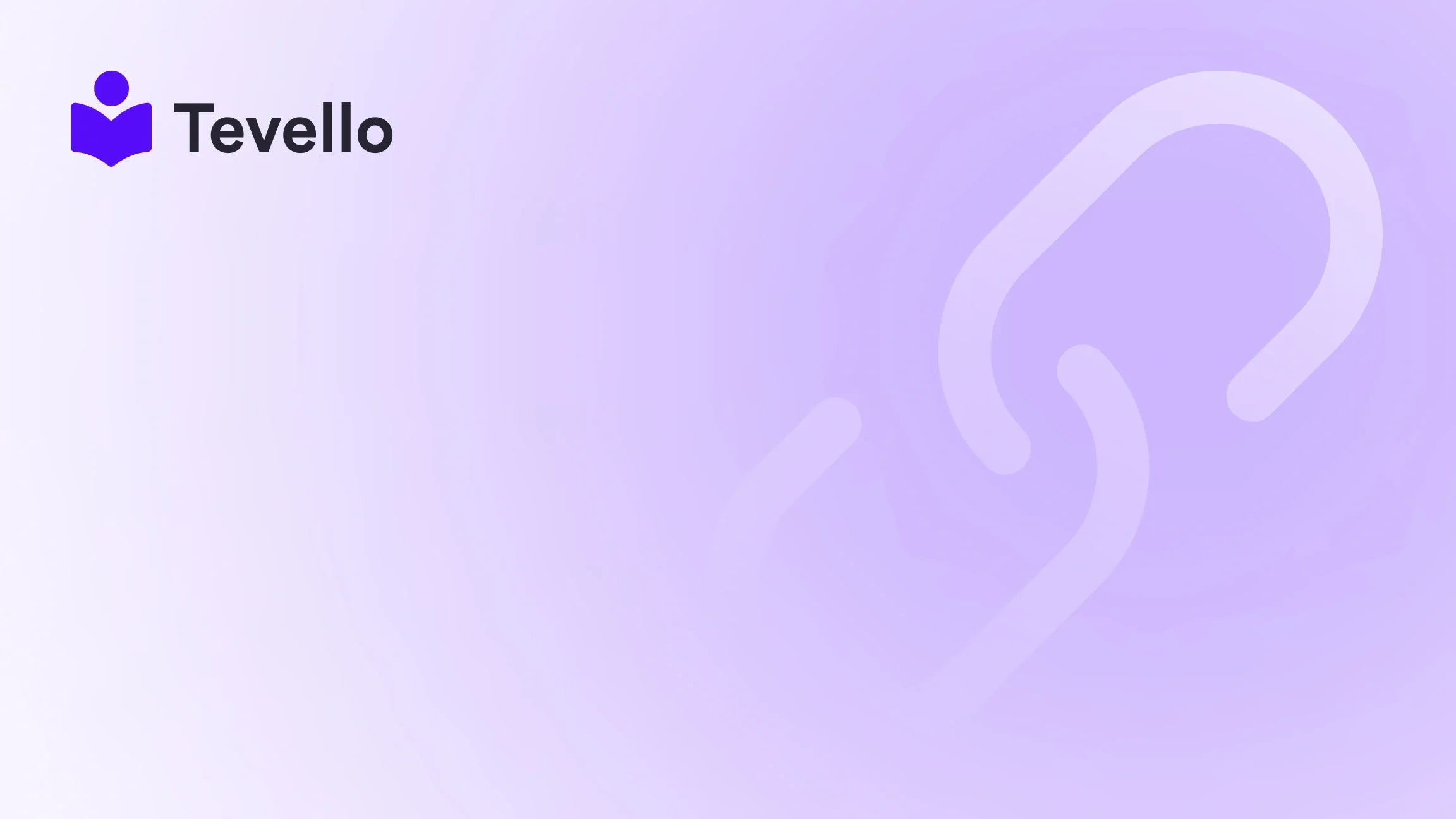Table of Contents
- Introduction
- Understanding the Basics of Shopify and Sales Analytics
- Methods of Analyzing a Shopify Store's Sales
- Practical Case Studies
- Conclusion
Introduction
Did you know that 79% of consumers have made a purchase after receiving a personalized experience from a retailer? This statistic highlights the importance of understanding consumer behavior and optimizing sales strategies. As e-commerce continues to flourish, Shopify has emerged as a popular platform, empowering merchants to start their online ventures with ease. However, many entrepreneurs face a pressing question: how can we see a Shopify store's sales?
For Shopify store owners, having access to sales data is critical for strategizing and growing their businesses. While diving into sales might seem complicated or elusive, there are practical methodologies, tools, and insights that we can utilize to gauge the sales performance of Shopify stores. This blog post aims to shed light on the various methodologies available to navigate the world of Shopify sales analytics effectively.
At Tevello, we believe in empowering Shopify merchants to unlock new revenue streams and build meaningful connections with their audiences. We provide an all-in-one solution that integrates well with the Shopify ecosystem, allowing merchants to create and sell online courses alongside digital products while building vibrant communities. Join us as we delve into actionable strategies and insights that can help elevate your understanding of Shopify store sales.
To get started, let’s engage directly: how are you currently tracking the performance of your Shopify store? Are you relying solely on the built-in analytics, or are you looking for additional methods to increase your visibility on sales metrics? Let’s explore together!
Understanding the Basics of Shopify and Sales Analytics
Before diving into how to see a Shopify store's sales, it's crucial to understand the fundamentals of Shopify's analytics components. The platform provides merchants with various tools and features designed to track sales performance effectively.
Shopify Dashboard Components
The Shopify Dashboard is the first place to check for sales insights. It includes revenue metrics, sales channels, and traffic sources, which can provide an overview of your store's performance in real-time. Key components of the dashboard include:
- Total Sales: This gives you an aggregate overview of how much your store has earned over a period.
- Sales by Product: A detailed view showing which products are performing best.
- Sales by Channel: Understand which sales channels (online, in-person, etc.) are driving your revenue.
- Customer Analytics: Insights on repeat customers, demographics, and geographical insights.
While the Shopify Dashboard provides essential metrics, relying solely on it may limit your understanding of broader trends and competitor performance.
Why Tracking Sales Data is Essential
Understanding sales data is not just about knowing how much revenue you're generating; it helps in refining your business strategies:
- Identifying Trends: Recognizing sales trends over time can inform inventory management and marketing campaigns.
- Customer Retention: Understanding purchase patterns can lead to effective loyalty programs and retention strategies.
- Product Development: Insight into best-selling products allows for informed decisions regarding future product lines or course offerings.
By understanding these basics, we can explore additional methods to see other Shopify store sales, both for your store and your competitors.
Methods of Analyzing a Shopify Store's Sales
Now that we have a foundational understanding of the Shopify dashboard and sales analytics, we can explore various advanced methodologies and tools available to uncover sales data, estimated revenues, top-selling products, and competitive insights.
1. Using Shopify's Built-in Analytics
Shopify provides robust analytics for its users, ensuring they have access to essential metrics. It includes:
- Sales Reports: Analyze sales performance over specific periods and compare different time frames.
- Live View: Monitor activity on your online store in real-time, including the number of current visitors, conversion rates, and ongoing transactions.
- Custom Reports: For Shopify Plus users, creating detailed custom reports can help consolidate various data metrics suited to your business's unique needs.
Although these reports offer valuable insights, they often require proactive navigation to extract maximum relevance.
2. Google Analytics Integration
Integrating Google Analytics with your Shopify store opens up a world of detailed insights. The key benefits include:
- Traffic Source Tracking: Understand where your customers are coming from (organic search, social media, direct traffic).
- E-commerce Tracking: Enable e-commerce tracking features in Google Analytics to monitor conversions at a granular level.
- Behavior Analytics: Track user journeys and identify which areas of your site have the highest drop-off rates.
To implement Google Analytics, follow these steps:
- Create a Google Analytics account if you don't already have one.
- Set up a new property specifically for your Shopify store.
- Use Shopify's built-in integration to connect your store with Google Analytics.
By leveraging both Shopify's analytics and Google Analytics, we gain significant visibility into our sales processes.
3. Third-Party Sales Tracking Tools
Numerous third-party apps specialize in tracking Shopify sales, providing comprehensive insights beyond what Shopify or Google Analytics can offer. Here are a few recommendations:
A. Spysales
Spysales offers a unique solution for tracking sales on any Shopify store. Key features include:
- Real-time Sales Tracking: Monitor the sales of any Shopify store over 24 hours.
- Comprehensive Sales Insights: Discover daily sales, top-selling products, and historical sales trends.
Using Spysales, you can stay informed of competitor activities and gain insights into emerging trends.
B. Commerce Inspector
This tool provides an easy way to track competitors and analyze data such as:
- Best-selling Products: Identify which products are doing well in competitor stores.
- App Usage: Understand which Shopify apps your competitors are utilizing.
By monitoring competitor sales and product trends, we can adapt our strategies to align with market demands.
C. SimilarWeb
SimilarWeb provides a breakdown of traffic sources and competitor engagement. Features include:
- Traffic Analysis: Understand where your competition gets their web traffic from.
- Engagement Metrics: Gain insights into how engaged users are with your competitors’ stores.
This tool can help determine which marketing channels to explore and invest in further.
4. Analyzing Social Media Engagement
Social media platforms provide a wealth of information about potential customers and their engagement with competitors. You can track:
- Customer Interactions: Monitor posts and comments that resonate with your audience.
- Advertising Success: Analyze which types of promotional content lead to sales spikes.
By observing social media engagement, we can refine our own promotional strategies to better connect with our target demographic.
5. Customer Feedback and Surveys
One often-overlooked method of analyzing sales data comes from directly engaging with customers. Through:
- Customer Surveys: Ask customers about their shopping experience and what influences their purchasing decisions.
- Reviews and Feedback: Analyze customer reviews to identify product strengths and weaknesses.
Listening directly to customer feedback can provide insights into potential sales barriers and help refine product offerings.
Practical Case Studies
To illustrate how these methods can be applied in real-world scenarios, let's take a closer look at hypothetical Shopify merchants who successfully utilized data analysis techniques to boost their sales.
Case Study 1: Craft Supplies Store
Imagine a Shopify merchant, Sarah, who runs a craft supplies store. By leveraging Google Analytics and social media engagement analysis, Sarah found that her best-selling product was a DIY candle-making kit. The numbers showed significant interest over the holiday season, especially through social media ads.
By tapping into this information, Sarah:
- Developed additional marketing campaigns on social media, focusing on user-generated content showcasing customer-created candles, increasing engagement.
- Created supplementary online courses teaching customers how to creatively use her candle-making products.
This not only resulted in increased sales figures but also strengthened community engagement.
Case Study 2: Fitness Apparel Brand
Another merchant, Tom, runs a fitness apparel brand. Using Spysales and feedback surveys, he discovered that a competitor launched a new line of eco-friendly apparel that resonated strongly with their audience.
Tom decided to:
- Implement eco-friendly initiatives in his own product lines, prompting conversations about sustainability.
- Launch a marketing campaign focused on the benefits of environmentally friendly products, attracting eco-conscious customers.
By closely monitoring competitors, Tom successfully adapted to changing trends, enhancing his sales figures while appealing to a new customer base.
Conclusion
In summary, understanding how to see a Shopify store's sales involves navigating a combination of Shopify's built-in analytics, integrating tools like Google Analytics and third-party sales trackers, and leveraging customer insights. The right collection of data allows us to make informed decisions, identify trends, and refine our strategies surrounding product offerings and marketing campaigns.
At Tevello, we are committed to empowering Shopify merchants to thrive in this ever-evolving e-commerce landscape. Our platform simplifies the creation and management of online courses and digital products, allowing you to focus on building genuine connections within your community.
Ready to take your Shopify store to new heights? Start your 14-day free trial of Tevello today and unlock powerful tools that drive growth and sales.
FAQ
Q1: Can I see a Shopify store's exact sales figures?
A1: While there are tools to estimate sales data, accessing exact sales figures of another Shopify store isn't possible due to privacy constraints. Tools like Spysales can provide approximate insights based on calculated estimates.
Q2: How often should I review my Shopify store's sales analytics?
A2: Regular reviews, such as weekly or monthly analysis, can help you stay on top of trends and adapt your strategies with timely insights.
Q3: What metrics should I focus on for better sales tracking?
A3: Key metrics include total sales, sales by product, traffic sources, customer demographic information, and engagement rates on social media.
Q4: Can I integrate Tevello with my Shopify store for sales tracking?
A4: Yes! Tevello enhances your Shopify experience by enabling merchants to create courses and digital products, allowing for greater customer engagement and potentially increased sales.
Q5: What are the benefits of using third-party tools for sales tracking?
A5: These tools can provide additional insights into competitor performance, product trends, and customer behavior that may not be visible through standard Shopify analytics alone.
Ready to increase your understanding of sales analytics and enhance your Shopify store's performance? Install the all-in-one course platform for Shopify and experience the benefits of a more integrated sales approach with Tevello!