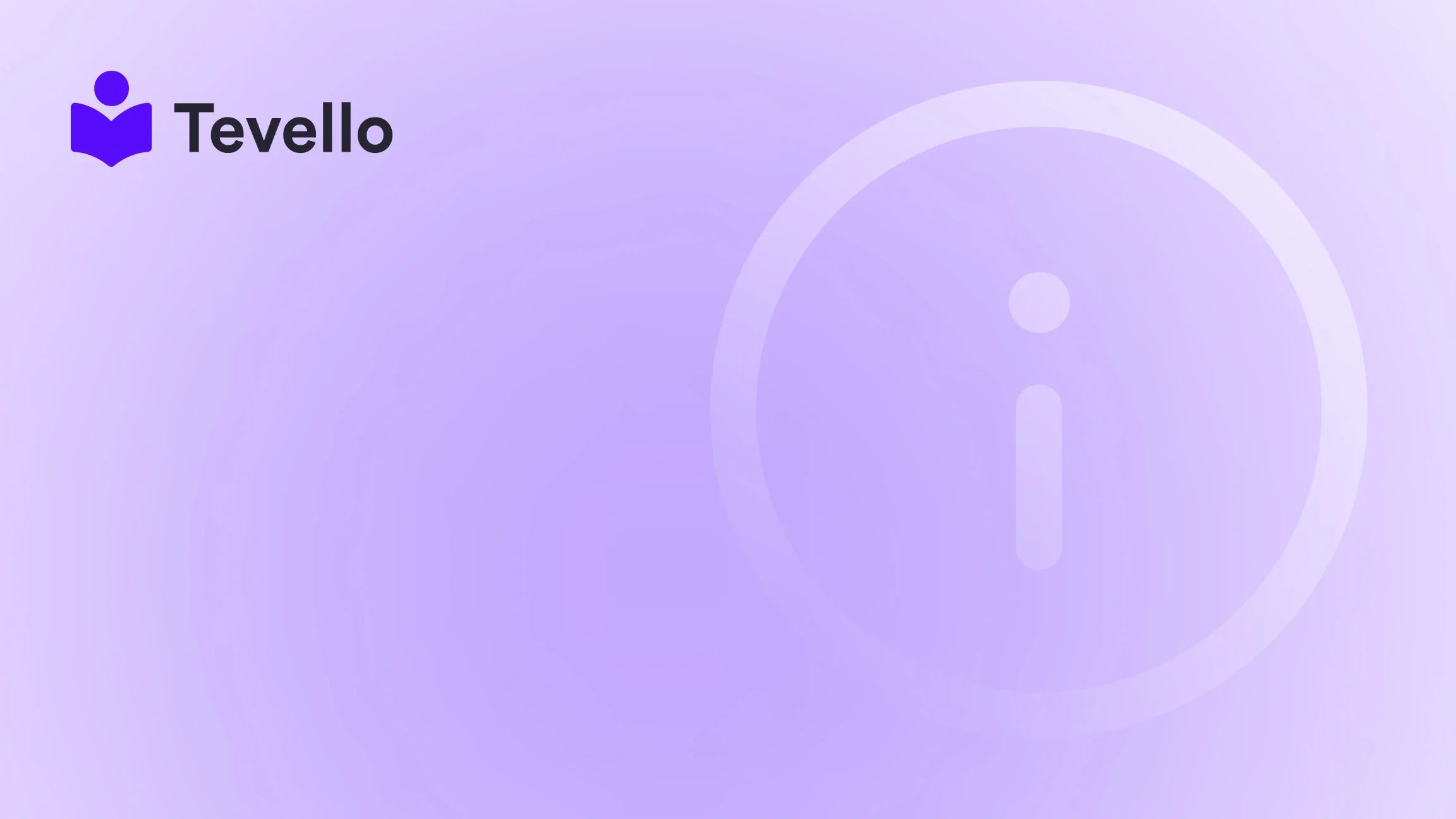Table of Contents
- Introduction
- Why Renewing Your Domain is Crucial
- Step-by-Step Guide to Renewing Your Domain on Shopify
- Handling Expired Domains
- Troubleshooting Common Problems
- Leveraging Your Domain for Business
- FAQs
- Conclusion
Introduction
Have you ever experienced that heart-stopping moment when you realize your domain name is about to expire? As e-commerce merchants ourselves, we understand how easily the deadlines for renewing our domains can slip through the cracks amid daily responsibilities. The consequences of an expired domain can be dire—your website becomes inaccessible, customer trust erodes, and sales inevitably decline. As the lifeblood of your online store, maintaining your domain's activity is not merely important; it's absolutely essential.
At Tevello, we believe in empowering Shopify merchants to build and sustain their online presence. This post aims to equip you with all the insights necessary for effectively renewing your Shopify domain. We'll cover the step-by-step process of renewing your domain, with and without auto-renewal, the implications of not renewing your domain, and the specific considerations for certain domain extensions. By the end, you’ll be well-prepared to ensure your domain remains a stable pillar in your e-commerce strategy—without the pitfalls.
Many of us marvel at the dizzying growth of the e-commerce sector and the knowledge economy. With a thriving customer base, we need to consider the foundational elements of our business strategies, including domain management. Is your Shopify store poised for growth? Are you in control of your domain's fate? This guide is crafted for you, and we believe it will become an invaluable resource in your business toolkit. Let’s dive deep into the domain renewal process on Shopify, ensuring your online store remains operational and continuously generating revenue.
Why Renewing Your Domain is Crucial
Keep Your Store Accessible
The foremost reason for timely domain renewal is straightforward: it ensures your store remains accessible. An expired domain can lead to downtime, which translates directly to lost revenue, negative customer experiences, and risk to your brand reputation. Every moment your site is down costs you potential sales and damages the trust your customers have in your brand.
Protect Your Brand
Your domain name acts as your online identity. Delaying renewal opens the door for others to purchase your domain, which could result in a rebranding nightmare for your business. By ensuring your domain is renewed promptly, you actively protect your hard-earned brand equity.
SEO Benefits
Your domain age plays a significant role in search engine optimization (SEO). Search engines favor established domains, considering them to be more trustworthy and credible. Thus, timely renewals help you maintain the ranking you’ve worked hard to achieve in search engine results. Losing your domain could mean losing your visibility online, which could take substantial time and effort to regain.
Step-by-Step Guide to Renewing Your Domain on Shopify
1. Activate Automatic Renewal
The most effective means of avoiding domain expiration hassles is to enable automatic renewal. By setting this feature up, you never have to worry about manually remembering to renew your domain again.
- Log in to your Shopify Admin panel.
- Navigate to Settings and then Domains.
- Find the domain you wish to auto-renew, and in the Auto-renew section, select Auto-renew this domain every year.
Once this is set up, Shopify will automatically charge your account for renewal on your specified date—this process occurs about 14 days before your domain registration period officially ends. This gives you peace of mind knowing that your online store’s digital gateway remains open continuously.
2. Manual Renewal Process
In cases where you haven't set up auto-renewal, a manual approach is required. Here's how you can renew your domain when the expiry date approaches:
- Log in to your Shopify Admin.
- Navigate to Settings and then Domains.
- Select the domain you wish to renew.
- Click the renew option and follow the on-screen instructions to complete the transaction.
Handling Expired Domains
What to Do After Expiration
If you somehow miss your renewal deadline and your domain has expired, don’t panic. Shopify provides a grace period in which you can renew your expired domain. Here’s how to handle it:
-
Grace Period: Most domains enter a grace period of up to 40 days after expiration. You will need to contact Shopify Support to facilitate this renewal, as expired domains can’t be renewed directly through your admin panel.
-
Redemption Period: If you miss the grace period, your domain enters a redemption period, often lasting an additional 30 days. During this timeframe, it is still possible to renew your domain, but additional fees may be applicable.
-
Post-Redemption Period: If not renewed by the end of the redemption period, the domain will be deleted and become available for purchase to the public. This means there’s no guarantee that you’ll be able to reclaim your domain.
Specific Cases: .de and .at Domains
For domains with specific country code top-level domains (ccTLDs) such as .de and .at, the renewal process follows different regulations:
- Mandatory Auto-Renewal: According to the rules governing these domains, automatic renewal settings are obligatory and cannot be disabled. If you wish to cancel these domains, you will need to complete specific forms and contact Shopify Support for assistance.
Troubleshooting Common Problems
While renewing your domain on Shopify is relatively straightforward, issues can arise. Here, we look at some common problems and solutions:
1. Auto-Renew Option Unavailable
Possible Cause: Your domain is nearing expiry, or there's an issue with your payment method.
Solution: Double-check your payment details and confirm that they are up-to-date. If the problem continues, reach out to Shopify Support for assistance.
2. Payment Declined
Possible Cause: This may occur due to incorrect payment information or insufficient funds.
Solution: Verify your payment details and ensure sufficient account balance. If issues persist, you may need to consult your bank or credit card provider.
3. Renewal Not Processed
Possible Cause: Delays in processing can happen.
Solution: Allow up to 48 hours for the renewal to be processed. If it’s still not complete after this time, get in touch with Shopify Support.
4. Expired Domain
Possible Cause: You missed the renewal deadline.
Solution: Contact Shopify Support immediately. Generally, there is a 40-day grace period to renew an expired domain. Each ccTLD is different, so check specific guidelines for yours.
5. Technical Glitches
Possible Cause: Browser-related issues or temporary Shopify outages.
Solution: Try clearing your browser’s cache, switching browsers, or using a different device. If problems persist, reach out to Shopify Support.
Leveraging Your Domain for Business
We must remember that your domain is crucial for both SEO and brand perception. Keeping it active is just as significant as optimizing your store's offerings. Here are a few considerations on how to leverage your domain strategically:
A. Brand Recognition
Your domain should be memorable, reflecting your business essence. When creating your Shopify store, we encourage you to choose a domain that resonates with your brand identity.
B. SEO Strategy
Your domain's age can positively influence your SEO rankings. It’s vital to maintain a consistent domain to build authority in your market. This way, customers will continue finding you and associating you with trustworthiness.
C. Innovating Customer Experience
An uninterrupted website is essential for customer experience. Customers expect your store to be available when they want to shop. By ensuring timely renewal, you’re addressing their concerns and improving their experience overall.
FAQs
Q1: Can I renew my domain if it has already expired?
A1: Yes, most domains will have a grace period where you can contact Shopify Support to renew it. Timing is critical; domains have different grace periods.
Q2: How do I know when my domain needs to be renewed?
A2: Shopify sends notifications to your store's contact email regarding upcoming renewals. It's essential to keep your contact information current.
Q3: What happens if I don’t renew my domain on time?
A3: If you miss the renewal, your domain enters a grace period followed by the redemption period. Ultimately, if not renewed, it will be deleted and may be claimed by others.
Q4: How can I set up auto-renewal for my Shopify domain?
A4: You can set up automatic renewal within the Domains section of your Shopify Admin. This feature is highly recommended for continuous service.
Q5: How much is domain renewal on Shopify?
A5: Renewal costs can vary; typically, they range from $10 to $50 annually, depending on the TLD of your domain.
Conclusion
Renewing your Shopify domain is a pivotal task that should never fall to the bottom of your to-do list. With Shopify's user-friendly platform, the process of setting up auto-renewal, renewing your domain, and even managing expired domains can be handled without hassle. This ensures your online store remains an operational powerhouse, retaining customer trust and loyalty.
By adhering to the steps outlined in this guide, you can protect your domain, maintain brand integrity, and accelerate your growth trajectory in e-commerce. Remember, your domain is your digital storefront—keep that gateway open and minimize any disruptions by prioritizing timely renewal.
Are you ready to take control of your domain with confidence? Start your 14-day free trial of Tevello today and empower your Shopify store's potential. Our all-in-one solution offers streamlined features that allow you to manage and diversify your online offerings effectively. Let’s embark on this journey together, ensuring your store remains opened for business and ready to meet your customers’ needs.