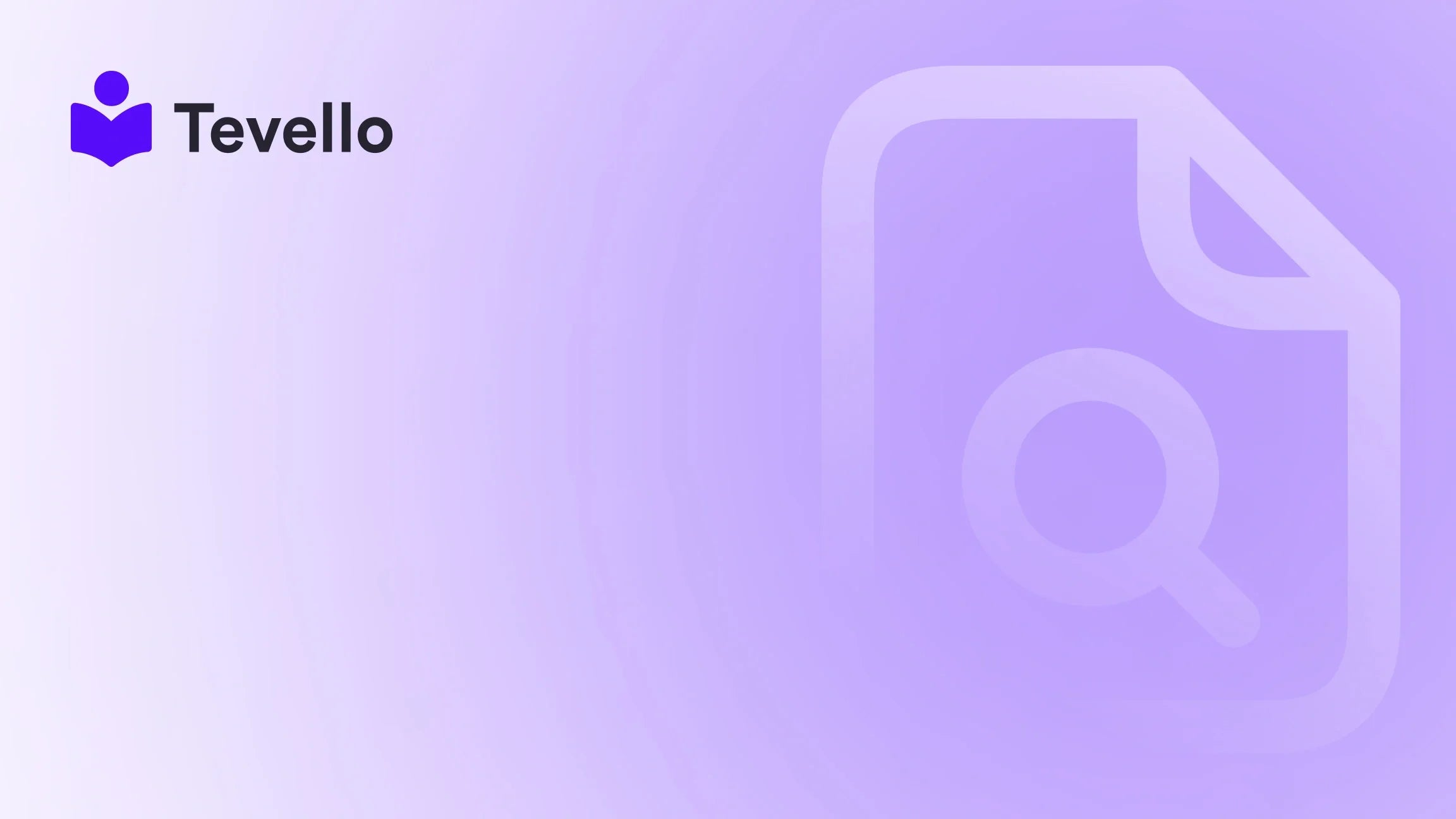Table of Contents
- Introduction
- The Importance of Domain Renewal
- Automatic Renewal: Your First Line of Defense
- Manual Renewal: Taking the Reins
- Special Considerations: Navigating Unique Domain Extensions
- What Happens When Renewal Isn’t an Option?
- Best Practices for Domain Management
- Integration of Tevello's Features
- Conclusion
- FAQ
Introduction
In the vibrant world of e-commerce, your domain is not just an address. It’s your online identity— the first impression your customers have of your business and a critical element of your brand’s presence. By 2025, the global e-learning market is expected to exceed $375 billion, creating a surge in demand for online courses and digital products. This surge highlights the importance of a seamless online presence that all begins with your domain. A lapse could lead to customers landing on a dead end instead of your beautifully curated store, negatively impacting your sales and brand trust.
At Tevello, we understand that managing an online business can leave you juggling numerous responsibilities. Ensuring your domain renews on time should not be a source of stress. That's why we've put together this comprehensive guide to help you navigate the process of renewing your Shopify domain effortlessly, allowing you to focus on what matters most—growing your business and engaging with your customers. Our aim is to simplify the complexities of e-commerce, empowering you to build not only a store but an entire online community.
In this blog post, we will discuss the importance of renewing your domain, the different methods available for renewal, potential challenges you may face, and best practices to ensure you never lose access to your digital real estate. Whether you’re a seasoned merchant or just starting your Shopify journey, our guide brings you all the insights you need under one roof.
So, what’s your current strategy for managing your Shopify store and domain? Are you utilizing all the tools available to you? Let's dive into the details on how to ensure your online presence remains robust and uninterrupted.
The Importance of Domain Renewal
Before we delve into the mechanics of domain renewal, let’s take a moment to understand why it's critically important.
Brand Continuity
Your domain serves as the cornerstone of your online brand. Failing to renew it can lead to loss of brand visibility and customer trust. Imagine directing your loyal customers to an error page instead of your well-stocked online store. This could deter potential sales and push customers towards competitors.
Search Engine Optimization (SEO)
A consistent domain name is important for maintaining your search engine rankings. If your domain expires and you lose ownership, any existing links, bookmarks, and SEO credits tied to it may be lost forever, making it harder for new customers to find you.
Revenue Generation
For many businesses, their domain is directly linked to sales. If your website is down, you’re essentially closing your store and risking lost revenue, which can harm your financial health in the long run.
Legal Protection
Renewing your domain on time helps protect your digital assets. If your domain expires, it may be purchased by someone else, which can lead to issues with brand infringement or customer confusion.
With these considerations in mind, you'll see that understanding and executing the renewal process correctly is vital for any online business looking to sustain growth and a strong market presence.
Automatic Renewal: Your First Line of Defense
Shopify simplifies domain management with the option for automatic renewals—a lifesaver for busy entrepreneurs like us. By default, Shopify sends notifications to the account owner's email address regarding domain-related alerts. This is your first line of defense against unexpected expirations.
Steps to Enable Automatic Renewal
- Navigate to Settings: From the Shopify admin, go to the Settings tab.
- Access Domains: Click on Domains.
- Select Your Domain: Choose the domain you wish to manage.
- Activate Auto-Renew: In the Auto-renew section, check the option to "Auto-renew this domain every year," ensuring it’s on.
By enabling this feature, your domain will automatically renew for another year before the registration period ends, giving you peace of mind. This is especially important in the fast-paced environment of e-commerce, where your focus should be on providing delightful experiences for your customers instead of worrying about potential lapses in service.
Things to Note
- Shopify only auto-renews the root domain; any subdomains will follow suit.
- Ensure your payment information is up to date to avoid renewal issues promptly.
- It's wise to double-check notifications about your renewal status periodically, even with this safety net in place.
Manual Renewal: Taking the Reins
If you choose to manage the renewal manually or if automatic renewal has been disabled for your domain, the process remains relatively simple and straightforward.
Steps for Manual Renewal
- Go to Settings: Open the Settings tab on your Shopify admin.
- Click on Domains: Navigate to the Domains section.
- Select Your Domain: Click on the specific domain that requires renewal.
- Check Renewal Settings: In the Auto-renew section, verify whether the "Auto-renew this domain every year" option is checked.
If it is unchecked and you'd like to renew manually, you'll need to be aware that Shopify requires payment to be made 14 days before the end of your registration period to avoid a domain expiration mishap. Effective time management in handling these renewal deadlines is crucial for ensuring your continued online presence, especially during peak buying seasons.
Special Considerations: Navigating Unique Domain Extensions
The world of domain names is diverse, and not all domain extensions operate under the same rules. For example, domains ending in .de (Germany) or .at (Austria) undergo specific regulations that make automatic renewals mandatory. Here’s how to navigate these unique situations:
Regulations for Certain Extensions
If you own a domain with a .de or .at extension and wish to prevent automatic renewal, you can't simply toggle it off using the standard Shopify settings. The following steps must be taken:
- Contact Support: A Domain Termination/Deletion form must be filled out, and you will need to reach out to Shopify support directly for assistance.
This ensures that you comply with the legal requirements governing your domain while still having control over its renewal status.
What Happens When Renewal Isn’t an Option?
Even with all precautionary measures in place, situations can arise where your domain might expire. However, there’s generally a 40-day grace period during which you can reclaim your domain without too much hassle.
Steps After Expiration
- Contact Shopify Support: Reach out to Shopify support immediately upon realizing your domain has expired.
- Renewal Fees: Be prepared for potential additional costs associated with the renewal during this timeframe. If too much time has passed, your domain may enter a redemption phase, making it even more difficult and costly to reclaim.
Understanding and acting promptly can help mitigate any negative impacts on your business if you find yourself in this situation.
Best Practices for Domain Management
To ensure a smooth experience when it comes to managing and renewing your Shopify domain, here are several best practices we recommend:
Regularly Update Contact Information
Keep your email and other contact information updated within your Shopify account. This ensures you receive timely notifications about important actions required regarding your domain.
Set Reminders
Utilize calendar reminders for renewal dates, especially if you opt for manual renewal. This will help keep the process at the forefront of your attention, minimizing the risk of oversights.
Create a Domain Management Plan
Align your domain renewal with your overall business strategy. Have a clear plan in place for when and how you will manage your domain. Consider bundling it with other administrative tasks to keep it consistent.
Automate Where Possible
Utilize Shopify's automatic renewal feature to lessen the burden of managing domain renewals actively.
Leverage Third-party Services Wisely
If you use third-party services to manage your domain, ensure you are familiar with their renewal policies to avoid surprises.
Integration of Tevello's Features
As we explore maintaining your online storefront, it’s essential to mention how Tevello's robust features can enhance your e-commerce experience. With our all-in-one platform, you can create, manage, and sell online courses and digital products with ease.
Building Communities
Tevello allows Shopify merchants to build vibrant online communities directly through their stores, engaging customers and offering added value beyond mere transactional relationships. Take a craft supplies store, for example; offering a "Beginner's Knitting" course could not only use your domain effectively but also transform your customers into a community eager to learn and share experiences.
Comprehensive Management
Managing both your e-commerce and educational initiatives becomes seamless with Tevello, as our platform integrates directly into your Shopify ecosystem without the need for external platforms.
If you’re interested in exploring the robust features Tevello offers merchants, discover our full feature set to see how you can leverage these benefits.
Conclusion
Understanding how to renew your domain on Shopify is crucial for keeping your online presence active and thriving. The process—whether automatic or manual—should be integrated into your routine as an essential part of managing your e-commerce strategy. By automating renewals, keeping your information updated, and being proactive in your renewal practices, you can maintain uninterrupted operations and protect your digital identity.
In the ever-evolving landscape of online business, your domain is not just an address; it’s a vital asset that deserves careful, proactive management. As you embark on your e-commerce journey or continue to grow your existing store, remember that Tevello is here to empower you along the way.
To ensure your store’s continued success, we encourage you to start your 14-day free trial of Tevello today, and take the first step in building an incredible online course experience for your customers.
FAQ
Q: What should I do if I forget to renew my domain?
A: Contact Shopify support immediately. You'll generally have a 40-day grace period for renewal before it goes into a redemption phase, which incurs additional costs.
Q: How do I check my domain's renewal date?
A: In your Shopify admin, navigate to Settings > Domains. Your renewal date will be listed next to your domain.
Q: Can I renew my domain if it’s purchased from a third-party provider?
A: Yes, but you must manage renewal directly through the third-party provider, as Shopify only facilitates renewals for domains purchased within its ecosystem.
Q: Will I receive notifications for upcoming domain renewals?
A: Yes, Shopify will send notifications to the email linked to your account. Ensure this information is kept up to date.
Q: How can I ensure I don’t miss my domain's renewal date?
A: Activate automatic renewal and keep your contact information current in your Shopify admin. Set calendar reminders for extra assurance.
Now that you have a comprehensive understanding of how to navigate domain renewal on Shopify, it’s time to take action. We’re excited to see you thrive in your e-commerce journey!