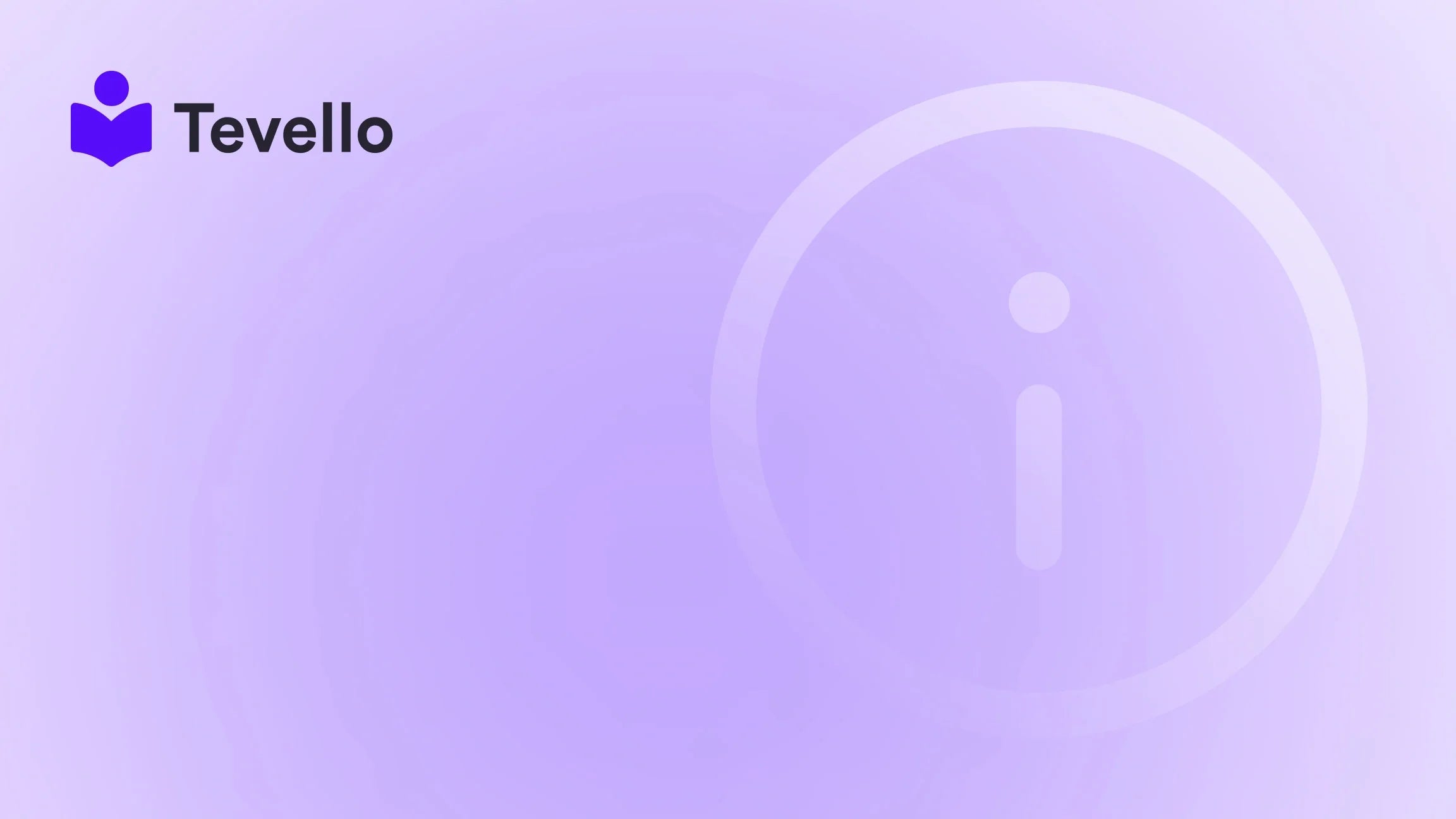Table of Contents
- Introduction
- Understanding Shopify Payment Methods
- Why Removing a Payment Method is Important
- How to Remove a Payment Method from Shopify
- Best Practices for Managing Payment Methods
- How Tevello Can Help
- Conclusion
- FAQs
Introduction
Have you ever been caught in a situation where you thought you had canceled a subscription, only to find out later that you were still being billed? Such experiences can be frustrating and stressful, especially when it concerns your hard-earned revenue. In the world of e-commerce, managing your payment methods effectively can significantly impact both your financial health and your peace of mind. With the rapid growth of online businesses and the creator economy, it’s essential to take control of your billing information promptly.
In this blog post, we will provide you with an in-depth guide on how to remove a payment method from Shopify. We will explore the reasons behind removing payment methods, the step-by-step process to do so, and best practices for managing your payment options. By the end of this article, you’ll not just have a clear understanding of how to efficiently navigate your payment settings on Shopify, but you will also appreciate the importance of sustaining a secure financial environment for your online store.
At Tevello, we believe in empowering Shopify merchants to unlock new revenue streams and build meaningful connections with their audience. Our all-in-one solution seamlessly integrates into the Shopify ecosystem, allowing you to focus on growing your business without the hassle of managing multiple platforms. Let’s dive in!
Understanding Shopify Payment Methods
Before we focus on how to remove a payment method, it’s vital to understand the various payment options available within your Shopify setup. Here's a breakdown of the common payment methods supported by Shopify:
-
Credit and Debit Cards: The most popular choice among customers, they allow for quick payments but necessitate careful management to prevent unauthorized transactions.
-
PayPal: A widely-used online payment option that provides added buyer protection, making it a trusted method for many online shoppers.
-
Shopify Payments: Shopify's proprietary payment processor, which allows for seamless transactions directly through your store.
-
Alternative Payment Options: Options such as Apple Pay, Google Pay, and cryptocurrency allow customers more flexibility during checkout.
-
Bank Transfers: Depending on your location, certain bank transfer options may be available to facilitate transactions.
Understanding these options is crucial as you manage your financial settings on Shopify. Not only do they influence the customer experience, but they also affect your billing processes and security measures.
Why Removing a Payment Method is Important
Removing unnecessary payment methods from your Shopify account isn't merely about tidying up your settings; it’s a critical part of maintaining security and efficiency. Here are some compelling reasons for keeping your payment methods organized:
Security
The more payment methods you have stored in your account, the greater the risks of unauthorized access to your financial details. By reducing the number of stored payment methods, you minimize your potential exposure to security breaches.
Simplicity
Having fewer payment methods simplifies your billing processes. It allows you to focus on essential transactions instead of sifting through outdated or unused payment options, making your financial management more straightforward.
Accurate Financial Records
Maintaining only the necessary payment methods ensures that your transaction history is clear and unambiguous. This clarity is essential for budgeting and tracking your business expenses accurately.
Streamlined Operations
A well-organized list of payment methods can enhance your store's performance by decreasing transaction processing time. A cluttered payment setup can lead to delays that may frustrate customers and lead to abandoned carts.
Preparation for Future Growth
By regularly managing and updating your payment methods, you prepare your e-commerce platform for future scalability. Whether you’re expanding your product offerings or entering new markets, a solid payment structure is foundational for growth.
How to Remove a Payment Method from Shopify
Now that we have discussed the importance of managing your payment methods, let's focus on the practical steps to remove one. Follow this guide carefully:
Step-by-Step Guide
-
Log into Your Shopify Admin: Start by logging into your Shopify account to gain access to your admin dashboard.
-
Navigate to Settings: Once inside the admin dashboard, look for the ‘Settings’ option at the bottom left of your screen, and click on it.
-
Select Billing: From the settings menu, locate and select the ‘Billing’ option. This section contains all your billing information and linked payment methods.
-
Access Payment Methods: In the Billing section, look for the ‘Payment Methods’ area where you’ll see all payment methods currently associated with your account.
-
Delete the Payment Method: Identify the payment method you want to remove. Click on the ‘...’ button next to that payment method and select ‘Delete’.
-
Confirm the Deletion: A prompt will appear requesting you to confirm that you want to delete this payment method. Confirm your choice to complete the removal process.
Important Considerations Before Deleting
Before you remove a payment method, keep the following considerations in mind:
-
Active Subscriptions: Check that the payment method is not linked to any active subscriptions or recurring payments. If it is, ensure to update those subscriptions to another payment method to prevent service interruptions.
-
Backup Payment Methods: Ensure that you have more than one payment method on file before removal. If you only have one active method, consider adding another option.
-
Pending Transactions: Make sure there are no pending transactions tied to the payment method you are looking to remove.
Following these guidelines will ensure a seamless transition when managing your payment methods.
Best Practices for Managing Payment Methods
To optimize your Shopify store's performance and security, consider implementing these best practices when managing your payment methods:
1. Regular Reviews
Periodically review the payment methods associated with your Shopify account and remove any that are outdated or no longer active. A clean slate will reduce clutter and potential confusion.
2. Monitor for Unauthorized Transactions
Keep track of your transaction history. If you notice unauthorized charges, it may be time to reassess your security measures and payment methods.
3. Educate Your Team
If you have employees managing your store, ensure they understand the significance of payment method management and follow required security protocols.
4. Utilize Backup Payment Methods
To prevent service interruptions and ensure your customers always have payment options, always maintain at least one backup payment method.
5. Secure Your Sensitive Information
Utilize two-factor authentication and strong passwords for all the accounts linked to your Shopify payments.
By incorporating these best practices, you will sustain a secure and efficient e-commerce operation.
How Tevello Can Help
While removing payment methods may seem like a straightforward task, improving your overall e-commerce strategy is an imperative task. At Tevello, we offer various features and capabilities tailored for Shopify merchants looking to streamline their online businesses. Here’s how:
User-Friendly Course Creation
With Tevello, creating and managing online courses has never been easier. Our platform allows Shopify merchants to craft engaging digital products that can unlock new revenue streams. Interested in building your course? Start your 14-day free trial of Tevello today.
Community Building
Engage your audience directly within your Shopify store. Our community features facilitate conversations and interactions, fostering loyal customer relationships. Explore our powerful, all-in-one feature set for course creation, communities, and digital products.
Transparent Pricing
With our simple, flat-rate pricing model, you will never have to worry about hidden fees. Learn about our simple, transparent, flat-rate pricing with no hidden fees.
Exceptional Support
Our dedicated developer support means you’ll never feel overwhelmed. Whenever you have a question about managing your courses or payment methods, we are here to help.
By leveraging Tevello's full suite of features, you can enhance your payment method management, ensuring your e-commerce operations run smoothly.
Conclusion
Removing a payment method from your Shopify account is a crucial process that directly influences the security and efficiency of your online business. Understanding the various payment options, recognizing the significance behind maintaining organized payment settings, and diligently following best practices will enable you to manage your billing information effectively.
As you navigate through the complexities of e-commerce, consider how Tevello’s services can sharpen your management strategies, providing you with the right tools to streamline your operations and secure your financial data. Together, by adopting these practices and leveraging the best resources available, you can produce a more efficient online shopping experience for your customers.
Now that you're equipped with knowledge, it’s time to take action. Ready to build your course? Get started with Tevello and start your 14-day free trial today.
FAQs
Can I remove my only payment method from Shopify?
No, Shopify requires you to have at least one active payment method on file. You must add another payment method before removing your primary one.
What happens to my subscriptions when I remove a payment method?
If a payment method is tied to an active subscription, you need to update the subscription to a different payment method before removing the original one to avoid service interruptions.
How often should I review my payment methods?
It is advisable to review your payment methods regularly, ideally every few months or whenever you change your billing information.
What if I encounter issues while removing a payment method?
If you face difficulties, check to ensure that there are no pending transactions or subscriptions associated with the payment method. If the issue persists, consult Shopify’s support documentation or contact their customer service for assistance.
By understanding how to manage your payment methods effectively, you can minimize risks and enhance the operational efficiency of your Shopify store. Together, let's create a more secure and user-friendly e-commerce environment.