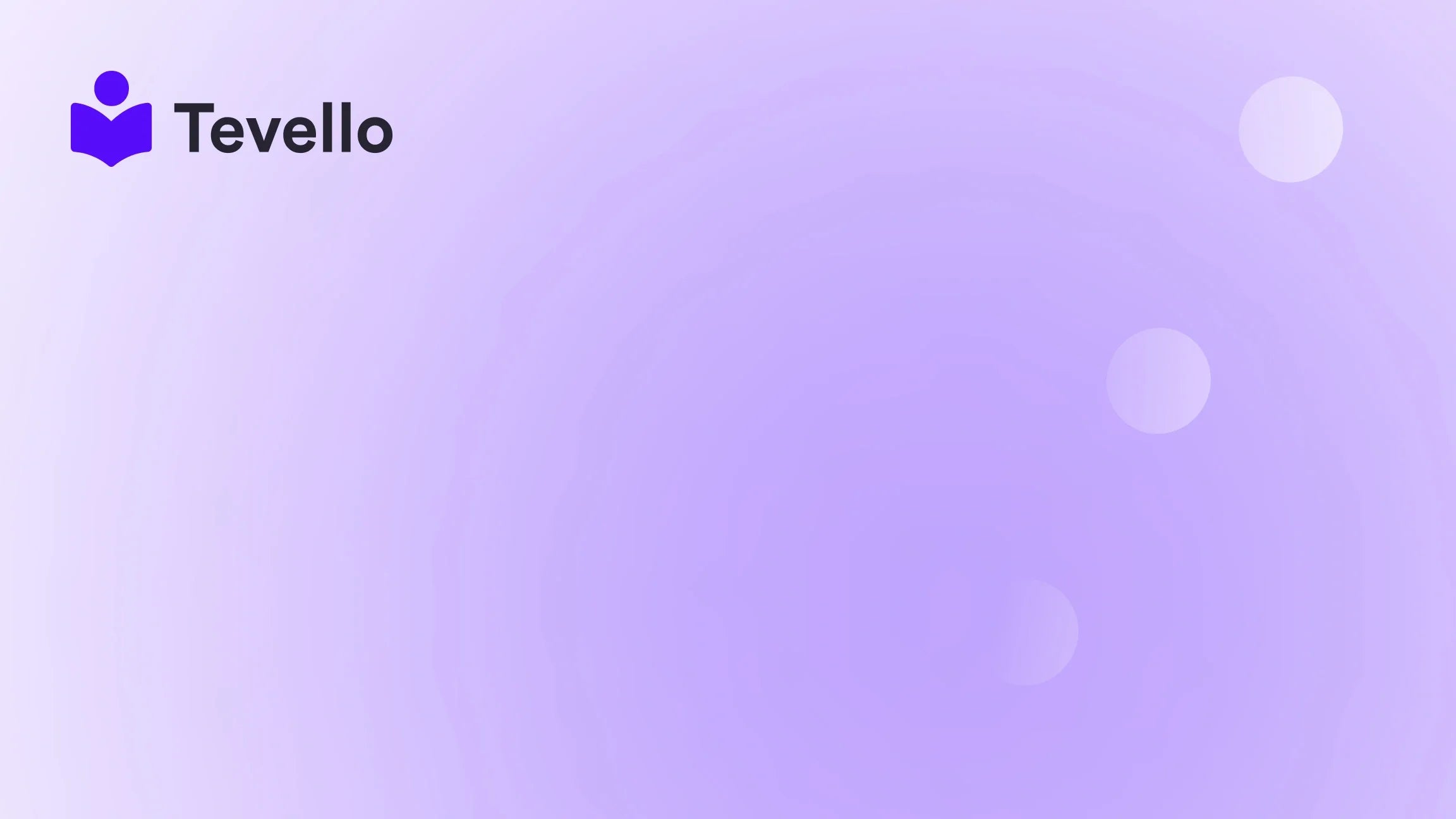Table of Contents
- Introduction
- Understanding Domain Transfers
- Pre-Transfer Preparations
- Initiating the Domain Transfer
- Transferring Domain to Popular Registrars
- Potential Issues and How to Avoid Them
- Post-Transfer Considerations
- The Benefits of Using Tevello After a Domain Transfer
- Conclusion
- FAQ
Introduction
Did you know that more than 50% of small businesses are considering rebranding or changing their domain as they pivot in an ever-evolving digital marketplace? This statistic highlights a significant trend: the need for flexibility and adaptability in e-commerce. As Shopify merchants, we often face challenging decisions concerning our online presence, one being the transfer of our domain from Shopify to another registrar.
In an era where diversity in revenue streams is crucial for business success, understanding how to transfer your domain efficiently can empower us to make decisions that align with our evolving business strategies. That’s exactly what we’re diving into today. This blog post seeks to explain the process of transferring your domain from Shopify, helping you understand not just the “how” but also the “why” behind this important step.
At Tevello, we are committed to empowering Shopify merchants to optimize their online stores and create meaningful connections with their audiences. Our approach is all about simplifying e-commerce, making it easier for you to manage digital products, online courses, and vibrant communities directly from your Shopify store. Let’s embark on this journey together to navigate the nuances of domain transfers while ensuring a seamless experience.
Thesis Statement
In this extensive guide, we will explore the essential steps involved in transferring your domain from Shopify, the factors to consider before initiating the transfer, and practical tips for a smooth transition. Whether you’re looking to integrate your online course platform or pivot your e-commerce strategy, we’ve got you covered. By the end, you’ll not only learn the mechanics of domain transfer but also understand how it fits into your larger business landscape.
Understanding Domain Transfers
What is a Domain?
Before delving into the transfer process, it is crucial to understand the concept of a domain. A domain name is essentially the web address that enables users to access your online store. Just like a physical address dictates where you live, your domain directs customers to your e-commerce site. For Shopify merchants, owning a custom domain adds professionalism and enhances brand recognition.
Why Transfer Your Domain?
While Shopify provides an excellent platform for e-commerce, you might find yourself needing to transfer your domain for various reasons:
-
Better Management Options: Some merchants prefer dedicated domain registrars that offer enhanced management capabilities, better pricing, or additional features.
-
Improved Support: A specialized domain service may offer superior customer support compared to Shopify, especially for those who are less tech-savvy.
-
Consolidation: For businesses looking to consolidate their digital assets for efficiency, transferring to a registrar that integrates well with their broader strategy can be advantageous.
-
Brand Reorientation: If you decide to change your business model or brand identity, transferring your domain can be a part of your rebranding strategy.
When to Consider Domain Transfer?
We should consider transferring our domain when:
- The current registrar does not offer the features we need.
- There are cost advantages with another registrar that benefit our business.
- We're planning a major rebranding or launch of new products that necessitate a change in our e-commerce address.
Pre-Transfer Preparations
Transferring a domain is an important decision, and ensuring a smooth transfer requires careful planning. Here's how to prepare for the transfer:
Step 1: Check Transfer Eligibility
Before initiating the transfer, we must confirm that our domain is eligible:
- The domain should be more than 60 days old.
- Ensure that there are no pending disputes or eligibility issues.
- Verify that the domain isn't locked by the current registrar.
Step 2: Unlock your Domain
Most registrars lock domains to prevent unauthorized transfers. You can easily unlock your domain in the following way:
- Log in to your Shopify admin panel.
- Navigate to “Online Store” > “Domains.”
- Click on the domain you wish to transfer and select the option to unlock it.
Once you have done this, you will need to follow up with obtaining the authorization code (also referred to as EPP code) from Shopify, which you will need later to finalize the transfer.
Step 3: Retrieve Authorization Code
The authorization code serves as a protective measure during transfers. Here's how to access it:
- Within the Shopify admin, go to the Domains section.
- Select the domain you're looking to transfer.
- Locate and copy your authorization code. This will be necessary to provide to your new registrar.
Step 4: Confirm Contact Information
Review and ensure all contact details associated with your domain are current. Accuracy is essential as the domain provider often utilizes this information during the transfer process.
Initiating the Domain Transfer
Once we've prepared for the transfer, we can initiate the process with the new registrar of our choice. Below, we will outline the general steps, as well as tips for popular registrars such as GoDaddy, Wix, Squarespace, and WordPress.
Step 5: Choose Your New Registrar
Select a registrar that meets your long-term needs. When choosing, consider:
- Pricing: Ensure that their pricing model aligns with your budget.
- Support: Look for robust customer support options.
- Features: Evaluate any additional features they may offer, such as privacy protection, customer account access, and ease of integration with other services.
Step 6: Enter Domain Details at New Registrar
Here’s a simplified process:
- Log into your New Registrar's Account: If you don’t have an account, create one.
- Navigate to Domain Transfer Section: Find the domain transfer option on their website.
- Enter the Domain Name: Input the domain you wish to transfer without the 'www'.
- Input the Authorization Code: As prompted, paste in the authorization code you retrieved earlier and proceed.
Step 7: Review Privacy Options
Most registrars will offer you a choice regarding whether or not to protect your personal information from public view. You may want to opt for privacy protection to safeguard your details.
Step 8: Complete the Payment
Depending on the registrar, you might be required to make a payment for the transfer. Most registrars include a year’s renewal as part of the transfer fee. After this, you will be directed to review your order and confirm your payment method.
Step 9: Confirm the Transfer
Once your payment is successful, most services will send a confirmation email regarding the transfer. It’s vital to respond in a timely manner and confirm any prompts to ensure the transfer gets finalized.
Step 10: Monitor the Transfer Status
The transfer process can take anywhere from 24 hours to 15 days, depending on the registrars involved. Throughout this period, we should monitor the status within our new registrar’s dashboard.
Transferring Domain to Popular Registrars
Let’s explore specific steps for transferring your Shopify domain to a few of the most popular domain registrars:
Transferring to GoDaddy
- After unlocking your domain in Shopify, search for the domain on GoDaddy.
- Check for a green check mark indicating that your domain is unlocked.
- Enter the authorization code as required.
- Choose privacy options (optional), and complete the purchase.
Transferring to Wix
- Log into your Wix account.
- Go to the Domains section under Account Settings.
- Click on Start Transfer and input your domain.
- Follow prompts to acknowledge that you’ve unlocked the domain and enter the authorization code.
Transferring to Squarespace
- Unlock the domain from Shopify and grab the authorization code.
- Inside Squarespace, go to the Domains section.
- Click on Use a domain I own and enter the domain name.
- Click Transfer and enter your authorization code, reviewing your details before finalizing the transfer.
Transferring to WordPress
- Ensure your domain is unlocked and pull the authorization code.
- Log into your WordPress account and navigate to My Sites -> Manage -> Domains.
- Click on Add a domain, select Use a domain I own, and input the domain.
- Enter the authorization code and follow prompts to complete transfer.
Potential Issues and How to Avoid Them
While transferring a domain is generally straightforward, problems can arise. Here are some common issues and tips to prevent them:
Issue 1: Domain Locked
Solution: Double-check that the domain is unlocked before initiating the transfer. This step is essential for a smooth process.
Issue 2: Incorrect Authorization Code
Solution: Copy the authorization code carefully; typos can halt the transfer. If the transfer fails due to an incorrect code, retrieve it again from Shopify.
Issue 3: Incomplete Contact Details
Solution: Before proceeding, verify all contact information associated with the domain is current. Incomplete or outdated details can cause delays.
Issue 4: Time Delay in Transfer
Although most transfers are completed within a week, they can sometimes take longer. Monitor the transfer status and remain responsive to any emails from the new registrar requesting action.
Post-Transfer Considerations
Once the domain transfer is complete, here are steps to ensure everything is functioning properly:
Verify Domain Settings
After the transfer, we should verify that the domain points correctly to our Shopify store. Ensure that domain settings and DNS records reflect any desired configurations. Check if any additional SSL certificates are needed for secure connections.
Update DNS Settings
If you haven’t done this during the transfer, updating the DNS settings to reflect your e-commerce strategy is crucial, ensuring that email and other services work seamlessly.
Monitor Performance
In the weeks following the transfer, we should proactively monitor website performance and user analytics. This will help us ensure that visitors are correctly reaching our site and that everything is functioning as expected.
The Benefits of Using Tevello After a Domain Transfer
Now that we’ve discussed the technical aspects of transferring your domain, you might be wondering: how can Tevello elevate my post-transfer experience?
All-in-One Solution
At Tevello, our mission is to provide an all-in-one solution that empowers Shopify merchants to create, manage, and sell online courses and digital products while building vibrant online communities. As we dive into post-transfer strategies, consider how our functionality can support your goals:
-
Course Management: Our robust course management feature allows you to seamlessly integrate digital learning with your e-commerce offerings, optimizing customer engagement and retention.
-
Community Building: With our community features, you can foster connections with your audience, enhancing brand loyalty and driving additional revenue streams through membership options.
-
Support Services: We provide industry-leading developer support, ensuring that your store continues to run efficiently post-transfer without the hassle of switching platforms or adjusting to new interfaces.
Pricing Transparency
Additionally, our simple, flat-rate pricing model means that you won’t be surprised by any hidden fees associated with your services. We believe in creating a transparent and user-friendly environment for all Shopify merchants to grow successfully.
Are you ready to take your Shopify shop to the next level? Start your 14-day free trial of Tevello today!
Conclusion
Transferring your domain from Shopify may seem overwhelming initially, but with the right preparatory steps and an understanding of the process, we can navigate this transition smoothly. As e-commerce continues to evolve, adapting our strategies—including where and how our online identity is housed—can make a significant difference in our long-term success.
Don't forget about the potential benefits of integrating Tevello into your Shopify store post-transfer. Not only can we assist in managing your online course and community-centric strategies, but we also ensure that your e-commerce operations remain seamless and impactful.
With our focused approach towards empowering Shopify merchants, we invite you to join our community. Are you ready to elevate your online presence? Get started with Tevello today!
FAQ
1. How long does it take to transfer a domain from Shopify? The transfer process can take between 24 hours and 15 days, depending on the registrar involved.
2. What happens to my Shopify store during the domain transfer? Your Shopify store will remain operational during the transfer; customers should still be able to access your site using the current domain until the transfer is completed.
3. Can I transfer my domain if it's recently registered? No, domains must be older than 60 days for most registrars to initiate a transfer.
4. Will I lose my email addresses associated with the domain after the transfer? If your emails are managed by the previous registrar, you may need to set up email services with the new registrar.
5. What support does Tevello provide for domain transfers? Tevello specializes in empowering Shopify merchants with a seamless integration of e-learning and community building. While we provide resources and user-friendly tools, the domain transfer itself is managed between you and your chosen registrar.
By following these guidelines, we can simplify the domain transfer process while positioning your Shopify store for continued growth and engagement. Reach out to us at Tevello if you have further questions or need additional resources—we are here to support you on your e-commerce journey!