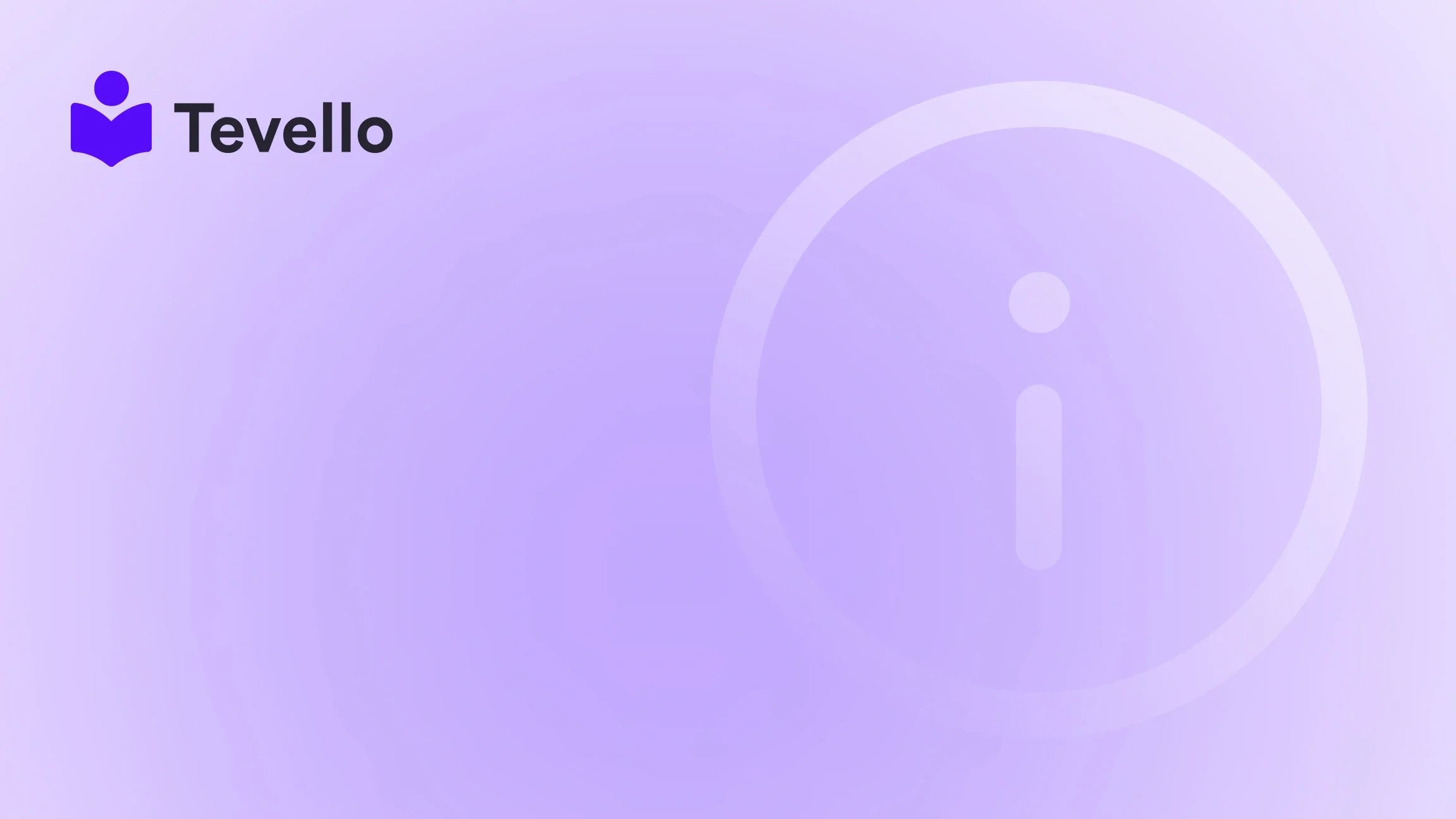Table of Contents
- Introduction
- Understanding the Importance of Sales
- How to Put Products on Sale on Shopify
- Expanding Beyond Discounts: Selling Courses and Digital Products
- Measuring the Impact of Sales and Courses
- Conclusion
Introduction
Did you know that 68% of online shoppers are motivated to make a purchase when they see a product on sale? This statistic underscores the importance of discounting strategies in e-commerce, particularly for Shopify merchants looking to maximize sales and retain customers. As we navigate the intricacies of the online marketplace, understanding how to effectively put products on sale becomes crucial for standing out in a saturated market.
In the world of e-commerce, particularly within the Shopify ecosystem, the ability to create sales can be a game changer. With the rise of the knowledge economy and the increasing competition among brands, offering discounts isn't just a marketing tactic; it's a necessity for fostering customer loyalty and driving revenue.
This blog post aims to explore the various methods available to Shopify merchants for putting products on sale, emphasizing why it’s vital for your current business strategy. We will delve into practical steps to implement discounts, showcase Tevello's all-in-one approach to integrating online courses and communities within your Shopify store, and provide insights on how to attract and retain customers effectively.
Are you ready to enhance your Shopify store with compelling sales strategies? Let’s dive in!
Understanding the Importance of Sales
The Psychology of Discounts
Discounts have a profound impact on consumer behavior. They create a sense of urgency and can trigger impulse buying. By showcasing a "sale" label, you not only attract attention but also provide potential buyers with a perception of saving money. Understanding this psychology can help us design more effective sales strategies.
Customer Retention and Loyalty
Offering sales isn't merely about increasing immediate sales; it's also about fostering long-term relationships with customers. By providing discounts, we signal to our customers that we value their business and appreciate their loyalty. This can lead to repeat purchases and positive word-of-mouth, which can be invaluable for our brand.
Competitive Advantage
In a competitive marketplace, distinguishing our brand from others is crucial. Offering sales can provide us with the edge needed to attract new customers, especially if competitors are not utilizing similar strategies. By effectively implementing discounts, we can position our brand as an attractive choice for potential buyers.
How to Put Products on Sale on Shopify
Step 1: Setting Up Sale Prices
To put products on sale in your Shopify store, the first thing we need to do is set the sale prices correctly. Here’s a step-by-step guide:
- Navigate to Your Shopify Admin Panel: Log into your Shopify store and head to the Products section.
- Select the Product to Discount: Click on the product you want to put on sale.
- Locate the Pricing Section: Scroll down to the "Pricing" section.
- Set the Sale Price: Enter the new sale price in the "Price" field.
- Set the Compare at Price: In the "Compare at price" field, enter the original price. This is crucial because it will show customers the value of the discount.
- Save Changes: Click "Save" to apply your changes.
This simple step allows customers to see both the original and the discounted price, reinforcing the value they are getting.
Step 2: Using Shopify’s Compare at Price Feature
One of the standout features of Shopify is the "Compare at Price" option. This allows us to display the original price alongside the sale price, enhancing the perceived value of the discount. Here’s how to effectively use this feature:
- Strategic Pricing: Ensure the "Compare at price" is always higher than the sale price; otherwise, it won’t display correctly. This transparency helps build trust with our customers.
- Highlighting Discounts: Use clear and bold fonts for the sale price to draw attention. Consider adding a colored label that says "Sale" or "Limited Time Offer" to create urgency.
Step 3: Creating a Discount Code
Discount codes can further entice customers to make a purchase. Follow these steps to create discount codes in Shopify:
- Go to Discounts: From your Shopify admin, click on "Discounts."
- Create Discount: Click "Create discount" and choose whether you want a "Discount code" or "Automatic discount."
- Set the Discount Type: Enter the discount type (percentage or fixed amount), the value, and any usage limits.
- Configure the Conditions: You can set conditions based on minimum purchase requirements or specific collections.
- Set Active Dates: Choose when the discount will start and end.
- Save Discount: Click "Save" to finalize your discount code.
Utilizing discount codes can provide a personalized touch, as customers can feel they are receiving an exclusive offer.
Step 4: Promoting Your Sale
Once we’ve set up our sale, the next step is to promote it effectively. Here are some strategies to consider:
- Email Marketing: Send out newsletters to your subscribers announcing the sale. Use eye-catching visuals and clear CTAs.
- Social Media: Leverage social media platforms to showcase your sale. Create posts that highlight the discount and engage your audience.
- Website Banners: Add banners on your website to draw attention to the ongoing sale. A prominent placement can significantly increase visibility.
- Influencer Partnerships: Collaborate with influencers who resonate with your target audience to reach a wider customer base.
By promoting the sale across various channels, we can increase traffic to our Shopify store and drive conversions.
Step 5: Analyzing Sales Performance
After implementing sales strategies, it’s crucial to analyze the performance of these promotions. Here’s how we can measure their effectiveness:
- Sales Reports: Use Shopify’s built-in analytics tools to track sales before, during, and after the promotion. This data will help us understand what worked and what didn’t.
- Customer Feedback: Collect feedback from customers regarding their purchasing experience. This can provide valuable insights into how we can improve future sales.
- Adjust Strategies: Based on our analysis, refine our sales strategies. If certain promotions yield better results, consider focusing on those in the future.
Expanding Beyond Discounts: Selling Courses and Digital Products
While traditional sales strategies are effective, we at Tevello recognize the importance of diversifying revenue streams. One powerful way to do this is by offering online courses and digital products directly within our Shopify store.
The Rise of E-Learning
The e-learning market has been growing exponentially, with more people turning to online courses for skill development. By integrating this into our Shopify platform, we can not only sell physical products but also digital knowledge, thus expanding our business model.
How to Create and Sell Online Courses on Shopify
- Determine Course Topics: Identify areas where you have expertise or where there is demand in your niche. For instance, a Shopify merchant selling craft supplies could offer a "Beginner's Knitting" course.
- Course Structure: Outline the course structure, including modules, lessons, and assessments. This organization will help in delivering content effectively.
- Use Tevello's All-in-One Solution: With Tevello, we can seamlessly integrate our courses into our Shopify store. Our app allows us to create, manage, and sell courses without the need for external platforms, maintaining a cohesive brand experience.
- Marketing the Course: Just like physical products, we need to market our online courses. Utilize social media, email marketing, and content marketing to promote the benefits of the course.
- Engaging with Learners: Consider building communities around your courses. This can enhance the learning experience and encourage repeat purchases as learners want to engage with more content.
Building an Online Community
In addition to selling courses, we can create vibrant online communities that boost customer engagement and retention. Here’s how we can create a community:
- Forum or Discussion Boards: Create a space for customers to discuss topics related to your products or courses. This fosters a sense of belonging and encourages customer loyalty.
- Live Q&A Sessions: Host live Q&A sessions where customers can interact with experts related to your products or courses. This adds value and promotes deeper connections.
- Feedback and Improvement: Use community feedback to improve products and courses. This engagement shows customers that their opinions matter and can lead to better products in the future.
Measuring the Impact of Sales and Courses
To truly understand the impact of our sales strategies and educational offerings, we must continually measure their effectiveness. Here are some key metrics to consider:
- Sales Data: Analyze revenue generated from sales and courses. Identify trends and patterns that can inform future marketing strategies.
- Customer Retention Rates: Track how many customers return after making a purchase. High retention rates indicate that our strategies are working.
- Engagement Metrics: For online courses, monitor completion rates, feedback scores, and community participation. High engagement can lead to more sales in the future.
Conclusion
Incorporating effective sales strategies into our Shopify store is essential for driving revenue and building customer loyalty. From setting up sale prices to creating engaging online courses, there are myriad ways we can enhance our e-commerce strategy. By leveraging these tools alongside Tevello’s all-in-one solutions, we can create a robust online presence that caters to our customers' needs.
Are you ready to take the next step in optimizing your Shopify store? Start your 14-day free trial of Tevello today and explore how our app can help you create, manage, and sell online courses and digital products seamlessly.
FAQ
Q: How do I set a sale price for my products in Shopify?
A: Simply navigate to the product in your Shopify admin, set the new sale price in the "Price" field, and enter the original price in the "Compare at price" field before saving.
Q: Can I create discount codes on Shopify?
A: Yes, you can create discount codes by going to the Discounts section in your Shopify admin, where you can set the type of discount and customize its conditions.
Q: How can I promote my sales effectively?
A: Utilize email marketing, social media, website banners, and influencer partnerships to reach a wider audience and drive traffic to your store.
Q: What resources can I use to create online courses on Shopify?
A: Tevello provides an all-in-one solution for creating and managing online courses directly within your Shopify store, making it easy to diversify your offerings.
Q: How can I measure the effectiveness of my sales strategies?
A: Use Shopify's analytics tools to track sales performance, gather customer feedback, and analyze engagement metrics to refine your sales strategies.
By leveraging these insights and tools, we can not only enhance our sales strategies but also create a more engaging, customer-centric e-commerce environment that fosters loyalty and growth.