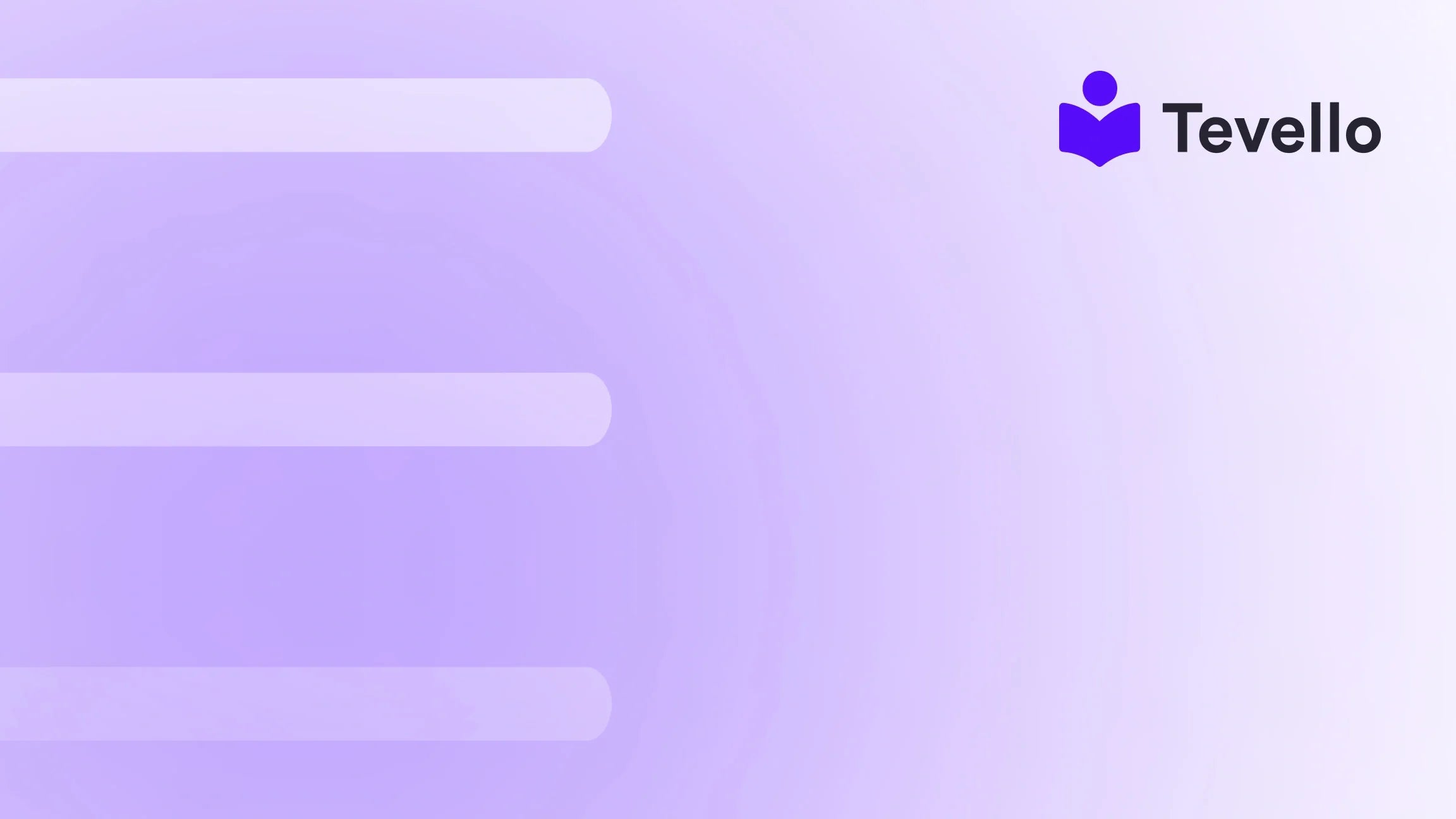Table of Contents
- Introduction
- Understanding Sale Pricing in Shopify
- Step-by-Step Process: How to Put a Product on Sale in Shopify
- Understanding the Impact of Sale Pricing on Sales Performance
- Tips for Running Effective Sales on Shopify
- Leveraging Tevello for Enhanced Sales Strategies
- Conclusion
Introduction
Imagine this: you’re scrolling through your favorite online store and you spot a product that catches your eye. Next to it, in bold letters, you see a sale price, prominently displayed alongside the original price. Instantly, you feel a rush of excitement. This is the power of a well-executed sale announcement.
In the rapidly evolving landscape of e-commerce, effectively managing product sales is more critical than ever. According to recent statistics, over 80% of consumers are more likely to purchase items that are labeled as being on sale. This behavior not only drives immediate sales but also fosters customer loyalty and retention. As Shopify merchants, we hold the key to leveraging these insights to capture our audience’s attention and boost our bottom line.
In this blog post, we will explore the step-by-step process of putting a product on sale in Shopify. We’ll cover everything from setting sale prices and utilizing compare-at prices to making the most of sale promotions. Additionally, we’ll emphasize how Tevello can empower you to not only sell products but also create enriching online courses and vibrant communities, all within your Shopify store.
By the end of this guide, you will have a thorough understanding of how to implement effective sales strategies in your Shopify store. Are you ready to elevate your sales game? Let’s dive in!
Understanding Sale Pricing in Shopify
Before we get into the nitty-gritty of how to put a product on sale, it's crucial to understand the underlying mechanics of sale pricing in Shopify. Sale pricing primarily involves two key components: the sale price and the compare-at price.
What is a Sale Price?
The sale price is the reduced price that customers will pay when they purchase a product during a promotional period. Displaying a sale price not only attracts price-sensitive customers but also creates urgency, encouraging them to make a purchase sooner rather than later.
What is a Compare-at Price?
The compare-at price represents the original price of the product before any discounts are applied. By displaying both the sale price and the compare-at price, Shopify allows customers to see the potential savings they are getting, making them more likely to complete their purchase.
Setting up these two price points correctly is essential for effective marketing. It helps to entice customers by visually presenting the value of the discount.
Step-by-Step Process: How to Put a Product on Sale in Shopify
Now that we understand the fundamentals of sale pricing, let’s walk through the steps of putting a product on sale in your Shopify store.
Step 1: Log in to Your Shopify Admin
First, you’ll need to log in to your Shopify admin panel. This is where all the magic happens!
Step 2: Navigate to the Products Section
Once you’re logged in, go to the Products section on the left-hand sidebar. This will display a list of all the products currently in your store.
Step 3: Select the Product You Want to Put on Sale
Browse through your product list and select the product you want to put on sale. Click on the product name to open its details page.
Step 4: Set the Sale Price
Within the product details page, scroll down to the Pricing section. Here, you can input the sale price:
- In the Price field, enter the new sale price you want to offer.
- In the Compare at price field, enter the original price of the product. This is crucial as it shows the discount to your customers.
Step 5: Save Your Changes
After entering the sale price and the compare-at price, make sure to click the Save button at the top right corner of the screen. Your product is now officially on sale!
Step 6: Review Your Product Display
It’s important to double-check how the sale price appears on your storefront. Navigate to your online store and view the product page to ensure the sale price and compare-at price are displayed correctly, along with any promotional badges your theme may support.
By following these steps, you’ve effectively put a product on sale in Shopify. It’s that simple!
Understanding the Impact of Sale Pricing on Sales Performance
Setting a product on sale is more than just a pricing change; it’s a strategic decision that can significantly impact your sales performance. Here are several factors to consider:
1. Increased Visibility and Sales
When you put a product on sale, it often gets more visibility on your store's pages. Many themes automatically highlight discounted products, making them stand out to potential buyers. This visibility can lead to increased traffic and, ultimately, higher sales conversion rates.
2. Customer Perception of Value
Discounts create a perception of value. Customers love the feeling of getting a deal, and showcasing a sale price alongside a compare-at price enhances this perception. It communicates that they are making a wise financial decision, which can lead to increased customer satisfaction.
3. Urgency and Scarcity
Creating urgency around a sale can further drive action. Using countdown timers or limited-time offers can encourage customers to make a purchase quickly. Highlighting that a sale is time-sensitive can capitalize on the fear of missing out (FOMO), prompting quicker decisions from buyers.
4. Building Customer Loyalty
Regularly offering sales can also foster customer loyalty. If customers know they can expect discounts from your store, they may be more inclined to return for future purchases. This is particularly important in today’s competitive e-commerce landscape, where customer retention is critical.
Tips for Running Effective Sales on Shopify
Now that we know how to set up sales, let’s delve into some best practices for running effective sales in your Shopify store:
1. Create Seasonal Promotions
Tying sales to seasonal events, holidays, or product launches can create excitement and anticipation among your customer base. For instance, a craft supply store could offer a discount on holiday-themed products leading up to Christmas.
2. Promote Your Sales Effectively
Utilizing your marketing channels to promote sales is essential. Use social media, email newsletters, and store banners to announce your sales. Consider creating a dedicated sales collection page that showcases all items currently on sale.
3. Monitor Your Analytics
After running a sale, take the time to analyze its performance. Review sales data and customer feedback to understand what worked and what didn’t. This will help you refine your strategies for future promotions.
4. Offer Exclusive Deals
Consider offering exclusive sales to specific customer groups, such as newsletter subscribers or loyalty program members. This can enhance the feeling of exclusivity and encourage more sign-ups and engagement.
5. Test Different Price Points
Experimenting with different sale prices can help you find the sweet spot that maximizes both sales volume and profitability. A/B testing various prices can provide insight into consumer behavior and price sensitivity.
Leveraging Tevello for Enhanced Sales Strategies
At Tevello, we believe in empowering Shopify merchants to unlock new revenue streams. Our all-in-one solution not only simplifies the process of putting products on sale but also allows you to create and manage online courses and digital products seamlessly.
Building Community and Connection
Beyond just sales, Tevello enables you to build vibrant online communities. By creating courses related to your products, you can engage customers in meaningful ways, encouraging repeat business and fostering brand loyalty. For example, a merchant selling fitness gear could offer a discount on products along with an exclusive fitness course, creating a comprehensive customer experience.
User-Friendly Features
Our user-friendly interface ensures that managing sales, courses, and community engagement is straightforward and efficient. With robust features and industry-leading support, we strive to make the process as seamless as possible for our users.
Transparent Pricing
We offer a simple, flat-rate pricing model with no hidden fees. By understanding your costs upfront, you can focus on maximizing sales and engaging with your customers effectively. To learn more about our pricing, check out our pricing page.
Conclusion
Successfully putting a product on sale in Shopify is a powerful strategy that can drive traffic, increase sales, and build customer loyalty. By utilizing the sale and compare-at pricing features, merchants can effectively communicate value to their customers.
At Tevello, we are dedicated to helping Shopify merchants not only sell but also engage and educate their audiences through online courses and communities. By leveraging our platform, you can enhance your sales strategies and create a unique shopping experience for your customers.
If you're ready to elevate your sales and create a thriving online community, we invite you to start your 14-day free trial of Tevello today. Let’s unlock new revenue streams and meaningful connections together!
FAQ
Q1: What is the difference between a sale price and a compare-at price in Shopify?
A: The sale price is the reduced price that customers will pay during a promotion, while the compare-at price is the original price of the product. Displaying both helps customers see the value of the discount.
Q2: How can I promote my sales effectively on Shopify?
A: Utilize various marketing channels, such as social media, email newsletters, and in-store banners. Create dedicated sales collection pages to showcase all discounted items.
Q3: Can I set up sales for multiple products at once in Shopify?
A: Yes, you can use the bulk edit feature to set sales prices for multiple products simultaneously, streamlining the process.
Q4: How can Tevello enhance my e-commerce strategy?
A: Tevello empowers merchants to create and manage online courses while also facilitating community engagement, allowing for a comprehensive approach to customer interaction and sales strategies.
Q5: How often should I run sales in my Shopify store?
A: The frequency of sales can vary, but creating seasonal promotions or exclusive offers for loyal customers can keep your store fresh and engaging without overwhelming shoppers.