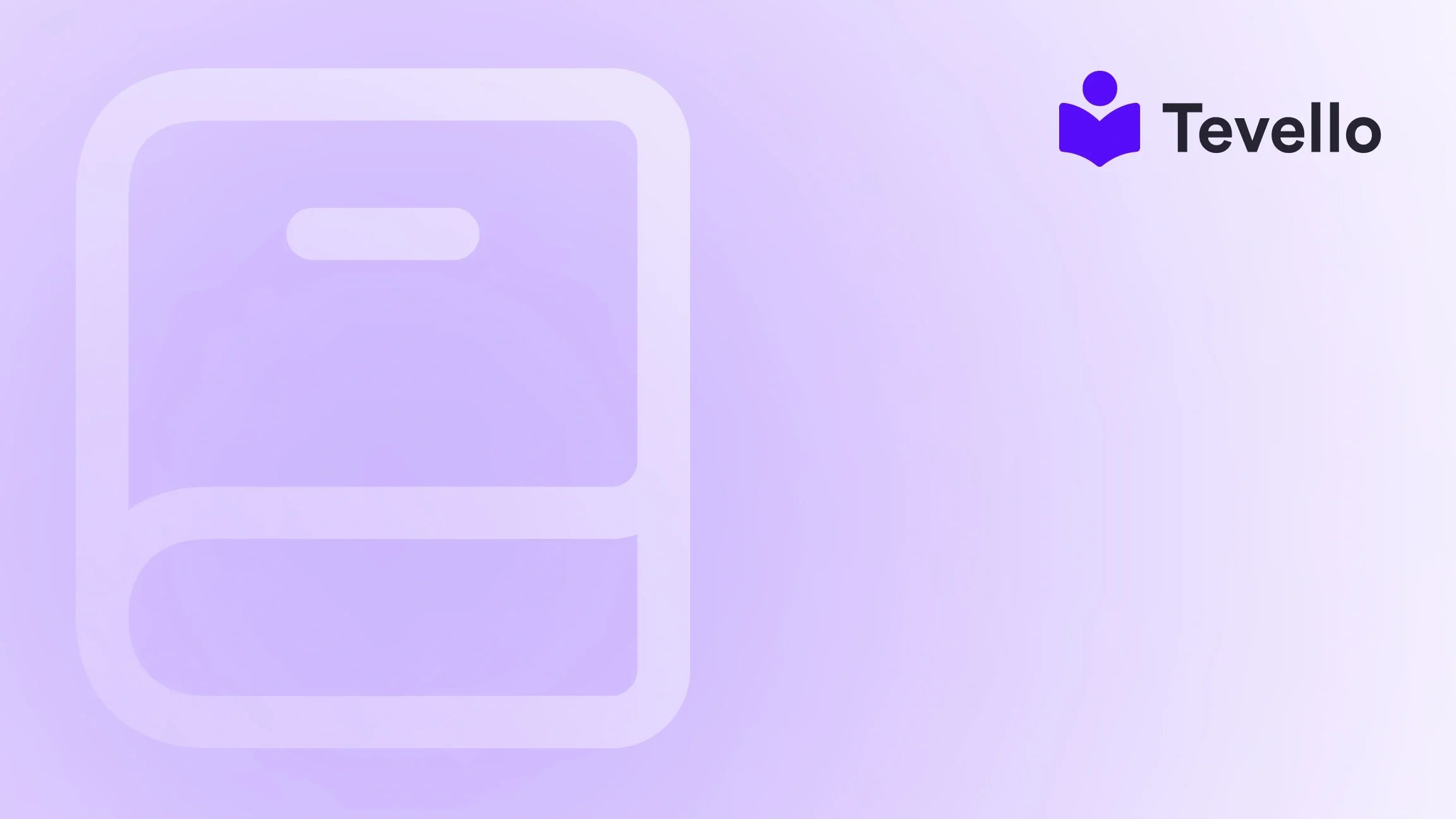Table of Contents
- Introduction
- Understanding the Basics of Shopify
- Setting Up Your Shopify Store
- Leveraging Tevello to Enhance Your Shopify Store
- Best Practices for Managing Your Shopify Store
- Conclusion
Introduction
Did you know that the creator economy has skyrocketed, with over 50 million people now considering themselves creators? This astonishing figure highlights the importance of diversifying revenue streams, especially for e-commerce merchants. With the rise of online shopping and digital content consumption, the question arises: how can Shopify store owners tap into this booming market?
As merchants, we face the challenge of not only selling products but also creating compelling content and experiences that engage our audience. This blog post will explore how to make a website using Shopify while also integrating courses and community features to enhance customer retention and loyalty.
At Tevello, we believe in empowering Shopify merchants to unlock new revenue streams and build meaningful connections with their audience. Our all-in-one solution allows you to create, manage, and sell online courses and digital products directly within your Shopify store, eliminating the need for external platforms.
In this guide, we will take you through the essential steps to create a website using Shopify, from selecting a theme to launching your online store. Along the way, we will share best practices and insights on how to leverage Tevello’s features to maximize your store's potential. So, whether you're just getting started or looking to enhance your existing store, let's dive in!
Understanding the Basics of Shopify
Before we jump into the nitty-gritty of website creation, it’s important to understand what Shopify is and why it’s a preferred choice for e-commerce businesses.
What is Shopify?
Shopify is a powerful e-commerce platform that enables individuals and businesses to create their own online stores. It provides a user-friendly interface with drag-and-drop capabilities, allowing merchants to customize their stores without needing extensive technical knowledge.
Key Features of Shopify
- User-Friendly Interface: Shopify’s intuitive dashboard makes it easy to manage products, orders, and customer information.
- Customizable Themes: With a variety of themes available, merchants can create a visually appealing online store that reflects their brand identity.
- Secure Payment Processing: Shopify offers built-in payment gateways, ensuring secure transactions for both merchants and customers.
- Mobile Responsiveness: All Shopify themes are designed to be mobile-friendly, ensuring a seamless shopping experience for customers on any device.
- SEO Tools: Shopify includes built-in tools to help optimize your store for search engines, driving organic traffic to your website.
Why Choose Shopify for Your E-commerce Business?
Choosing Shopify means selecting a platform that is scalable and reliable. It’s designed to grow with your business, whether you’re selling a few products or thousands. Plus, with Tevello’s integration, you can easily add courses and community features to further engage your audience.
Setting Up Your Shopify Store
Now that we understand what Shopify is and its benefits, let’s go through the steps to set up your store effectively.
Step 1: Create Your Shopify Account
The first step in making a website using Shopify is to create an account. Simply visit the Shopify website and sign up for a free trial to explore the platform.
Step 2: Choose a Domain Name
Your domain name is your online identity. It’s important to choose a name that reflects your brand and is easy to remember. You can register a domain directly through Shopify or connect an existing one.
Step 3: Select a Theme
Shopify offers a wide variety of themes, both free and paid. When selecting a theme, consider your brand's aesthetic and the features you need. Tevello's integration allows for easy customization, so choose a theme that resonates with your target audience.
Step 4: Customize Your Theme
Once you’ve selected a theme, it’s time to customize it to fit your brand. Use Shopify’s drag-and-drop editor to change colors, fonts, and layouts. Make sure to include key elements such as:
- A compelling homepage
- Product pages
- An About Us page
- Contact information
- A blog for content marketing
Step 5: Add Your Products
Next, it’s time to add your products. Go to the “Products” section in your Shopify dashboard and click “Add Product.” Here, you can enter product titles, descriptions, prices, and images.
To keep your store organized, consider creating collections for different product categories. For instance, if you’re selling craft supplies, you could have collections for knitting, painting, and sewing.
Step 6: Set Up Payment Options
A seamless payment process is crucial for any e-commerce store. Shopify supports various payment gateways, including Shopify Payments, PayPal, and Stripe. Choose the options that best suit your business and ensure they are easy for your customers to use.
Step 7: Configure Shipping Settings
Shipping is a vital part of the e-commerce experience. Shopify allows you to set shipping rates based on weight, price, or location. Make sure to offer competitive rates to attract customers.
Step 8: Launch Your Store
Before launching, thoroughly test your website to ensure everything is functioning correctly. Check for broken links, typos, and ensure that the checkout process is smooth. Once everything is in order, it’s time to hit that launch button!
Leveraging Tevello to Enhance Your Shopify Store
Now that your Shopify store is set up, it’s time to explore how Tevello can enhance your e-commerce experience.
Creating Online Courses
One of the unique features of Tevello is the ability to create and sell online courses. This is a fantastic way to provide additional value to your customers while generating another revenue stream. Here’s how to get started:
- Define Your Course Goals: Determine what you want to teach and who your target audience is. For example, if you sell baking supplies, consider offering a course on cake decorating.
- Build Your Course Curriculum: Outline the modules or topics you want to cover in your course. Break them down into manageable lessons to keep learners engaged.
- Create Engaging Content: Use a mix of videos, quizzes, and downloadable resources to make your course interactive and enjoyable. Tevello’s user-friendly interface makes it easy to upload and organize your content.
- Set Pricing: Decide on a pricing model for your course. You can choose to charge a one-time fee, a subscription model, or offer it for free to attract new customers.
- Market Your Course: Use your existing customer base to promote your course. Leverage email marketing, social media, and your blog to generate interest and drive sales.
Building a Community
Creating a community around your brand can significantly enhance customer loyalty. With Tevello’s community features, you can create forums or discussion groups where customers can interact and share their experiences.
- Engage with Your Audience: Regularly participate in discussions to foster a sense of community and connection.
- Encourage User-Generated Content: Invite your customers to share their experiences with your products or courses. This not only builds trust but also provides valuable marketing content.
- Host Live Events or Q&A Sessions: Use live sessions to interact with your audience in real-time. This can be particularly effective for course-related topics.
Best Practices for Managing Your Shopify Store
Successfully managing your Shopify store involves more than just setting it up. Here are some best practices to consider:
Utilize SEO Strategies
Implementing SEO strategies is essential for driving organic traffic to your store. Here are some tips:
- Keyword Research: Identify relevant keywords for your products and courses. Use tools like Google Keyword Planner to find terms your target audience is searching for.
- Optimize Product Descriptions: Include keywords in your product titles and descriptions, but ensure they read naturally.
- Create Quality Content: Regularly publish blog posts that provide value to your audience. This will help establish your authority in your niche and improve your search engine rankings.
Monitor Analytics
Regularly review your Shopify analytics to understand customer behavior. Track metrics such as:
- Traffic Sources: Determine where your visitors are coming from to optimize your marketing efforts.
- Conversion Rates: Analyze how many visitors are completing purchases and identify areas for improvement.
- Customer Retention: Monitor repeat purchase rates to gauge customer loyalty.
Provide Exceptional Customer Service
Customer service can make or break an online business. Ensure you:
- Respond Promptly: Address customer inquiries as quickly as possible.
- Offer Clear Return Policies: Make your return policies straightforward to build trust with customers.
- Engage with Feedback: Encourage customers to leave reviews and act on their feedback to improve your offerings.
Conclusion
Creating a website using Shopify is not just about setting up an online store; it’s about building a brand that resonates with your audience. By leveraging the features of Shopify and integrating Tevello’s capabilities, you can create a dynamic and engaging shopping experience that attracts and retains customers.
Ready to take the next step? Start your 14-day free trial of Tevello today and explore how our all-in-one course platform can elevate your Shopify store. Don’t miss out on the opportunity to unlock new revenue streams and build a vibrant online community!
FAQ
Can I create a free website with Shopify?
While Shopify does not offer a completely free version, you can start with a free trial to explore its features without any initial cost.
Do I need a domain name to create a website?
Yes, having a domain name is essential for establishing your online presence and credibility. You can register a domain through Shopify or connect an existing one.
How do I get a domain for my Shopify website?
You can purchase a domain directly through Shopify or use a third-party provider. Ensure that the domain name reflects your brand for better recognition.
How can I optimize my Shopify store for search engines?
Implement SEO strategies by conducting keyword research, optimizing product descriptions, and creating quality content on your blog. Regularly monitor your analytics to track progress.
How does Tevello integrate with Shopify?
Tevello seamlessly integrates with Shopify to allow merchants to create and manage online courses and vibrant communities directly within their store. This all-in-one solution eliminates the need for external platforms.
By following the steps outlined in this guide, you can successfully create a website using Shopify and leverage Tevello’s features to enhance your e-commerce strategy. Let’s empower your business together!