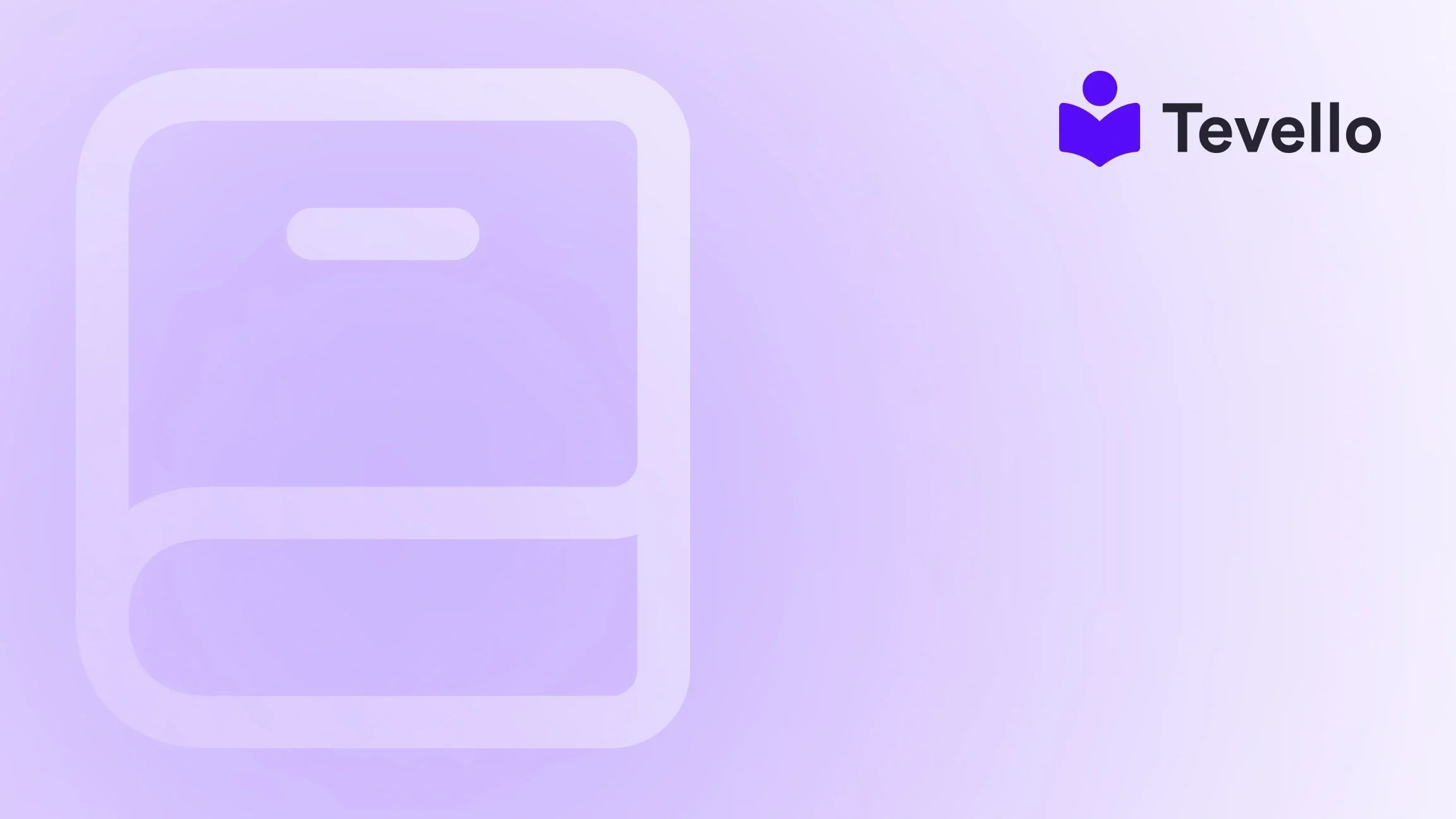Table of Contents
- Introduction
- Understanding the Components of a Shopify Store
- Assessing Your Target Store
- The Technical Process of Copying a Shopify Store
- Enhancing Your Brand with Tevello
- Marketing Your New Store
- Building Customer Trust
- Conclusion
Introduction
Did you know that over 1.7 million businesses use Shopify to power their online stores? As e-commerce continues to thrive, many entrepreneurs are looking for ways to replicate successful business models to enhance their own. Whether you're creating a new Shopify store or expanding an existing one, understanding how to copy a Shopify website can be a game-changer for your business strategy.
In this blog post, we will explore the nuances of duplicating a Shopify site effectively. We will discuss the importance of design and user experience, identify key components that need to be copied, and provide practical steps to ensure a seamless transition. By leveraging Tevello’s all-in-one platform, we can empower Shopify merchants to not only copy but also enhance their online presence with unique courses, digital products, and vibrant community engagement—all while streamlining the process through our user-friendly features.
Have you ever felt overwhelmed by the technical aspects of managing multiple Shopify stores? Or perhaps you're looking to diversify your revenue streams by offering online courses or digital products? If so, you’re in the right place. We will guide you through this process, ensuring you have the knowledge and tools necessary to succeed.
Let’s delve into the strategies and best practices that will help you effectively copy a Shopify website while integrating your unique brand identity.
Understanding the Components of a Shopify Store
Before diving into the technical aspects of copying a Shopify website, it's crucial to understand the various components that make up a store. A Shopify store is more than just its products; it includes themes, content, settings, and apps that contribute to the overall user experience. Here’s a breakdown of these components:
- Themes: The visual representation of your store, including layout, colors, and typography.
- Products: The items you sell, which can include descriptions, images, prices, and variants.
- Pages: Static content such as the About Us page, Contact page, and FAQs.
- Collections: Groupings of products that help customers navigate your store.
- Settings: Configuration options for payments, shipping, taxes, and more.
- Apps: Third-party tools that add functionality to your store.
By understanding these components, we can better strategize how to replicate them in a new store.
Assessing Your Target Store
Before starting the copying process, take the time to assess the store you wish to duplicate. Here are some key areas to focus on:
Design and Branding
- Visual Elements: Analyze the color scheme, typography, and overall aesthetic of the target store. What makes it visually appealing?
- User Experience: Consider how the site is structured. Is it easy to navigate? What are the key pathways to purchase?
Product Offering
- Top-Selling Items: Identify which products are the most popular and why. Are there niche opportunities that you can capitalize on?
- Descriptions and Imagery: Take note of how products are described and presented. What type of language is used? What quality of images is displayed?
Customer Engagement
- Community Features: Does the store foster a community? Are there elements like forums, reviews, or social media integration?
- Customer Service: Evaluate how the store handles customer inquiries and support. What systems are in place for customer feedback?
Understanding these elements will help us create a blueprint for our own store, allowing us to replicate success while adding our unique twist.
The Technical Process of Copying a Shopify Store
Now that we've assessed the target store, it’s time to discuss the actual process of copying a Shopify website. While there are various methods and tools available, we will outline the most effective and user-friendly approach.
Step 1: Exporting Data from the Source Store
To begin, we need to gather all relevant data from the original store. This includes products, collections, pages, and settings. Here’s how to do it:
- Use Export Tools: Applications like Matrixify allow you to export all your store’s data into a CSV or Excel file. This method is efficient but may require some technical knowledge.
- Manual Export: For smaller stores, you can manually copy over product descriptions and images. However, this can be time-consuming.
- Backup Themes: Download the theme files from the source store. Go to Online Store > Themes, and click on Actions > Download theme file.
Step 2: Setting Up the New Shopify Store
Once you have all the necessary data, it’s time to set up your new Shopify store:
- Create a New Shopify Account: Sign up for a new account or log in to your existing account.
- Install Your Theme: Upload the downloaded theme to your new store. Navigate to Online Store > Themes and click on Upload theme.
- Import Products and Collections: Use the same export tool to import your products and collections into the new store. Follow the prompts provided by the app to map fields correctly.
Step 3: Customizing the New Store
After importing all necessary data, it’s time to customize the store to align with your brand:
- Adjust Visual Elements: Modify colors, fonts, and layouts to reflect your branding while taking inspiration from the target store.
- Create Unique Content: Write new product descriptions and create engaging content that resonates with your audience. Utilize SEO best practices to enhance visibility.
- Set Up Payment and Shipping: Configure payment gateways and shipping options to ensure a smooth purchasing process for customers.
Step 4: Testing Your Store
Before going live, it’s critical to test your new Shopify store to ensure everything functions correctly:
- Conduct User Testing: Ask friends or colleagues to navigate your store and provide feedback on their experience. Are there any hurdles or confusing elements?
- Check Functionality: Verify that all links, buttons, and forms work as intended. Make sure the checkout process is seamless.
- Monitor Analytics: Once live, utilize tools like Google Analytics to track user behavior and make data-driven decisions for optimization.
Enhancing Your Brand with Tevello
At Tevello, we believe in empowering Shopify merchants to unlock new revenue streams and build meaningful connections with their audience. As you embark on your journey to copy a Shopify website, consider integrating our all-in-one solution to elevate your online presence.
With Tevello, you can seamlessly create, manage, and sell online courses and digital products, while building vibrant online communities directly within your Shopify store. Our user-friendly features allow you to focus on what matters most—engaging with your customers and growing your business.
Are you ready to take the next step? Start your 14-day free trial of Tevello today and discover how our platform can help you thrive in the e-commerce landscape.
Marketing Your New Store
Once your new store is up and running, it’s time to attract customers. Here are some marketing strategies to consider:
Social Media Engagement
Utilize social media platforms to promote your new store. Share engaging content, run ads, and connect with your audience.
Content Marketing
Consider starting a blog or creating video content related to your products. This can enhance your SEO, establish authority in your niche, and drive traffic to your store.
Email Marketing
Build an email list to keep your customers informed about new products, promotions, and updates. Personalized emails can significantly increase sales and customer loyalty.
Building Customer Trust
Establishing trust with your customers is vital for long-term success. Here are some practices to consider:
- Transparent Policies: Clearly outline your return and shipping policies.
- Customer Reviews: Encourage customers to leave reviews, as social proof can greatly influence purchasing decisions.
- Responsive Customer Service: Ensure your customers can easily reach out with questions or concerns and respond promptly.
Conclusion
In conclusion, copying a Shopify website involves several strategic steps, from assessing the target store to executing the technical process while ensuring a unique brand identity. By understanding the essential components, leveraging tools like Tevello, and employing effective marketing strategies, we can create a successful e-commerce presence that stands out.
Are you ready to embark on your journey? Install the all-in-one course platform for Shopify and start your free trial today. Let Tevello support you in building your online community and expanding your digital offerings.
FAQ
Q: Can I copy a Shopify store without any technical knowledge?
A: While some technical knowledge can be helpful, tools like Matrixify and Tevello simplify the process, making it accessible even for those without a technical background.
Q: Is it legal to copy a Shopify website?
A: It's important to ensure you're not infringing on copyright or trademark laws. You can replicate the structure and design but should avoid copying content or images directly.
Q: How can I ensure my copied store stands out?
A: Focus on creating unique content, providing exceptional customer service, and incorporating your brand’s personality into the design and user experience.
Q: What if I encounter issues during the copying process?
A: Don’t hesitate to reach out for support, whether from Shopify or through community forums. Additionally, Tevello provides resources to assist you in enhancing your store.
By following this comprehensive guide, we can confidently navigate the complexities of copying a Shopify website while setting our unique path to success.