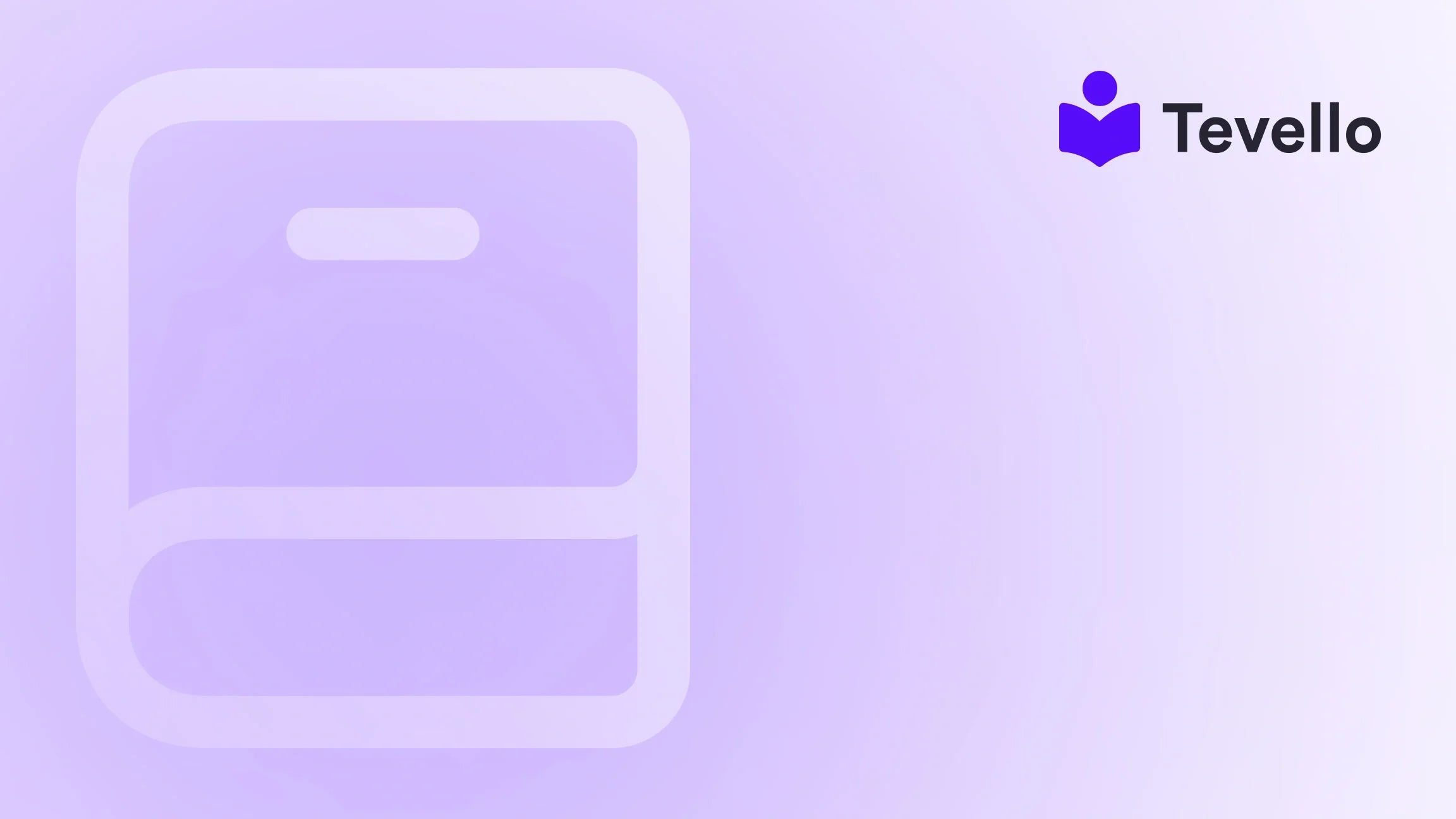Table of Contents
- Introduction
- Understanding the Basics of a Good Website
- Setting Up Your Shopify Store
- Building a Community Around Your Brand
- Leveraging Tevello’s Features
- Conclusion
Introduction
Did you know that over 80% of shoppers conduct online research before making a purchase? This statistic underscores the importance of having a well-designed website, especially for Shopify merchants looking to make their mark in the bustling e-commerce landscape. As we navigate through a world increasingly driven by digital interactions, creating a robust online presence has never been more critical.
At Tevello, we understand the nuances of building a successful e-commerce platform. With the rise of the knowledge economy and the growing trend of diversifying revenue streams, it's essential for Shopify merchants to not only sell products but also engage their audience through courses and communities. This blog post aims to guide you through the process of creating a good website on Shopify, focusing on essential elements that enhance user experience and engagement.
We’ll delve into the importance of brand identity, website features, and community building, all while highlighting how our all-in-one solution at Tevello can help you achieve these goals. Are you ready to elevate your Shopify store? Let’s dive in!
Understanding the Basics of a Good Website
Before we begin the intricate details of building a website on Shopify, it’s crucial to understand what constitutes a "good" website. A well-designed website should be user-friendly, visually appealing, and capable of converting visitors into customers. Here are some fundamental aspects to consider:
1. User Experience (UX)
User experience is paramount. An intuitive navigation structure, fast loading times, and mobile responsiveness are essential elements that keep users engaged. According to Google, a one-second delay in loading time can lead to a 20% decrease in conversion rates. Therefore, we should prioritize optimizing our website for performance.
2. Visual Design
Aesthetics play a significant role in attracting visitors. The design should reflect your brand's personality and values. Consistent use of colors, fonts, and imagery can create a cohesive look that resonates with your audience.
3. Clear Call-to-Action (CTA)
Every page on your website should guide users toward a specific action—whether that’s making a purchase, signing up for a newsletter, or starting a course. Effective CTAs are concise, compelling, and strategically positioned throughout your site.
4. Content Relevance
High-quality, relevant content keeps visitors on your site longer and encourages them to explore further. This includes product descriptions, blog posts, course content, and FAQs that address customer concerns.
5. SEO Optimization
A good website is also one that can be easily found. Implementing SEO best practices ensures that your site ranks well in search engine results, making it easier for potential customers to discover your offerings.
Setting Up Your Shopify Store
Now that we have a clear understanding of what makes a good website, let’s explore the step-by-step process of setting up your Shopify store.
Step 1: Choose Your Shopify Plan
Start by selecting the right Shopify plan that aligns with your business goals. Shopify offers various pricing tiers, each with unique features and capabilities. Understanding your needs will help us choose the most suitable plan.
Step 2: Select a Theme
Choosing the right theme is crucial for establishing your online store's look and feel. Shopify’s theme store offers a wide array of customizable options. When selecting a theme, consider the following:
- Responsive Design: Ensure the theme is mobile-friendly, as a significant portion of e-commerce traffic comes from mobile devices.
- Customization Options: Look for themes that allow you to easily adjust colors, fonts, and layout without needing coding skills.
- Performance: Opt for themes that load quickly to enhance user experience and improve SEO.
Step 3: Customize Your Store
Once we’ve chosen a theme, it’s time to customize it to reflect our brand identity. Here are some key elements to focus on during this process:
- Brand Colors and Logo: Consistently use your brand colors and include your logo prominently on your site.
- Typography: Choose fonts that align with your brand’s personality while ensuring readability.
- Homepage Layout: Use the homepage to showcase best-selling products, new arrivals, or upcoming courses.
Step 4: Add Products and Courses
Tevello’s integration allows us to effortlessly add products and digital courses to our Shopify store. Ensure each product has high-quality images, detailed descriptions, and relevant tags for better searchability. For courses, provide clear outlines, objectives, and engaging multimedia content.
Step 5: Implement a Seamless Checkout Process
A smooth and secure checkout process is critical for reducing cart abandonment rates. Shopify offers integrated payment processing options, allowing us to accept various payment methods. Make sure to:
- Simplify the Checkout: Reduce the number of steps required to complete a purchase.
- Offer Multiple Payment Options: Cater to customer preferences by providing various payment methods, including credit cards, PayPal, and Apple Pay.
Step 6: Utilize SEO Best Practices
To boost visibility, we should implement basic SEO strategies:
- Keyword Optimization: Incorporate relevant keywords into product titles, descriptions, and blog posts.
- Meta Tags: Write compelling meta titles and descriptions that accurately reflect the content of each page.
- Image Alt Text: Use descriptive alt text for images to improve accessibility and enhance SEO.
Step 7: Launch and Promote Your Store
Once everything is set up, it’s time to launch your Shopify store! However, the work doesn’t stop here. Promote your store through various channels:
- Social Media Marketing: Share engaging content on platforms like Instagram and Facebook to drive traffic.
- Email Marketing: Build an email list and send newsletters featuring promotions, new courses, or blog posts.
- Influencer Collaborations: Partner with influencers in your niche to reach a broader audience.
Building a Community Around Your Brand
In addition to selling products, creating a community can significantly enhance customer loyalty and engagement. Here’s how we can build a vibrant online community:
1. Create Engaging Content
Share valuable content that resonates with your audience. This can include blog posts, video tutorials, or interactive quizzes related to your products and courses.
2. Foster Interaction
Encourage customers to engage with each other and your brand through comments, forums, or social media groups. This interaction can lead to a sense of belonging and strengthen brand loyalty.
3. Offer Exclusive Access
Create members-only areas on your website where community members can access exclusive content, discounts, or early product releases. This not only adds value but also incentivizes membership.
4. Host Events and Webinars
Organizing online events or webinars can further engage your audience. These events provide opportunities for members to learn, ask questions, and interact with each other and your brand.
Leveraging Tevello’s Features
As we’ve discussed, integrating courses and community features into your Shopify store can set you apart from competitors. At Tevello, we provide all-in-one solutions that enable Shopify merchants like us to create and manage online courses and build thriving communities. Here are some features that make us stand out:
- User-Friendly Interface: Our platform is designed for ease of use, allowing us to create and manage courses without technical expertise.
- Community Building Tools: Engage with our audience through forums, discussion boards, and member-only content.
- Analytics and Insights: Track user engagement and course performance to make data-driven decisions.
- Flexible Pricing Plans: Our simple, flat-rate pricing model ensures transparency without hidden fees.
Ready to see how Tevello can transform your Shopify store? Start your 14-day free trial of Tevello today and unlock the potential of online courses and community engagement!
Conclusion
Creating a good website on Shopify encompasses various elements that work together to enhance user experience, drive engagement, and boost sales. From choosing the right theme to building a community around our brand, every detail matters. By leveraging Tevello’s robust features, we can efficiently create, manage, and sell online courses while fostering vibrant online communities.
As we navigate the ever-evolving e-commerce landscape, let’s take the necessary steps to empower our Shopify stores and connect meaningfully with our audience. Are you ready to elevate your online presence? Install the all-in-one course platform for Shopify and start your journey with Tevello today!
FAQ
What is the first step to creating a Shopify website?
The first step is to choose the right Shopify plan that aligns with your business goals. Shopify offers various pricing options, so assess your needs before making a selection.
How do I choose a theme for my Shopify store?
Select a theme that is responsive, customizable, and aligns with your brand identity. Consider performance and ease of navigation to enhance user experience.
Can I sell digital products on Shopify?
Yes, Shopify allows you to sell both physical and digital products. With Tevello, you can easily create and manage online courses directly within your Shopify store.
How can I improve my website's SEO?
To improve SEO, optimize your product titles and descriptions with relevant keywords, use meta tags, and ensure your images have descriptive alt text.
What are some effective ways to promote my Shopify store?
Utilize social media marketing, email newsletters, influencer collaborations, and content marketing to drive traffic and increase visibility for your Shopify store.
By following these guidelines and utilizing Tevello’s features, we can build a successful Shopify store that not only sells products but also cultivates a thriving community.