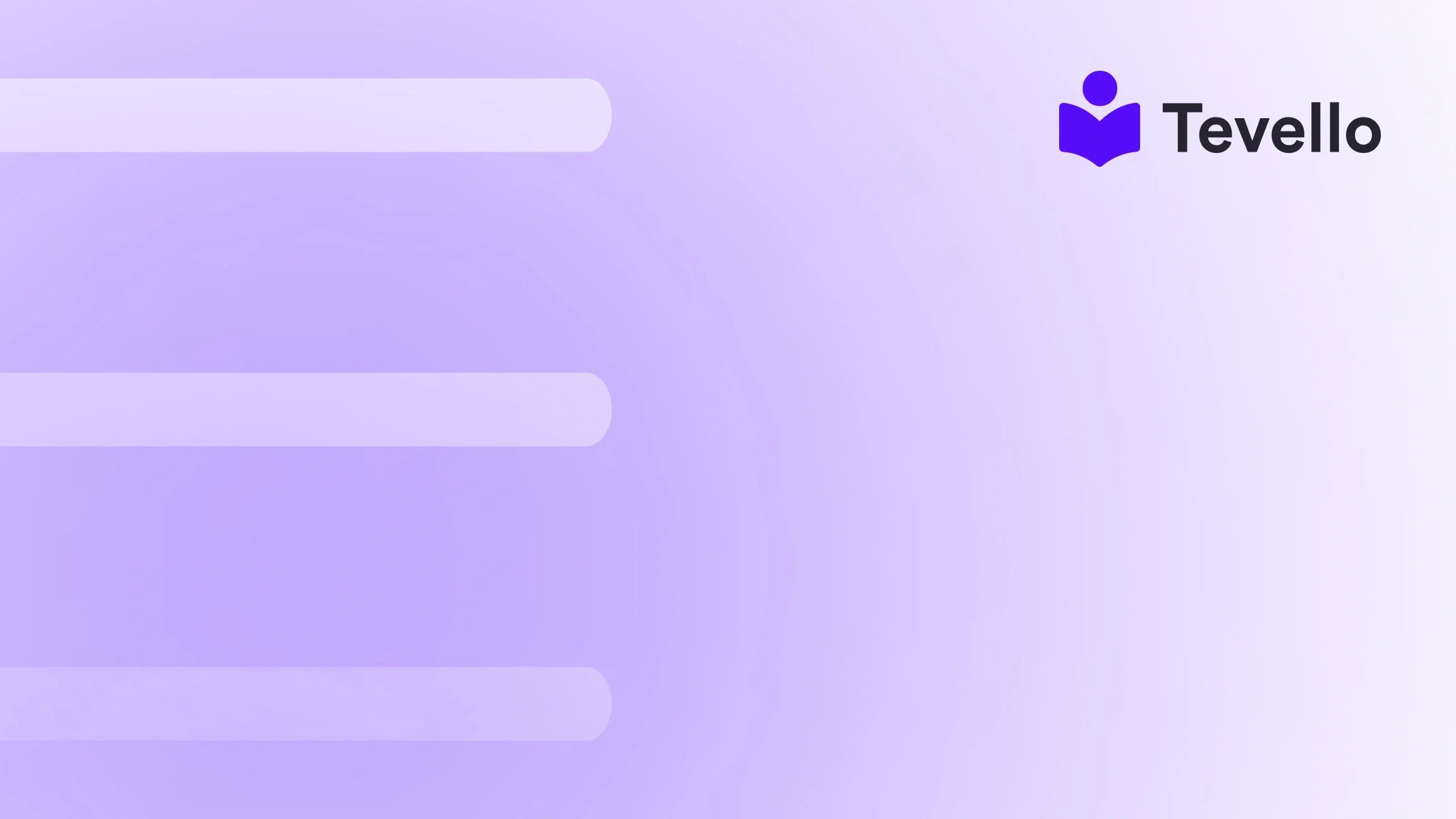Table of Contents
- Introduction
- Why Limit Product Quantity?
- Methods to Limit Product Quantity on Shopify
- Setting Expectations with Product Badges
- Real-World Examples
- Conclusion
Introduction
Did you know that limiting the number of products a customer can purchase can significantly enhance your sales strategy? With the rise of e-commerce and the increasing competition, managing inventory efficiently is more critical than ever. As Shopify merchants, we often face challenges in balancing customer demand with product availability, especially for popular items. This is where the ability to limit product quantity on Shopify becomes a game-changer.
As we navigate through this blog post, we'll explore the reasons behind limiting product quantities, the various methods to implement this feature, and how it can ultimately lead to a more sustainable business model. We'll also take a closer look at how our all-in-one solution at Tevello can help you seamlessly integrate course offerings and digital products while managing your inventory effectively.
Are you currently facing issues with inventory management in your Shopify store? Are you looking for ways to optimize your sales process? By the end of this post, you will not only understand how to limit product quantities but also appreciate the broader implications of this tactic for your e-commerce strategy.
Let’s dive in and discover how we can empower ourselves as Shopify merchants to create a more efficient and profitable online store.
Why Limit Product Quantity?
Limiting product quantity can be a strategic decision for various reasons. Here are some critical factors to consider:
1. Manage Inventory Effectively
When you have limited stock, it's crucial to ensure that your most loyal customers have access to your products. By setting a limit on how many units a customer can purchase, you can manage inventory better and avoid stockouts, which can damage customer loyalty.
2. Create a Sense of Urgency
Implementing quantity limits can enhance the perceived value of your products. When customers know that items are in limited supply, they may feel a sense of urgency to purchase, leading to higher conversion rates. This sense of scarcity can be a powerful motivator in driving sales.
3. Prevent Reselling and Bulk Purchases
In certain industries, limiting quantities can help prevent customers from buying products in bulk to resell them at a higher price. This is particularly relevant for limited-edition items or high-demand products.
4. Enhance Customer Experience
By clearly communicating quantity limits and ensuring that customers can only purchase what they need, you can streamline the shopping experience. This leads to higher customer satisfaction and reduced frustration during the checkout process.
Methods to Limit Product Quantity on Shopify
Now that we've established the importance of limiting product quantity, let's explore the various methods to implement this feature in your Shopify store.
Method 1: Manual Code Adjustments
For those comfortable with coding, you can manually set quantity limits by editing your Shopify theme’s Liquid code. Here’s how:
Step 1: Access Your Theme Code
- Log in to your Shopify admin panel.
- Go to Online Store > Themes.
- Click on Actions > Edit Code for your active theme.
Step 2: Modify the Product Template
Locate the product template file (usually named product-template.liquid or similar). Here, you will need to add a maximum limit to the quantity input field.
<input type="number" name="quantity" value="1" min="1" max="20">
In this example, the maximum quantity that can be added to the cart is set to 20. You can adjust this value according to your needs.
Step 3: Update the Cart Page
You should also make changes to the cart template to ensure that customers cannot exceed the limit after adding items to their cart. Look for the cart template file and implement similar logic.
Important Note:
While manual coding can be effective, it requires a good understanding of Liquid, and any mistakes can lead to issues on your site. Always back up your theme before making changes.
Method 2: Use a Third-Party App
For those who prefer a more user-friendly approach, using a third-party app is a great option. There are several apps available on the Shopify App Store that can help you limit product quantities easily without any coding.
Recommended Apps
-
Order Limits (MinMaxify)
- This app allows you to set minimum and maximum purchase limits for individual products or entire collections, providing flexibility in managing your inventory.
-
Advanced Product Options
- In addition to quantity limits, this app offers advanced configuration options for your products, making it easier to manage complex inventory scenarios.
-
Bold Product Bundles
- This app allows you to create bundles while controlling the quantity of each product within those bundles, which can be especially useful for promotional offers.
Method 3: Utilize Shopify Scripts (For Plus Users)
If you're on Shopify Plus, you can take advantage of Shopify Scripts to create more complex pricing and quantity rules. Scripts allow for customization at checkout, enabling you to add conditions that limit quantities based on customer tags, order history, or other criteria.
Setting Expectations with Product Badges
To ensure that customers are aware of quantity limits, it’s essential to set clear expectations. Using product badges can effectively communicate these limits to your customers.
How to Create Product Badges
- Edit Your Product Template: Add custom HTML/CSS to display badges like "Limit: 1 per customer" or "Max: 20 units" on your product pages.
- Utilize Apps: Several Shopify apps allow you to create and customize product badges easily. Look for options that integrate well with your existing theme.
- Communicate Clearly: Make sure your product descriptions and checkout pages include information about any quantity limits to minimize confusion.
Real-World Examples
To illustrate the effectiveness of limiting product quantities, let’s look at a few hypothetical case studies.
Case Study 1: Craft Supplies Store
Imagine a Shopify merchant selling craft supplies who decides to offer a "Beginner's Knitting" course alongside their yarn products. By limiting the quantity of yarn that can be purchased to three skeins per order, they not only manage inventory better but also encourage customers to buy the course as they prepare for their new hobby. This approach leads to increased course sign-ups and a more engaged customer base.
Case Study 2: Limited Edition Sneakers
A merchant selling limited edition sneakers can set a purchase limit of one pair per customer. This strategy not only enhances the desirability of the sneakers but also ensures that more customers can have access to them. The increased urgency leads to a successful launch, with all pairs sold out within hours.
Conclusion
Limiting product quantity on Shopify is a strategic approach that can significantly improve inventory management and enhance the overall customer experience. Whether you choose to implement manual code changes, utilize third-party apps, or leverage Shopify Scripts, the benefits are clear.
At Tevello, we understand the challenges that Shopify merchants face in managing their stores effectively. Our all-in-one platform is designed to empower you to create, manage, and sell online courses and digital products, while seamlessly integrating inventory management features.
Ready to take control of your Shopify store? Start your 14-day free trial of Tevello today and explore how our powerful features can help you optimize your sales process.
FAQ
How do I limit the quantity of a product on Shopify?
You can limit product quantities through manual code adjustments, third-party apps, or Shopify Scripts if you’re on Shopify Plus.
What if I'm not comfortable with coding?
If coding isn't your strong suit, consider using a third-party app like Order Limits (MinMaxify) or Advanced Product Options to easily set quantity limits.
Can I set different limits for different products?
Yes, most third-party apps allow you to set individual limits for specific products or collections, providing flexibility in your inventory management.
Why is it important to limit product quantities?
Limiting product quantities helps manage inventory effectively, creates urgency, prevents reselling, and enhances the customer experience by setting clear expectations.
How can I communicate quantity limits to customers?
Use product badges, clear product descriptions, and checkout notifications to communicate any quantity limits effectively.
By implementing these strategies, you can not only improve your Shopify store's inventory management but also foster a loyal customer base that appreciates your products and services.