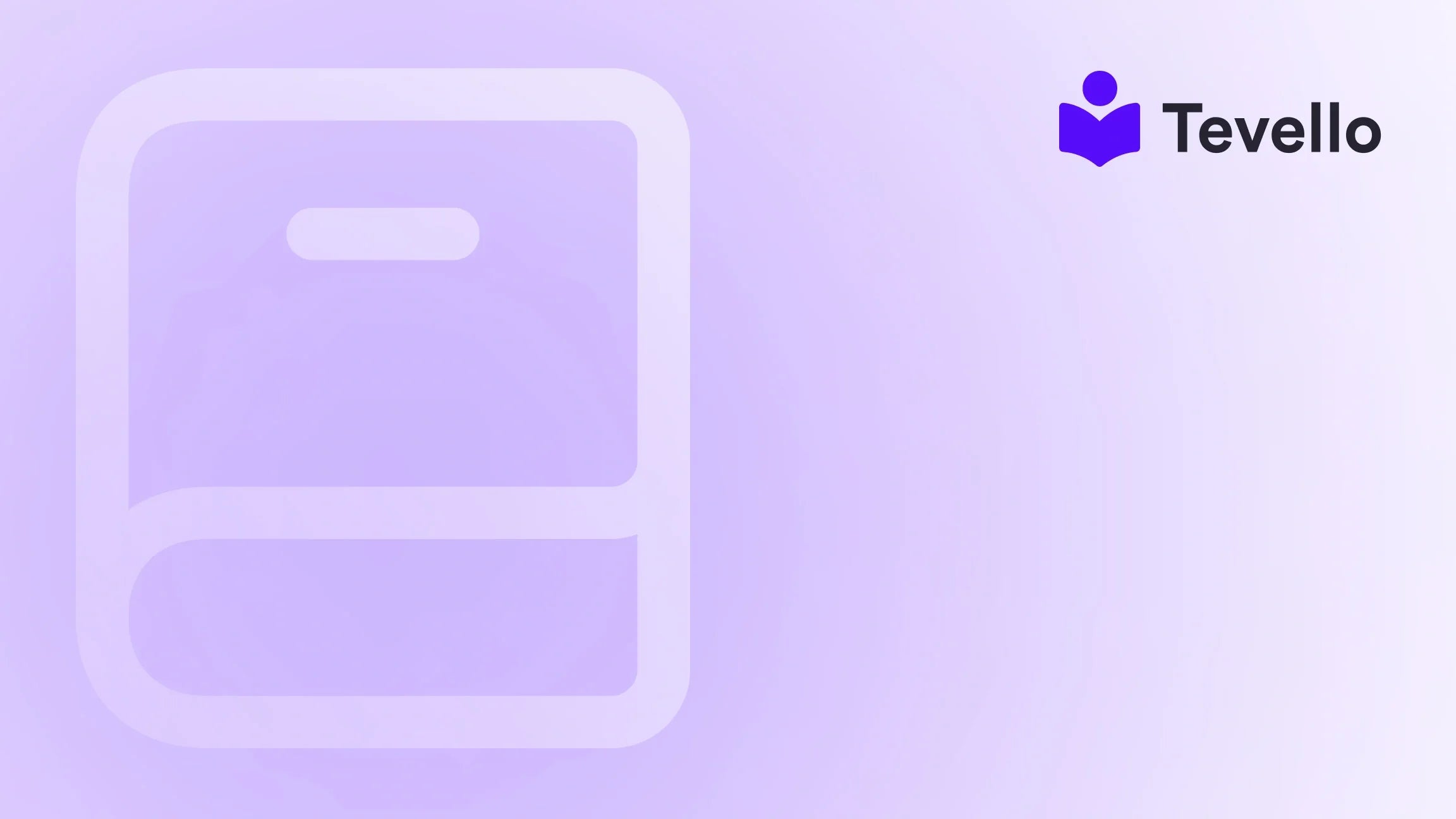Table of Contents
- Introduction
- Understanding TikTok Shop: Why It Matters for Shopify Merchants
- Preparing Your Shopify Store for TikTok Integration
- How to Import Shopify Products to TikTok Shop
- Leveraging TikTok for Community Building
- Measuring Success on TikTok Shop
- Conclusion
Introduction
Did you know that TikTok has over 1 billion active users worldwide, making it one of the fastest-growing social media platforms? For Shopify merchants, this presents a unique opportunity to tap into new audiences and diversify revenue streams. As the creator economy evolves, it's crucial for e-commerce businesses to adapt and leverage platforms like TikTok to stay competitive and relevant. But how do we effectively integrate our Shopify products into this dynamic space?
In this blog post, we aim to provide a detailed guide on how to import Shopify products to TikTok Shop. We’ll explore the steps involved, the benefits of utilizing TikTok for e-commerce, and how Tevello can empower merchants to build vibrant online communities and digital offerings seamlessly within their Shopify stores.
As we delve into this topic, we invite you to consider: How can diversifying your online presence lead to increased sales and customer engagement? With Tevello's all-in-one approach, we can help you navigate this journey effortlessly. By the end of this post, you’ll have a clear understanding of the import process, along with actionable insights to enrich your e-commerce strategy.
Understanding TikTok Shop: Why It Matters for Shopify Merchants
TikTok Shop is more than just a marketplace; it’s a social commerce platform where users can discover products through engaging video content. For Shopify merchants, this is a golden opportunity to reach potential customers in a uniquely entertaining way. Here are a few reasons why TikTok Shop is essential for your e-commerce strategy:
1. Engagement Through Creativity
TikTok thrives on creativity and authenticity. Merchants can showcase their products in a fun, relatable manner, allowing potential buyers to connect with the brand on a personal level. This engagement can lead to higher conversion rates compared to traditional advertising methods.
2. Targeting Younger Audiences
With a substantial user base comprising Gen Z and millennials, TikTok offers merchants a chance to connect with younger demographics that are increasingly driving online shopping trends.
3. Seamless Shopping Experience
TikTok Shop allows for a seamless transition from content consumption to purchasing. Users can click on product links within videos, making it easy to buy what they see and love.
4. Analytics and Insights
Using TikTok Shop, merchants can access valuable analytics to understand customer behavior, optimize their marketing strategies, and improve product offerings based on performance data.
By integrating Shopify products into TikTok Shop, we can leverage these benefits to enhance our business presence and drive sales.
Preparing Your Shopify Store for TikTok Integration
Before diving into the import process, it’s essential to prepare your Shopify store. This preparation will ensure a smooth transition and minimize potential issues down the line.
Step 1: Set Up Your TikTok Business Account
To start selling on TikTok Shop, you need a TikTok Business Account. Here’s how to set it up:
- Download the TikTok App: If you haven’t already, download the TikTok app from the App Store or Google Play.
- Sign Up or Log In: Create a new account or log in to your existing account.
- Switch to a Business Account: Go to your profile, tap on the three dots in the top right corner, and select "Manage Account." Choose "Switch to Business Account" and follow the prompts.
- Complete Your Profile: Fill out your profile information, including your business name, category, and bio.
- Apply for TikTok Shop: Visit the TikTok Shop website and apply for seller access. Ensure you meet all requirements for eligibility.
Step 2: Optimize Your Product Listings
Having well-optimized product listings on Shopify is crucial before importing them to TikTok. Here are key areas to focus on:
- High-Quality Images: Use clear, professional images that showcase your products from multiple angles.
- Compelling Product Descriptions: Craft engaging descriptions that highlight the features and benefits of each product.
- SEO Optimization: Incorporate relevant keywords to improve your product visibility both on Shopify and TikTok.
- Pricing Strategy: Ensure your pricing is competitive and consider using promotional strategies for TikTok.
With our user-friendly features at Tevello, we can assist you in creating and managing your online course or digital product offerings while ensuring your Shopify store is primed for TikTok integration.
How to Import Shopify Products to TikTok Shop
Now that your Shopify store is ready, it’s time to import your products to TikTok Shop. Here’s a step-by-step guide.
Step 1: Connect Your Shopify Store to TikTok
- Install the TikTok App: In your Shopify admin, go to the Shopify App Store and search for the TikTok app. Install it.
- Log In to TikTok: Once installed, log in to your TikTok Business Account through the app.
- Set Up Your Account: Follow the on-screen instructions to link your Shopify store to your TikTok account. This will allow the app to access your product catalog.
Step 2: Sync Your Product Catalog
After connecting your accounts, it’s time to sync your product catalog.
- Select Products to Sync: Within the TikTok app on Shopify, you’ll see an option to select which products you want to sync to TikTok Shop. Choose the ones you wish to sell.
- Automatic Syncing: The app will automatically sync your selected products, including details like images, descriptions, and pricing.
- Inventory Management: Ensure that your inventory levels are properly managed. You can keep track of stock levels within Shopify, and it will reflect on TikTok Shop.
Step 3: Set Up Your TikTok Ads
To maximize your reach on TikTok, consider setting up ads for your products.
- Create Engaging Video Content: Use TikTok’s creative tools to create engaging videos showcasing your products.
- Set Up Your Ad Campaign: In the TikTok Ads Manager, create a campaign targeting your desired audience demographics.
- Monitor Performance: Keep an eye on your ad performance through TikTok’s analytics, adjusting your strategy as needed.
Step 4: Test Your Product Listings
Before officially launching, it’s crucial to test your product listings.
- Review Product Information: Ensure that the product images, descriptions, and pricing are accurate.
- Check Links: Verify that all product links work correctly, leading customers to the right product pages.
- Test Purchase Flow: Simulate a purchase to ensure the checkout process is smooth and user-friendly.
By following these steps, we can effectively import our Shopify products to TikTok Shop, opening up new channels for customer engagement and sales.
Leveraging TikTok for Community Building
Once your products are live on TikTok Shop, we can utilize the platform to build a community around our brand. Community engagement is vital for long-term success, and TikTok offers unique ways to foster this connection.
1. User-Generated Content
Encourage customers to create and share content featuring your products. This not only boosts engagement but also provides social proof that can influence potential buyers.
2. Challenges and Trends
Participate in popular TikTok challenges or create your own related to your products. This can increase visibility and encourage user participation.
3. Live Streams
Use TikTok Live to showcase products, answer questions, and interact with your audience in real-time. This personal touch can enhance customer loyalty.
4. Influencer Collaborations
Partner with influencers who align with your brand to reach a wider audience. Their endorsement can significantly impact purchasing decisions.
At Tevello, we believe in empowering merchants to build meaningful connections with their audience. Our robust features for community engagement can facilitate this process and enhance your overall e-commerce strategy.
Measuring Success on TikTok Shop
To ensure that our efforts on TikTok Shop are effective, we need to measure our success. Here are key metrics to track:
1. Sales and Revenue
Monitor sales generated through TikTok Shop to evaluate the platform's impact on your overall revenue.
2. Engagement Rates
Analyze engagement rates on your TikTok content, including likes, shares, and comments. High engagement often correlates with increased sales.
3. Click-Through Rates (CTR)
Track the CTR on your product links to assess how well your content drives traffic to your Shopify store.
4. Customer Feedback
Pay attention to customer reviews and feedback on TikTok Shop. This can provide valuable insights into product performance and customer satisfaction.
By continuously measuring these metrics, we can refine our strategies and enhance our presence on TikTok Shop.
Conclusion
Navigating the integration of Shopify products into TikTok Shop opens up new avenues for expanding our e-commerce presence and fostering community engagement. With the rise of social commerce, it’s essential for Shopify merchants to leverage platforms like TikTok to stay competitive in the market.
At Tevello, we are committed to empowering Shopify merchants by providing an all-in-one solution that seamlessly integrates into the Shopify ecosystem. Our user-friendly features, robust support, and transparent pricing model make it easier than ever to build and manage online courses, digital products, and vibrant communities.
Are you ready to enhance your Shopify store with TikTok Shop? Start your 14-day free trial of Tevello today and take the first step toward unlocking new revenue streams and building meaningful connections with your audience.
FAQ
Q1: Can I import all my Shopify products to TikTok Shop at once?
Yes, when you connect your Shopify store to TikTok through the TikTok app, you can select multiple products to sync simultaneously.
Q2: How do I ensure my TikTok ads are effective?
Create engaging content that resonates with your target audience, and continuously monitor ad performance metrics to refine your strategy.
Q3: Can I track my inventory across both platforms?
Yes, once your products are synced, inventory management is centralized in Shopify, which will reflect updates on TikTok Shop.
Q4: What types of content work best on TikTok?
Creative, entertaining, and authentic content tends to perform best. Consider using trends, challenges, and user-generated content to engage your audience.
Q5: How can Tevello assist in managing my Shopify store?
Tevello provides an all-in-one solution for creating and managing online courses, digital products, and communities, simplifying your e-commerce operations while enhancing customer engagement.
With Tevello by your side, we can simplify the complexities of e-commerce, allowing you to focus on what you do best—growing your business and connecting with your audience.