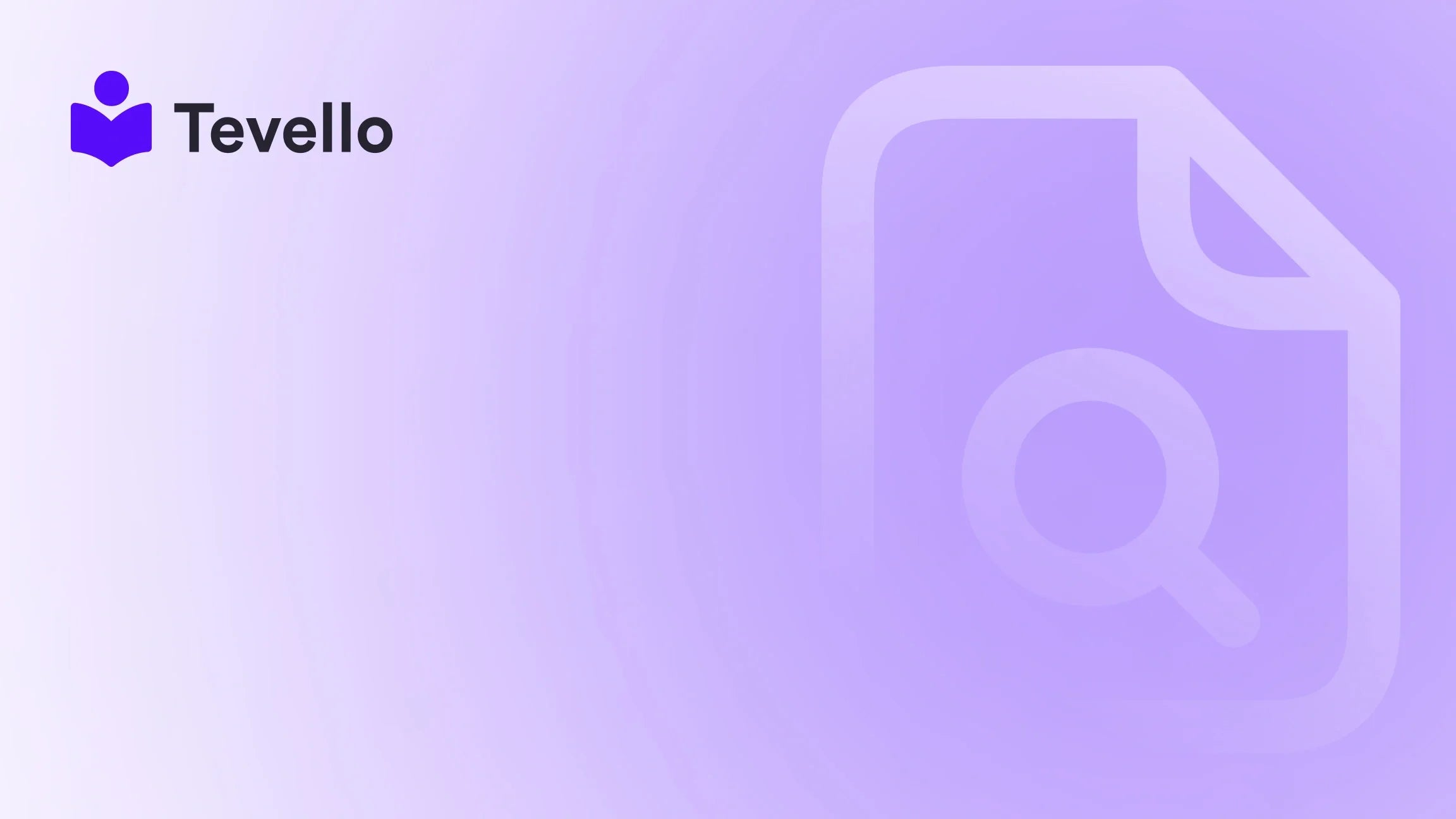Table of Contents
- Introduction
- Understanding Dropshipping and its Advantages
- Setting Up Your CJ Dropshipping Account
- Finding Products on CJ Dropshipping
- Importing Products to Your Shopify Store
- Troubleshooting Common Import Issues
- Optimizing Your Product Listings
- Marketing Your Products
- Building a Community with Tevello
- Conclusion
Introduction
Did you know that over 80% of e-commerce businesses rely on dropshipping as a core part of their revenue model? For many Shopify merchants, the opportunity to diversify their product offerings without the burden of inventory management is incredibly appealing. As the e-commerce landscape continues to evolve, incorporating dropshipping into your business strategy can unlock new revenue streams and foster deeper connections with your audience.
In this guide, we will explore how to import products from CJ Dropshipping to Shopify effectively. By leveraging CJ Dropshipping's extensive product catalog and Shopify's powerful e-commerce platform, we can create a seamless shopping experience for our customers. This integration allows us to focus on marketing and growing our online business while minimizing operational hurdles.
The purpose of this blog post is to provide you with a detailed, step-by-step guide on importing products from CJ Dropshipping to Shopify. We will cover everything from setting up your accounts to listing products in your store. Along the way, we will highlight how Tevello can assist you in building not only a dynamic product catalog but also vibrant online communities and educational courses, enhancing your overall Shopify experience.
Are you ready to take your Shopify store to the next level? Let’s dive into how we can import products from CJ Dropshipping to Shopify effectively, paving the way for enhanced sales and customer satisfaction.
Understanding Dropshipping and its Advantages
Before we get into the specifics of importing products, let's briefly discuss what dropshipping is and why it can be a game-changer for our Shopify store.
What is Dropshipping?
Dropshipping is a retail fulfillment method where a store does not keep the products it sells in stock. Instead, when we sell a product, we purchase the item from a third party (in this case, CJ Dropshipping) and have it shipped directly to the customer. This means we never handle the product directly, allowing us to focus on marketing and customer service instead.
Advantages of Using CJ Dropshipping
- Low Overhead Costs: Since we don’t have to invest in inventory upfront, we can keep our initial costs low.
- Extensive Product Range: CJ Dropshipping offers a vast selection of products across various categories, enabling us to quickly adapt to market trends.
- Global Shipping Options: CJ Dropshipping provides multiple shipping methods, ensuring we can reach customers worldwide efficiently.
- Automated Processes: With tools for automated order fulfillment and inventory management, we can streamline our operations and reduce manual workload.
By integrating CJ Dropshipping with our Shopify store, we can capitalize on these benefits and create a compelling shopping experience for our customers.
Setting Up Your CJ Dropshipping Account
Before we can import products, we need to set up a CJ Dropshipping account. Here’s how to get started:
Step 1: Create a CJ Dropshipping Account
- Visit the CJ Dropshipping Website: Go to CJ Dropshipping.
- Sign Up: Click on the 'Sign Up' button and fill in the required details to create your account.
Step 2: Connect Your Shopify Store
- Log In to CJ Dropshipping: After creating your account, log in.
- Access the Shopify Integration: Navigate to the “My Apps” section and click on the Shopify icon.
- Install the CJ Dropshipping App: Follow the prompts to install the app on your Shopify store.
- Authorize the App: Enter your Shopify store credentials to authorize the connection.
Once your accounts are connected, we can begin searching for products to import.
Finding Products on CJ Dropshipping
Now that our accounts are set up and connected, let’s explore how to find and import products from CJ Dropshipping to our Shopify store.
Step 1: Browse or Search for Products
- Access the Product List: In the CJ Dropshipping dashboard, click on “Product List.”
- Search for Products: Utilize the search bar to find specific items or browse through categories to discover trending products. This is where we can tap into CJ Dropshipping's extensive catalog.
Step 2: Add Products to Your Import List
- Select Products: Once we find products of interest, click on the “Add to Import List” button next to each item. You can select multiple products to add at once.
- Review Your Import List: Navigate to the “Import List” section to review the products you wish to import. Here, we can edit product details, such as titles, descriptions, and pricing.
Importing Products to Your Shopify Store
With our products selected and ready for import, it’s time to get them into our Shopify store.
Step 1: Import Products
- Go to the Import List: In the CJ Dropshipping app, head to the “Import List” section.
- Edit Product Details: Before importing, we can customize product titles, descriptions, and images to align with our store’s branding.
- Import to Shopify: Once satisfied with the product details, click on the “Import to Store” button. This action will seamlessly transfer the products to our Shopify store.
Step 2: Verify Imported Products
- Check Store Products: In our Shopify admin panel, navigate to “Products” to ensure the items have been successfully imported.
- Confirm Product Listings: Click on each product to verify that all details are correct, including images, descriptions, and pricing.
Troubleshooting Common Import Issues
While importing products from CJ Dropshipping to Shopify is generally straightforward, we may encounter some challenges. Here are a few common issues and their solutions:
Issue 1: Daily Import Limits
If we receive a notification stating that we have reached our daily variant creation limit, we may need to wait until the next day to continue importing products. CJ Dropshipping allows for a limited number of variants to be listed each day to ensure quality control.
Issue 2: Failed Listings
In some cases, a listing may fail due to invalid image URLs or other technical issues. If this occurs:
- Check Image URLs: Ensure all images are accessible and correctly formatted.
- Contact Support: If problems persist, reach out to CJ Dropshipping’s support team for assistance.
Optimizing Your Product Listings
Once our products are imported, it’s essential to optimize their listings for better visibility and sales conversion. Here’s how we can do that:
Step 1: Craft Compelling Product Descriptions
- Highlight Benefits: Focus on the benefits of the product rather than just features. Explain how it solves a problem or enhances the customer’s life.
- Use Keywords: Incorporate relevant keywords to improve search engine visibility. This helps potential customers find our products more easily.
Step 2: Utilize High-Quality Images
- Show Multiple Angles: Include images of the product from different angles and in use to give customers a better idea of what they are purchasing.
- Professional Quality: Ensure images are high resolution and visually appealing.
Step 3: Set Competitive Pricing
- Research Competitors: Look at similar products on Shopify and other platforms to determine competitive pricing.
- Consider Margins: Factor in all costs, including shipping and fees, to ensure profitability.
Marketing Your Products
With our products imported and optimized, the next step is to market them effectively. Here are a few strategies we can implement:
Step 1: Leverage Social Media
- Create Engaging Content: Use platforms like Instagram and Facebook to showcase our products. High-quality visuals and engaging stories can capture potential customers’ attention.
- Influencer Collaborations: Partnering with influencers can help us reach a broader audience and build credibility.
Step 2: Utilize Email Marketing
- Build an Email List: Encourage visitors to subscribe to our newsletter for updates and promotions.
- Send Targeted Campaigns: Use segmentation to tailor email campaigns based on customer behavior and preferences.
Step 3: Implement SEO Strategies
- Optimize for Search Engines: Ensure our Shopify store is optimized for relevant keywords to attract organic traffic.
- Content Marketing: Consider starting a blog to share valuable content related to our products, further driving traffic to our store.
Building a Community with Tevello
At Tevello, we understand that selling products is only one aspect of e-commerce. Building a community around our brand can help foster customer loyalty and engagement. Here’s how Tevello can assist:
Engage with Your Audience
- Create Courses and Workshops: Using Tevello, we can offer online courses related to our products. For instance, a merchant selling craft supplies could offer a “Beginner’s Knitting” course, attracting customers who are interested in learning and purchasing the supplies they need.
- Discussion Forums: Build forums or community spaces where customers can share experiences, ask questions, and connect with us and each other.
Support and Resources
- Provide Valuable Content: Share tips, how-tos, and expert insights through blogs or video content to position ourselves as industry leaders.
- Feedback Channels: Create opportunities for customers to provide feedback on products and services, helping us improve continuously.
Conclusion
Importing products from CJ Dropshipping to Shopify is a strategic move that can significantly enhance our e-commerce offerings. By following the steps outlined in this guide and leveraging Tevello’s capabilities, we can create a vibrant online presence that not only drives sales but also fosters community engagement.
Ready to take the plunge? Start your 14-day free trial of Tevello today and explore how our all-in-one platform can empower you to build courses, manage products, and engage with your audience seamlessly. Together, we can unlock new revenue streams and create meaningful connections with our customers.
FAQ
How long does it take to import products from CJ Dropshipping to Shopify?
The import process typically takes a few minutes, depending on the number of products you are importing. However, ensure that all product details are correctly filled out to avoid delays.
Can I customize product descriptions after importing?
Yes, you can edit product descriptions, titles, and images after importing them to ensure they align with your branding and marketing strategy.
What should I do if a product listing fails?
If a listing fails, check for issues such as invalid image URLs or exceeding daily limits. If problems persist, reach out to CJ Dropshipping’s support for assistance.
How can I effectively market my imported products?
Utilize social media, email marketing, and SEO strategies to promote your products. Engaging content and partnerships with influencers can also help increase visibility.
What additional features does Tevello offer for Shopify merchants?
Tevello provides robust tools to create and manage online courses, build communities, and integrate digital products, providing an all-in-one solution for Shopify merchants.
Explore our powerful, all-in-one feature set for course creation, communities, and digital products today!