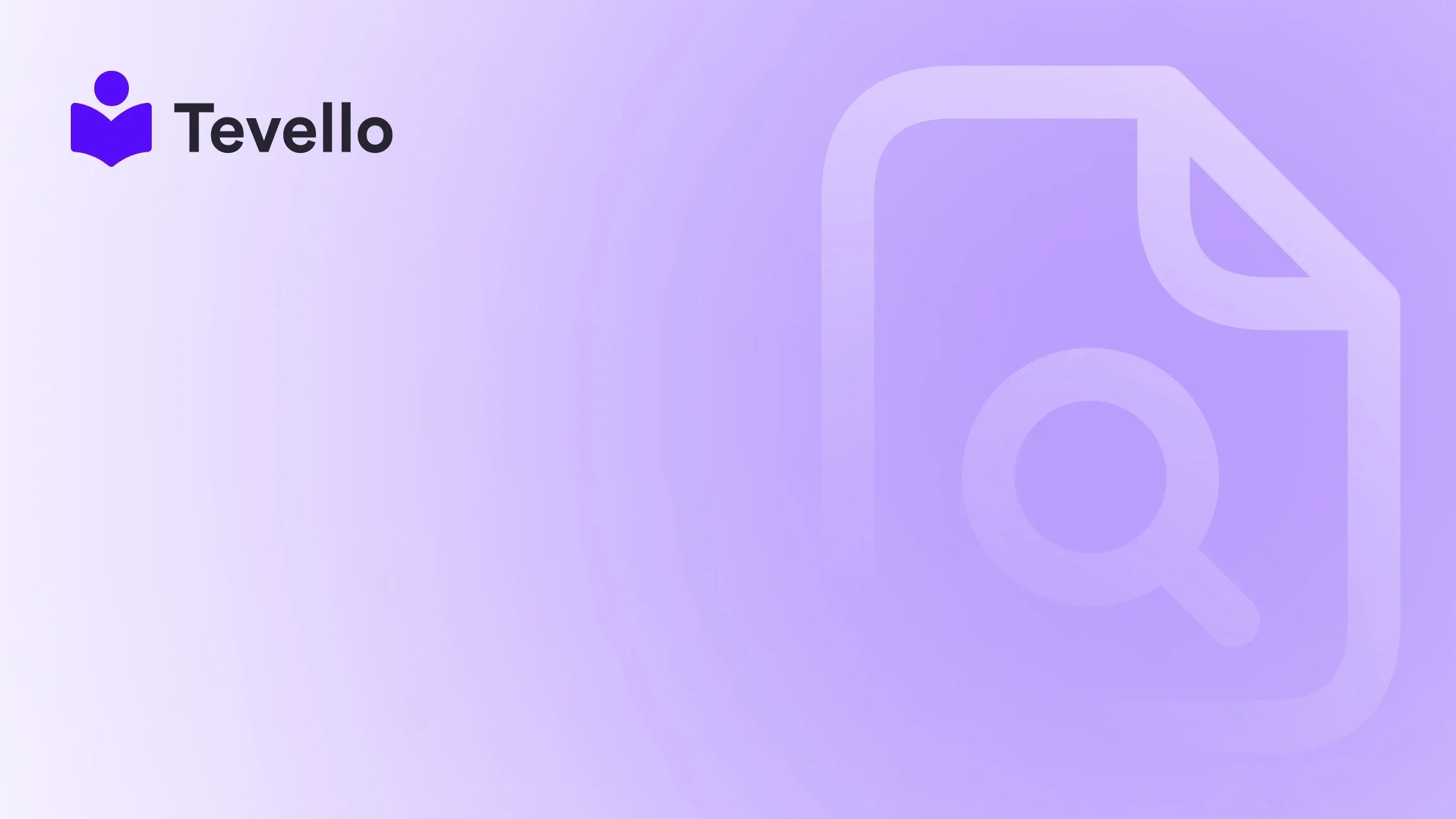Table of Contents
- Introduction
- Understanding the Need to Import Products
- Methods for Importing Products to Shopify
- Best Practices for Importing Products
- Integrating Tevello for Enhanced Product Management
- Conclusion
Introduction
Did you know that over 80% of e-commerce businesses cite product sourcing as a critical factor in their success? As the digital marketplace continues to expand, Shopify merchants are constantly seeking innovative ways to diversify their product offerings and enhance customer experiences. However, navigating the complexities of importing products from various websites can be daunting. Have you ever wondered how you can streamline this process and maximize your store's potential?
In this blog post, we will explore the ins and outs of importing products from any website to Shopify, shedding light on the techniques, tools, and best practices that can simplify this task. We will delve into the importance of diversifying your inventory, discuss the mechanisms available for seamless product importation, and introduce how Tevello can empower you to not only import products but also create and manage online courses and digital products effortlessly.
Our mission at Tevello is to help Shopify merchants unlock new revenue streams and foster meaningful connections with their audience. With our all-in-one solution, we integrate seamlessly into the Shopify ecosystem, providing user-friendly features and industry-leading support. By the end of this post, you’ll have a clear understanding of how to import products from any website to your Shopify store, enhancing your overall business strategy.
Understanding the Need to Import Products
The e-commerce landscape is rapidly evolving, and the knowledge economy is on the rise. Consumers are increasingly turning to online platforms to learn new skills, discover products, and engage with brands. As Shopify merchants, it's vital to adapt to these changes and offer an extensive range of products that resonate with our audience.
Importing products from other websites allows us to:
- Expand Our Product Range: By sourcing products from various platforms, we can offer unique items that differentiate our store from competitors.
- Leverage Existing Content: Importing products also means utilizing pre-existing descriptions, images, and specifications, saving us time and effort.
- Enhance Customer Retention: A diverse product offering can help retain customers, keeping them engaged and encouraging repeat business.
Have you considered how importing products could benefit your Shopify store? Let’s dive into the specific methods and tools available to make this process as seamless as possible.
Methods for Importing Products to Shopify
There are several methods available for importing products from other websites to Shopify, each with its own advantages and challenges. Understanding these methods will help us determine the best approach for our specific needs.
1. Manual Product Import
Manual product import is the most straightforward method but can be time-consuming, especially if we have a large inventory to add. The process involves:
- Navigating to the Source Website: Find the product we wish to import.
- Copying Product Details: This includes the product title, description, price, and images.
- Creating a New Product in Shopify: We can do this by going to our Shopify admin panel, selecting "Products," and then "Add Product."
While this method allows for a high degree of customization, it lacks efficiency for larger inventories.
2. CSV File Import
For those who have a lot of products to import, using a CSV (Comma-Separated Values) file is a more efficient option. A CSV file allows us to upload multiple products at once by including product details in a structured format. Here’s how to do it:
- Create a CSV File: We can create a CSV file containing product details, including product name, description, price, SKU, and other attributes.
- Upload to Shopify: In the Shopify admin, navigate to "Products" and select "Import." Upload the CSV file and follow the prompts to map the data correctly.
The CSV import method is ideal for those looking to migrate from other e-commerce platforms or simply to bulk upload products.
3. Automated Product Import Tools
For a hassle-free experience, we can utilize automated product import tools that streamline the process. These tools can connect to various e-commerce platforms and import products directly into our Shopify store without manual effort. Some popular options include:
- Oberlo: This tool is particularly useful for dropshipping, allowing us to import products from AliExpress directly into our Shopify store.
- Importify: A versatile tool that supports multiple platforms, making it easy to import products from places like Amazon, Etsy, and more.
- Robo Product Importer: This app allows us to easily import products from other e-commerce stores and platforms, though it’s worth noting that it may have limitations with variants.
By leveraging these automated tools, we can significantly reduce the time spent on product importation, allowing us to focus on other aspects of our Shopify business.
4. API Integration
For businesses with a more technical background, API (Application Programming Interface) integration can provide a powerful solution for importing products. This method allows us to connect our Shopify store directly with external platforms, facilitating real-time updates and product syncing.
For example, if we have a product catalog on an external website, we can use API endpoints to pull product data directly into Shopify. While this method requires technical knowledge, it offers a high degree of flexibility and automation.
5. Using Cart2Cart for Migration
For those looking to migrate an entire product catalog from another e-commerce platform, Cart2Cart is a trusted automated migration service. The process involves:
- Setting Up the Source and Target Carts: We first need to set up our source cart (the platform we are migrating from) and target cart (our Shopify store).
- Choosing What to Migrate: Cart2Cart allows us to select specific product attributes to migrate, ensuring we retain the necessary information.
- Starting the Migration: After configuring the settings, we can initiate a demo migration to preview the results before launching a full migration.
Cart2Cart simplifies the product import process, ensuring a smooth transition between platforms while maintaining data integrity.
Best Practices for Importing Products
To ensure a successful product import, we should follow best practices that not only enhance the process but also improve the overall quality of our product listings.
1. Organize Product Data
Whether we're importing manually or using a tool, organizing our product data is crucial. This includes ensuring that product titles are clear, descriptions are informative, and images are high-quality. Proper organization will help our products stand out in the market.
2. Optimize for SEO
When importing products, we should also consider optimizing our listings for search engines. This can be achieved by:
- Using Relevant Keywords: Incorporate relevant keywords into product titles and descriptions to improve search visibility.
- Writing Unique Descriptions: Avoid duplicating content from the source website. Instead, create unique product descriptions that resonate with our target audience.
- Adding Alt Text to Images: This not only helps with SEO but also improves accessibility.
3. Regularly Update Product Listings
Once products are imported, we must ensure that our product listings are regularly updated. This includes monitoring stock levels, prices, and descriptions to keep our inventory current. Using automated tools can help streamline this process.
4. Test the Import Process
Before performing a full import, we should always test the import process with a small batch of products. This allows us to identify any issues or errors without impacting our entire inventory.
5. Leverage Customer Feedback
After importing products, it’s essential to gather feedback from customers. This can help us understand how our products are perceived and whether any adjustments are needed. Positive reviews can also enhance credibility and drive sales.
Integrating Tevello for Enhanced Product Management
At Tevello, we understand the challenges Shopify merchants face when managing products and engaging customers. Our app is designed to empower you by offering robust features for creating and managing online courses, digital products, and vibrant communities directly within your Shopify store.
Streamlined Course Creation
With Tevello, you can easily create and manage online courses that complement your product offerings. Imagine a Shopify merchant selling craft supplies offering a "Beginner's Knitting" course to attract more customers. This not only diversifies revenue streams but also builds a loyal customer base.
Building Engaging Communities
Tevello's community features allow you to foster meaningful connections with your audience. By creating forums or discussion groups, you can engage customers, answer questions, and provide valuable insights—all of which enhance customer loyalty.
User-Friendly Experience
We pride ourselves on our user-friendly interface, ensuring that even non-technical users can navigate and utilize our app effectively. This means you can spend more time focusing on your business and less on learning complicated software.
Transparent Pricing
Our simple, flat-rate pricing model eliminates surprises and hidden fees, allowing you to plan your budget effectively. You can learn more about our transparent pricing here.
Start Your Journey with Tevello
Ready to enhance your Shopify store with Tevello? We invite you to start your 14-day free trial of Tevello today and experience the benefits of our all-in-one platform!
Conclusion
Importing products from any website to Shopify opens up a world of possibilities for e-commerce merchants. Whether you're looking to expand your product range, leverage existing content, or enhance customer retention, the methods outlined in this guide will help you achieve your goals.
By implementing best practices and utilizing automated tools, we can streamline the import process, ensuring a more efficient and effective approach to managing our product offerings. Moreover, by integrating Tevello into our Shopify store, we can create and manage online courses and foster vibrant communities, ultimately unlocking new revenue streams and building meaningful connections with our audience.
If you’re ready to take your Shopify store to the next level, we encourage you to install the all-in-one course platform for Shopify and discover the potential of an empowered e-commerce experience.
FAQ
Q1: Can I import products from any website?
Yes, you can import products from various websites using different methods, including manual imports, CSV file imports, and automated tools.
Q2: What is the best method for importing products?
The best method depends on the number of products you want to import. For smaller inventories, manual import may suffice, while larger catalogs benefit from CSV file imports or automated tools.
Q3: How can I ensure my product listings are optimized for search engines?
To optimize product listings, use relevant keywords, create unique descriptions, and add alt text to images.
Q4: Can I use Tevello to create online courses?
Absolutely! Tevello provides robust features for creating and managing online courses directly within your Shopify store, allowing you to diversify your revenue streams.
Q5: How do I start using Tevello?
You can start your 14-day free trial of Tevello today to explore all our features and benefits!