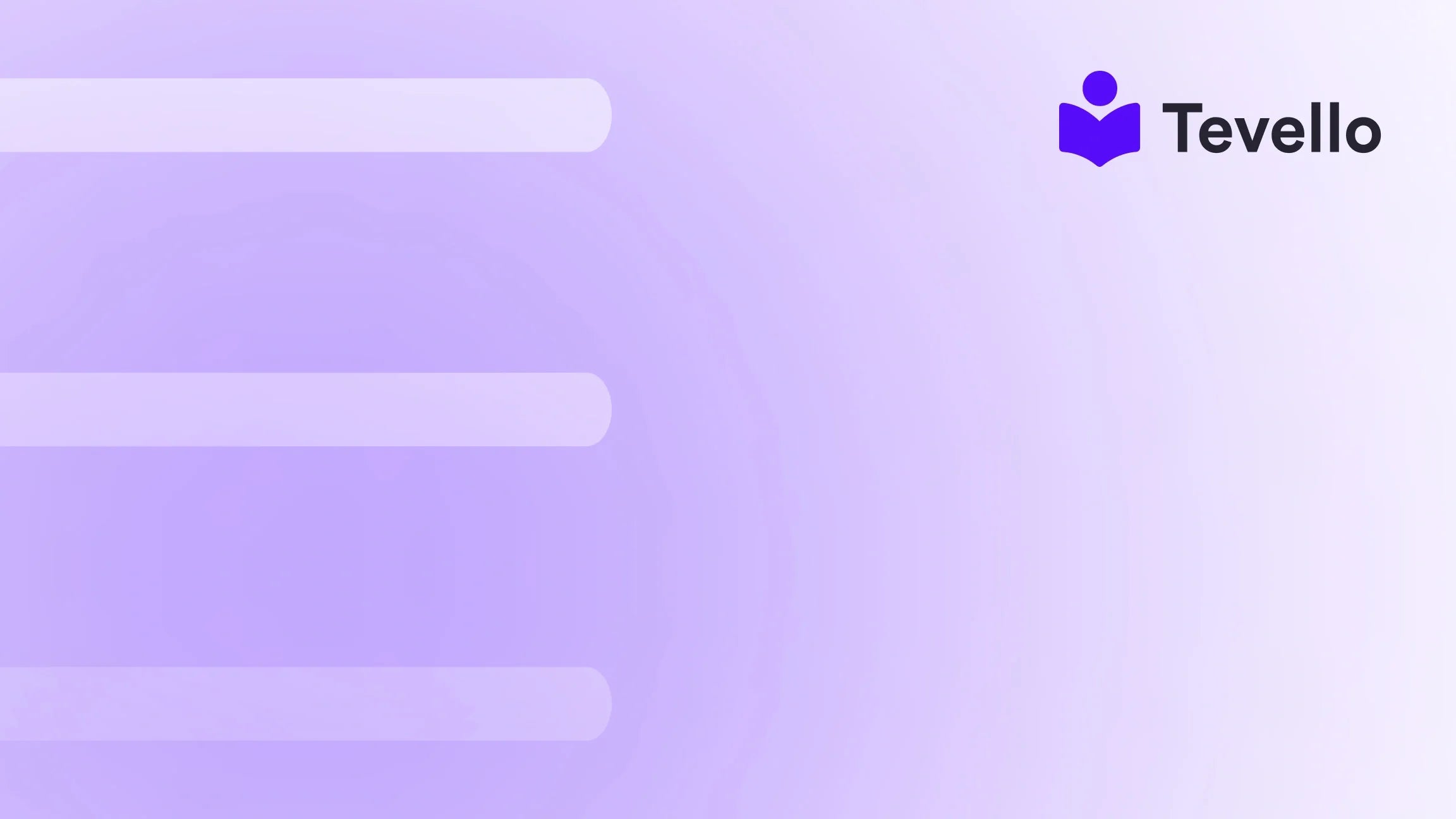Table of Contents
- Introduction
- Why Move from Etsy to Shopify?
- Preparing to Import Your Etsy Products
- Best Practices for Managing Your Shopify Store
- Conclusion
Introduction
Did you know that over 4.4 million sellers currently operate on Etsy, with many of them seeking to expand their reach beyond the platform? As the creator economy blossoms, more artisans and crafters are realizing that diversifying their e-commerce revenue streams is not just a trend—it's a necessity. If you're one of these entrepreneurs, you might be pondering how to import Etsy products to Shopify, enabling you to tap into a broader market.
At Tevello, we understand the challenges that come with managing multiple platforms. Our mission is to empower Shopify merchants like you to unlock new revenue streams and foster meaningful connections with your audience. In this blog post, we'll delve into the step-by-step process of importing your Etsy products to Shopify and explore the potential benefits of making this transition. By the end, you will have a clear understanding of how to efficiently manage your online presence while enhancing your business's profitability.
Whether you're looking to build a unique brand identity or simply streamline your operations, we’ve got you covered with practical insights and tips. So, are you ready to take your Shopify store to the next level? Let’s dive in!
Why Move from Etsy to Shopify?
Before we get into the nitty-gritty of importing your products, it’s essential to understand why moving from Etsy to Shopify can be beneficial for your business. Here are a few compelling reasons:
1. Brand Control
On Etsy, your shop exists within a crowded marketplace where it can be challenging to establish a unique brand identity. Shopify, on the other hand, allows you to create a fully customized storefront that reflects your brand’s values, aesthetics, and story.
2. Ownership of Customer Data
When you sell on Etsy, you don’t have direct access to your customers' data, which limits your ability to build relationships and market directly to them. With Shopify, you own your customer data, enabling you to implement targeted marketing strategies and enhance customer retention.
3. Flexibility and Scalability
Shopify offers a wealth of integrations, apps, and features that allow you to scale your business easily. Whether you want to add new sales channels, such as social media or online courses, or manage inventory more effectively, Shopify provides the tools to do so.
4. Lower Selling Fees
While Etsy charges listing fees and transaction fees on each sale, Shopify operates on a subscription model, which can be more cost-effective as you grow. Our simple, flat-rate pricing model at Tevello ensures that you know exactly what you’re paying for without any hidden costs.
5. Enhanced Marketing Opportunities
With Shopify, you can leverage powerful tools for email marketing, SEO, and social media advertising to drive more traffic to your store. This capability is key as you aim to reach a wider audience and increase sales.
Preparing to Import Your Etsy Products
Now that we’ve highlighted the benefits of moving to Shopify, let’s prepare for the import process. We’ll cover the necessary steps to ensure a smooth transition, including exporting your Etsy data and setting up your Shopify store.
Step 1: Export Your Etsy Product Data
The first step in importing your Etsy products to Shopify is to export your product listings from Etsy. Here’s how to do it:
- Log in to your Etsy account and navigate to your Shop Manager.
- Click on Settings, then select Options.
- Under the Download Data tab, choose the listings you want to export. Click on the Download CSV button to save the product data to your computer.
This CSV file will contain all the necessary information about your products, including titles, descriptions, prices, and tags.
Step 2: Prepare Your Shopify Store
Before importing your products, ensure that your Shopify store is set up correctly. This includes:
- Choosing a Theme: Select a theme that aligns with your brand. Shopify offers a wide range of customizable themes to help you create a visually appealing storefront.
- Setting Up Payment Methods: Configure your payment gateways to facilitate smooth transactions. Shopify supports various payment options, which you can customize in your store settings.
- Organizing Collections: Plan how you want to group your products into collections to make it easier for customers to navigate your store.
Step 3: Use an Import Tool
To simplify the import process, we recommend using an app designed specifically for importing Etsy products to Shopify. At Tevello, our all-in-one course platform seamlessly integrates into the Shopify ecosystem, allowing you to manage your products effectively.
The Easy:Import - Etsy Import app is a popular choice for transferring your Etsy data. Here’s how to use it:
- Install the Easy:Import app from the Shopify App Store.
- Follow the prompts to upload your exported CSV file from Etsy.
- Map your product fields to ensure that titles, descriptions, prices, and images are imported correctly.
- Review the import settings and click Import.
This app will streamline the process, allowing you to import multiple products quickly and efficiently.
Step 4: Review Your Imported Products
Once the import is complete, it’s vital to review your products to ensure everything transferred correctly. Check for:
- Accurate Product Information: Verify that titles, descriptions, and prices match your original listings.
- Image Quality: Ensure that your product images are clear and visually appealing.
- SEO Optimization: Take this opportunity to optimize your product descriptions and titles for search engines to improve visibility.
Step 5: Launch Your Store
After reviewing and making any necessary adjustments, you’re ready to launch your Shopify store! Promote your new online presence through social media, email newsletters, and other marketing channels to attract visitors.
Best Practices for Managing Your Shopify Store
Now that you've successfully imported your Etsy products to Shopify, it's essential to implement best practices for managing your new online store effectively. Here are some strategies to consider:
1. Invest in Quality Photography
High-quality product photography can make a significant difference in your sales. Use professional photography or invest in good lighting and a camera to showcase your products beautifully.
2. Optimize for SEO
Search engine optimization (SEO) is critical for driving organic traffic to your store. Use relevant keywords in your product titles and descriptions, and consider starting a blog to create valuable content that attracts potential customers.
3. Build an Engaging Community
Building a community around your brand can foster customer loyalty and engagement. Use Shopify's built-in tools to create a blog, host webinars, or even offer online courses related to your products. Our community features at Tevello can help you connect with your audience effectively.
4. Utilize Email Marketing
Email marketing is a powerful tool for nurturing leads and retaining customers. Use platforms like Mailchimp or Klaviyo to create targeted email campaigns that promote new products, special offers, or educational content.
5. Monitor Analytics
Regularly review your store’s analytics to understand customer behavior, sales trends, and traffic sources. Utilize this data to make informed decisions about your marketing strategies and product offerings.
Conclusion
Importing your Etsy products to Shopify is a strategic move that can enhance your brand’s visibility, ownership, and profitability. By following the steps outlined in this guide, you can transition smoothly from Etsy to Shopify while maintaining a strong connection with your audience.
At Tevello, we are committed to supporting Shopify merchants in unlocking new revenue streams and building vibrant online communities. Our all-in-one platform makes it easier than ever to create and manage your online courses and digital products seamlessly.
Are you ready to take the next step? Start your 14-day free trial of Tevello today and experience the difference for yourself!
FAQ
How long does it take to import products from Etsy to Shopify?
The time it takes to import products can vary based on the number of products and the complexity of your data. Using an import tool like Easy:Import can significantly speed up the process, often taking just a few minutes for bulk imports.
Will my Etsy product reviews transfer to Shopify?
Unfortunately, product reviews do not automatically transfer when importing products from Etsy to Shopify. However, you can manually add testimonials or consider using review apps available on Shopify to encourage customers to leave reviews on your new store.
Can I keep my Etsy shop open while I set up my Shopify store?
Yes, you can keep your Etsy shop open while setting up your Shopify store. This approach allows you to continue generating sales on Etsy while transitioning your products to your new Shopify store.
What if I encounter issues during the import process?
If you face any challenges during the import process, don't hesitate to reach out to the support team of the import tool you are using. Additionally, feel free to contact Tevello’s support team for assistance with integrating our services into your Shopify store.
How can I market my new Shopify store effectively?
Consider leveraging social media, content marketing, email campaigns, and search engine optimization to attract potential customers to your Shopify store. Engaging with your audience and building a community can also foster loyalty and encourage repeat purchases.
By following this guide and utilizing Tevello’s features, you'll be well on your way to successfully importing your Etsy products to Shopify and growing your e-commerce business.