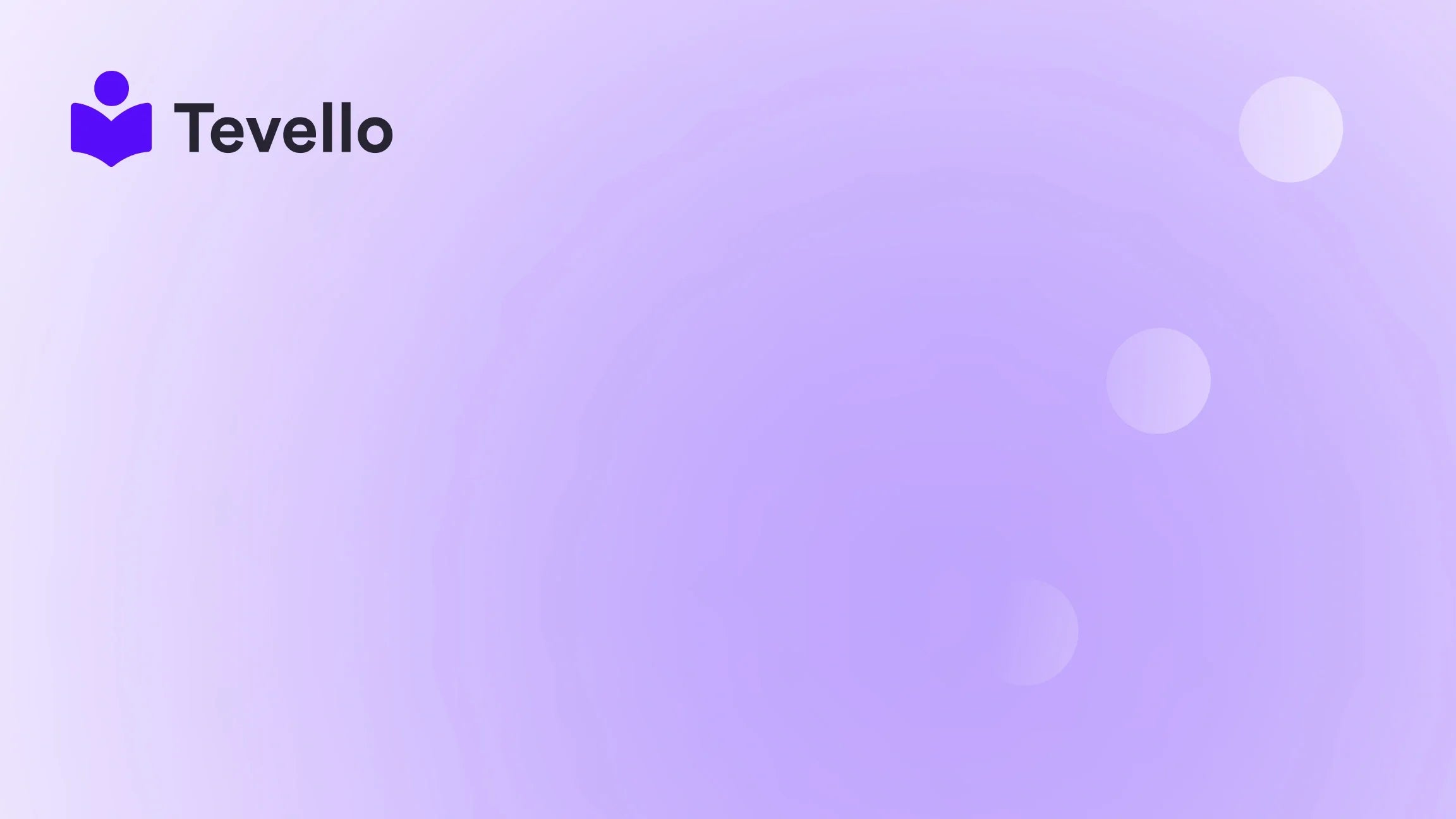Table of Contents
- Introduction
- Understanding the Basics of Shopify Multi-Stores
- Step-by-Step Guide to Setting Up Multiple Shopify Stores
- Advantages of Managing Multiple Shopify Stores
- Challenges in Managing Multiple Stores
- Tools to Streamline Multi-Store Management
- Conclusion
Introduction
Are you part of the creator economy that’s rapidly expanding with diverse online opportunities? Wouldn’t it be exciting to scale your e-commerce presence by managing more than one Shopify store? This concept may seem daunting for many merchants, but the potential benefits of operating multiple stores can lead to innovative revenue streams and a broader customer base. As the digital marketplace continually evolves, merchants increasingly recognize the importance of diversifying their offerings and engaging different audience segments.
At Tevello, we believe in empowering Shopify merchants like you to unlock these opportunities. Whether you’re thinking about launching a new product line, targeting a different geographical area, or simply wishing to create unique shopping experiences for your different customer bases, understanding how to effectively manage multiple stores can be a game-changer.
In this blog post, we’ll delve deep into the ins and outs of setting up and managing multiple Shopify stores. We’ll explore practical steps to get you started, outline potential strategies for success, and explain how our all-in-one course creation platform can help enhance customer engagement across all your storefronts. By the end, you’ll be armed with the knowledge and tools you need to confidently navigate the world of Shopify multi-store management.
Thesis Statement
Managing multiple stores on Shopify is a powerful strategy for expanding your e-commerce business. This guide will provide insights on how to set up and optimize these stores, leveraging our insight into industry trends and tools that can streamline your operations.
Understanding the Basics of Shopify Multi-Stores
When considering how to have multiple stores on Shopify, we must first understand what multi-store management entails. Essentially, it allows merchants to run distinct online shops from a single backend interface.
Key Features of Shopify Multi-Stores
- Independent Storefronts: Each store can have its unique branding, products, and settings. This flexibility is vital for businesses with varying target audiences or different product categories.
- Single Dashboard Management: By utilizing Shopify’s interface, you can easily switch between stores without the need to log in and out repeatedly.
- Segmentation of Product Lines: It enables you to tailor your marketing strategy to specific demographics, enhancing targeted marketing efforts for each store.
- Enhanced Reporting: Multi-store management provides a consolidated view of your e-commerce performance while allowing you to analyze each store's performance independently.
It’s important to note that while Shopify permits the creation of multiple stores under one account, each store operates independently, requiring its own subscription and management.
Step-by-Step Guide to Setting Up Multiple Shopify Stores
Creating multiple Shopify stores is a straightforward process if you have the right approach. We’ll provide a comprehensive guide to help you get started.
Step 1: Evaluate Your Needs
Before diving into the creation of multiple stores, introspect on your business objectives. Ask yourself:
- What products do you plan to sell?
- Are these products targeted at different customer segments?
- Do you need different branding approaches for your stores?
Having clarity on these points will help you structure your stores effectively.
Step 2: Creating a New Store
To create a new Shopify store, follow these steps:
- Log into Your Shopify Account: Start by logging into your existing Shopify account. Remember that each new store will have its own admin panel.
- Go to "Settings": Navigate to the "Settings" area on your dashboard.
- Add a New Store: Select “Create New Store” or a similar option provided. You will be asked to enter details like store name, address, and selection of domain if applicable.
- Set Up Your Store Theme: Choose a theme that suits your brand identity. Shopify offers a plethora of customizable themes that can give your store a unique personality.
- Launch: Once you are satisfied with the setup, launch your new store.
Step 3: Managing Inventory
Successful inventory management is crucial, especially when handling multiple stores. Here’s how to navigate inventory for multiple stores:
- Use Inventory Management Apps: There are apps available that help synchronize inventory levels across stores, ensuring that you have consistent stock management.
- Centralized Inventory System: Consider using a centralized inventory system, where all your stores pull inventory data from a single location.
Step 4: Marketing Strategies
Once your stores are up and running, next comes marketing. Each store should have:
- Targeted Marketing Plans: Consider who your audience is for each store, and tailor your marketing strategies accordingly.
- Utilize Social Media and SEO: We recommend utilizing social media channels and SEO optimization techniques to boost visibility.
Step 5: Evaluate Performance Regularly
To ensure your business reaches its full potential:
- Performance Metrics: Use Shopify’s built-in reporting tools to track sales, customer interactions, and conversion rates for each store.
- Compare and Analyze: Look for trends in performance across stores to identify what’s working and what isn’t.
Are You Ready to Dive In?
We invite you to start your journey today! You can take the first step by starting your 14-day free trial of Tevello. We believe our app will provide you with the tools you need to set up engaging online courses and create vibrant community interactions.
Advantages of Managing Multiple Shopify Stores
Managing multiple Shopify stores has several distinct advantages.
1. Diversification of Revenue Streams
Each store can target a specific audience with tailored products, mitigating risk. For instance, if one store doesn’t perform well, the others may still bring in revenue.
2. Enhanced Customer Engagement
By creating different shopping experiences, you reiterate your brand’s versatility. For example, a merchant offering both fitness apparel and nutritional supplements might create distinct stores to cater to the unique needs and preferences of each customer segment.
3. Testing Ground for New Products
Having multiple stores allows you to test the market before fully launching a product line. You can run limited-time promotions or pilot new products in one store and analyze customer response without jeopardizing the main brand identity.
4. Locational Targeting
By creating region-specific stores, you can tailor offerings to different markets, taking local preferences and behaviors into account.
5. Flexibility in Operations
Each store can adopt its operational strategies while remaining under the unified control of the same backend.
Challenges in Managing Multiple Stores
While the advantages are clear, it’s crucial to acknowledge the challenges that can arise with multiple Shopify stores.
Increased Complexity
With more stores comes a more complex operational structure. Managing different inventories, customer bases, and operational procedures can become overwhelming.
Cost Concerns
Every Shopify store requires its distinct subscription, meaning increased costs. It’s essential to carefully budget and reflect on the return on investment (ROI) for each store.
Time Investment
Depending on the scale of your stores, expect that managing multiple storefronts will demand more time and effort. From customer service to marketing efforts, you’ll find yourself needing to allocate sufficient time for each operation.
Tools to Streamline Multi-Store Management
Fortunately, there are tools and resources available to streamline the process.
Shopify’s Built-in Features
Shopify offers various built-in resources that help manage inventory, orders, and reporting. Understanding and maximizing these features can simplify your multi-store management.
Third-Party Apps
Several third-party applications can assist in synchronizing inventories, automating tasks, and even customer engagement. Looking into options like multi-store management tools can save time and foster efficiency.
Tevello’s All-in-One Platform
At Tevello, our commitment is to help you build and manage immersive learning experiences while successfully managing multiple store environments. By leveraging our platform for online courses and community engagement, you can enhance customer interaction while augmenting your stores' performance.
Start Your Journey with Tevello
Are you ready to elevate your Shopify experience? Install the all-in-one course platform for Shopify today and simplify your journey toward a successful multi-store management strategy.
Conclusion
Operating multiple Shopify stores can significantly enhance your e-commerce business's profits and reach. With careful planning, effective management, and the right tools, you can easily navigate the complexities of multi-store operations. By segmenting your offerings, targeting various customer bases, and utilizing a platform like Tevello, you can create a seamless and engaging shopping experience for your customers across different storefronts.
To get started on your path to efficient multi-store management, we encourage you to take advantage of our 14-day free trial of Tevello. Empower yourself today to unlock new revenue streams and nurture meaningful connections with your audience.
FAQ
Can I have multiple Shopify stores under one email address?
Yes, you can create multiple Shopify stores with the same email address; however, each store will require its distinct Shopify account. You will have to log in to manage them separately.
What are the costs associated with multiple stores on Shopify?
Each Shopify store typically incurs its monthly subscription fee, which can vary based on your chosen plan. It's important to evaluate whether the potential increase in revenue will justify the additional cost.
How do I manage inventory across different stores?
Using third-party inventory management apps will help synchronize stock levels across your stores, making oversight easier and more efficient.
Can I sell different products on each store?
Absolutely! You can customize each store to feature different products tailored to specific audiences or markets. This segmentation can enhance your marketing efficiency significantly.
What if I encounter challenges while managing multiple stores?
Don’t hesitate to leverage resources, including Shopify’s support, community forums, or solutions like Tevello that can enhance your store management experience.
With this knowledge and Tevello's extensive features at your side, there's no limit to what you can achieve with your Shopify stores.