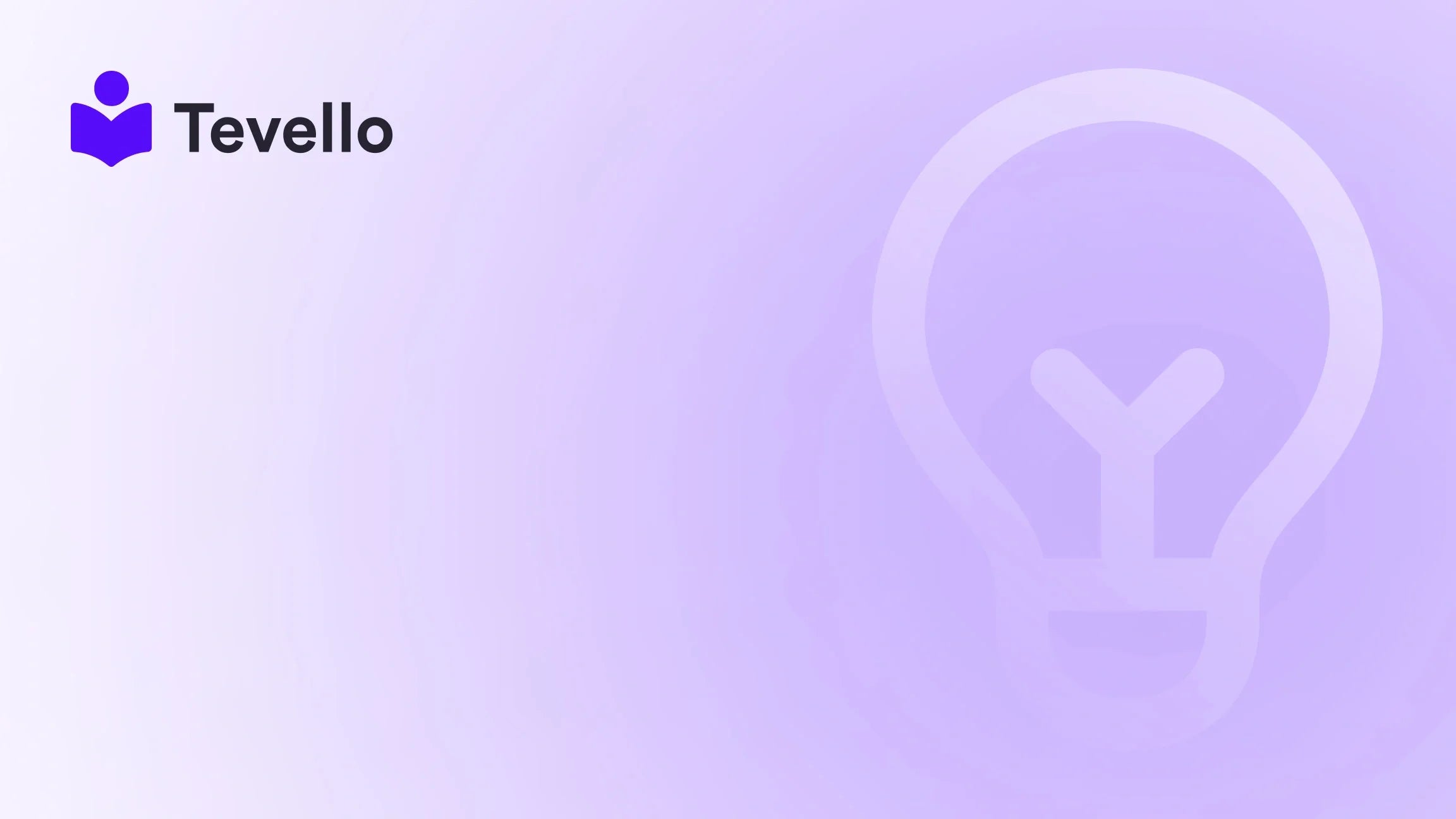Table of Contents
- Introduction
- Understanding the Importance of Google Visibility
- Steps to Get Your Shopify Store on Google
- Conclusion: Empower Your Shopify Store
Introduction
Imagine launching your Shopify store with high hopes of attracting customers, only to realize that your pages are nowhere to be found on Google. It's a frustrating predicament that many new e-commerce entrepreneurs face. A staggering 70% of e-commerce traffic comes from organic search, making visibility on Google an essential part of our journey as Shopify merchants. If our Shopify stores aren't showing up in search results, we're missing out on potential customers and valuable revenue.
SEO—or Search Engine Optimization—isn't just a techy jargon; it’s a crucial strategy for businesses aiming to stand out in the crowded digital marketplace. According to a 2022 report by Wolfgang Digital, organic search accounted for 33.7% of their clients’ total e-commerce revenue, a percentage that many merchants can't afford to overlook. This blog post aims to navigate through the essential steps you must take to get your Shopify store on Google, enhancing visibility, driving traffic, and ultimately boosting sales.
We at Tevello believe in empowering Shopify merchants like you to unlock new revenue streams through various avenues, like selling digital products and online courses. While we provide you with an easy-to-use platform for these ventures, it's equally essential to ensure that your store gets noticed on the largest search engine in the world. Let's jump in and explore how we can elevate your Shopify store's visibility on Google!
Understanding the Importance of Google Visibility
Visibility on Google isn’t just about appearing on a results page; it’s about being found by potential customers who are actively searching for your products. But why does this matter so significantly in today’s e-commerce landscape?
-
High Traffic Potential: E-commerce sites that rank on the first page of Google receive approximately 71% of total clicks. Consequently, if you are not on that first page, you might as well be invisible to the audience that matters most.
-
Consumer Trust and Credibility: Websites that rank higher on search results tend to be viewed as more credible by users. According to research, 75% of people never scroll past the first page of search results.
-
Cost-Effective Marketing: Unlike pay-per-click advertising, organic traffic is free, meaning you can direct a significant amount of visitors to your store by optimizing your pages for search engines.
-
Steady Revenue: A small increase in organic traffic can lead to a considerable boost in sales. It’s an ongoing cycle that keeps feeding into itself for years to come.
Understanding the multifaceted benefits of Google visibility is the first step in implementing an optimized strategy for your Shopify store.
Steps to Get Your Shopify Store on Google
Step 1: Set Up Google Search Console
Google Search Console is a free tool that helps you monitor and manage your site's presence in Google search results. Here's how to get started:
-
Create an Account: Go to the Google Search Console website, sign in with your Google account, and set up a new property for your Shopify store.
-
Verify Your Ownership: You will need to verify that you own the store. You can do this by adding a meta tag to your store’s backend or by uploading an HTML file to your web server.
-
Submit Your Sitemap: Your Shopify store automatically generates a sitemap at
yourstore.myshopify.com/sitemap.xml. This file lists all the pages on your website, helping Google discover and index them more effectively. Go to the “Sitemaps” section in Google Search Console and submit this URL. -
Crawl Errors and Issues: After a few days, check for any crawl errors or issues. Addressing these promptly is crucial.
Step 2: Optimize Your Shopify Store Structure
Structuring your online store correctly allows search engines to crawl and index your content efficiently. Here are some tips for optimizing your store’s structure:
-
Use Descriptive URLs: Ensure your URLs are straightforward, concise, and filled with relevant keywords. For example, instead of
yourstore.com/products/12345, useyourstore.com/products/best-cooking-utensils. -
Create a Clear Navigation Menu: Keep your categories well-defined. It should be easy for both users and search engines to navigate your store.
-
Utilize Breadcrumbs: Breadcrumbs can help improve user experience and are useful for SEO by providing an additional layer of navigation.
Step 3: Improve Page Load Speed
Google emphasizes user experience, and page load speed is a significant factor in your ranking. Tools like Google PageSpeed Insights can help you identify speed issues. Aim for a loading time of under three seconds. Here are some tips to improve loading time:
-
Compress Images: Use tools to compress images without sacrificing quality.
-
Minimize the Use of Apps: Every app you add can potentially slow down your store. Review and deactivate any unnecessary apps.
-
Leverage Browser Caching: This allows browsers to store files locally, reducing load times on subsequent visits.
Step 4: Implement Keyword Optimization
Underestimating the power of keywords could be detrimental to your visibility. Keywords are the phrases and words individuals type into search engines. Here's how to optimize for them:
-
Keyword Research: Use tools like Google Keyword Planner or Ubersuggest to discover relevant keywords for your store.
-
Use Keywords Wisely: Incorporate keywords naturally throughout your website, including in product descriptions, page headlines, meta descriptions, and alt tags for images.
-
Create SEO-Friendly Content: Blog about topics related to your products, and use your keywords effectively. A blog can serve as an ongoing source of organic traffic when consistently updated with fresh content.
Step 5: Use Quality Backlinks
Backlinks are links from other websites to yours. Search engines view these as votes of confidence, impacting your rank. Here’s how to earn quality backlinks:
-
Guest Blogging: Write expert articles for reputable sites within your niche.
-
Engage in Partnerships: Work alongside complementary businesses to promote each other and exchange backlinks.
-
Leverage Social Media: Share your valuable content on social media platforms to attract attention from other websites.
Step 6: Encourage Customer Reviews
User-generated content can significantly impact your store's SEO, especially reviews. Not only do they add fresh content, but they also help build credibility. To encourage reviews:
-
Follow Up Post-Purchase: Send follow-up emails to customers after purchase, gently nudging them to leave a review.
-
Offer Incentives: Consider providing discounts or freebies in exchange for reviews.
Step 7: Monitor Your Performance
Keep track of your SEO efforts through various analytics tools. Assess performance and make adjustments based on specific data. Use Google Analytics, Google Search Console, and other SEO tools to ascertain:
- Traffic sources
- Bounce rates
- Average time on page
- Conversion rates
Shortly after implementing these changes, you’ll begin to see shifts in visibility. Anticipate that it may take weeks or months to see significant improvements, particularly if you're starting from scratch.
Step 8: Fix Technical SEO Issues
Fixing technical SEO issues is sometimes where merchants stumble, leading to difficulties in getting indexed. Check:
-
Robots.txt File: Ensure that it does not block Google from crawling important pages.
-
Noindex Tags: Double-check any pages that you want indexed aren’t mistakenly tagged with “noindex”.
-
Broken Links: Periodically check for broken links that may harm user experience and SEO.
Conclusion: Empower Your Shopify Store
Getting your Shopify store to show up on Google is a process that requires patience, dedication, and strategic action. From setting up Google Search Console to optimizing keywords, every step contributes to a solid foundation of visibility on one of the world's most popular search engines. At Tevello, we are dedicated to empowering Shopify merchants by providing a comprehensive platform to create and manage online courses and communities, but we also recognize the importance of effective SEO practices.
As we embrace the digital revolution, we must also adapt our strategies to keep pace with changing market dynamics. Whether we're selling physical products or hosting online courses, the same principles apply: understanding our audience, crafting valuable content, and ensuring our store is visible where it matters most.
Are you ready to elevate your Shopify store's visibility? Start your 14-day free trial of Tevello today and begin implementing these steps for improved search rankings and organic growth: Start your Free Trial.
FAQ
How long does it take for my Shopify store to be indexed by Google?
Indexing can take anywhere from a few days to a few weeks. You can hasten the process by submitting your sitemap to Google Search Console.
How can I check if my Shopify store is indexed by Google?
Use the Google search query site:yourstore.com to see if your pages appear in search results.
What should I do if my Shopify store isn’t showing in Google search results?
Check for any crawl errors in Google Search Console, ensure you have unique content, optimize your store structure, and make sure that you have no login/password protection on your site.
Is blogging necessary for SEO?
While not mandatory, blogging can significantly improve your SEO by generating fresh content, attracting backlinks, and providing additional opportunities to incorporate keywords.
How can I improve my Shopify store's keyword optimization?
Conduct keyword research, include keywords in your product descriptions, utilize them in meta tags, and create an SEO-friendly blog.
As online merchants, our journey towards visibility in Google search is crucial. By following these best practices and leveraging the tools available, we can not only be found, but we can rise above the competition and build thriving e-commerce businesses.