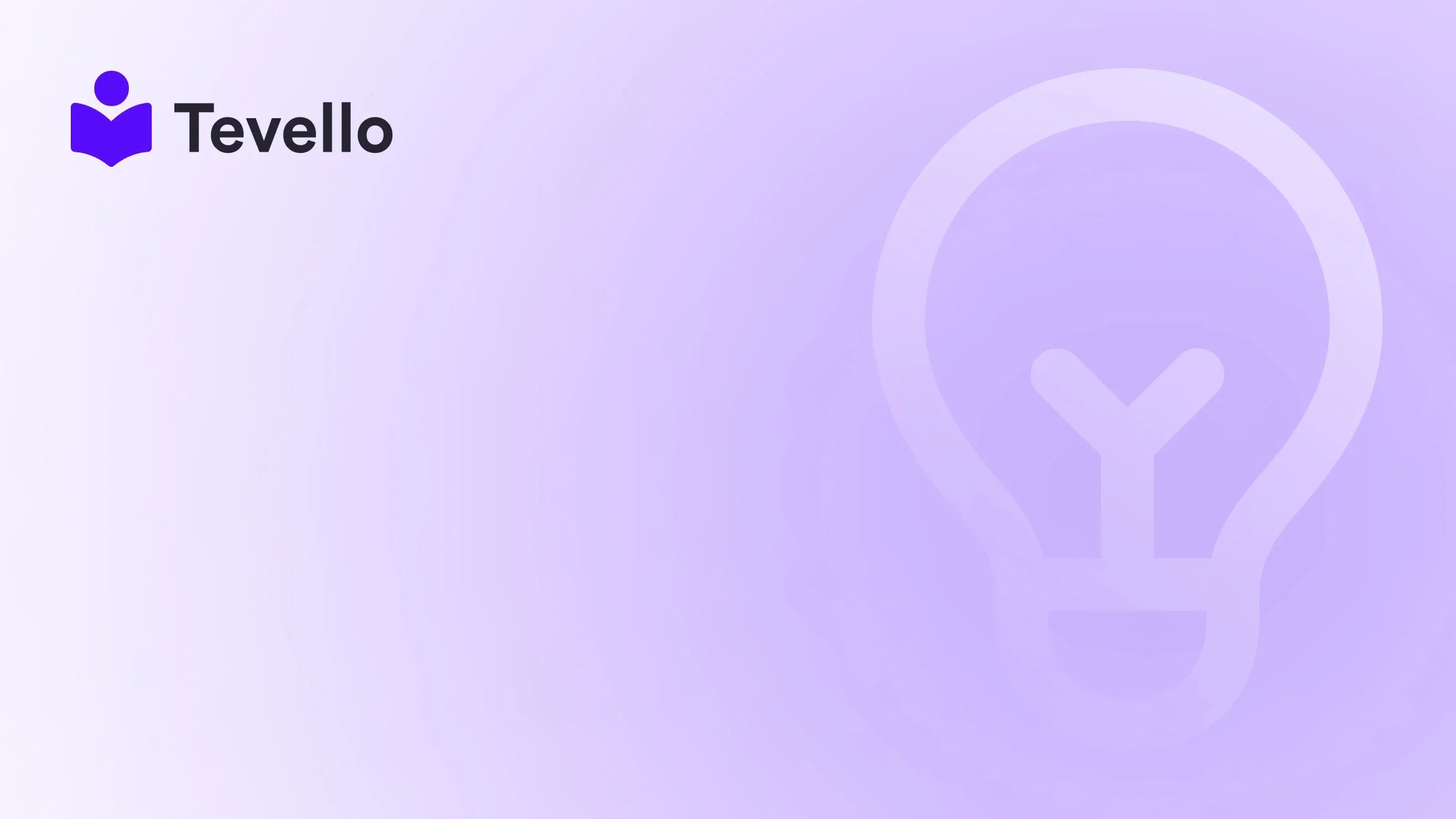Table of Contents
- Introduction
- Understanding Your Shopify Domain
- Locating Your Shopify Domain: The Basics
- Advanced Methods for Unveiling Shopify Domains
- The Role of Redirection and SEO
- Key Tips and Reminders
- Protecting and Securing Your Domain
- The Bottom Line
- FAQ Section
Introduction
Have you ever felt lost trying to find your Shopify domain? You’re not alone. In the growing world of e-commerce, making sure that all your digital assets are in order—especially your domain—is crucial to building your brand and connecting with customers. Did you know that over 30% of small businesses fail within the first two years, often due to inadequate online presence and marketing efforts? Understanding how to effectively manage your Shopify domain could potentially ward off pitfalls and lead to better engagement with your audience.
In this blog post, we will explore the essential steps to find your Shopify domain, understand its significance, and ensure it's properly managed—all of which are vital to your online store's success. If you've been wondering about the link between your Shopify domain and its impact on your business, you’ll find clarity and actionable strategies in the sections that follow.
At Tevello, we believe in empowering Shopify merchants like you to unlock new revenue streams and build meaningful connections with your audience. Our comprehensive, all-in-one solution integrates seamlessly into the Shopify ecosystem, allowing you to develop not just your store but also online courses and vibrant communities within your site. That means no juggling multiple platforms, no confusion—just a straightforward experience.
So, have you recently launched your Shopify store, or are you looking to level up your existing one? Let’s dive in and ensure you have a detailed understanding of how to get your domain from Shopify.
Understanding Your Shopify Domain
Before we dive into the technicalities, let's break down what a Shopify domain really is. When you first create a store on Shopify, you are automatically assigned a default URL that ends with .myshopify.com. For instance, if you name your store "CoolGadgets," your domain will look like this: coolgadgets.myshopify.com.
While this is perfectly functional in its own right, it is highly recommended that you upgrade this to a custom domain, which can significantly enhance your brand’s credibility and memorability. But before exploring how to obtain a custom domain, it’s essential to know how to locate your existing Shopify domain.
Default vs. Custom Domains
-
Default Domain: This is the URL assigned by Shopify when you create your store. It's often more challenging to remember and less professional.
-
Custom Domain: This is your branded URL that you can purchase separately and connect to your Shopify store. Ideally, your custom domain should reflect your business name and be memorable.
By focusing on your domain management, you can create a seamless experience that makes it easy for your audience to reach you. At Tevello, technology allows us to integrate tools that enhance your ability to connect and build a loyal customer base.
Locating Your Shopify Domain: The Basics
Finding your current Shopify domain is straightforward. Here are some primary methods to locate it.
Method 1: From the Shopify Admin Dashboard
- Log in to your Shopify account.
- Look at the browser’s address bar. The URL you see there will reflect your default Shopify domain.
- Navigate to Settings > Domains. Here, you will find a list of all domains associated with your account, including your default domain.
This is the easiest way, especially if you are the store owner. However, if you do not have access, don’t worry; there are other methods.
Method 2: Viewing the Page Source Code
If you need to find a Shopify domain but don’t have direct access to the store’s admin, this method can be a lifesaver. Here’s how to do it:
- Visit the Shopify store you want to inspect.
-
Right-click anywhere on the page and select “View Page Source” (or use the shortcut
CTRL + Uon Windows orCMD + Uon Mac). - Search for "myshopify.com" in the opened source code. The domain will usually be highlighted within the code, denoting where it appears.
Method 3: Use Tools like Koala Inspector
For a more user-friendly approach, install a browser extension like Koala Inspector. This tool not only reveals the Shopify domain but also provides insights about the theme in use, apps installed, and even product listings. It’s an invaluable resource for e-commerce entrepreneurs looking to gather data quickly.
Advanced Methods for Unveiling Shopify Domains
If you're comfortable with tech-savvy methods, here are some advanced ways to ascertain domain information:
Utilizing Shopify's API
For developers or those who have programming knowledge, Shopify's extensive API can be an excellent tool for retrieving domain details programmatically. While this may not be a route every merchant wants to pursue, it can offer a reliable and repeatable way to gather information about your store’s domain stats.
The Role of Redirection and SEO
Once you have your domain details, it’s time to consider how to enhance your business visibility. Effective domain management includes redirection when switching from a Shopify default domain to your custom domain.
Importance of Redirecting Your Domain
Setting up a proper 301 redirect from your old .myshopify.com domain to the new custom domain ensures:
-
Preservation of SEO Ranking: Redirects allow search engines to pass the old domain authority to the new one, maintaining your visibility on search results.
-
Consistency in User Experience: Customers who might have saved your default URL will automatically be redirected to the right place.
At Tevello, we provide guidance on establishing redirects through our all-in-one app, ensuring you can create a frictionless experience for your audience.
Key Tips and Reminders
-
Your Default Domain is Essential: Even when you have a custom domain, keep note of your
.myshopify.comdomain as it’s still necessary for backend accesses. -
DNS Settings: Regularly review your DNS settings in your Shopify admin. If your custom domain isn’t set up correctly, it can lead to accessibility issues.
-
SSL Certificates Matter: Domain security is paramount. Using Shopify automatically provisioned SSL certificates ensures that customer data is encrypted. Always verify that these are active and renewing correctly.
To delve deeper into our pricing structure and how our services can help streamline your Shopify store management, be sure to explore our simple, transparent, flat-rate pricing options.
Protecting and Securing Your Domain
In today's digital landscape, having a secure domain sets you apart. Here are several recommended practices:
-
Enable HTTPS: Shopify automatically provides SSL, but it’s vital to ensure it’s functioning as expected.
-
Regular Backups: Consider using available tools to back up your store settings and domain configurations.
A secure online presence not only fosters customer trust but also contributes to lowering your bounce rates and increasing conversions.
The Bottom Line
Understanding how to get your domain from Shopify is crucial not only for brand integrity but also for enhancing customer connectivity. The steps outlined offer a functional roadmap for locating, securing, and managing your domain effectively.
Final Call to Action
Ready to get started? Start your 14-day free trial of Tevello today and gather the tools you need to take your e-commerce store to the next level.
At Tevello, we rise by lifting others, and we’re here to support your journey in building a successful online presence.
FAQ Section
Why do I need my Shopify domain?
Your Shopify domain is essential for establishing your online store and improving brand recognition. Knowing this allows you to set up third-party applications, simplify marketing, and enhance shipping logistics.
Can I change my .myshopify.com domain to a custom one?
Absolutely! You can buy and connect a custom domain through Shopify or another provider. However, keep in mind that your original .myshopify.com domain will always remain as a backend login address.
Does the domain affect SEO?
Yes, either through direct traffic or through search engines, your domain name plays a role in optimizing search rankings. A recognizable custom domain can improve click-through rates and customer loyalty.
How do I ensure my Shopify domain is secure?
Shopify offers SSL certificates to protect your domain, but periodically check to ensure that they are active and correctly implemented. Also, regularly monitor your store’s SSL status through your Shopify admin.
What if I'm facing issues with my Shopify domain?
If you encounter any domain-related problems, check the DNS settings available in your Shopify admin. Should issues persist, consult the Shopify Help Center or our support team for assistance.
By maintaining an active management plan for your Shopify domain, you can maximize performance and security, enhancing the overall success of your online business. We’re excited to help you on that journey!