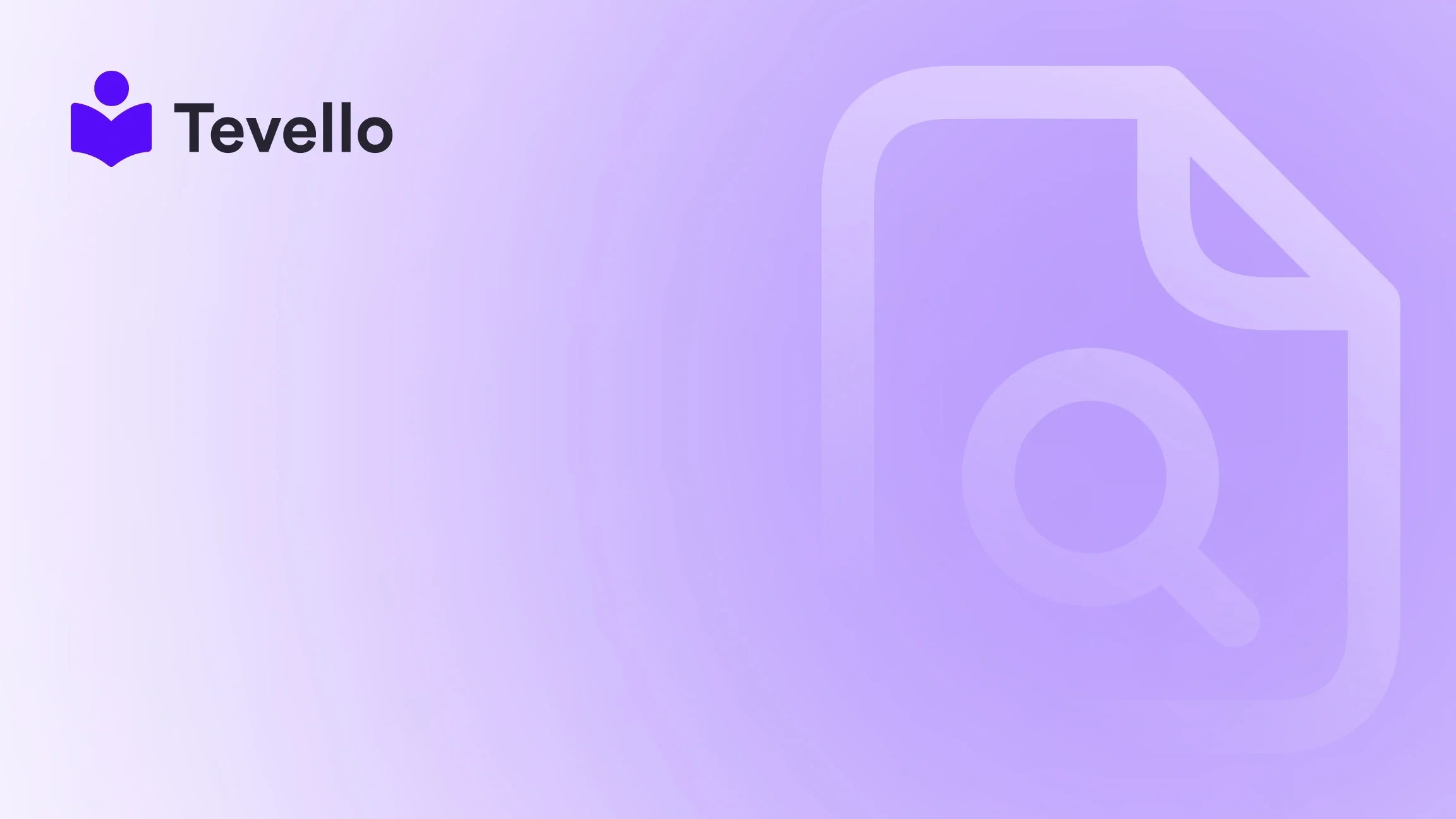Table of Contents
- Introduction
- Understanding the Importance of Choosing the Right Theme
- Where to Find Free Shopify Themes
- Evaluating Free Shopify Themes
- Installing Your Free Shopify Theme
- Best Practices for Using Free Shopify Themes
- Enhancing Your Shopify Store with Tevello
- Conclusion
Introduction
Did you know that over 1.7 million businesses are currently using Shopify to power their online stores? This staggering number reflects the growing importance of e-commerce in today’s digital landscape. As merchants navigate this competitive space, the need for a visually appealing and user-friendly online storefront becomes paramount. But what if we told you that you could achieve a stunning store without breaking the bank? The answer lies in free Shopify themes.
For many entrepreneurs, especially those just starting, budget constraints can make selecting the right theme challenging. However, Shopify offers a variety of free themes that are not only visually appealing but also feature-rich and easy to customize. In this post, we will explore how to get free Shopify themes, delve into the various options available, and provide actionable insights on how to choose the right theme for your business.
At Tevello, we believe in empowering Shopify merchants to unlock new revenue streams and build meaningful connections with their audience. By integrating our all-in-one solution into the Shopify ecosystem, we enable you to create and sell online courses and digital products seamlessly. As we discuss the various aspects of free themes, we will also highlight how our platform can enhance your e-commerce experience.
Let’s dive into the world of free Shopify themes and discover how they can help you create a captivating online store.
Understanding the Importance of Choosing the Right Theme
Choosing the right theme for your Shopify store is crucial for several reasons:
- First Impressions Matter: A visually appealing theme can make a significant impact on how potential customers perceive your brand. A well-designed store can instill trust and credibility.
- User Experience: The right theme enhances navigability, ensuring that customers can find what they are looking for quickly and easily. This leads to increased customer satisfaction and potentially higher conversion rates.
- Brand Identity: Your theme should align with your brand’s identity and ethos. It helps communicate your brand’s values and personality to your audience.
- SEO Optimization: Some themes are designed with SEO best practices in mind, which can help improve your store's visibility in search engine results.
- Responsive Design: A good theme should be mobile-friendly, ensuring that your store looks great on all devices. With the increasing use of mobile shopping, this is more important than ever.
Now that we understand the importance of selecting the right theme, let’s explore how to find free Shopify themes that meet your needs.
Where to Find Free Shopify Themes
1. Shopify Theme Store
The Shopify Theme Store is the primary source for both free and premium themes. Here’s how to navigate it:
- Visit the Shopify Theme Store: Go to the Shopify Theme Store directly from your Shopify admin panel or by visiting themes.shopify.com.
- Filter for Free Themes: Use the filters available on the left-hand side of the page to select "Free" under the "Price" category. This will display all the themes that are available at no cost.
- Browse by Categories: You can explore themes based on categories like fashion, electronics, food, and more. This helps you find a theme that aligns with your industry.
- Preview and Select: Each theme comes with a preview option, allowing you to see how the theme looks before installing it. Take advantage of this feature to find the best match for your vision.
2. Third-Party Theme Developers
In addition to the Shopify Theme Store, several third-party developers offer free themes. Here’s how to find them:
- Search Engines: Use search engines to look for free Shopify themes by entering terms like “free Shopify themes” or “best free Shopify themes.” This can lead you to various developers’ sites.
- Theme Reviews and Roundups: Many blogs and websites compile lists of the best free Shopify themes. These roundups often include direct links to the themes, making it easier to find and compare options.
3. Open Source Themes
Many developers share their themes as open source, which you can find on platforms like GitHub. Here’s how to access them:
- GitHub Search: Use GitHub’s search feature to find repositories that host free Shopify themes. You can often find innovative and unique designs that are not available elsewhere.
- Community Contributions: Many developers contribute themes to the community, which can be customized to fit your specific needs.
4. Shopify Community and Forums
Engaging with the Shopify community can also help you discover free themes. Here’s how to do it:
- Visit the Shopify Community Forums: Check out the Shopify Community where users often share recommendations and links to free themes.
- Ask for Recommendations: Don’t hesitate to ask for suggestions from fellow merchants. The community is generally supportive and willing to share their experiences.
Evaluating Free Shopify Themes
Once you have a list of potential free themes, it’s essential to evaluate them based on several criteria:
1. Features and Customization Options
- Responsive Design: Ensure that the theme is mobile-friendly and looks great on all devices.
- Customization: Check if the theme allows you to customize colors, fonts, and layout without needing coding expertise. This is crucial for maintaining brand consistency.
- Functionality: Look for essential features like product galleries, sliders, and social media integration that can help enhance the user experience.
2. User Reviews and Ratings
- Check Ratings: Look for themes that have high ratings and positive reviews. This can give you insights into the overall satisfaction of other users.
- Read Feedback: Pay attention to user feedback regarding ease of use, customization, and customer support. This information can help you make a more informed decision.
3. Support and Updates
- Developer Support: Choose themes from developers who offer ongoing support and updates. This is crucial for maintaining performance and security.
- Regular Updates: Ensure that the theme is regularly updated to keep up with Shopify's platform changes. An outdated theme can lead to compatibility issues.
Installing Your Free Shopify Theme
Once you have selected a theme, the installation process is straightforward:
- Go to Your Shopify Admin: Log in to your Shopify admin panel.
- Navigate to Online Store > Themes: Click on "Online Store" in the left sidebar, then select "Themes."
- Add Your Chosen Theme: Click on “Visit Theme Store,” find your chosen theme, and click “Install.”
- Customize Your Theme: After installation, you can click on “Customize” to access the theme editor. Here, you can modify settings like colors, fonts, and layouts to match your brand.
- Preview Changes: Use the preview option to see how your changes look before publishing them live.
- Publish Your Theme: Once you are satisfied, click “Publish” to make your new theme live on your store.
Best Practices for Using Free Shopify Themes
To get the most out of your free Shopify theme, consider these best practices:
1. Keep It Simple
While it may be tempting to use numerous features and plugins, simplicity often leads to a better user experience. Focus on essential elements that enhance navigation and usability.
2. Optimize for SEO
Ensure that your theme is SEO-friendly. This includes using alt text for images, optimizing meta descriptions, and ensuring fast loading times. A well-optimized theme can significantly impact your store’s visibility.
3. Test Across Devices
Before officially launching your store, test how your theme performs across different devices and browsers. This ensures a consistent experience for all users.
4. Gather Feedback
Once your theme is live, gather feedback from customers regarding usability and design. Use this feedback to make necessary adjustments and improvements.
Enhancing Your Shopify Store with Tevello
While free themes provide a solid foundation for your Shopify store, enhancing your offerings can further boost your success. At Tevello, we empower Shopify merchants to unlock new revenue streams by creating, managing, and selling online courses and digital products.
Here’s how Tevello can enhance your Shopify store:
- All-in-One Solution: Our platform integrates seamlessly with Shopify, allowing you to manage courses and digital products without the need for external platforms.
- Robust Features: With features like customizable course layouts, community-building tools, and automated email marketing, we help you engage with your audience effectively.
- User-Friendly Interface: Our intuitive design makes it easy for you to create and sell courses, even if you have no technical background.
- Flat-Rate Pricing: We offer a simple, transparent pricing model with no hidden fees, making it easy to budget for your business needs.
Ready to build your course? Start your 14-day free trial of Tevello today and discover how our platform can transform your Shopify store into an educational powerhouse.
Conclusion
In conclusion, selecting the right free Shopify theme is a critical step in establishing a successful online store. By understanding where to find these themes, how to evaluate them, and best practices for implementation, you can create a visually appealing and user-friendly shopping experience for your customers. Coupled with Tevello’s powerful features for online course management and community building, you can take your Shopify business to new heights.
Don’t let budget constraints hold you back from creating a stunning storefront. Embrace the power of free Shopify themes and start your journey toward e-commerce success. To take the next step in enhancing your store, install the all-in-one course platform for Shopify and experience the Tevello difference today.
FAQ
What are the best free Shopify themes for beginners?
Some of the best free Shopify themes for beginners include "Debut," "Brooklyn," and "Narrative." These themes are user-friendly and feature-rich, making them ideal for those new to e-commerce.
Do free Shopify themes have limitations?
Yes, free Shopify themes may have fewer customization options and features compared to paid themes. However, many free themes still offer essential functionalities that can help you create a successful store.
Can I switch themes after my store is live?
Absolutely! You can switch themes at any time from your Shopify admin panel. Just ensure that you review your store after making the switch to ensure everything looks and functions as expected.
How can I customize my free Shopify theme?
You can customize your free Shopify theme using the built-in theme editor in your Shopify admin panel. You can change colors, fonts, layout, and more without needing any coding knowledge.
Is Tevello compatible with free Shopify themes?
Yes, Tevello is designed to integrate seamlessly with all Shopify themes, including free ones. You can enhance your store's functionality without worrying about compatibility issues.
By leveraging free Shopify themes and the powerful features of Tevello, we can help you create a thriving online business that stands out in a crowded marketplace.