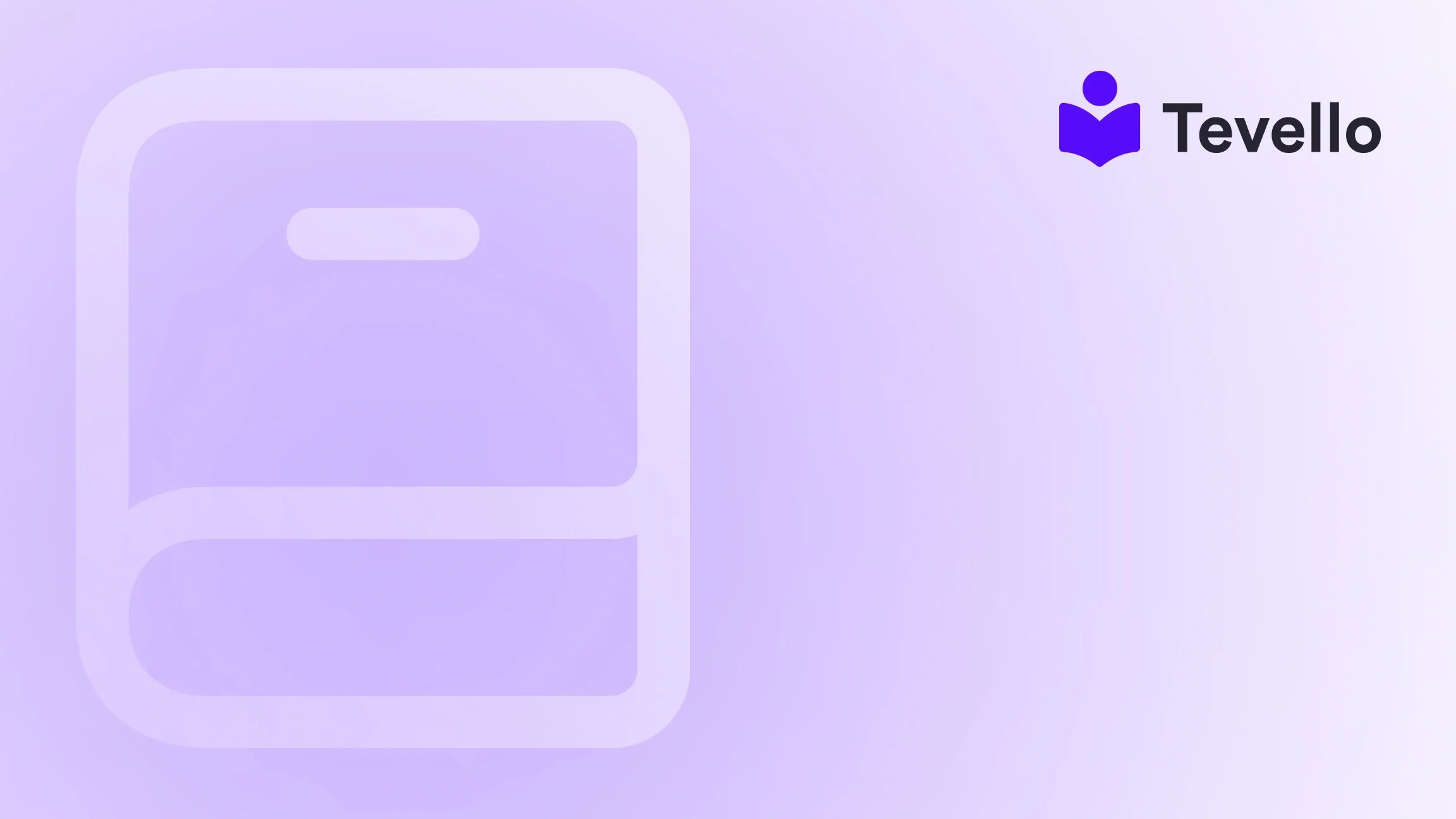Table of Contents
- Introduction
- Understanding Shopify Themes
- Getting Started with Theme Design
- The Importance of Testing and Optimization
- Leveraging Tevello for Enhanced Functionality
- Conclusion
Introduction
Did you know that the global e-learning market is expected to reach over $375 billion by 2026? As the creator economy continues to expand, Shopify merchants face an ever-increasing demand to diversify their revenue streams. With the rise of online courses and digital products, it's crucial for us to create an engaging and user-friendly shopping experience. But how do we do that? The answer lies in the design of our Shopify theme.
In this blog post, we'll explore the essential elements of designing a Shopify theme that reflects our brand identity while providing a seamless shopping experience for our customers. We understand that our Shopify store is more than just a platform for transactions; it's a space for building connections, showcasing our products, and sharing our knowledge. With Tevello, we empower Shopify merchants to unlock the full potential of their e-commerce sites by providing the tools needed to create, manage, and sell online courses and digital products directly from their stores.
This post will cover best practices for Shopify theme design, key features to consider, and the importance of creating a cohesive user experience. We'll also discuss how Tevello integrates with the Shopify ecosystem to help us enhance our store's functionality. Let’s dive in!
Understanding Shopify Themes
What is a Shopify Theme?
A Shopify theme is a collection of templates and assets that determine the visual appearance of our online store. It encompasses everything from the layout to the color scheme and typography. Themes can be customized to reflect our brand’s identity and meet the specific needs of our target audience. By designing an effective theme, we can create a unique and engaging shopping experience that resonates with our customers.
Why Does Theme Design Matter?
The design of our Shopify theme plays a pivotal role in shaping the customer journey. An attractive and well-structured theme can lead to higher engagement, improved conversion rates, and ultimately increased sales. According to research, 94% of first impressions are design-related, which highlights the importance of making a positive initial impact on our visitors. A well-designed store not only enhances user experience but also builds trust and credibility with our audience.
Key Elements of a Great Shopify Theme
- Visual Consistency: Consistent use of colors, fonts, and imagery helps reinforce our brand identity. This includes adhering to our brand style guide to maintain a cohesive look across all pages.
- Responsive Design: With the growing number of mobile shoppers, ensuring our theme is responsive is essential. A mobile-friendly design adapts to different screen sizes, providing an optimal shopping experience for all users.
- User-Friendly Navigation: Clear and intuitive navigation helps customers find what they are looking for quickly. Implementing a logical menu structure and using categories effectively can enhance user experience.
- Fast Loading Times: Website speed is a critical factor in retaining customers. A slow-loading site can lead to high bounce rates, so optimizing our theme for performance is crucial.
- Effective Call-to-Actions (CTAs): Strategically placed CTAs guide users through the purchasing process. We should ensure our buttons are easily noticeable and convey clear actions, such as “Add to Cart” or “Start a Free Trial.”
- SEO Optimization: An optimized theme can improve our store’s visibility in search engine results. This includes using proper headings, alt tags for images, and ensuring fast loading times.
Getting Started with Theme Design
1. Defining Our Brand Identity
Before we start designing our Shopify theme, it's essential to establish our brand identity. This includes understanding our target audience, defining our brand voice, and selecting key visual elements. Here are some steps to consider:
- Create a Brand Style Guide: Document our brand's colors, fonts, logos, and imagery styles. This guide will serve as a reference throughout the design process.
- Understand Our Audience: Identify who our customers are and what they are looking for in an online shopping experience. This insight will inform our design choices.
- Define Our Unique Selling Proposition (USP): What sets us apart from competitors? Highlighting our USP can influence our theme's design to better communicate our value to customers.
2. Selecting the Right Theme
Shopify offers a variety of themes, both free and premium, that cater to different types of businesses. When selecting a theme, consider the following factors:
- Customization Options: Ensure the theme allows for customization to fit our brand's unique style.
- Features and Functionality: Look for themes that offer built-in features relevant to our business, such as support for digital products or course sales.
- User Reviews and Ratings: Check reviews from other merchants to gauge the theme's performance and usability.
3. Designing Our Theme Layout
Once we've selected a theme, it's time to start customizing the layout. Here are key areas to focus on:
- Homepage: The homepage is the face of our store. It should showcase our best-selling products, highlight promotions, and guide visitors to key sections of our site.
- Product Pages: Product pages should provide all necessary information, including product images, descriptions, pricing, and customer reviews. Consider using sections for upsells or related products.
- Checkout Process: A streamlined checkout process is vital for reducing cart abandonment. Make sure the checkout page is simple and easy to navigate.
- Blog Section: If we plan to share educational content or updates, incorporating a blog section can enhance our SEO efforts and keep customers engaged.
4. Customizing Visual Elements
With our layout established, we can focus on customizing visual elements to align with our brand identity:
- Color Palette: Choose a color scheme that reflects our brand's personality. Utilize color psychology to evoke the desired emotions in our customers.
- Typography: Select fonts that are legible and create a hierarchy for information. Consistent font usage across the site enhances readability.
- Imagery: Use high-quality images that represent our products accurately. Lifestyle images can help customers envision using our products in real life.
5. Integrating Functional Elements
To enhance our Shopify store's capabilities, we can integrate various functional elements:
- Apps and Plugins: Leverage Shopify apps to add features like email marketing, loyalty programs, or social proof elements. Tevello offers a comprehensive solution for managing online courses and communities directly within our Shopify store.
- Custom Code: For more advanced customizations, we can utilize Liquid, Shopify’s templating language. This allows us to create unique functionality tailored to our needs.
The Importance of Testing and Optimization
1. Testing User Experience
After designing our Shopify theme, it's crucial to test the user experience thoroughly. Here are steps we can take:
- Conduct Usability Testing: Invite real users to navigate our site and provide feedback on their experience. Observing their interactions can reveal areas for improvement.
- Analyze Performance Metrics: Utilize tools like Google Analytics to monitor user behavior, bounce rates, and conversion rates. This data can help us identify what works and what needs adjustments.
2. A/B Testing
A/B testing allows us to compare two versions of a page to determine which performs better. We can test elements such as:
- CTA Placement: Experiment with different placements for our call-to-action buttons to see which generates more clicks.
- Image Variations: Test different product images to determine which ones lead to higher conversion rates.
- Color Schemes: Try different color palettes to see how they affect user engagement and sales.
3. Continuous Optimization
Designing a Shopify theme is not a one-time task; it requires continuous optimization. As trends change and customer preferences evolve, we should regularly update our theme to keep it fresh and relevant.
- Stay Informed on Design Trends: Keep an eye on industry trends and customer feedback to adjust our design elements accordingly.
- Iterate Based on Data: Use analytics data to inform our design decisions. If a certain page is underperforming, consider redesigning it based on insights.
Leveraging Tevello for Enhanced Functionality
At Tevello, we believe in empowering Shopify merchants to unlock new revenue streams and build meaningful connections with their audience. Our all-in-one solution integrates seamlessly into the Shopify ecosystem, allowing us to focus on creating and managing online courses and digital products without relying on external platforms.
Key Features of Tevello
- Course Creation Tools: Tevello provides user-friendly tools for creating and managing online courses, allowing us to share our expertise with customers.
- Community Building: We can foster vibrant online communities directly within our Shopify store, enhancing customer engagement and loyalty.
- Flat-Rate Pricing Model: With our simple pricing structure, we can easily plan our costs without hidden fees, making it easier to budget for growth.
To start leveraging these features, we can install the Tevello app and begin our 14-day free trial today.
Conclusion
Designing a Shopify theme is a multifaceted process that requires careful consideration of our brand identity, user experience, and functionality. By following best practices and leveraging tools like Tevello, we can create an engaging online store that not only attracts customers but also fosters lasting relationships.
As we embark on this journey of designing our Shopify theme, let’s remember that our goal is to create a seamless shopping experience that resonates with our audience. By focusing on the needs of our customers and continuously optimizing our design, we can unlock new revenue streams and foster a vibrant online community.
Ready to build your course and enhance your Shopify store? Start your 14-day free trial of Tevello today!
FAQ
What are the best practices for designing a Shopify theme?
Best practices include maintaining visual consistency, ensuring responsive design, optimizing for fast loading times, and creating user-friendly navigation.
How can I customize my Shopify theme?
You can customize your Shopify theme by selecting the right theme, modifying the layout, adjusting visual elements like colors and fonts, and integrating functional elements such as apps and custom code.
Why is continuous optimization important for my Shopify theme?
Continuous optimization is vital as it allows us to adapt to changing customer preferences, industry trends, and performance metrics, ensuring our store remains competitive and engaging.
How does Tevello enhance my Shopify store?
Tevello empowers us to create, manage, and sell online courses and digital products while building vibrant online communities directly within our Shopify store, all without relying on external platforms.
Can I start a free trial with Tevello?
Yes! You can start your 14-day free trial of Tevello today and explore its powerful features for your Shopify store.