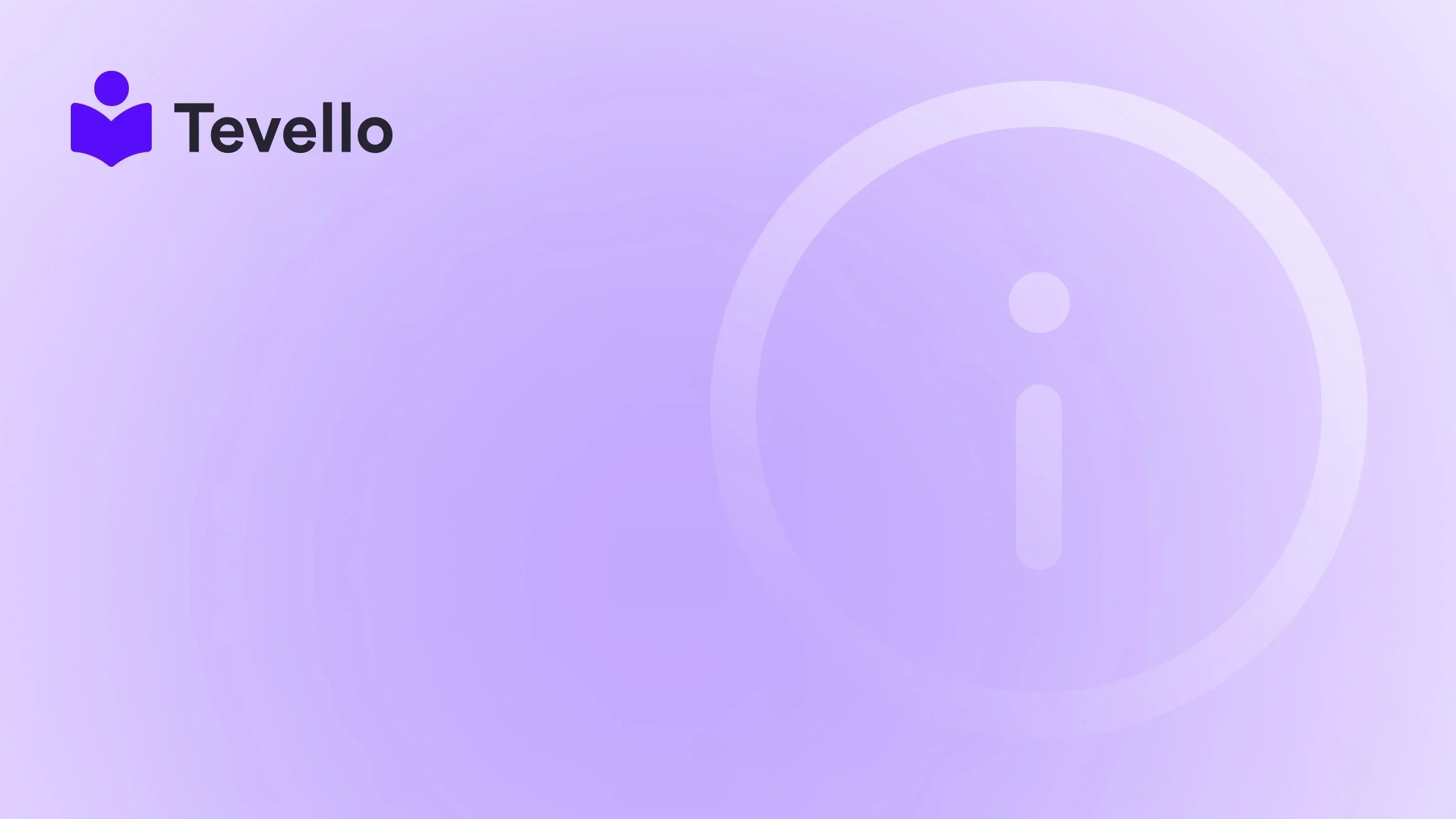Table of Contents
- Introduction
- Why Is Knowing Your Product ID Important?
- Practical Applications of Product IDs
- How to Find Product ID in Shopify
- Integrating Tevello for Enhanced Product Management
- FAQs
- Conclusion
Introduction
Did you know that the Shopify platform hosts over 1.7 million online stores worldwide? With this impressive number comes a vast array of products, each identified by a unique product ID. For many Shopify merchants, understanding how to find these product IDs is crucial for efficient inventory management and for integrating with various applications. As we navigate the ever-evolving landscape of e-commerce and the creator economy, having quick access to product IDs can make a significant difference in enhancing operational efficiency and customer experience.
In this blog post, we will explore the importance of product IDs in Shopify, practical applications of these IDs, and multiple methods to find them. Whether you're a seasoned merchant or just starting out, knowing how to efficiently locate product IDs can streamline your processes and expand your business's potential. Our aim is to empower you with the knowledge to optimize your Shopify store and leverage Tevello’s features for creating, managing, and selling online courses and digital products.
Let’s dive into the specifics of how to find product IDs in Shopify and why this information is essential for your e-commerce strategy.
Why Is Knowing Your Product ID Important?
Understanding your product IDs is more than just a technical detail; it's a cornerstone of effective e-commerce management. Here are some reasons why product IDs matter:
1. Inventory Management
Product IDs are essential for tracking inventory. Each product ID correlates with specific product details, including stock levels, prices, and descriptions. By managing these IDs effectively, you can ensure that your inventory is up-to-date across all sales channels.
2. App Integration
Many third-party applications require product IDs to sync data accurately. This integration is vital for email marketing tools, inventory management systems, and analytics platforms, ensuring that your business runs smoothly and efficiently.
3. Custom Development
For merchants looking to enhance their store's functionality, product IDs enable developers to create product-specific customizations without affecting the entire inventory. This targeted approach allows for more personalized shopping experiences and can be crucial for high-demand products.
4. Bulk Operations
If you need to perform batch operations—like updating prices or changing descriptions—having quick access to product IDs can save you significant time and reduce the risk of errors.
5. Data Analysis
Product IDs are crucial for analyzing sales data and customer behavior. By understanding which products are performing well, you can tailor your marketing strategies effectively.
By now, you should understand that knowing how to find product IDs is not just a technical skill; it is a fundamental aspect of managing a successful Shopify store.
Practical Applications of Product IDs
Now that we recognize the importance of product IDs, let’s explore how they can be applied practically within your Shopify operations.
A. Managing Product Listings
When adding or updating product listings, having the correct product ID ensures that changes are made to the right items in your inventory. This is particularly important if you have multiple variants of a single product.
B. Integrating with Marketing Tools
For effective marketing campaigns, tools like Google Ads or Facebook Marketing require product IDs to pull in the right data for product listings. This ensures that your ads are targeted correctly, leading to better conversion rates.
C. Syncing with Fulfillment Services
If you use third-party fulfillment services, product IDs are necessary for ensuring that orders are processed correctly. This prevents mix-ups in shipping and enhances customer satisfaction.
D. Data Reporting
When generating reports on sales performance, product IDs help in tracking which items are selling well and which are not. This data can guide your inventory purchasing decisions and promotional strategies.
How to Find Product ID in Shopify
Finding a product ID in Shopify can be done in several straightforward ways. Below, we outline the most effective methods to locate product IDs.
Method 1: Finding Product ID in the Admin Panel
One of the simplest ways to find a product ID is directly through the Shopify admin panel. Here’s how:
- Log into your Shopify Admin: Access your store’s admin dashboard.
- Navigate to Products: Click on the “Products” tab from the left-hand menu.
- Select the Product: Choose the product you want to find the ID for.
-
Check the URL: Look at the address bar. The product ID is the sequence of numbers that appears after "/products/". For example, in the URL
https://yourstore.myshopify.com/admin/products/1234567890, the product ID is1234567890.
This method is quick and does not require any technical skills.
Method 2: Using the JSON Data
If you don’t have access to the admin panel or want to find multiple product IDs at once, using the JSON data method is effective. Here’s how:
- Open the Product Page: Navigate to the product page on your storefront that you wish to access.
-
Modify the URL: Add
.jsonto the end of the URL. For example, changehttps://yourstore.myshopify.com/products/product-handletohttps://yourstore.myshopify.com/products/product-handle.json. - View the JSON Data: Hit Enter. You will see a page full of product data in JSON format. Look for the "id": ##### entry, which represents the product ID.
This method is particularly useful if you need to extract data for multiple products at once.
Method 3: Using Bulk Operations
If you’re managing a large number of products, knowing how to find multiple product IDs efficiently can save you a lot of time. Shopify allows you to load multiple variants by modifying the URL:
-
Use the Variants JSON URL: You can retrieve product IDs for multiple variants by navigating to
https://yourstore.myshopify.com/admin/products/variants.json?limit=250. -
Access Additional Pages: If you have more than 250 variants, you can add
&page=2,&page=3, and so on to access additional pages of variants.
This method is ideal for merchants with extensive inventories who need to perform bulk updates or analysis.
Method 4: Using Shopify APIs
For tech-savvy users or developers, Shopify’s API provides a robust way to retrieve product IDs programmatically. The Shopify API allows you to pull data in bulk, making it easy to integrate with other systems or applications:
- Access the API: You will need API access set up through your Shopify admin.
-
Use API Endpoints: Utilize endpoints like
/admin/api/2023-01/products.jsonto retrieve a list of products, including their IDs.
This method is best suited for developers who are comfortable with coding and need to integrate Shopify data with external systems.
Integrating Tevello for Enhanced Product Management
At Tevello, we believe in empowering Shopify merchants to unlock new revenue streams and build meaningful connections with their audience. Our all-in-one solution seamlessly integrates into the Shopify ecosystem, enabling you to create, manage, and sell online courses and digital products without the need for external platforms.
With Tevello, not only can you manage your product IDs effectively, but you can also leverage our robust features to enhance your store’s offerings.
Ready to build your course? Get started with Tevello.
FAQs
What is a Product ID?
A Product ID is a unique identifier assigned to each product in your Shopify store. It is used primarily for inventory management, data reporting, and integration with third-party applications.
Is the Product's ID Number the Same as SKU?
No, the Product ID and SKU (Stock Keeping Unit) are not the same. The Product ID is automatically generated by Shopify and cannot be changed, while the SKU is a customizable identifier chosen by the merchant.
Can I Retrieve Product IDs Without Accessing the Admin Panel?
Yes, you can retrieve product IDs without admin access by modifying the product page URL to include .json. This method provides access to the product data, including the ID.
Are Product IDs Visible to My Store's Visitors?
By default, product IDs are not visible to visitors on your store's front end. However, they can be accessed through the site's underlying code or JSON data if someone knows how to inspect it.
How Can Tevello Help Me Manage My Online Courses?
Tevello provides an all-in-one platform for creating and managing online courses and digital products. Our user-friendly interface and strong developer support make it easy to integrate various functionalities directly into your Shopify store.
Conclusion
Understanding how to find product IDs in Shopify is an essential skill for any e-commerce merchant. By leveraging the various methods we discussed, you can streamline your operations, enhance your marketing strategies, and improve overall inventory management.
At Tevello, we are dedicated to empowering you to make the most of your Shopify store. Our all-in-one solution not only simplifies the management of your products and courses but also enriches your community engagement.
Start your 14-day free trial of Tevello today and unlock the full potential of your Shopify store. Install the all-in-one course platform for Shopify.
By mastering the art of product management and embracing our innovative platform, you can set your business on a path to success in the thriving world of e-commerce.