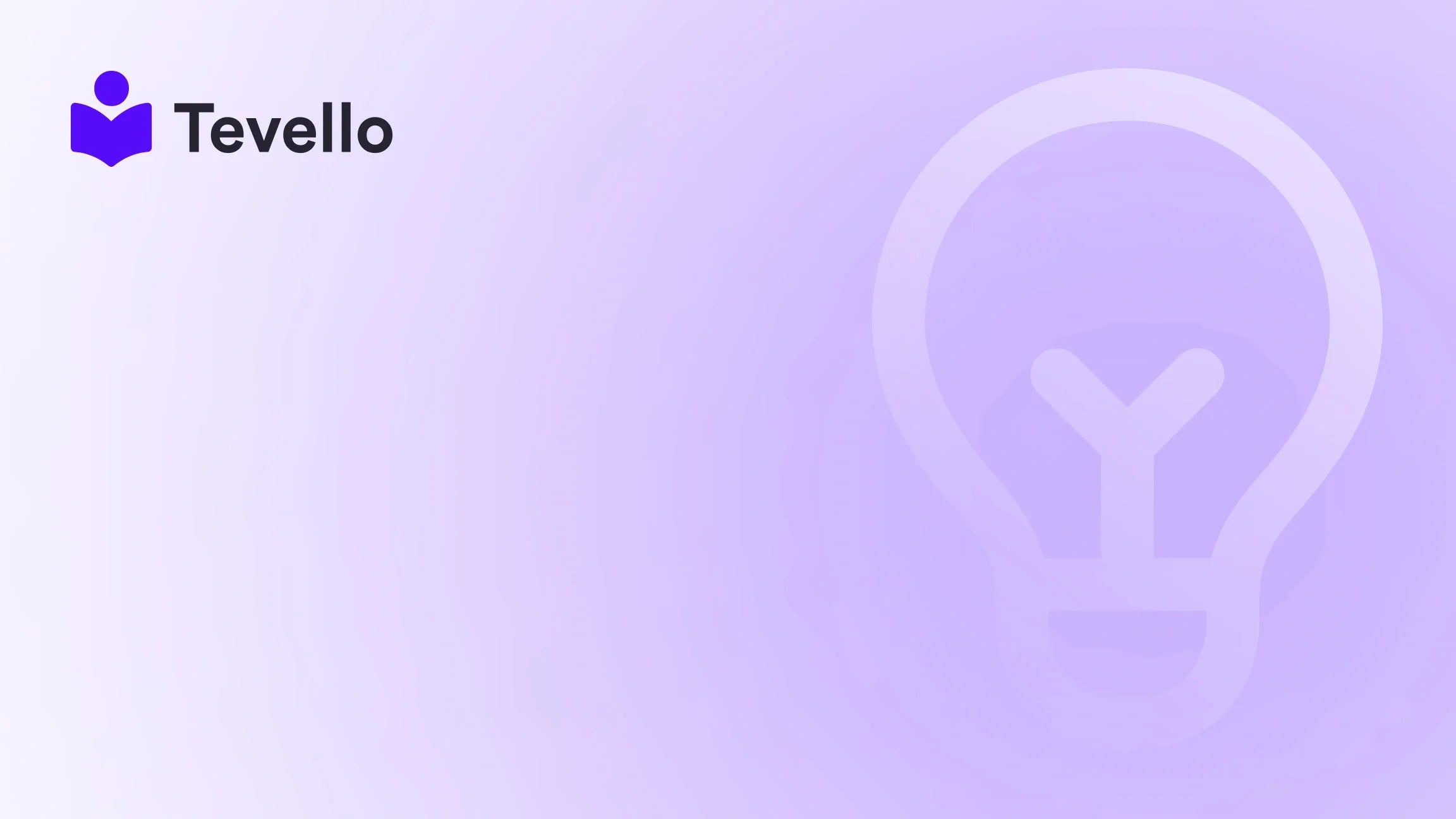Table of Contents
- Introduction
- Understanding the Importance of Product Page Customization
- Essential Elements of a Customized Product Page
- Customization Techniques for Shopify Product Pages
- Case Study: Effective Product Page Customization
- The Role of Tevello in Product Page Customization
- Conclusion
Introduction
Did you know that nearly 80% of online shoppers abandon their carts before completing a purchase? This statistic highlights a critical challenge for e-commerce businesses: converting visitors into buyers. The product page is often the last stop for customers before making a decision, and it can make or break a sale. In today's competitive landscape, simply listing a product isn't enough; we need to create a captivating, informative, and user-friendly experience.
As Shopify merchants, we have the unique opportunity to leverage our product pages to not only display our offerings but also to tell a story, build trust, and encourage conversions. This blog post aims to delve deep into the intricacies of customizing your Shopify product page, ensuring that each product stands out while maintaining a cohesive brand identity.
At Tevello, we are passionate about empowering Shopify merchants like you to unlock new revenue streams and build meaningful connections with your audience. Our all-in-one solution seamlessly integrates into the Shopify ecosystem, enabling you to create, manage, and sell online courses and digital products without the hassle of external platforms. Here, we will explore how to use these capabilities to enhance your product pages effectively.
So, how do we customize our Shopify product pages to achieve these goals? Let’s find out.
Understanding the Importance of Product Page Customization
Customizing your product page is essential for several reasons:
1. Increased Conversion Rates
A well-optimized product page can significantly boost conversion rates. By showcasing features, benefits, and social proof, we can persuade potential buyers to complete their purchases.
2. Enhanced User Experience
A customized product page enhances the user experience by providing clear, engaging, and relevant information. This leads to higher customer satisfaction and repeat purchases.
3. Brand Differentiation
In a crowded marketplace, a unique product page helps our brand stand out. Customization allows us to convey our brand's personality and values, making a lasting impression on visitors.
4. Improved SEO
Customizing product pages with relevant keywords, meta descriptions, and alt text for images can improve search engine rankings, driving more organic traffic to our store.
5. Customer Trust and Loyalty
By providing detailed product information, clear calls to action, and showcasing customer reviews, we can build trust with potential buyers, leading to increased loyalty.
Essential Elements of a Customized Product Page
To create an impactful product page, we need to focus on several key elements:
1. High-Quality Images
Visuals are crucial in e-commerce. We should:
- Use multiple high-resolution images from different angles.
- Include lifestyle photos that show the product in real-life scenarios.
- Optimize images for fast loading times.
2. Compelling Product Descriptions
Crafting engaging and informative product descriptions is vital. We should:
- Highlight the benefits of the product, not just the features.
- Use clear and concise language, maintaining a consistent brand voice.
- Avoid jargon that may confuse customers.
3. Clear Calls to Action (CTAs)
Our CTAs should be prominent and persuasive. We can:
- Use contrasting colors to make the buttons stand out.
- Place CTAs above the fold to catch the visitor's attention immediately.
- Include urgency or scarcity tactics to encourage quick decisions.
4. Customer Reviews and Social Proof
Displaying customer reviews can significantly influence purchasing decisions. We should:
- Encourage reviews by offering incentives.
- Respond to reviews, both positive and negative, to show we value customer feedback.
- Display star ratings and the number of reviews prominently.
5. Shipping and Return Information
Transparency builds trust. We need to:
- Clearly state shipping costs and estimated delivery times.
- Highlight free shipping offers or easy return policies.
6. Mobile Optimization
With mobile commerce on the rise, our product pages must be mobile-friendly. We should ensure:
- Responsive design that adapts to different screen sizes.
- Easy navigation and tappable buttons for mobile users.
Customization Techniques for Shopify Product Pages
Now that we understand the importance of customization and the key elements, let’s explore some specific techniques we can use to tailor our Shopify product pages.
1. Utilizing Shopify's Theme Editor
Shopify’s Theme Editor allows us to make basic customizations without coding. We can:
- Go to Online Store > Themes > Customize to adjust colors, fonts, and button sizes.
- Select the product pages from the drop-down list to start customizing our product templates.
2. Editing the Product.liquid File
For more advanced customization, we may need to edit the product.liquid file within our theme. This requires some knowledge of HTML, CSS, and Liquid. We can:
- Create different templates for each product to maintain unique designs.
- Use custom CSS for specific styling adjustments.
- Ensure that we back up our theme before making any changes.
3. Using Shopify Metafields
Metafields allow us to store additional information about our products. We can use them to:
- Display unique features or specifications that aren't included in the standard product fields.
- Customize product descriptions for individual items without affecting others.
4. Implementing Page Builder Apps
For those who prefer a more visual approach, using page builder apps like Tevello can simplify the customization process. With our app, we can:
- Create drag-and-drop layouts for our product pages without any coding.
- Access pre-designed templates that are conversion-focused.
- Easily adjust elements and styles to match our brand.
5. A/B Testing Elements
To optimize our product pages further, we should consider A/B testing different elements. This allows us to:
- Experiment with different product images, descriptions, and CTAs.
- Use analytics to track performance and determine what resonates best with our audience.
Case Study: Effective Product Page Customization
Let’s look at a hypothetical case study to see how these techniques can be applied in practice.
Scenario: Craft Supplies Store
Imagine we run a Shopify store selling craft supplies. We want to sell a specific product: a “Beginner's Knitting Kit.” Here’s how we can customize the product page:
- High-Quality Images: We showcase the kit with multiple images, including close-ups of the yarn and needles, as well as a lifestyle image of someone knitting.
- Compelling Description: The product description highlights the ease of use for beginners, the quality of materials, and includes a brief story about the joy of knitting.
- Clear CTAs: We use a bright “Add to Cart” button and include a secondary CTA for a related online knitting course, which we can offer through Tevello.
- Customer Reviews: We display a section for customer reviews, encouraging users to share their projects with the kit, thus creating a community around the product.
- Shipping Information: We clearly outline shipping options, including free shipping for orders over a certain amount.
- Mobile Optimization: The product page is fully responsive, ensuring a seamless experience for mobile users.
By implementing these strategies, we can create an engaging product page that not only showcases the “Beginner's Knitting Kit” effectively but also drives conversions and enhances customer loyalty.
The Role of Tevello in Product Page Customization
At Tevello, we understand the importance of creating a compelling online presence. Our app provides Shopify merchants with the tools needed to build and manage online courses and communities, enhancing product offerings. By integrating our features into your Shopify store, you can seamlessly:
- Create engaging course content that complements your products.
- Build a community around your brand, encouraging customer interaction and loyalty.
- Utilize our user-friendly interface to design stunning product pages without the need for extensive coding knowledge.
Our commitment to empowering merchants is reflected in our simple, flat-rate pricing model, ensuring you can focus on what matters most: your business.
Start Your Free Trial with Tevello
Ready to elevate your Shopify product pages and explore new revenue streams? Start your 14-day free trial of Tevello today and discover how easy it is to create, manage, and sell online courses directly from your Shopify store.
Conclusion
Customizing your Shopify product page is not just about aesthetics; it's an essential part of your e-commerce strategy. By focusing on high-quality images, compelling descriptions, clear calls to action, and leveraging tools like Tevello, we can create a product page that not only captures attention but also converts visitors into loyal customers.
As we navigate the ever-evolving landscape of e-commerce, we must embrace the power of customization. Each element we adjust and optimize can lead to greater engagement, higher conversion rates, and ultimately, a more successful online business.
So, let's take the next step together and transform our Shopify stores into thriving hubs of creativity and commerce.
FAQ
1. How do I customize my Shopify product page without coding?
You can utilize Shopify's Theme Editor for basic customizations, such as changing colors and fonts. For more advanced options, consider using page builder apps like Tevello, which allow drag-and-drop functionality without needing coding knowledge.
2. Can I create unique templates for different products?
Yes, you can create unique templates by editing the product.liquid file in your theme. This allows you to maintain different designs and features for each product.
3. How do metafields work in Shopify?
Metafields are custom data fields that allow you to store additional information about your products. They can be used to display unique product specifications and details without affecting other products.
4. What role does social proof play in product page customization?
Social proof, such as customer reviews and ratings, builds trust and credibility with potential buyers. Displaying this information prominently can significantly influence purchasing decisions.
5. What are the benefits of using Tevello for my Shopify store?
Tevello provides an all-in-one solution for creating and managing online courses and communities within your Shopify store. Our user-friendly platform simplifies the customization process, allowing you to focus on growing your business.
Don't wait any longer—install the all-in-one course platform for Shopify and start your free trial today!