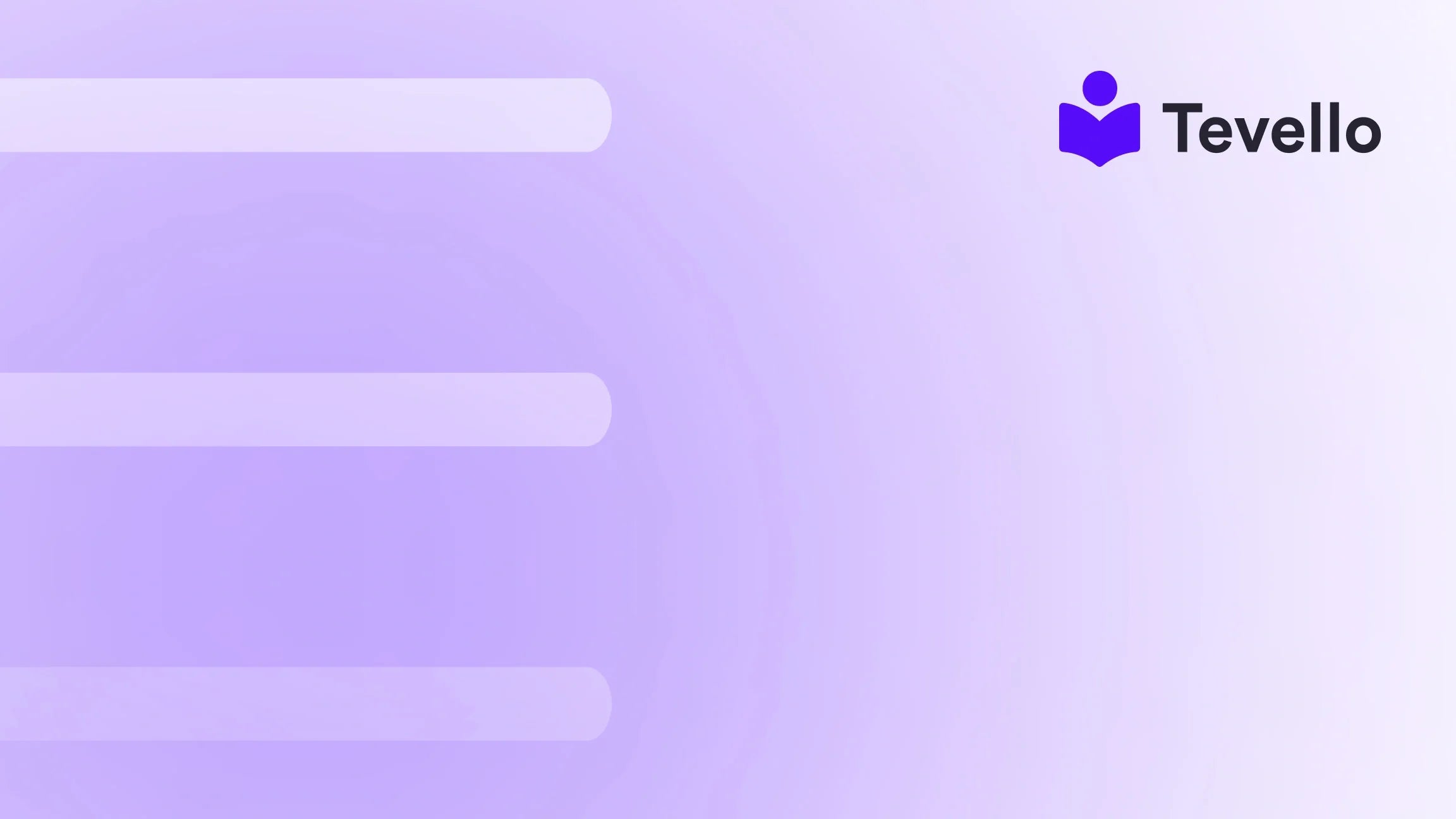Table of Contents
- Introduction
- Understanding the Amazon Marketplace
- Steps to Sell Shopify Products on Amazon
- Best Practices for Selling on Amazon
- Integrating Tevello into Your E-commerce Strategy
- Conclusion
Introduction
Did you know that over 300 million customers make purchases on Amazon every year? This staggering number highlights the immense potential for e-commerce businesses to tap into a vast marketplace. As Shopify merchants, we often seek ways to diversify our revenue streams and reach new customers. But a common question arises: Can we sell Shopify products on Amazon?
In an era where the creator economy is expanding and online sales channels proliferate, understanding the integration between platforms like Shopify and Amazon is more relevant than ever. As we navigate the complexities of e-commerce, it’s crucial to explore how to maximize our reach while providing exceptional value to our customers. This blog post will delve deep into the synergy between Shopify and Amazon, offering insights into how we can successfully sell our products on this global platform.
At Tevello, we believe in empowering Shopify merchants to unlock new revenue streams and build meaningful connections with their audiences. Our all-in-one solution integrates seamlessly into the Shopify ecosystem, eliminating the need for external platforms. In this guide, we’ll explore the steps to start selling on Amazon, the advantages and challenges we might face, and how Tevello can assist in this journey.
Let’s explore how to expand our reach and enhance our e-commerce strategy by leveraging the power of Amazon.
Understanding the Amazon Marketplace
Before we dive into the specifics of selling Shopify products on Amazon, it’s essential to understand what the Amazon marketplace entails. Amazon is not just a platform for selling products; it’s a dynamic ecosystem that connects millions of buyers and sellers worldwide.
The Benefits of Selling on Amazon
Selling on Amazon presents numerous advantages for Shopify merchants, including:
- Access to a Massive Audience: With millions of active users, Amazon provides an unparalleled opportunity to reach potential customers.
- Brand Recognition: Amazon is a trusted brand, and associating our products with it can enhance our credibility.
- Increased Sales Volume: By offering our products on multiple platforms, we can increase sales and revenue.
- Diverse Payment Options: Amazon offers various payment methods, making it easier for customers to complete their purchases.
Challenges of Selling on Amazon
However, we must also acknowledge the challenges associated with selling on Amazon:
- Fees: Amazon charges various fees for selling on its platform, including subscription fees, referral fees, and fulfillment fees.
- Competition: The sheer number of sellers means we need to differentiate our products effectively.
- Inventory Management: Managing inventory across multiple platforms can be complex and requires robust systems.
Understanding these benefits and challenges will help us make informed decisions as we consider selling our Shopify products on Amazon.
Steps to Sell Shopify Products on Amazon
Now that we have a grasp of the Amazon marketplace, let’s explore the practical steps involved in selling our products via Shopify on Amazon.
Step 1: Set Up Your Amazon Seller Account
The first step is to create an Amazon Seller account. We need to choose between two account types:
- Individual Account: This is suitable for those who sell fewer than 40 items per month. It involves a $0.99 fee for each sale.
- Professional Account: Ideal for those expecting to sell more than 40 items a month, this account comes with a subscription fee of $39.99 per month but offers more features and benefits.
Once we choose the right account, we’ll need to provide necessary information such as bank account details, tax identification, and business name.
Step 2: Determine Product Eligibility and Category Approval
Not all products are eligible for sale on Amazon. We must check the eligibility of our products and ensure they fall within approved categories. Some categories may require additional approval, so it’s crucial to familiarize ourselves with Amazon’s policies.
Step 3: Add Amazon as a Sales Channel in Shopify
To link our Shopify store with Amazon, we can utilize Shopify’s built-in feature that allows us to add Amazon as a sales channel. Here’s how we can do it:
- From our Shopify admin, navigate to Settings > Sales Channels.
- Click on Add Sales Channel and select Amazon.
- Follow the prompts to connect our Amazon Seller account with Shopify.
This integration simplifies the process, allowing us to manage our sales from both platforms efficiently.
Step 4: Create Listings for Your Products
Once Amazon is set up as a sales channel, we can start creating product listings. We can either create a new listing or match our products with existing listings on Amazon. Here’s how:
- For New Listings: Provide detailed product information, including titles, descriptions, and images. Ensure to optimize our product titles with relevant keywords to enhance visibility.
- For Existing Listings: If our product is already listed on Amazon, we can create an offer to sell alongside it.
Step 5: Manage Inventory Settings
Effective inventory management is crucial when selling on multiple platforms. We should choose between two options:
- Sync Inventory: This allows Shopify to manage our inventory across both platforms, ensuring that stock levels are accurate.
- Manual Management: If we prefer more control, we can manually track our inventory levels.
Step 6: Fulfill Orders
Finally, we need to decide how to fulfill orders. We can choose between:
- Fulfillment by Merchant (FBM): We handle shipping and customer service ourselves.
- Fulfillment by Amazon (FBA): We send our inventory to Amazon's fulfillment centers, and they handle shipping and customer service.
Each option has its pros and cons, and the choice will depend on our business model and resources.
Best Practices for Selling on Amazon
As we embark on this journey, here are some best practices to consider for maximizing our success on Amazon:
1. Invest in Quality Product Images
High-quality images are crucial for attracting customers. Ensure that our product photos are clear, well-lit, and showcase the product from multiple angles. Customers should be able to zoom in to see details, which can significantly influence their purchasing decision.
2. Optimize Product Listings
Use relevant keywords in our product titles and descriptions to improve search visibility. Incorporate bullet points for key features and benefits, making it easy for customers to scan the information quickly.
3. Encourage Customer Reviews
Positive reviews can make a significant difference in our sales. After a purchase, we can send follow-up emails thanking customers and asking them to leave a review. Just remember to abide by Amazon’s policies regarding customer communication.
4. Leverage Amazon Advertising
Consider using Amazon’s advertising solutions to promote our listings. Sponsored products and brand ads can boost our visibility and drive more traffic to our listings.
5. Monitor Performance and Adjust Strategies
Regularly assess our sales performance and make necessary adjustments. Utilize Amazon’s analytics tools to gain insights into customer behavior, sales trends, and inventory levels.
Integrating Tevello into Your E-commerce Strategy
At Tevello, we understand the challenges that come with managing multiple sales channels. That’s why we offer an all-in-one solution designed specifically for Shopify merchants looking to sell online courses and digital products. Our platform allows you to create, manage, and sell courses directly within your Shopify store, eliminating the need for external platforms.
By integrating Tevello into our e-commerce strategy, we can:
- Unlock New Revenue Streams: Offer online courses related to our products, providing additional value to customers.
- Build a Vibrant Community: Foster engagement by creating a community around our brand and products.
- Simplify Management: Use a single platform to manage our entire online presence, from products to courses.
Ready to build your course? Start your 14-day free trial of Tevello today and explore how we can help you grow your business.
Conclusion
In conclusion, selling Shopify products on Amazon is a strategic move that can significantly enhance our e-commerce business. By leveraging the power of Amazon's marketplace, we can access a larger audience, increase our sales volume, and build our brand's recognition. However, we must navigate the challenges carefully, from managing inventory to optimizing our listings.
As we embark on this journey, let’s not forget the value of integrating Tevello into our e-commerce strategy. Our platform allows us to create and manage online courses, providing additional avenues for growth and customer engagement.
So, are you ready to take the next step in your e-commerce journey? Let’s unlock new opportunities together. Install the all-in-one course platform for Shopify and see how we can empower your business today.
FAQ
Q: Do I need a separate Amazon account to sell Shopify products on Amazon?
A: Yes, you will need to create an Amazon Seller account to list and sell your products on Amazon.
Q: What fees should I expect when selling on Amazon?
A: Amazon charges various fees, including subscription fees, referral fees, and fulfillment fees. Be sure to review these costs to understand how they impact your pricing strategy.
Q: Can I sell digital products on Amazon?
A: Yes, you can sell digital products on Amazon, but you must ensure they comply with Amazon’s policies and guidelines.
Q: How can I manage inventory across Shopify and Amazon?
A: You can either sync your inventory between both platforms through Shopify or manage it manually. Syncing is often more efficient for most merchants.
Q: What strategies can I use to increase sales on Amazon?
A: Utilize high-quality images, optimize your listings with relevant keywords, encourage customer reviews, and consider using Amazon advertising to boost visibility.
By considering these questions and our insights, we can better navigate the world of e-commerce and make the most of our selling opportunities on Amazon. Let’s take our businesses to new heights together!