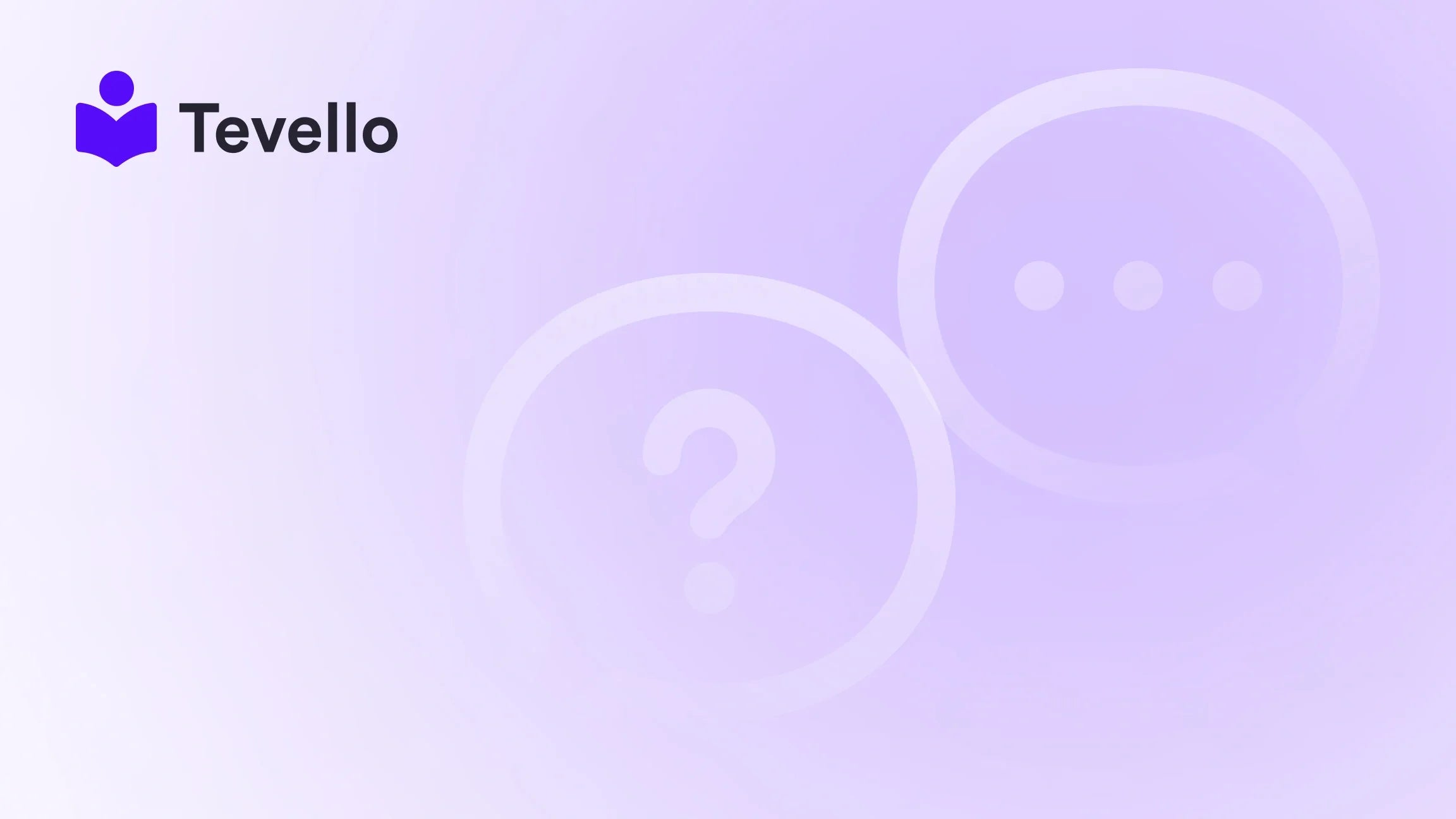Table of Contents
- Introduction
- Understanding Shopify and Its Benefits
- Step 1: Setting Up Your Shopify Account
- Step 2: Choosing the Right Theme
- Step 3: Customizing Your Store
- Step 4: Adding Products
- Step 5: Integrating Payment Systems
- Step 6: Enhancing Your Store with Tevello
- Step 7: Implementing SEO Best Practices
- Step 8: Launching Your Website
- Step 9: Marketing Your Store
- Conclusion
Introduction
In recent years, the creator economy has exploded, with more than 50 million people now identifying as content creators. This staggering statistic underscores a pivotal trend: the need for robust online platforms where individuals and businesses can sell their products and share their knowledge. As e-commerce continues to thrive, merchants are increasingly seeking ways to diversify their revenue streams. One solution that stands out is building a website using Shopify, an all-in-one e-commerce platform that simplifies online selling and brings together multiple functionalities in one place.
At Tevello, we understand the importance of a seamless online presence and the potential to engage your audience through digital products such as online courses and community building. Our mission is to empower Shopify merchants to unlock these new revenue streams while building meaningful connections with their audience. In this blog post, we will explore how to create a website in Shopify, emphasizing the unique features that Tevello offers to enhance your e-commerce experience.
Whether you're a seasoned merchant looking to expand your digital offerings or a newcomer eager to establish your brand online, this guide will cover everything you need to know about creating a successful Shopify website. We’ll delve into the steps involved, the essential features to consider, and how Tevello can support your journey in the world of online selling and education.
So, are you ready to take the plunge into the world of e-commerce and online education? Let’s dive into the comprehensive steps on how to create a website in Shopify and transform your business today!
Understanding Shopify and Its Benefits
Shopify is a powerful e-commerce platform that allows users to create, manage, and grow their online stores with ease. With over 1.7 million businesses already leveraging its capabilities, Shopify has become a go-to choice for entrepreneurs looking to sell products online.
Key Benefits of Using Shopify
- User-Friendly Interface: Shopify's intuitive design makes it easy for anyone, regardless of technical expertise, to set up an online store. The drag-and-drop functionality allows you to customize your site effortlessly.
- All-in-One Solution: Shopify integrates various features, including payment processing, inventory management, and marketing tools, eliminating the need for multiple platforms.
- Mobile Responsiveness: All Shopify themes are mobile-friendly, ensuring that your store looks great on any device, which is essential in today's mobile-centric shopping environment.
- Robust Security: Shopify provides secure hosting and PCI compliance, safeguarding your customers' data and building trust in your brand.
- Extensive App Ecosystem: With thousands of apps available, Shopify allows you to enhance your store's functionality easily. This is where Tevello comes into play, offering unique features for creating and selling online courses and digital products.
Step 1: Setting Up Your Shopify Account
The first step in creating your website in Shopify is to set up an account. Follow these simple steps:
- Visit the Shopify Website: Go to Shopify's homepage and click on the "Start free trial" button.
- Create Your Account: Enter your email address, password, and store name. Choose a name that reflects your brand, as this will also be your Shopify URL.
- Complete the Setup Wizard: Shopify will guide you through the initial setup, asking for details about your business, including your address and payment information.
- Access the Dashboard: Once your account is set up, you’ll be directed to your Shopify dashboard, where you can begin customizing your site.
Step 2: Choosing the Right Theme
Your website's theme plays a crucial role in its overall look and feel. A well-designed theme can enhance user experience and increase conversion rates. Here’s how to choose the right one:
- Explore the Theme Store: Shopify offers a range of free and premium themes. Browse through the Shopify Theme Store to find one that aligns with your brand identity.
- Consider Your Niche: Choose a theme that suits your industry. For example, a store selling handmade crafts might benefit from a warm, artistic theme, while a tech store may require a sleek, modern design.
- Mobile Responsiveness: Ensure that the theme you select is mobile-responsive to provide an optimal viewing experience across devices.
- Customization Options: Look for themes that allow you to customize colors, fonts, and layouts without needing coding skills.
- Preview Before Committing: Use the preview feature to see how the theme looks before applying it to your store.
Step 3: Customizing Your Store
Once you've chosen a theme, it's time to customize your store to reflect your brand. Here are the key elements to focus on:
- Site Identity: Go to the "Settings" section in your dashboard and update your store name, logo, and other essential information.
- Colors and Fonts: Adjust the color scheme and font styles in the "Customize" section to match your brand's identity.
- Navigation Menu: Create a user-friendly navigation menu to help customers find products easily. Include links to essential pages like About Us, Contact, and FAQs.
- Homepage Layout: Customize your homepage layout to highlight key products, promotions, and courses. Use high-quality images and engaging content to capture visitors' attention.
- Additional Pages: Don’t forget to create additional pages such as an About Us page, Policy pages, and a Contact page. These pages help establish credibility and provide important information to your customers.
Step 4: Adding Products
With your store customized, it's time to add products. This step is crucial for driving sales. Here’s how to do it effectively:
- Navigate to the Products Section: In your Shopify dashboard, click on "Products" and then "Add product."
- Input Product Details: Provide a detailed product title, description, and price. Use engaging descriptions that highlight the benefits and features of your products.
- Upload High-Quality Images: High-resolution images significantly impact purchase decisions. Use multiple images to showcase your products from different angles.
- Organize with Collections: Create collections to group similar products together. This makes it easier for customers to browse and find what they’re looking for.
- Set Inventory Levels: Keep track of your stock by entering inventory levels. Shopify can notify you when stock is low, ensuring you never run out of popular items.
Step 5: Integrating Payment Systems
To sell products successfully, you need a reliable payment processing system. Shopify offers various options:
- Payment Providers: Shopify supports multiple payment gateways, including Shopify Payments, PayPal, and Stripe. Choose the ones that best suit your business needs.
- Setup Payment Methods: Go to the "Settings" section and select "Payments" to configure your payment methods. Make sure to enable options that are popular with your target audience.
- Test the Payment Process: Before launching your site, run test transactions to ensure everything works smoothly.
Step 6: Enhancing Your Store with Tevello
As we mentioned earlier, Tevello offers unique features that can enhance your Shopify store. Here’s how to leverage our platform:
- Create and Sell Online Courses: With Tevello, you can easily create and manage online courses directly from your Shopify store. This is an excellent way to diversify your income and provide value to your customers.
- Build a Community: Engage your audience by creating a vibrant online community. Our features allow you to foster discussions, share resources, and build lasting relationships with your customers.
- Utilize Digital Products: In addition to physical products, you can sell digital downloads such as e-books, guides, and templates, providing even more value to your audience.
- Explore Our Features: To see how our powerful feature set can enhance your store, explore our offerings.
Step 7: Implementing SEO Best Practices
To ensure your Shopify store gets the visibility it deserves, implementing effective SEO practices is essential. Here’s how to optimize your website:
- Keyword Research: Identify relevant keywords for your products and content. Tools like Google Keyword Planner can help you find popular search terms.
- Optimize Product Pages: Use targeted keywords in your product titles, descriptions, and image alt texts. This helps search engines understand what your pages are about.
- Create Valuable Content: Consider starting a blog to share insights, tips, and updates related to your industry. This not only enhances SEO but also positions you as an authority in your niche.
- Meta Tags and Descriptions: Customize your meta titles and descriptions for each page to improve click-through rates from search engines.
- Monitor Performance: Use tools like Google Analytics to track your store's performance, understand customer behavior, and make data-driven decisions.
Step 8: Launching Your Website
Before making your store live, it’s crucial to conduct a thorough check to ensure everything is functioning properly:
- Preview Your Store: Use the preview feature to see how your store looks from a customer’s perspective.
- Test Links and Functionality: Click on all links, buttons, and forms to ensure they work as intended. This includes checking payment processes and contact forms.
- Optimize for Speed: A fast-loading website is essential for a good user experience. Use tools like Google PageSpeed Insights to identify any areas for improvement.
- Launch Your Store: Once you’re confident everything is in order, it’s time to launch your store! Announce your launch on social media and through email marketing to attract customers.
Step 9: Marketing Your Store
After launching your Shopify website, the next step is to drive traffic to it. Here are effective marketing strategies:
- Social Media Marketing: Leverage platforms like Instagram, Facebook, and Pinterest to showcase your products and engage with potential customers.
- Email Marketing: Build an email list and send newsletters featuring promotions, new products, and valuable content. This keeps your audience engaged and encourages repeat purchases.
- Paid Advertising: Consider using paid ads on social media or Google Ads to target specific audiences and drive traffic to your store.
- Influencer Partnerships: Collaborate with influencers in your niche to reach a broader audience and gain credibility through their endorsements.
- SEO and Content Marketing: Continue optimizing your website for search engines and create valuable content that attracts organic traffic.
Conclusion
Creating a website in Shopify is an empowering journey that opens up numerous opportunities for merchants. With its user-friendly interface, powerful features, and robust security, Shopify provides a solid foundation for building a successful online store. By integrating Tevello's unique capabilities, such as online courses and community building, we can help you further enhance your e-commerce experience.
As you embark on your Shopify adventure, remember that success in e-commerce requires ongoing effort, creativity, and adaptability. Whether you're selling physical products, digital goods, or online courses, the possibilities are endless.
Are you ready to take the next step and start your Shopify journey? Start your 14-day free trial of Tevello today and unlock the potential of your online store!
FAQ
Can I create a website on Shopify for free?
Shopify offers a 14-day free trial, which allows you to set up and test your store without any upfront costs. After the trial, you'll need to choose a subscription plan to continue using the platform.
Do I need a domain name to create a website on Shopify?
While Shopify provides a temporary domain for your store during the trial period, having a custom domain name is recommended for branding and professionalism. You can purchase a domain through Shopify or connect one you already own.
How can I choose the right theme for my Shopify store?
When selecting a theme, consider your brand identity, the type of products you sell, and the user experience. Look for mobile responsiveness and customization options that align with your vision.
How do I add products to my Shopify store?
To add products, navigate to the "Products" section in your dashboard, click "Add product," and fill in the necessary details, including title, description, price, and images. Organizing products into collections can enhance the shopping experience.
What marketing strategies should I use for my Shopify store?
Effective marketing strategies for your Shopify store include social media marketing, email marketing, paid advertising, influencer partnerships, and SEO. Experiment with different approaches to find what works best for your audience.
How can Tevello enhance my Shopify store?
Tevello empowers Shopify merchants by enabling them to create and sell online courses, build communities, and offer digital products. Our all-in-one solution integrates seamlessly into your Shopify store, allowing you to engage your audience and unlock new revenue streams.
Explore our powerful features and learn more about how Tevello can support your journey.