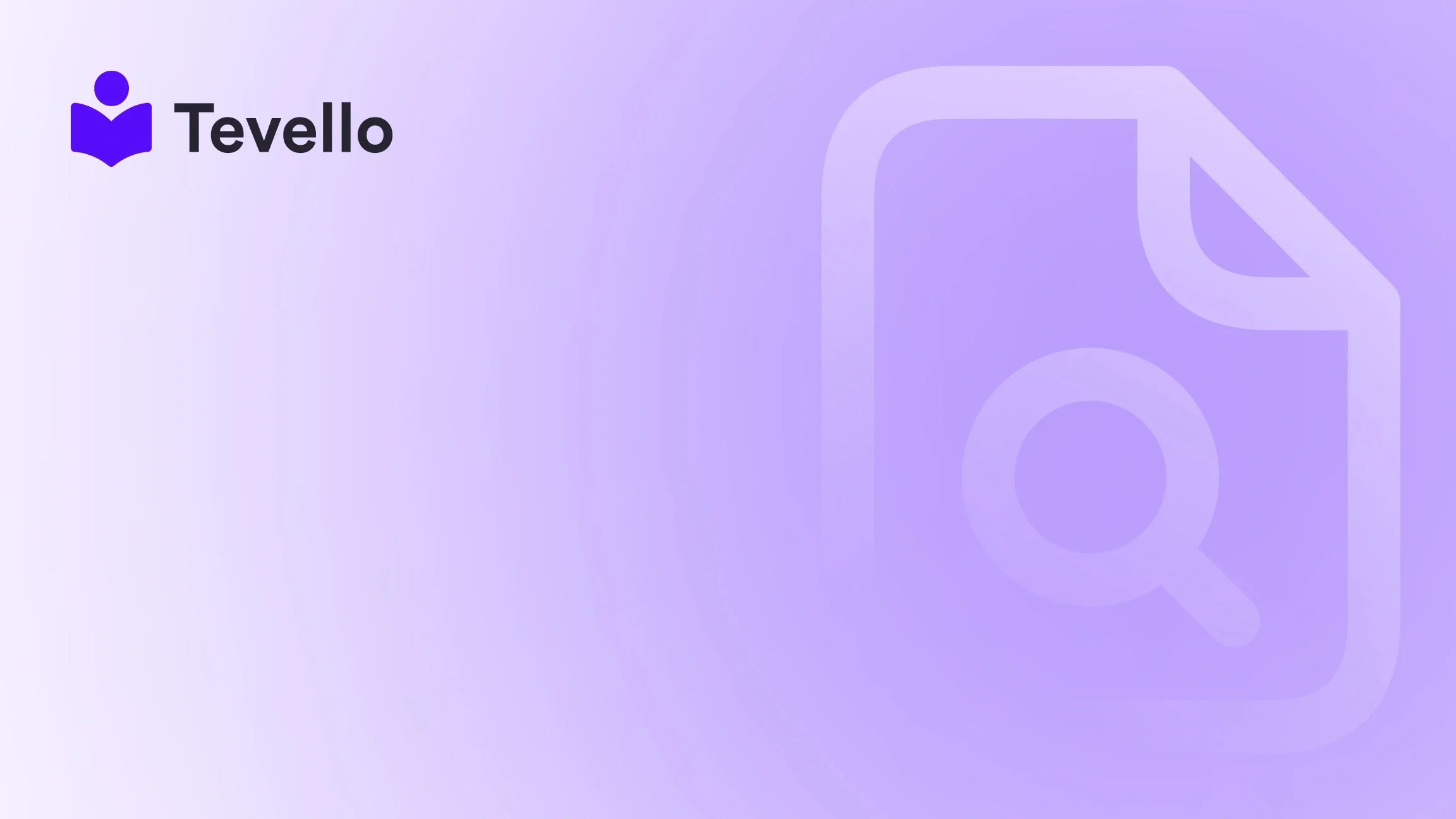Table of Contents
- Introduction
- Understanding Shopify Themes
- Planning Your Shopify Theme
- Setting Up Your Development Environment
- Building Your Shopify Theme
- Testing Your Theme
- Launching Your New Theme
- Integrating Online Courses and Digital Products
- Conclusion
Introduction
Did you know that the e-learning market is projected to reach $375 billion by 2026? As e-commerce continues to evolve, merchants are consistently seeking innovative ways to diversify their revenue streams. Whether you're selling physical products, digital downloads, or online courses, the importance of having a tailored Shopify theme cannot be overstated. A well-structured and visually appealing theme helps enhance user experience, drives conversions, and reflects your brand identity.
At Tevello, we believe in empowering Shopify merchants by providing an all-in-one solution that seamlessly integrates into the Shopify ecosystem. Our platform not only allows you to create and manage online courses and digital products but also to build vibrant online communities directly within your store. This blog post aims to guide you on how to create a Shopify theme that will effectively support your business goals while leveraging Tevello's practical approach to online selling.
Are you ready to revamp your Shopify store? Have you considered how a custom theme could elevate your brand? Join us as we explore the essential steps to create a Shopify theme that sells.
Understanding Shopify Themes
Before diving into the specifics of creating a Shopify theme, it's crucial to understand what a Shopify theme is. A Shopify theme defines the visual layout and the overall feel of your online store. It includes everything from colors and fonts to the arrangement of elements on each page.
The Importance of Custom Themes
- Brand Identity: A unique theme helps establish your brand's identity, setting you apart from competitors.
- User Experience: A well-designed theme enhances navigation and improves the shopping experience, which can lead to higher conversion rates.
- Flexibility: Custom themes allow you to adapt your store's layout and functionalities as your business grows.
Types of Themes Available
Shopify offers two main types of themes:
- Free Themes: These are basic templates provided by Shopify that can be customized to some extent.
- Paid Themes: These themes typically offer more features and customization options, catering to specific niches.
While both have their merits, creating a custom theme allows for unparalleled flexibility and creativity.
Planning Your Shopify Theme
A successful Shopify theme starts with careful planning. Here's how to get started:
Define Your Goals
What do you want to achieve with your Shopify store? Consider your target audience and their preferences. Are you selling physical products, digital goods, or online courses? Your goals will dictate the layout and functionalities of your theme.
Sketch Your Layout
Creating a wireframe can help visualize your store's layout. Consider the following pages:
- Homepage: The first impression counts. Ensure it showcases your brand and highlights your best products or courses.
- Product Pages: These should include detailed descriptions, high-quality images, and calls to action.
- Checkout Page: Simplify the checkout process to minimize cart abandonment.
Consider User Experience
Think about the customer journey on your site. How will they navigate from the homepage to the checkout? A well-thought-out flow can significantly enhance user experience.
Setting Up Your Development Environment
Once you've planned your theme, it’s time to set up your development environment. Here’s how:
Required Tools
- Shopify Partner Account: Sign up for a Shopify Partner account to gain access to development tools.
- Code Editor: Use a code editor like Visual Studio Code for coding your theme.
- Version Control: Consider using Git for version control to track changes in your theme.
Cloning the Dawn Theme
To get started quickly, you can clone the Dawn theme, Shopify's reference theme, which provides best practices for performance and usability. This will serve as a solid foundation for your custom theme.
Building Your Shopify Theme
With your development environment ready, you can begin building your Shopify theme. Here’s a step-by-step guide:
1. Understanding Liquid
Liquid is Shopify's templating language that allows you to create dynamic content. Familiarize yourself with Liquid syntax and structures. Here's a brief overview:
- Objects: Contain data (e.g., products, collections).
- Tags: Control the logic (e.g., if statements).
- Filters: Modify output (e.g., formatting dates).
2. Create Theme Files
A Shopify theme consists of several file types:
- Templates: Define the structure of your pages.
- Sections: Allow for reusable components across different pages.
- Snippets: Small pieces of code that can be included in templates or sections.
3. Design Your Pages
Using your wireframe as a guide, start designing each page of your Shopify store. Pay attention to:
- Typography: Choose fonts that are legible and align with your brand.
- Color Scheme: Use colors that evoke the right emotions and match your branding.
- Images: High-quality images are vital for product pages.
4. Implement Navigation
User-friendly navigation is crucial for retaining customers. Create a clear menu structure that guides users through your site. Include dropdowns for product categories, and ensure the search function is easily accessible.
5. Optimize for Mobile
With a significant portion of online shopping occurring on mobile devices, ensure that your theme is responsive. Test your design on various devices to guarantee optimal performance.
Testing Your Theme
Before launching your custom Shopify theme, it's essential to conduct thorough testing. Here’s what to focus on:
1. Usability Testing
Invite a few users to navigate your store and provide feedback. Take note of any friction points they encounter.
2. Performance Testing
Use tools like Google PageSpeed Insights to analyze your store's loading speed. A fast-loading site improves user experience and search engine rankings.
3. Compatibility Testing
Ensure your theme works seamlessly across different browsers and devices.
Launching Your New Theme
Once you’re satisfied with your custom Shopify theme, it’s time to launch. Here are some final steps:
1. Backup Your Current Theme
Before making any changes, back up your existing theme. This way, you can easily revert if something goes wrong.
2. Publish Your Theme
Once you're ready, go to your Shopify admin panel and publish your new theme. Announce the launch to your audience through newsletters and social media to create buzz.
3. Monitor Performance
After launching, keep an eye on key metrics such as traffic, conversion rates, and user feedback.
Integrating Online Courses and Digital Products
With your Shopify theme live, consider how to leverage Tevello to enhance your offerings. Our app empowers merchants to seamlessly create, manage, and sell online courses and digital products. Here’s how you can integrate courses into your theme:
1. Course Catalog
Create a dedicated section in your theme for course offerings. Use eye-catching graphics and compelling descriptions to attract potential students.
2. Community Building
Utilize Tevello’s community features to foster engagement among your learners. A vibrant online community enhances the learning experience and encourages repeat business.
3. Marketing Your Courses
Promote your courses through targeted email marketing and social media campaigns. Consider offering promotional discounts or free trials to entice new customers.
Conclusion
Creating a custom Shopify theme can significantly impact your e-commerce success. By following the steps outlined in this guide, you can design a theme that not only reflects your brand identity but also enhances user experience and drives conversions.
At Tevello, we are committed to empowering Shopify merchants to unlock new revenue streams and build meaningful connections with their audience. If you’re ready to take your online store to the next level, we invite you to start your 14-day free trial of Tevello today and experience our all-in-one solution for course creation, community building, and digital product sales.
FAQ
What is the difference between a free and a paid Shopify theme?
Free themes offer basic functionality and design options, while paid themes typically come with more advanced features and customization capabilities.
How long does it take to create a custom Shopify theme?
The time required depends on your proficiency with coding and design. A simple theme might take a few weeks, while a more complex theme could take several months.
Can I switch back to my old theme after launching a new one?
Yes, you can easily switch back to your previous theme in the Shopify admin panel if you're not satisfied with the new one.
How can I ensure my Shopify theme is SEO-friendly?
Focus on fast loading times, mobile responsiveness, and use of relevant keywords in your product descriptions and meta tags.
What are some common mistakes to avoid when creating a Shopify theme?
Avoid overcomplicating your design, neglecting mobile optimization, and failing to test your theme before launch.