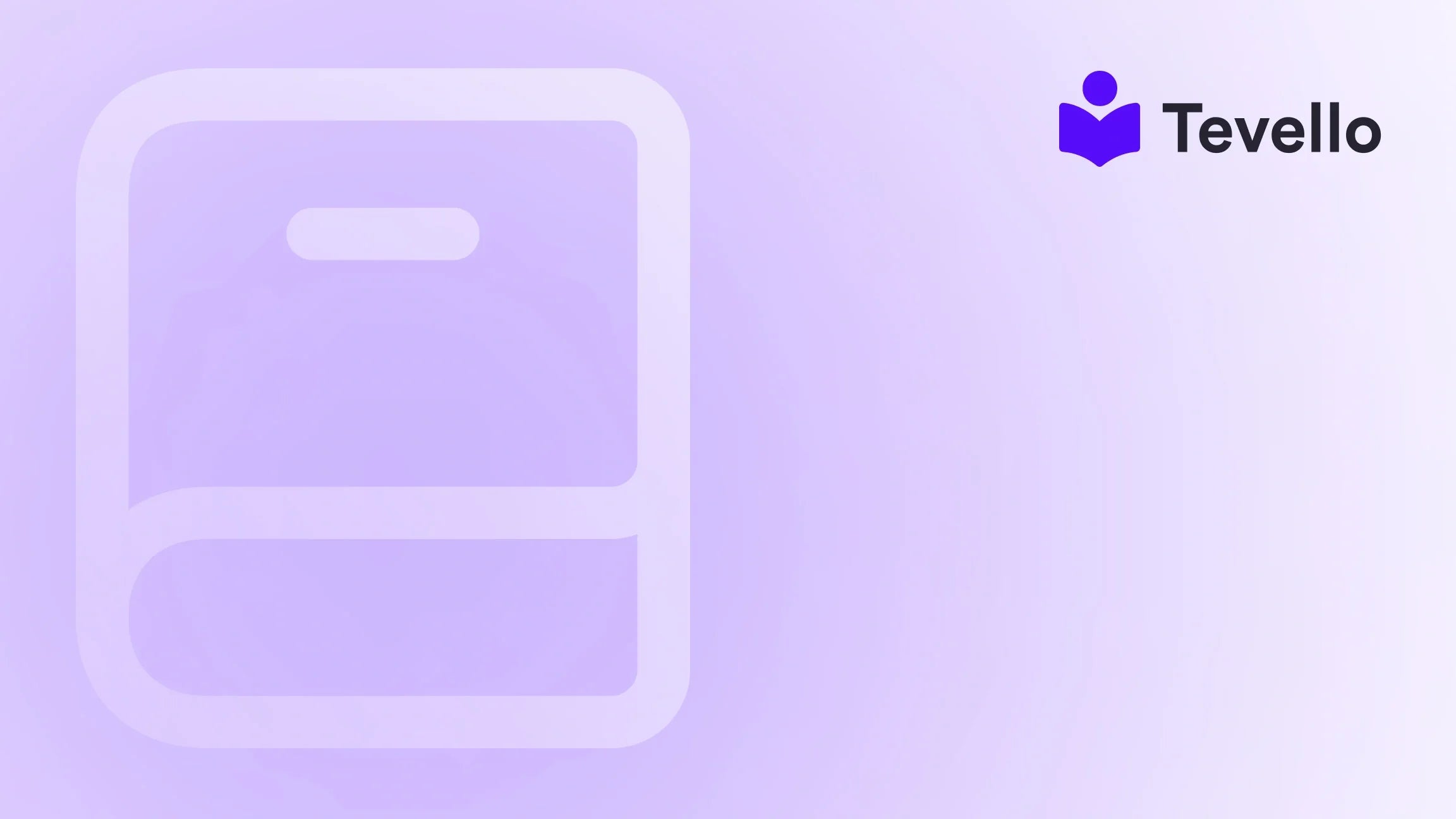Table of Contents
- Introduction
- Understanding Product Feeds
- Preparing to Create Your Product Feed
- Creating Your Product Feed
- Leveraging Tevello for Enhanced E-commerce Strategies
- Conclusion
Introduction
Did you know that over 70% of consumers turn to Google to search for products before making a purchase? This statistic underscores the critical need for e-commerce businesses to establish a robust presence on platforms like Google Shopping. For Shopify merchants, mastering the art of creating an effective product feed is vital to harnessing this traffic.
The process of setting up a product feed may seem daunting at first, especially with numerous platforms to consider and the technical details involved. However, with the right guidance and tools, we can streamline this process and propel our products into the spotlight of online shoppers.
In this blog post, we will delve into the essentials of creating a product feed in Shopify, exploring not just the technical steps but also the strategic importance of optimizing our feeds for visibility and conversions. We’ll weave in Tevello's unique offerings that empower Shopify merchants to create, manage, and sell digital products and courses, enhancing their e-commerce experience. By the end of this post, you'll be equipped with the knowledge to effectively create and manage your product feeds, ensuring your products reach the right audience.
Let’s embark on this journey together and discover how to elevate our Shopify stores through well-crafted product feeds!
Understanding Product Feeds
Before we dive into the mechanics of creating a product feed, let’s clarify what a product feed is and why it's crucial for our Shopify store.
A product feed is essentially a structured file containing essential information about the products we sell. This includes product titles, descriptions, images, prices, and availability. When optimized correctly, product feeds allow our products to be showcased on platforms like Google Shopping, driving traffic and sales.
Why Product Feeds Matter
- Increased Visibility: By listing our products on Google Shopping, we can reach potential customers actively searching for our offerings.
- Improved Targeting: A well-structured product feed helps ensure our products appear in relevant searches, enhancing the likelihood of conversions.
- Competitive Advantage: An effective product feed can set us apart from competitors who may not be utilizing this tool effectively.
Preparing to Create Your Product Feed
Step 1: Set Up Your Shopify Store
Before we can create our product feed, we need to ensure our Shopify store is fully set up and operational. This includes:
- Adding products with accurate information.
- Creating clear categories for our products.
- Setting up payment and shipping options.
If you’re still in the early stages of setting up your Shopify store, consider exploring Tevello’s features to enhance your offerings with online courses or digital products.
Explore our powerful, all-in-one feature set for course creation, communities, and digital products.
Step 2: Understand Google Merchant Center
To create a product feed for Google Shopping, we need to set up a Google Merchant Center account. This platform allows us to upload our product feed and manage how our products appear on Google Shopping.
- Create an Account: Go to the Google Merchant Center and follow the prompts to create an account.
- Verify and Claim Your Website: Google requires us to verify ownership of our Shopify store. This can typically be done through a simple HTML tag or by linking our Google Analytics account.
- Set Up Shipping and Tax Settings: Ensure that we have accurate shipping and tax settings configured to comply with Google’s policies.
Creating Your Product Feed
Now that we have our Shopify store and Google Merchant Center set up, it’s time to create our product feed.
Step 1: Choose Your Feed Method
There are several methods for creating a product feed in Shopify:
- Manual Upload: This method is ideal for stores with a small inventory. We can create a simple CSV file containing our product data and manually upload it to Google Merchant Center.
- Google Sheets: For those comfortable with spreadsheets, using Google Sheets allows for bulk editing and easy updates. Google provides a template that we can use to fill in our product information.
- Third-Party Apps: For larger inventories or those who want automation, third-party apps can simplify the feed creation process. Apps like Tevello can help manage product feeds efficiently.
Start your 14-day free trial of Tevello today.
Step 2: Create Your Product Feed File
If we’re opting for a manual or Google Sheets upload, we need to create a structured product feed file. Here’s what to include:
- Product ID: A unique identifier for each product.
- Title: A clear and concise title that includes relevant keywords.
- Description: A detailed description that highlights key features and benefits.
- Link: The URL to the product page on our Shopify store.
- Image Link: A URL to the product image that meets Google’s image requirements.
- Price: The selling price of the product.
- Availability: Whether the product is in stock, out of stock, or available for pre-order.
Using the right format is crucial. For instance, Google prefers feeds in CSV, XML, or Google Sheets format.
Step 3: Optimize Your Product Feed
Creating the feed is just the beginning; optimizing it is key to ensuring our products get noticed.
Here are some optimization tips:
- Use Relevant Keywords: Incorporate keywords into product titles and descriptions to improve search visibility.
- High-Quality Images: Ensure that product images are clear, high-resolution, and meet Google’s specifications.
- Accurate Pricing: Ensure prices in the feed match what is displayed on our Shopify store. Any discrepancies can lead to disapprovals.
- Detailed Descriptions: Write descriptions that not only describe the product but also provide value and context to potential buyers.
Step 4: Upload Your Product Feed to Google Merchant Center
Once our product feed is ready, we can upload it to Google Merchant Center:
- Log in to Google Merchant Center.
- Go to Products and select Feeds.
- Click on the "+" button to add a new feed.
- Choose the upload method (e.g., Google Sheets, file upload).
- Follow the prompts to complete the upload process.
After uploading, Google will review the feed, which may take a few hours. We can check the status of our products in the "Diagnostics" section of the Merchant Center to ensure everything is approved.
Step 5: Monitor and Optimize
After our products are live, monitoring performance is crucial. Google Merchant Center provides insights into how our products are performing, including clicks, impressions, and conversion rates.
- Regular Updates: Keep our product feed updated with any changes in inventory, pricing, or product information.
- A/B Testing: Experiment with different titles, images, and descriptions to see what resonates best with our audience.
By continuously optimizing our product feed, we increase our chances of standing out in a crowded marketplace.
Leveraging Tevello for Enhanced E-commerce Strategies
At Tevello, we believe in empowering Shopify merchants to unlock new revenue streams and build meaningful connections with their audience. Our app seamlessly integrates into the Shopify ecosystem, providing a user-friendly platform for creating and managing online courses and digital products.
Imagine a Shopify merchant selling craft supplies who decides to offer a "Beginner's Knitting" course alongside their products. By integrating digital courses, they not only increase their revenue but also foster a community of engaged learners. This is where Tevello shines, offering robust features that enhance your Shopify experience without the need for external platforms.
Learn about our simple, transparent, flat-rate pricing with no hidden fees.
Conclusion
Creating a product feed in Shopify is a vital step in enhancing our e-commerce strategy. By understanding the importance of product feeds, preparing our Shopify store, and optimizing our feeds for performance, we can significantly increase our visibility on platforms like Google Shopping.
As we’ve explored, leveraging tools like Tevello can further enhance our offerings, allowing us to create and manage online courses and digital products seamlessly within our Shopify store.
Are you ready to elevate your Shopify store and tap into the vast potential of product feeds?
Start your 14-day free trial of Tevello today and unlock new possibilities!
FAQ
What is a product feed?
A product feed is a structured file that contains essential information about products, such as titles, descriptions, prices, and images. This information is used to display products on platforms like Google Shopping.
How do I create a product feed for my Shopify store?
You can create a product feed by manually uploading a CSV file, using Google Sheets, or utilizing third-party apps. Ensure your feed meets the required specifications and is optimized for search visibility.
How often should I update my product feed?
It’s essential to update your product feed regularly, especially after making changes to inventory, pricing, or product descriptions. This helps maintain accuracy and improves performance.
Can I use Tevello to enhance my Shopify store's offerings?
Absolutely! Tevello allows you to create, manage, and sell online courses and digital products directly within your Shopify store, helping you unlock new revenue streams.
What are the benefits of optimizing my product feed?
Optimizing your product feed improves visibility on search engines, increases the chances of conversions, and enhances your overall e-commerce performance. It also helps build trust with potential customers through accurate and detailed product information.