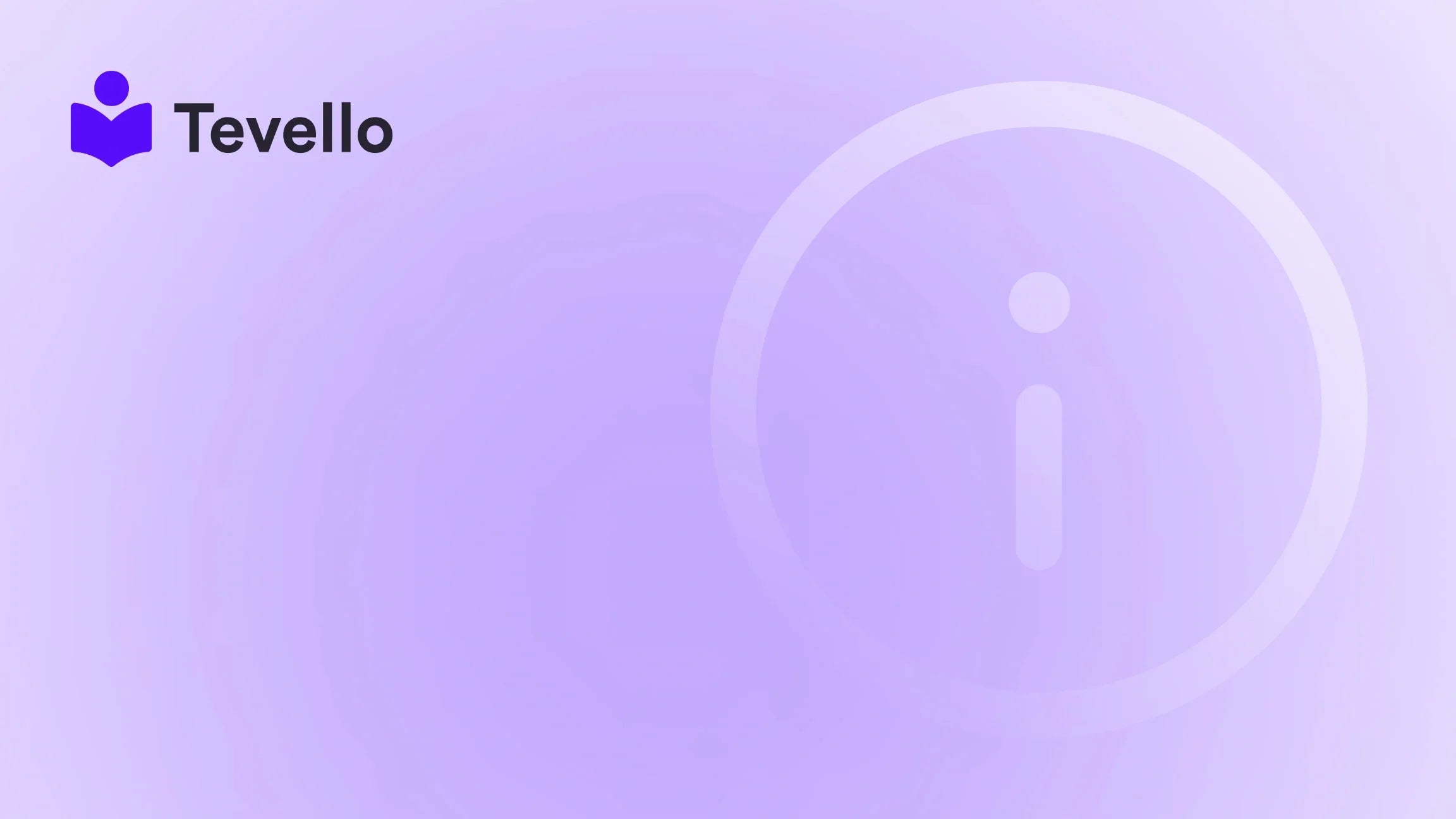Table of Contents
- Introduction
- Understanding Shopify and Its Significance
- Methods to Check if a Website is on Shopify
- The Implications of Knowing a Website's Platform
- Practical Applications for Your Shopify Store
- Conclusion
Introduction
In the ever-evolving landscape of e-commerce, the ability to discern what platform a website is built on can provide valuable insights. Did you know that Shopify powers over 1.7 million businesses globally? This staggering number highlights the platform's popularity and effectiveness in helping merchants establish their online presence. As e-commerce continues to grow, understanding the underlying technology of competitor sites can inform your strategy for success.
Have you ever wondered how to find out if a website is using Shopify? Whether you're a budding entrepreneur looking to analyze your competition or a curious consumer wanting to know more about the sites you visit, this article is designed for you. Here, we will explore various methods to check if a website is on Shopify and discuss the implications of this knowledge.
At Tevello, we believe in empowering Shopify merchants to unlock new revenue streams and build meaningful connections with their audiences. Our all-in-one solution seamlessly integrates into the Shopify ecosystem, allowing users to create, manage, and sell online courses and digital products directly within their stores. This comprehensive approach not only simplifies the process for merchants but also enhances customer experience.
In this post, we will delve into practical methods for checking if a website is on Shopify, the potential benefits of this knowledge, and how it can shape your own e-commerce strategies. So, are you ready to embark on this journey of discovery? Let’s dive in!
Understanding Shopify and Its Significance
Before we discuss how to determine if a website is using Shopify, it’s essential to understand why this matters. Shopify is a leading e-commerce platform that allows individuals and businesses to create their online stores effortlessly. Its user-friendly interface, robust features, and extensive app ecosystem have made it a preferred choice for many merchants.
Key Features of Shopify
- Ease of Use: Shopify provides an intuitive interface that makes it easy for anyone to set up and manage an online store without extensive technical knowledge.
- Customizable Themes: Merchants can choose from numerous templates, allowing them to create a visually appealing storefront that aligns with their brand.
- Payment Processing: Shopify supports various payment gateways, making transactions seamless for both merchants and customers.
- Mobile Responsiveness: With a growing number of consumers shopping on mobile devices, Shopify ensures that stores are optimized for mobile viewing.
- App Integrations: The Shopify App Store offers a plethora of apps that extend the functionality of stores, enabling merchants to add features like email marketing, inventory management, and customer support.
Understanding these features can give you insights into why a competitor might choose Shopify and how you can leverage similar tools for your own business.
Methods to Check if a Website is on Shopify
Now that we understand the significance of Shopify in the e-commerce ecosystem, let's explore several methods to check if a website is powered by Shopify.
1. Checking the URL Structure
The URL structure of a website can often provide clues about the platform it uses. Shopify stores typically have distinctive URLs, especially in their checkout processes. Here are some common indicators:
-
Checkout URLs: If you see URLs like
https://checkout.sitename.comorhttps://sitename.com/checkouts, it’s a strong indication that the site is using Shopify. For example,https://checkout.example.comsuggests a Shopify checkout page. -
Product and Collection URLs: Shopify uses a specific format for product and collection pages, such as
https://sitename.com/products/product-nameandhttps://sitename.com/collections/collection-name.
By simply examining the URL structure, you can often identify whether a site is hosted on Shopify.
2. Inspecting the Source Code
For those comfortable with a bit of technical exploration, inspecting the source code of a website can reveal its underlying technology. Here’s how you can do it:
- Right-click on the webpage and select "View Page Source" or "Inspect" (the terminology may vary based on your browser).
-
Search for keywords: Use
Ctrl + F(orCommand + Fon Mac) to open the search function and look for terms like "Shopify," "cdn.shopify," or "shopify.com."
If you find references to these terms within the source code, it’s likely that the website is built on Shopify.
3. Using Browser Extensions
For those who prefer a more straightforward approach, browser extensions can simplify the process of checking a website’s platform. Here are a couple of popular options:
- Wappalyzer: This tool detects various technologies used on websites, including e-commerce platforms like Shopify. It provides a quick overview without the need for manual inspection.
- BuiltWith: Similar to Wappalyzer, BuiltWith analyzes the technology stack of a website, revealing if Shopify powers it.
Simply install one of these extensions and visit the website you’re curious about; it will provide the information you need with just a few clicks.
4. Third-Party Tools
In addition to browser extensions, there are third-party websites that allow you to check if a site is using Shopify:
- Shopify Detector: This tool allows you to enter a URL and quickly find out if the site is powered by Shopify.
- WhatRuns: This is another popular tool that can help identify the technologies used on any given website, including whether it’s running on Shopify.
5. Robots.txt File Exploration
Every website has a robots.txt file that provides instructions to web crawlers about which pages should be indexed. Shopify stores often have specific entries in their robots.txt files. You can access this file by typing https://sitename.com/robots.txt in your browser's address bar. Look for entries that reference Shopify or certain Shopify-specific features.
6. Customer Experience Indicators
Finally, consider the customer experience elements on the website. Shopify stores often have common features such as:
- Integrated Blog: Many Shopify merchants use the platform's built-in blogging capabilities.
- Live Chat Support: Features like live chat widgets are commonly integrated through Shopify apps.
- Shopify Payments: If you notice payment options that include Shopify Payments, it’s a clear sign that the store is using Shopify.
By observing these customer-facing features, you can further confirm whether a website is powered by Shopify.
The Implications of Knowing a Website's Platform
Understanding the technology behind a website can have several benefits, particularly for e-commerce merchants. Here are a few reasons why this knowledge matters:
Competitive Analysis
By identifying competitors using Shopify, you can benchmark your store's performance against theirs. You can analyze their features, pricing strategies, and customer engagement tactics to refine your approach.
Identifying Successful Strategies
Observing how other successful Shopify stores operate can inspire your own strategies. For instance, you might discover effective marketing tactics or unique product offerings that you can adapt for your store.
Collaboration Opportunities
If you identify other Shopify merchants in your niche, this knowledge can also open doors for potential collaborations, whether it’s through joint marketing efforts, affiliate partnerships, or knowledge sharing.
Understanding Limitations and Capabilities
Knowing that a competitor is using Shopify can help you understand their operational capabilities and limitations. For instance, you might discover that they are leveraging specific Shopify apps that enhance their customer engagement or streamline their operations.
Practical Applications for Your Shopify Store
Now that we’ve explored how to check if a website is on Shopify, let’s discuss how this information can be applied to enhance your e-commerce strategy.
Creating Online Courses and Digital Products with Tevello
At Tevello, we empower Shopify merchants to create, manage, and sell online courses and digital products directly within their stores. With the rise of the knowledge economy, offering educational content can provide a significant revenue stream. Here’s how you can leverage our platform:
- Build a Course Curriculum: Use our intuitive tools to design and structure your courses, ensuring they meet the needs of your audience.
- Engage Your Community: Foster a vibrant online community where learners can interact, share insights, and collaborate, enhancing their learning experience.
- Streamlined Sales Process: With Tevello, you can integrate your courses seamlessly into your Shopify store, simplifying the purchasing process for your customers.
Ready to build your course? Start your 14-day free trial of Tevello today and unlock the potential of online education for your business!
Emphasizing User-Friendly Features
As you observe other Shopify sites, take note of user-friendly features that enhance the customer experience. Streamlined navigation, effective use of visuals, and clear calls to action are all elements that can significantly impact user engagement. By integrating similar features into your own store, you can improve customer satisfaction and retention.
Pricing Strategies
Analyzing the pricing models of competitors can provide insights into how to position your products effectively. Consider different pricing strategies for your courses and digital products, such as tiered pricing or subscription models, to maximize revenue potential.
To learn more about our transparent, flat-rate pricing with no hidden fees, explore our pricing page.
Conclusion
Understanding how to check if a website is built on Shopify is a valuable skill for both consumers and merchants. By employing various methods, such as inspecting URL structures, analyzing source code, and utilizing third-party tools, you can gain insights into the platforms that power your competitors’ online stores.
At Tevello, we believe in empowering Shopify merchants to unlock new revenue streams and forge lasting connections with their audiences. By leveraging our platform, you can create and manage online courses and digital products, enhancing your business’s value proposition.
As you continue on your e-commerce journey, we encourage you to take action based on the insights gained from this article. Whether it’s refining your competitive analysis, enhancing your online presence, or exploring new revenue streams with Tevello, there are endless opportunities for growth.
Ready to take the next step? Start your 14-day free trial of Tevello today and discover how our all-in-one solution can transform your Shopify store!
FAQ
Q: Why is it important to know if a website is using Shopify?
A: Knowing if a website is on Shopify can provide insights into its operational capabilities, competitive strategies, and potential collaborations.
Q: Can I check if a website is using Shopify without technical knowledge?
A: Yes! You can use browser extensions like Wappalyzer or BuiltWith for a straightforward approach without needing to inspect code.
Q: What are the common indicators of a Shopify website?
A: Common indicators include specific URL structures (e.g., checkout URLs), references in the source code, and features like Shopify Payments.
Q: How can I apply this knowledge to my own Shopify store?
A: You can refine your strategies by analyzing competitors, adapting successful features, and exploring new revenue streams using platforms like Tevello.
Q: What unique features does Tevello offer for Shopify merchants?
A: Tevello enables merchants to create and sell online courses and digital products directly within their Shopify store, fostering community engagement and streamlined sales processes.