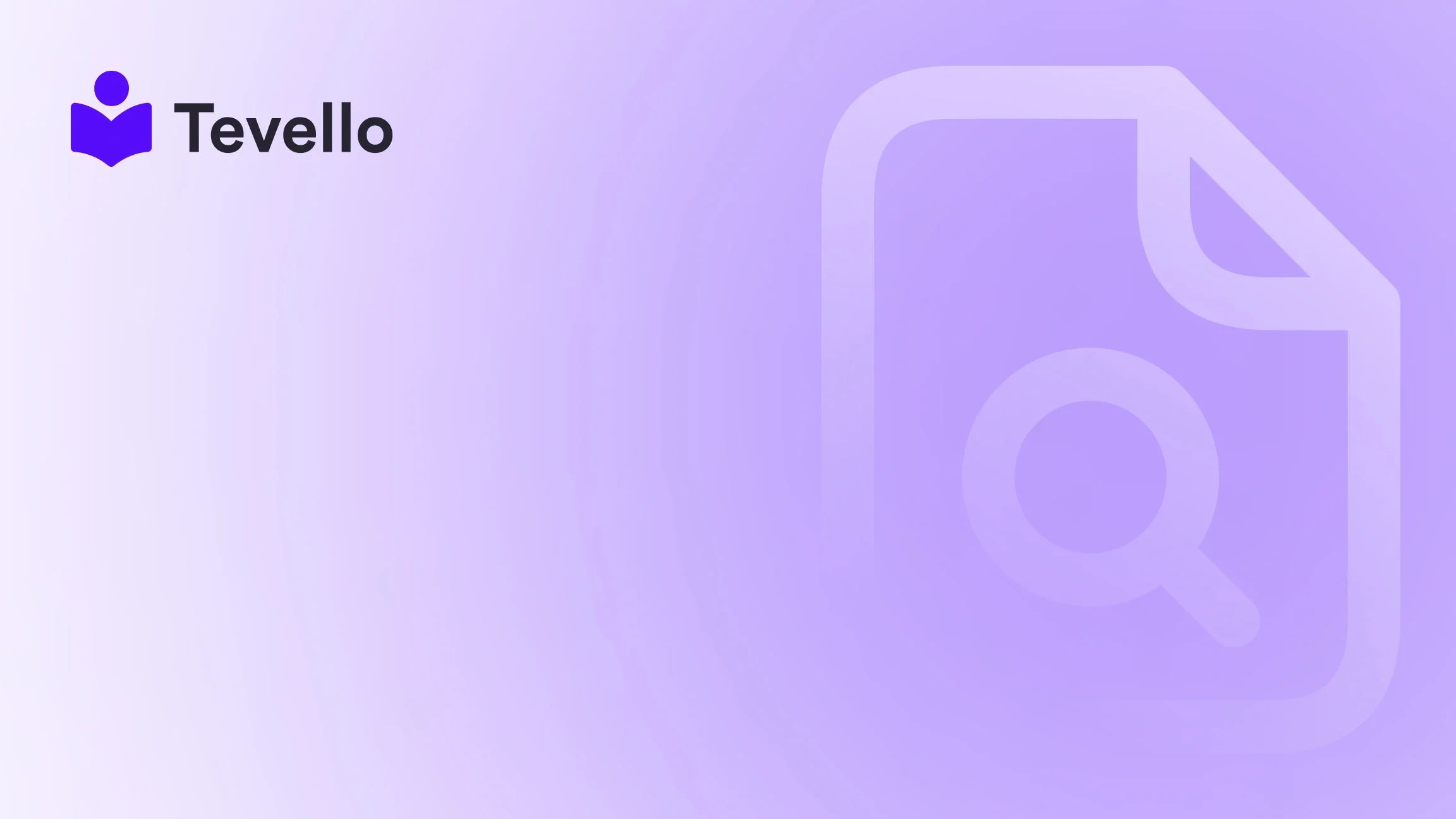Table of Contents
- Introduction
- Why Change Your Domain Name?
- What to Consider Before Changing Your Domain Name
- How to Change Your Domain Name on Shopify: Step-by-Step Guide
- Impacts on SEO During and After Domain Change
- Conclusion
- FAQ
Introduction
Did you know that nearly 60% of small business owners believe that having the right domain name significantly impacts their brand's credibility? This is a critical consideration for any online store owner, especially if you're looking to rebrand or expand your business. If you're finding yourself in a position where your Shopify store domain no longer aligns with your business goals or offerings, you're not alone.
Changing your domain name on Shopify is not merely a cosmetic adjustment; it's a pivotal step that can enhance your online presence, improve customer recognition, and positively impact your SEO. For many businesses, switching to a new domain might stem from rebranding, simplified marketing, or simply wanting a more memorable domain name that reflects their current offerings.
In this blog post, we will provide a comprehensive guide on how to change your domain name on Shopify, ensuring that you maintain continuity for your existing customers while taking steps to enhance your brand recognition in the digital landscape. We'll also explore the dynamics of SEO and other vital considerations linked to this transition.
At Tevello, we understand the challenges that Shopify merchants face while managing their online presence, and our goal is to empower you with the knowledge you need to make a smooth domain transition. Let’s dive in.
Why Change Your Domain Name?
Changing your domain name is a strategic decision that many Shopify merchants may consider for a variety of reasons. Here are a few common scenarios that might lead to this decision:
1. Rebranding
Rebranding is one of the most prevalent reasons businesses change their domain name. Whether you're shifting from a niche market to a broader audience, launching new products, or simply refreshing your brand identity, a new domain name can mirror that evolution.
Example: Imagine a merchant who previously sold eco-friendly mugs under the domain name "GreenMugs.com." If they expand to include a line of biodegradable tableware, changing to "EcoTableware.com" may better represent their updated offerings.
Using our app can also help streamline the process of updating your course offerings or community-focused products, enhancing how you represent your brand.
2. SEO Improvements
If your current domain name is lengthy, hard to spell, or doesn’t include relevant keywords, switching to a more fitting domain can significantly aid your search engine optimization efforts, making it easier for potential customers to discover your store.
3. Legal Issues
Occasionally, businesses may be compelled to change their domain name due to trademark conflicts or legal disputes. If you find that your domain name infringes on another company's rights, switching to a new name may be the simplest solution.
4. Migration to a Top-Level Domain
Shifting from lesser-known domain extensions, like ".info" or ".biz," to a more reputable ".com" domain can boost credibility and improve customer trust.
Choosing the right moment to implement a domain change can elevate your business’ brand image, leading to longer-term growth potential.
How Tevello's App Can Help
We at Tevello are committed to empowering Shopify merchants, especially during substantial changes like a domain change. Our platform is designed to enhance your course offerings and community interactions, providing your customers a seamless experience that supports retention and engagement.
What to Consider Before Changing Your Domain Name
Before taking the plunge to change your domain name, it's essential to take several factors into account:
SEO Impact
Changing your domain name can impact your established SEO presence. If not handled carefully, you could lose organic traffic if search engines don’t effectively redirect your old domain to the new one.
Technical Requirements
Ensure your hosting service and domain provider support domain changes. It's critical to understand the DNS settings and other technical changes needed to facilitate this transition smoothly.
Business Continuity and Communication
Notify your existing customers about your upcoming changes. Ensure they understand why the change is occurring and how it aligns with your business’s mission and values.
How to Change Your Domain Name on Shopify: Step-by-Step Guide
Changing your domain name on Shopify is a multi-step process that involves preparation, technical adjustments, and communication. Here's how to navigate each stage effectively.
Step 1: Choose Your New Domain Name
Select a new domain name that resonates with your brand identity. It's vital to choose something easy to remember and reflects your business's core values. Using tools like Shopify’s domain name generator can help you quickly identify feasible options.
Step 2: Register Your New Domain
Once you've picked the ideal domain name, you'll need to register it. If you're uncertain, the prices generally start around $10-$12 per year, contingent on your chosen registrar and domain extension.
- Log into your Shopify Admin Panel.
- Go to Online Store > Domains.
- Click on ‘Buy a new domain’ or choose to connect an existing domain from another registrar.
You should receive confirmation regarding your registration. At Tevello, we believe that clarity at this stage can ease your transition.
Step 3: Update Domain Settings
After registering the domain with Shopify or connecting to your existing one, you'd need to update the DNS settings.
- Navigate to your domain registrar's dashboard and locate the DNS settings.
- Set A records to point to Shopify's IP address (23.227.38.65).
- Update the CNAME record to direct traffic to shops.myshopify.com.
Best Practice: It’s beneficial to use 301 redirects from your old domain to the new one. This process informs search engines that the pages have moved and helps preserve your domain’s SEO authority. You can do this by going to the "Online Store > Domains" section of your Shopify admin and specifying the domain you want to redirect.
Step 4: Change Your Primary Domain on Shopify
Once everything is set up, you can change your primary domain by following these steps:
- Log into your Shopify Admin.
- Click on Online Store > Domains.
- Under “Primary domain,” click Change primary domain.
- Select your new domain and save the changes.
Step 5: Test and Monitor Your New Domain
Finally, it’s time to ensure that everything is functioning correctly.
- Check for broken links and ensure all your pages migrate seamlessly.
- Verify that Google Analytics and other tracking tools are correctly set up to continue monitoring your site traffic.
- Monitor your site’s performance under the new domain for the first few weeks actively. Understanding traffic patterns will allow you to adjust your marketing strategies accordingly.
At Tevello, we understand how crucial a smooth transition is, and we’re here to support you at every step of the way.
Impacts on SEO During and After Domain Change
Changing your domain name can affect your site’s visibility on search engines, but careful implementation can mitigate this risk.
Implementing 301 Redirects
Ensure that your old domain URL redirects to your new domain. This preserves your existing SEO authority and leads your previous visitors seamlessly to the new domain.
Inform Google of Your Domain Change
Using the Google Search Console’s Change of Address tool allows you to inform Google about your new domain. This step is crucial for maintaining search engine performance and avoiding traffic loss.
Update Your Site Content
Ensure all links, headers, footers, and content on your site reflect the new domain name. This helps provide clarity to your visitors and strengthens your brand identity.
Regular Monitoring
For the first few months, actively monitor your traffic and engagement metrics. Look for any changes in behavior patterns that may indicate issues related to your new domain name. If something seems off, don't hesitate to carry out necessary adjustments.
Supporting Your SEO With Quality Content
Continuously engage your audience with high-quality, relevant content through our Tevello app, allowing you to create online courses and build communities around your brand.
Conclusion
Changing your domain name on Shopify is an important decision that involves careful consideration, technical adjustments, and effective communication with your customers. This guide has equipped you with a structured approach to navigating this crucial transition, from registration to implementation, ensuring minimal impact on your online presence.
As you embark on this journey, remember that at Tevello, our mission is to empower merchants like you to unlock new revenue streams and create meaningful connections. By utilizing our tools for online courses and community engagement, you can position your brand effectively in the evolving e-commerce landscape.
Are you ready to take control of your online identity and enhance your Shopify store? Start your 14-day free trial of Tevello today and discover how we can support your journey toward innovative growth!
FAQ
Can I change my Shopify domain name without losing my existing SEO?
Yes, you can change your domain name without losing your existing SEO by implementing 301 redirects from your old domain to your new one and informing Google of your change through the Google Search Console.
How much does it cost to change my domain name on Shopify?
The cost of changing your domain name on Shopify depends on the new domain registration fees, typically ranging from $10 to $15 annually. Additionally, you may incur costs related to transferring or connecting existing domains.
What should I do if my old domain name is indexed by Google?
If your old domain name is indexed, implement 301 redirects to your new domain. This strategy helps inform search engines of the change and preserves your SEO authority.
How long does it take for a new domain name to start functioning?
Once you register a new domain name, it typically takes up to 48 hours for all changes to propagate and become functional online.
How can Tevello help me with my online courses during a domain change?
Tevello provides a comprehensive platform allowing you to manage online courses, engage with your communities, and ensure that your transition strengthens your brand without losing your existing customers.
Embrace the changes, and harness the power of our innovative solutions at Tevello, where we stand ready to support your journey every step of the way!