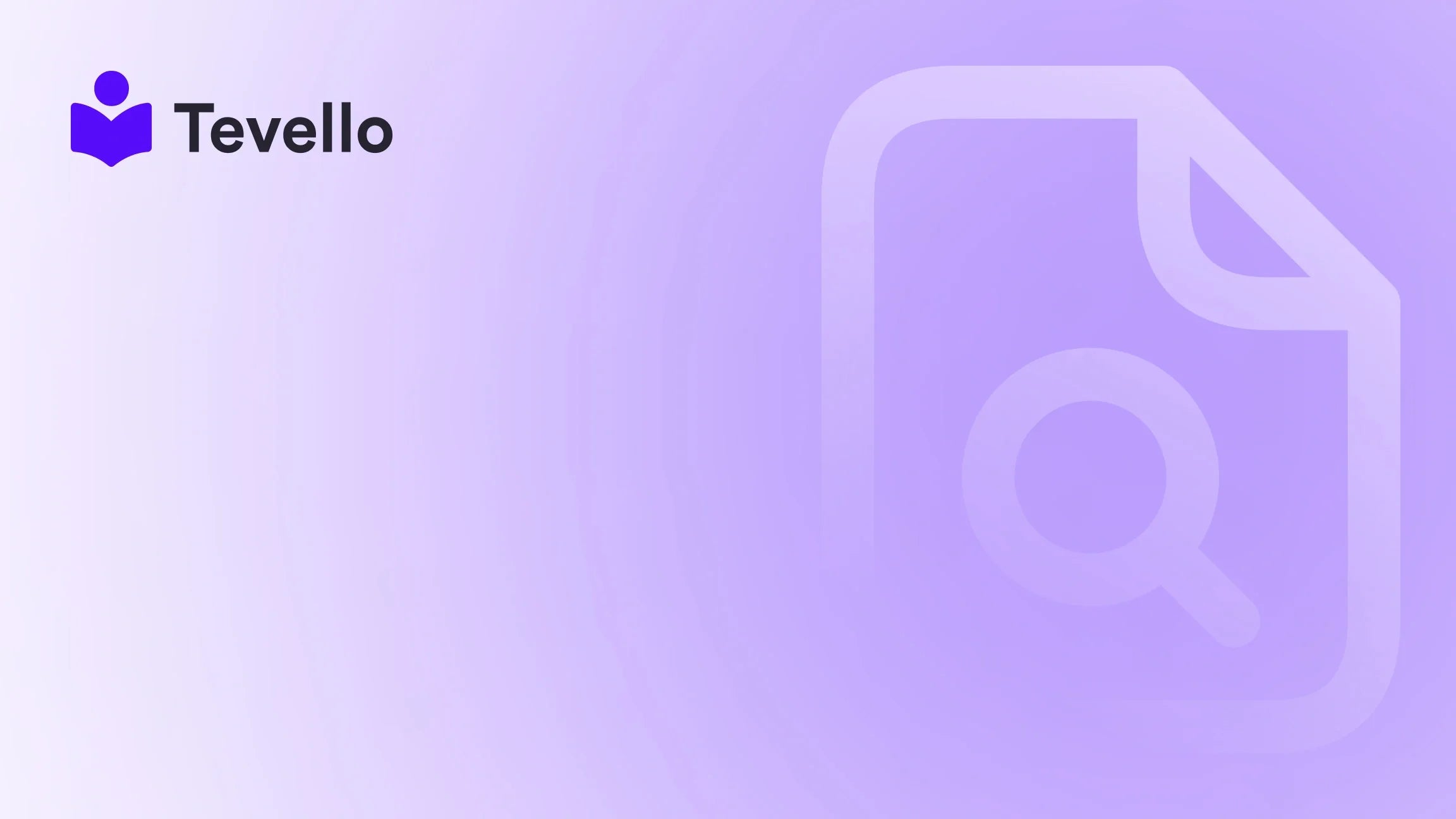Table of Contents
- Introduction
- Understanding the Importance of Your Website Title
- Step-by-Step Guide to Change Your Website Title on Shopify
- Additional Considerations for a Strong Website Title
- Real-World Examples of Effective Website Titles
- Common Issues When Changing Your Website Title
- The Role of Tevello in Your E-Commerce Strategy
- Conclusion
Introduction
Did you know that over 1.7 million businesses are now using Shopify to sell their products online? With such intense competition, standing out is essential for success. One of the simplest yet most effective ways to enhance your brand visibility is by optimizing your website title. A well-crafted title not only reflects your brand identity but also plays a crucial role in search engine optimization (SEO). This leads us to a pivotal question: how can we change the website title on Shopify to better communicate our brand's essence and improve our online presence?
At Tevello, we understand the importance of creating a cohesive and engaging online experience for our merchants. Our mission is to empower Shopify store owners to unlock new revenue streams and build meaningful connections with their audience. In this blog post, we will delve into the intricacies of changing your website title on Shopify. We will provide step-by-step instructions, share best practices, and highlight the benefits of a strong title for your business. By the end of this post, you'll not only know how to change your website title, but you'll also understand why it's a critical element of your e-commerce strategy.
So, are you ready to take your Shopify store to the next level? Let’s explore how to effectively change your website title!
Understanding the Importance of Your Website Title
Before we dive into the technical steps of changing your website title, it's vital to understand why this element is so crucial for your Shopify store. Your website title is the first impression that potential customers will have of your business when they see it in search engine results or on their browser tabs. Here are a few reasons why having an optimized website title matters:
1. Search Engine Optimization (SEO)
A well-crafted website title includes relevant keywords that can improve your search engine ranking. When customers search for products or services you offer, having targeted keywords in your title helps search engines connect their queries with your store.
2. Brand Identity
Your website title is a reflection of your brand. It should encapsulate what your business is about in a concise manner. An appealing title can attract clicks and foster brand recognition.
3. User Experience
A clear and informative title helps users understand what to expect from your website. This can enhance the user experience, potentially leading to higher conversion rates.
4. Social Media Sharing
When your website is shared on social media platforms, the title often appears alongside the link. An engaging title can pique interest and encourage shares, promoting your brand further.
Now that we understand the significance of a website title, let's move on to the practical steps for changing it on Shopify.
Step-by-Step Guide to Change Your Website Title on Shopify
Changing your website title on Shopify is a straightforward process. We will walk you through the necessary steps, ensuring that you can implement these changes with ease.
Step 1: Access Your Shopify Admin
To change your website title, you first need to log in to your Shopify admin panel. Once logged in, you will be directed to your dashboard, where you can manage all aspects of your store.
Step 2: Navigate to Online Store Preferences
- From your Shopify admin, go to Online Store in the left-hand menu.
- Click on Preferences. This section contains various settings, including your homepage title and meta description.
Step 3: Edit the Homepage Title
- In the Preferences section, you will see a field labeled Homepage title.
- Enter your desired title in this field. Make sure to include relevant keywords that reflect your business.
- Keep the title between 50-60 characters for optimal visibility in search results.
Step 4: Save Your Changes
After you've entered your new title, scroll to the bottom of the page and click the Save button. This action will apply your changes.
Step 5: Verify Your Changes
To ensure that your title has been updated successfully:
- Visit your Shopify store in a private browsing window.
- Check the browser tab to see if the new title appears as expected.
Step 6: Monitor and Adjust
Keep an eye on your website’s performance in search engines. If you’re not seeing the desired results, consider tweaking the title further based on customer feedback or SEO performance metrics.
Additional Considerations for a Strong Website Title
While changing your website title is a significant step, there are a few additional considerations to keep in mind:
1. Be Descriptive and Concise
A good title should describe what your business does while remaining concise. Avoid unnecessary jargon that may confuse potential customers.
2. Include Your Brand Name
Incorporating your brand name into the title can enhance recognition, especially if you have a strong brand presence. For example, “Crafty Creations - Unique Handmade Gifts.”
3. Test Different Versions
Don’t hesitate to experiment with different title variations to see what resonates best with your audience. Utilize A/B testing to compare performance.
4. Leverage Meta Descriptions
In addition to the title, the meta description plays a crucial role in SEO. Make sure to write an engaging meta description that complements your title and encourages clicks.
5. Use Analytics
Utilize tools like Google Analytics to track how changes in your website title impact user behavior and search rankings. This data can guide future optimizations.
Real-World Examples of Effective Website Titles
To illustrate the importance of a good title, let’s look at a few hypothetical examples of Shopify stores and how they can optimize their titles:
1. Eco-Friendly Products Store
- Current Title: “Shop Green Products”
- Optimized Title: “Eco-Friendly Home Essentials | Shop Green Products”
The optimized title is more descriptive, includes a keyword (“Home Essentials”), and emphasizes the eco-friendly aspect.
2. Online Craft Supplies
- Current Title: “Craft Supplies”
- Optimized Title: “Quality Craft Supplies for All Your DIY Projects”
In this case, the optimized title conveys a sense of quality and invites users to think about specific projects.
3. Fitness Coaching
- Current Title: “Fitness Coach”
- Optimized Title: “Personalized Fitness Coaching | Transform Your Health Today”
The optimized title not only describes the service but also creates urgency with a call to action (“Transform Your Health Today”).
4. Artisan Bakery
- Current Title: “Bakery”
- Optimized Title: “Fresh Artisan Bakery | Handcrafted Bread & Pastries”
The optimized title highlights the unique selling proposition (handcrafted) and uses relevant keywords for search engines.
Common Issues When Changing Your Website Title
While changing your website title is generally a straightforward process, you may encounter a few common issues. Here are some potential pitfalls and how to address them:
1. Changes Not Reflecting Immediately
Sometimes, changes may not appear immediately due to caching. If you don’t see your new title right away, try clearing your browser cache or checking in an incognito window.
2. Search Engines Not Updating Your Title
Search engines may take some time to crawl and index your site with the new title. To expedite this process, consider submitting your site to Google Search Console for re-indexing.
3. Title Not Appearing in Social Shares
If your title does not appear when sharing on social media, ensure that you have configured the Open Graph tags properly in your theme settings. This will help social media platforms pull the correct title and description.
The Role of Tevello in Your E-Commerce Strategy
At Tevello, we aim to simplify the journey for Shopify merchants looking to enhance their online presence. Our all-in-one platform enables you to manage and sell online courses and digital products while building vibrant communities directly within your Shopify store. By integrating these features, we help you unlock new revenue streams and foster deeper connections with your audience.
If you’re ready to take your Shopify store to the next level, we invite you to start your 14-day free trial of Tevello today. With our user-friendly interface and industry-leading developer support, you can create a thriving online educational experience that complements your existing product offerings.
Conclusion
Changing your website title on Shopify is a crucial step in optimizing your online store for both users and search engines. By following the steps outlined in this guide and keeping best practices in mind, you can effectively enhance your brand visibility and improve customer engagement. Remember, a strong title not only helps in attracting customers but also in reinforcing your brand identity.
We encourage you to take action today and install the all-in-one course platform for Shopify to further enhance your store. If you want to explore more about our features, feel free to explore our powerful, all-in-one feature set for course creation, communities, and digital products.
FAQ
1. How often should I change my website title? While there's no set frequency for changing your title, it's a good practice to review it at least once a year or whenever you launch a new product line or service.
2. Can I use special characters in my website title? While you can use special characters, it's best to keep them minimal. Overuse can make your title look cluttered and may impact SEO negatively.
3. Will changing my title affect my SEO performance? Yes, changing your title can impact your SEO performance. Make sure to incorporate relevant keywords and monitor your analytics following the change to gauge its effect.
4. What is a meta description, and why is it important? A meta description is a brief summary of a webpage that appears in search engine results. It should complement your title and include relevant keywords to encourage clicks.
5. Can I track changes in my website title’s performance? Absolutely! Use tools like Google Analytics to track how changes to your title affect traffic, user behavior, and conversion rates. This data can provide valuable insights for future optimizations.
By implementing these strategies and utilizing Tevello's offerings, you can effectively enhance your Shopify store's title and build a more engaging and profitable online presence.