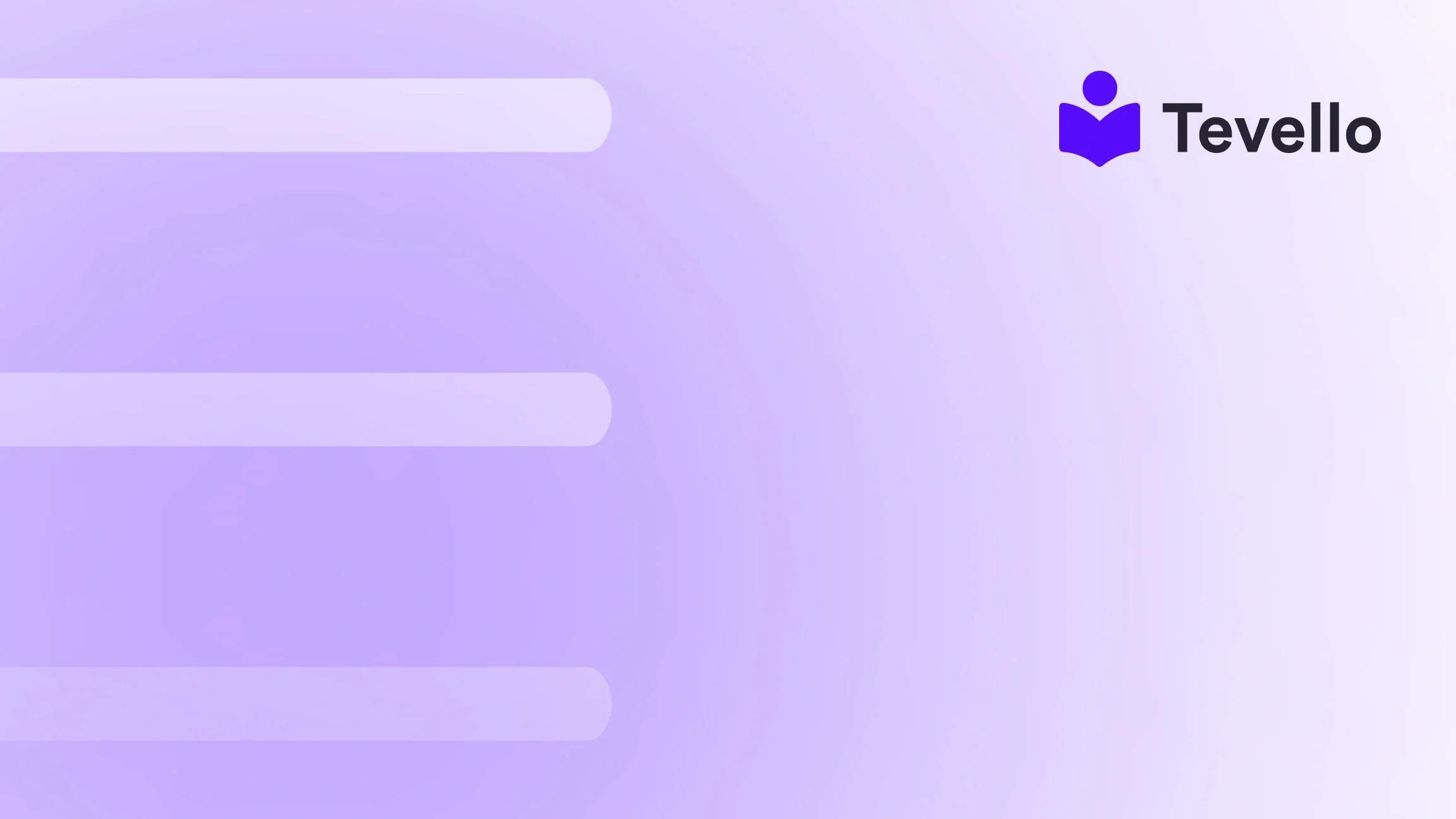Table of Contents
- Introduction
- Why Change Your Primary Domain?
- SEO Best Practices When Changing Your Domain
- Steps to Change the Primary Domain on Shopify
- Updating Domain Settings for External Domains
- Maintaining Your Website During the Transition
- Conclusion
- FAQ
Introduction
Did you know that 70% of customers are more likely to recommend a brand that has a distinct and recognizable domain name? Your domain is more than just a web address; it’s your brand’s digital identity. As the e-commerce landscape grows more competitive, having the right domain becomes increasingly pivotal. For Shopify merchants, changing the primary domain can be an essential step towards rebranding or enhancing visibility. Are you considering updating your Shopify store’s primary domain to better reflect your business identity or product offerings? This post will guide you through the entire process—step-by-step.
We know how crucial it is for Shopify merchants to harness every available tool to connect with their audience and drive sales. At Tevello, we are dedicated to empowering e-commerce businesses to thrive by providing seamless solutions for digital products and communities, including insightful guidance on domain management. This blog post will not only clarify the steps needed to change your primary domain on Shopify but will also explore best practices for maintaining your online presence during and after the transition.
By the end of this article, you'll be equipped with essential knowledge for changing your primary domain and understanding its strategic importance.
Why Change Your Primary Domain?
Changing your Shopify store’s primary domain may come with a host of strategic moves for your business. Understanding why you might consider such a change can help shape how you approach the process. Here are several compelling reasons:
1. Rebranding
If your business undergoes a significant transformation—be it a new name, logo, or product line—a domain change can help solidify and promote your updated brand identity.
Example: A merchant originally named "Delicious Taffy" may evolve to offer a broader range of confectionery items. Changing the domain to "SweetTreats.com" can align better with the product offerings and enhance customer perception.
2. Improved SEO
Having a relevant domain name that includes your business keywords can significantly boost search engine optimization. This aspect of digital marketing is vital to increasing website visibility and driving traffic.
3. Simplification
A shorter, more memorable domain name can enhance user experience by reducing the chances of customers mistyping a long URL.
4. Legal Concerns
If you face trademark claims or discover that your current domain creates confusion with other brands, changing your domain may become necessary to protect your brand identity.
SEO Best Practices When Changing Your Domain
The implications of changing your primary domain can affect your existing SEO strategy. To mitigate potential losses, follow these best practices:
1. Set Up 301 Redirects
Redirecting traffic from your old domain to your new one prevents loss of existing users and ensures search engines recognize the update. This method helps maintain your website’s authority and SEO rankings.
2. Update Internal Links
As you transition to the new primary domain, ensure all internal links point to the new domain rather than the old one. This measure will help maintain the consistency and quality of your site.
3. Notify Google
Use the Google Search Console's ‘Change of Address’ tool to inform Google of your new domain. This step empowers search engines to facilitate the transition effectively.
Steps to Change the Primary Domain on Shopify
Changing your primary domain on Shopify can be a seamless process if broken down into manageable steps. Here’s how you do it:
Step 1: Log Into Your Shopify Admin
Access your admin dashboard by logging into your Shopify account.
Step 2: Navigate to Online Store
- In the left-hand menu, click “Online Store”.
- Select the “Domains” tab.
Step 3: Select Change Primary Domain
- You will see a list of domains associated with your store. Find the domain that you wish to set as your primary domain.
- Click on “Change Primary Domain”.
Step 4: Choose Your New Domain
- A pop-up will appear showing all your connected domains. Select the one you want as your primary domain.
- Click “Save”.
Important Note
It can take up to 48 hours for DNS changes to propagate across the internet. During this period, customers may still access your store through the old domain until the redirection takes full effect.
Updating Domain Settings for External Domains
If you purchased your domain from a third-party provider, ensure you amend your DNS settings to reflect the new primary domain. Follow these steps:
Step 1: Update DNS Records
- Log into your domain host account (e.g., GoDaddy, Namecheap).
- Access the DNS settings for your domain.
Step 2: Change A Record
- Set the 'A' record for your domain to point to Shopify's IP address: 23.227.38.65.
Step 3: Set CNAME Records
- For your www version (e.g., www.yournewdomain.com), set it to point to
shops.myshopify.com.
Step 4: Wait for DNS Propagation
Just like before, expect a 24 to 48-hour wait for this to update globally.
Maintaining Your Website During the Transition
Changing your primary domain might create confusion among existing customers. To alleviate user obstacles, consider these strategies:
1. Communicate the Change
Send out a newsletter or email announcement to your existing customer base to inform them of the change. This proactive communication promotes transparency and helps avoid confusion.
2. Update Marketing Channels
Ensure all of your marketing materials—social media profiles, advertising, and content—reflect your new domain. A consistent approach will help maintain your branding.
3. Monitor Traffic and SEO
Keep an eye on traffic and user behavior post-transition to identify any potential downstream issues.
Conclusion
Changing your primary domain on Shopify is not just a technical task; it’s a strategic move that requires consideration of various factors, including branding, SEO, and customer experience. By following the detailed steps laid out in this guide, we can assure you that the change can be accomplished with minimal disruption to your online store.
If you’re ready to take the next step in transforming your Shopify experience, don’t forget to install the all-in-one course platform for Shopify today!
As merchants, take charge of your digital identity and leverage the strength of a meaningful domain to unlock new avenues for revenue and community connection. Explore how our powerful features can benefit your course creation and community engagement as part of your Shopify toolkit.
FAQ
Q: Can I rename my domain?
A: No, you cannot rename a domain once registered. Changing a domain requires registering a new one and then redirecting traffic from the old one.
Q: How much does it cost to change my domain?
A: Domain prices vary by provider. Shopify domains typically start at around $15 per year, but external domains may have different costs based on the registrar.
Q: Is changing my domain a good idea?
A: Yes, if your business name changes or if you’re trying to enhance your branding or SEO, changing your domain can help facilitate that growth.
Q: What happens to my website’s SEO when I change my domain?
A: If done correctly, including setting up redirects and notifying Google of the change, your SEO can remain intact or even improve over time.
We hope this guide empowers you in your journey as a Shopify merchant. For further inquiries or assistance, feel free to reach out to our support team at Tevello while you embark on your digital transformation.