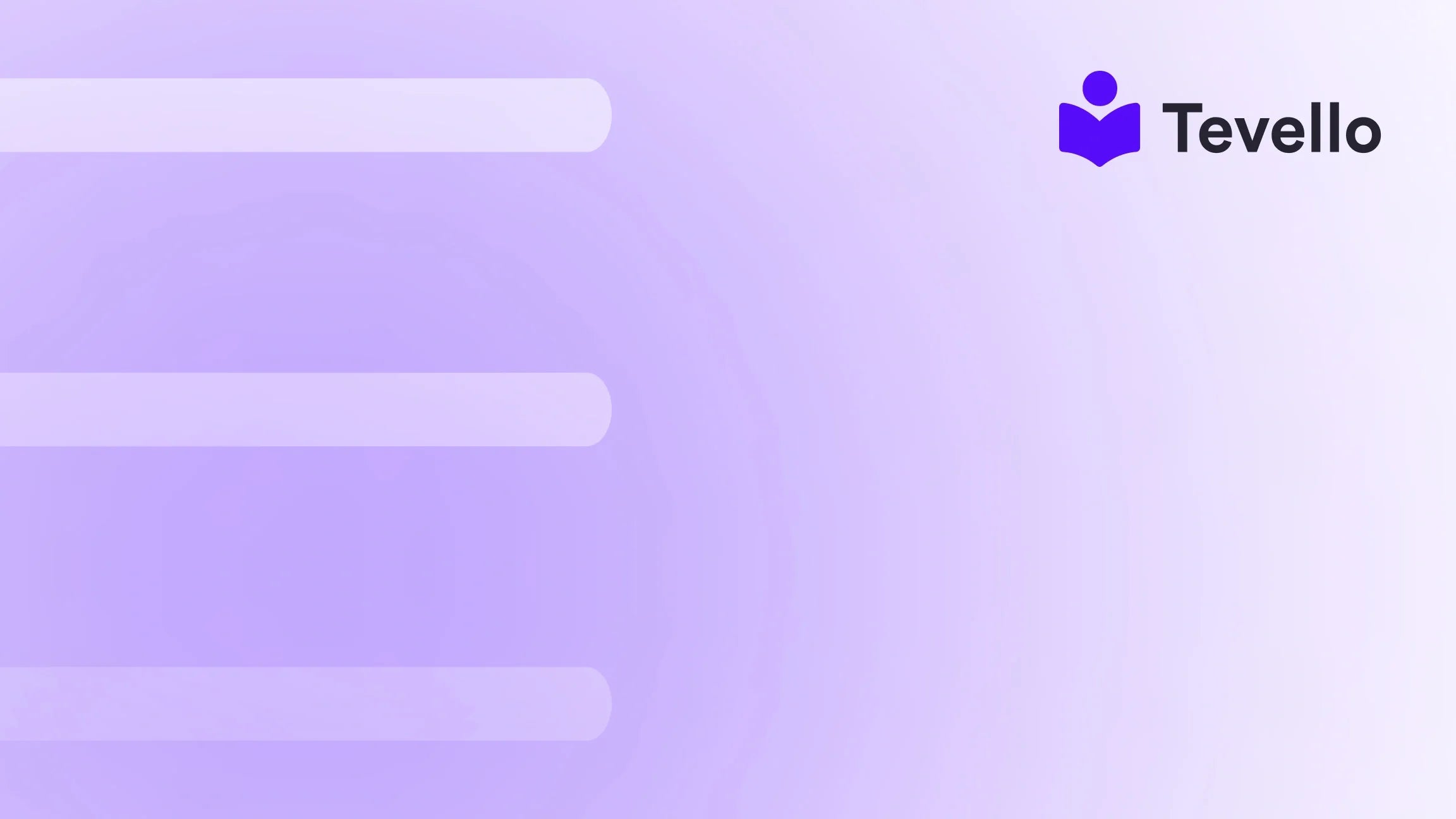Table of Contents
- Introduction
- Understanding Shopify Collections
- Why Changing the Order of Products Matters
- How to Change the Order of Products on Shopify
- Advanced Product Ordering Techniques
- Integrating Tevello for Enhanced Selling Experiences
- Measuring the Impact of Product Order Changes
- Conclusion
Introduction
Did you know that nearly 90% of consumers are likely to browse a retailer's website before making a purchase? How your products are displayed can significantly influence customer decisions and ultimately boost your sales. As Shopify merchants, we want to ensure that our storefronts showcase our products in the most effective manner possible. But how do we achieve that, especially when it comes to changing the order of our products?
In the world of e-commerce, understanding how to optimize product display is essential. Factors like product visibility, organization, and accessibility can enhance customer experience and drive conversions. Whether you're looking to feature bestsellers, highlight new arrivals, or simply create a more appealing layout, knowing how to change the order of products on your Shopify store is crucial.
In this blog post, we will dive deep into the steps and best practices for reordering products on Shopify. We will explore various methods, tips, and tricks to help you manage your product arrangement effectively. Moreover, we will touch on how Tevello can empower your Shopify store, allowing you to create and sell online courses and digital products, fostering vibrant online communities—all within your Shopify ecosystem.
So, are you ready to enhance the shopping experience for your customers by learning how to change the order of products on Shopify? Let’s get started!
Understanding Shopify Collections
Before we delve into the specifics of reordering products, it's essential to understand the concept of collections in Shopify. Collections are groups of products that you can display together on your store. For example, a collection can be created for all your winter clothing or for a specific product category like electronics.
Types of Collections
- Manual Collections: These collections allow you to choose which products to include and enable you to arrange them in any order you prefer.
- Automated Collections: These collections automatically include products based on specific conditions, such as product tags or price ranges.
Understanding these types will help you in the process of managing your product orders effectively.
Why Changing the Order of Products Matters
The order in which products appear on your Shopify store can significantly impact your sales. Here are a few reasons why it matters:
- Improved Customer Experience: A well-organized store can help customers find what they are looking for quickly, leading to higher satisfaction and repeat visits.
- Enhanced Visibility for Bestsellers: Placing popular products at the top of your collections can increase their visibility and sales.
- Promotional Opportunities: Highlighting seasonal items or new arrivals prominently can attract more attention and drive urgency.
- Brand Storytelling: The sequence of product display can help narrate the brand's story, guiding customers through a curated shopping experience.
How to Change the Order of Products on Shopify
Now that we understand the importance of product order, let’s explore the specific steps to change the order of products on Shopify. This can be done through the Shopify admin panel and involves a few straightforward steps.
Step 1: Navigate to Your Collections Page
- Log in to your Shopify admin dashboard.
- Click on Products in the left-hand menu.
- Select Collections from the drop-down.
Step 2: Choose the Collection to Modify
- On the Collections page, find the collection you want to edit and click on its name.
- This will take you to the collection details page, where you can manage the products included in that collection.
Step 3: Reorder Your Products
- Scroll down to the Products section within the collection.
- Locate the Sort dropdown menu. Click on it to see various sorting options:
- Manual: This option allows you to click and drag products to reorder them as you wish.
- Alphabetical: Sorts products from A to Z.
- Best Selling: Displays products based on their sales performance.
- Price: Sorts products by their price, either ascending or descending.
- To manually reorder, select Manual from the Sort dropdown. Then, simply drag and drop the products into your desired order.
- Once you have made the desired changes, ensure that you click the Save button to update your collection.
Troubleshooting Common Issues
Sometimes, after following these steps, you might find that your changes are not reflected on your storefront. Here are a few troubleshooting tips:
- Clear Cache: Sometimes, your browser's cache may prevent the updated order from displaying. Clear your cache and refresh the page.
- Theme Settings: Ensure that your theme settings aren’t overriding your manual sorting. Check your theme's product grid settings to confirm that manual sorting is enabled.
- Custom Code: If you've modified your theme or are using a custom template, make sure that the code respects manual sorting. You may need to check the collection.liquid file for the correct implementation.
Advanced Product Ordering Techniques
In addition to manually reordering products, there are more advanced techniques that can enhance your product display strategy.
Utilizing Tags for Sorting
Product tags can be beneficial when creating automated collections. For instance, if you tag your bestsellers with "Bestseller," you can create an automated collection that displays only those products. This method allows for dynamic updates, as new products can be added to the collection automatically based on their tags.
Creating Featured Sections
Consider highlighting specific products or collections on your homepage. By creating a "Featured Products" section, you can draw attention to new arrivals, seasonal items, or promotional products. This can be done through Shopify's theme customization tools.
Integrating Tevello for Enhanced Selling Experiences
At Tevello, we believe in empowering Shopify merchants to unlock new revenue streams and build meaningful connections with their audience. Our all-in-one solution integrates seamlessly into the Shopify ecosystem, allowing you to create and sell online courses and digital products directly from your store. This not only diversifies your income but also builds a vibrant online community around your brand.
Course Creation and Community Building
With Tevello, you can offer educational content that complements your products. For example, if you sell craft supplies, consider offering a "Beginner's Knitting" course. This not only adds value to your customers but also positions your brand as an authority in your niche.
User-Friendly Features
Our app is designed with user-friendliness in mind. You don’t need to be a tech expert to create and manage your courses. Plus, our robust features allow you to engage with your community, fostering discussions and interactions that can lead to increased loyalty and sales.
Ready to take your Shopify store to the next level? Start your 14-day free trial of Tevello today!
Measuring the Impact of Product Order Changes
Once you've reordered your products, it's essential to measure the impact of these changes. Here are a few metrics to consider:
- Conversion Rates: Track how changes in product order affect your conversion rates. This can help you gauge whether your new layout is effective.
- Bounce Rates: Monitor how long customers stay on your product pages. A decrease in bounce rates can indicate improved product organization.
- Sales Performance: Evaluate the sales performance of products before and after the reordering. This analysis can provide insights into which products benefit most from increased visibility.
Conclusion
Changing the order of products on your Shopify store is a powerful way to enhance customer experience and drive sales. By following the steps we've outlined, you can ensure that your products are displayed in a way that attracts attention and encourages purchases.
As you implement these strategies, consider how Tevello can further enhance your Shopify experience. From creating online courses to building a thriving community, our app provides the tools you need to succeed in today's competitive e-commerce landscape.
Are you ready to optimize your Shopify store? Install the all-in-one course platform for Shopify and start your journey with Tevello today!
FAQ
Q: Can I change the order of products within a collection?
A: Yes, you can change the order of products by selecting the "Manual" sort option in the collection settings and dragging the products into your desired order.
Q: What if my changes don't appear on my storefront?
A: If changes aren't reflected, try clearing your browser cache and ensure that your theme settings allow for manual sorting.
Q: How can I highlight certain products on my homepage?
A: You can create featured sections in your Shopify theme to showcase specific products or collections, enhancing visibility for new arrivals or promotions.
Q: Can Tevello help me create courses related to my products?
A: Absolutely! Tevello allows you to create and manage online courses that can complement your product offerings, adding value to your customers and diversifying your revenue streams.
Q: How can I measure the impact of product order changes?
A: You can track conversion rates, bounce rates, and sales performance to evaluate how changes in product order affect customer behavior and sales.