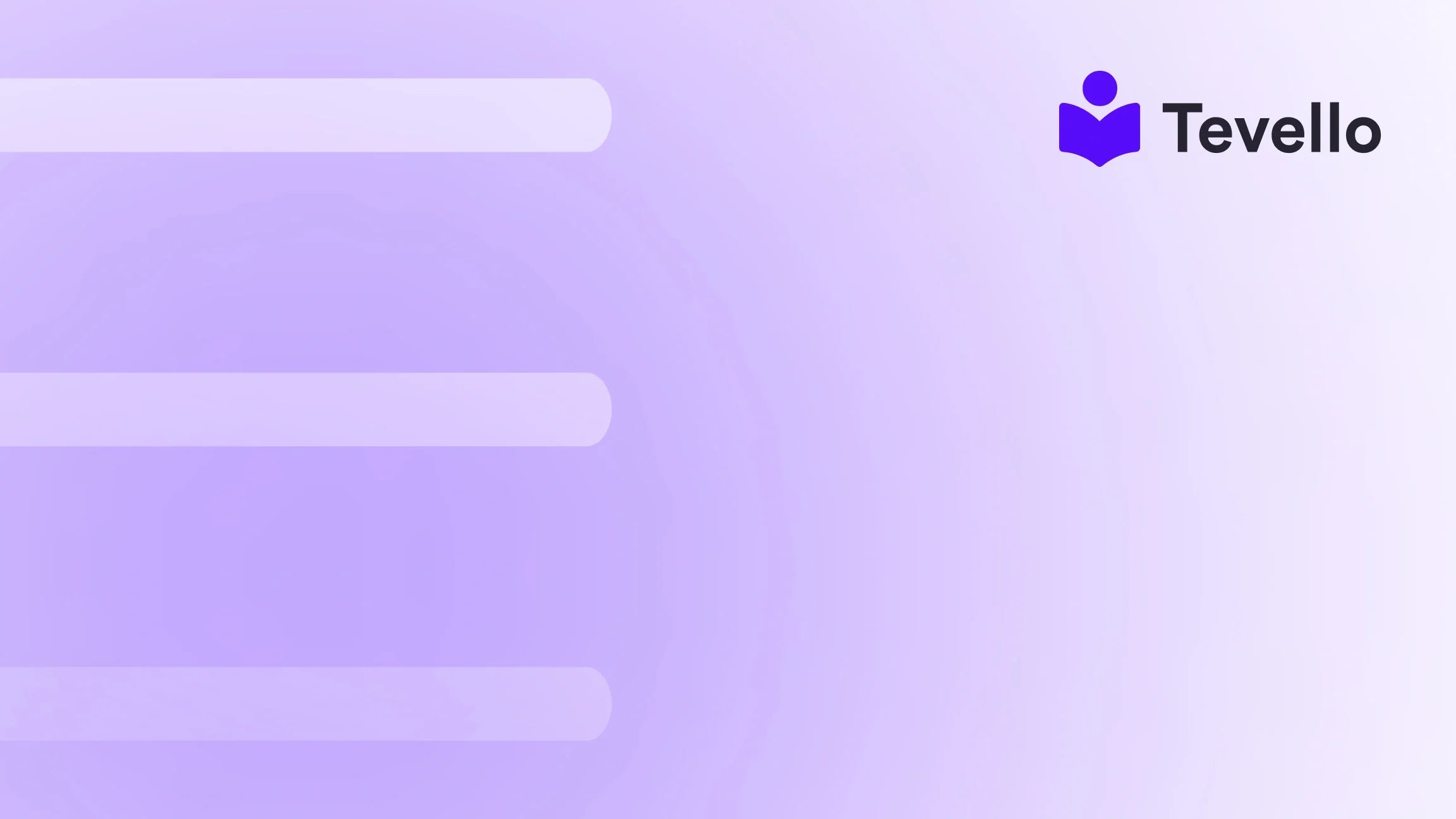Table of Contents
- Introduction
- Understanding the Reasons for Canceling Your Shopify Website
- Key Considerations Before Cancelling Your Shopify Store
- Step-by-Step Guide to Canceling Your Shopify Website
- What Happens After You Cancel
- Exploring Alternatives to Canceling: How Tevello Can Help
- FAQ Section
- Conclusion
Introduction
Have you ever felt overwhelmed by managing an online store that just isn’t meeting your expectations? You're not alone. According to recent studies, nearly 30% of small business owners struggle to maintain their e-commerce platforms due to various challenges, including inventory management, customer engagement, and technological complexities. If you're contemplating whether to continue or cancel your Shopify website, we understand how daunting that decision can be.
In this blog post, we will explore the process of canceling your Shopify website in detail, addressing the key considerations that come with it. We will provide you with a clear, step-by-step guide to help you navigate this transition smoothly. At Tevello, we believe in empowering merchants like you to make informed decisions about your online presence, whether that means pivoting to new business models or stepping away from e-commerce entirely.
We will cover essential topics such as the implications of canceling your store, how to safeguard your data, and what to consider before making this decision. As we delve into this topic, we will highlight our all-in-one solution, which empowers Shopify merchants not only to create and manage online courses and digital products but also to build vibrant communities directly within their Shopify stores.
By the end of this guide, you will have a comprehensive understanding of how to cancel your Shopify website, and you will be equipped with actionable insights. So, are you ready to explore the process? Let's dive in!
Understanding the Reasons for Canceling Your Shopify Website
Before we outline the steps to cancel your Shopify website, let's discuss some common reasons that lead merchants to make this decision. Understanding these motivations can help you evaluate whether canceling is indeed the right choice for you.
1. Financial Constraints
Many merchants find themselves struggling to meet the ongoing costs associated with running an online store, such as monthly subscription fees, transaction fees, and costs related to marketing and advertising. If your store isn't generating sufficient revenue, it may lead you to reconsider its viability.
2. Lack of Time
Running an e-commerce business requires a significant investment of time and effort. If you're balancing other commitments—be it a full-time job, family responsibilities, or personal projects—you might find it challenging to dedicate the necessary time to your Shopify store.
3. Unsatisfactory Sales Performance
If your store's sales are consistently underperforming or you're not reaching your target audience, you may feel disheartened. It can be tempting to throw in the towel rather than invest more resources into a failing venture.
4. Desire for Change
Sometimes, a merchant's interests or business goals evolve over time. You might discover a passion for creating online courses or digital products, which is where Tevello can be a game-changer. If you're pivoting to a new business model, it may make sense to close your Shopify store.
5. Technical Challenges
If your Shopify store is plagued by technical issues, customer complaints, or if you simply feel overwhelmed by the platform's features, you might consider canceling as a way to alleviate stress.
Key Considerations Before Cancelling Your Shopify Store
Before proceeding with the cancellation process, it's vital to take a few considerations into account to ensure you are fully prepared.
1. Review Your Financial Obligations
Before canceling your store, review any outstanding balances, transaction fees, or app subscriptions. You want to ensure that all financial obligations are settled to avoid future charges.
2. Customer Impact
Consider how canceling your store will affect your existing customers, especially if you have unfulfilled orders or outstanding gift cards. Communicating transparently with your customers can help maintain goodwill.
3. Data Retention
Think about the data you may want to retain from your store. Shopify holds your information for two years post-deactivation, allowing you to reactivate your store without rebuilding if you change your mind.
4. Domain Considerations
If you've purchased a custom domain, consider how canceling your Shopify store will impact it. You may need to transfer your domain to another platform if you wish to retain it.
5. Alternative Options
Instead of canceling outright, consider whether you could temporarily pause your store or pivot to a different business model, such as offering online courses through Tevello. This can allow you to maintain your customer base while re-evaluating your business strategy.
Step-by-Step Guide to Canceling Your Shopify Website
Now that you've considered the implications of canceling your Shopify store, let’s go through the steps you need to take to do so.
Step 1: Access Your Shopify Admin Dashboard
- Log in to your Shopify account.
- Navigate to your store's admin dashboard.
Step 2: Review Your Plan Settings
- Click on Settings in the lower-left corner of the dashboard.
- Select Plan and permissions from the options available.
Step 3: Decide Whether to Cancel or Pause
Before you cancel, you have the option to pause your store. This can be a wise decision if you're unsure about fully committing to closure. If you decide to pause, you can still maintain access to your store without incurring full fees.
- Select Pause or cancel subscription.
- Choose the Pause and Build plan or the Pause for 90 days option.
If you are set on canceling, proceed to the next step.
Step 4: Cancel Your Subscription
- In the Plan and permissions section, click on Cancel subscription.
- Select your reason for cancellation from the dropdown menu.
- (Optional) Add a comment explaining your decision.
Step 5: Confirm Your Cancellation
- Click Continue to move forward.
- Enter your password when prompted to confirm your action.
- Review your selections and click on Cancel subscription to finalize.
Step 6: Review Confirmation Email
After cancellation, you will receive a confirmation email. Keep this email for your records, as it contains important information regarding your account closure.
What Happens After You Cancel
After you cancel your Shopify store, it's crucial to understand what to expect:
- Data Retention: Your store's information will remain stored for two years, allowing you to reactivate it if needed.
- Customer Information: You can request the deletion of customer data before the two-year retention period ends if you wish.
- No Refunds for Cancelled Plans: Be aware that if you cancel during a promotional period, you may not receive a refund for any charges incurred.
Exploring Alternatives to Canceling: How Tevello Can Help
If you find yourself feeling overwhelmed or unsatisfied with your Shopify store, consider the alternative solutions that Tevello offers. Our app allows you to create, manage, and sell online courses and digital products, enabling you to diversify your revenue streams without needing to cancel your Shopify store entirely.
Imagine you run a retail shop for craft supplies. With Tevello, you could easily create a "Beginner's Knitting" course that complements your product offerings. This not only adds value to your customers but also opens up a potential new revenue stream.
If you'd like to explore how Tevello can transform your business model, we encourage you to start your 14-day free trial of Tevello today.
FAQ Section
Q1: Can I reactivate my Shopify store after canceling?
Yes, you can reactivate your Shopify store within two years of cancellation without losing your data. Simply log back in and select a plan to get started again.
Q2: What happens to my data after I cancel my store?
Shopify retains your store's data for two years after cancellation. You can also request the deletion of customer information if needed.
Q3: Will I receive a refund if I cancel my subscription?
Refunds are not typically provided for canceled subscriptions during promotional pricing. It's essential to review your billing policy and outstanding charges before proceeding with cancellation.
Q4: Are there any fees associated with canceling my Shopify store?
While there are no cancellation fees, ensure that all outstanding charges are settled prior to canceling to avoid any surprises.
Q5: What are my options if I don’t want to cancel my store?
If you prefer not to cancel, consider pausing your subscription or exploring new business opportunities like offering online courses or building a community with Tevello.
Conclusion
Deciding to cancel your Shopify website is a significant step that requires careful consideration. By understanding the implications, exploring alternatives, and following our step-by-step guide, you can make an informed decision that aligns with your goals.
At Tevello, we believe in empowering merchants to unlock new revenue streams and build meaningful connections with their audience. If you’re ready to explore how our all-in-one solution can enhance your e-commerce strategy, we invite you to install the all-in-one course platform for Shopify and start your journey today.
Whether you choose to cancel or pivot, remember that your e-commerce journey is yours to shape.