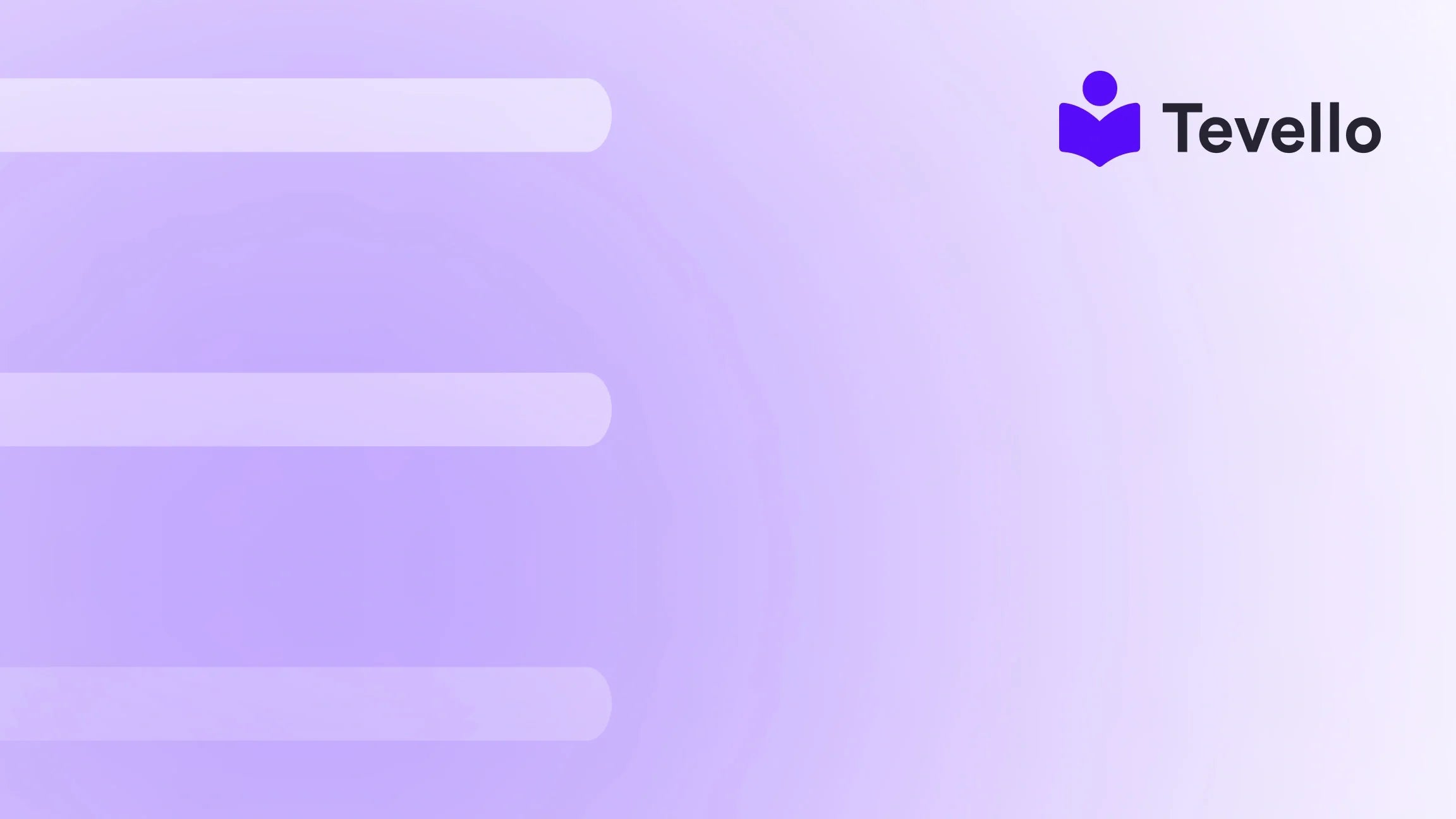Table of Contents
- Introduction
- What is a Domain?
- Benefits of Buying a Domain on Shopify
- How to Buy a Domain in Shopify: A Step-By-Step Guide
- Things to Consider Before Buying
- Creative Ideas and Tips for Choosing a Domain
- Troubleshooting Common Issues
- Comparing Shopify with Alternatives
- Engaging Your Audience Further
- Conclusion
- FAQ
Introduction
Did you know that nearly 90% of online customers perceive businesses without a custom domain as less professional? In an era where first impressions count, ensuring your Shopify store stands out is crucial. As e-commerce continues to soar, creating a unique online identity has become essential for businesses aiming to succeed in the crowded digital marketplace. Among the various elements that contribute to an effective online presence, your domain name plays a pivotal role.
At Tevello, we understand the importance of establishing a strong brand identity for Shopify merchants. That’s why we’re dedicated to helping you not just sell, but also to empower you by providing an all-in-one solution that integrates seamlessly into the Shopify ecosystem. In this blog post, we’ll explore how to buy a domain in Shopify, guiding you through the entire process while also touching on the factors that can enhance your brand’s visibility and accessibility.
By the end of this post, we hope to inspire you to take action—whether you're starting a new venture or seeking to enhance your current online store. Have you thought about what your domain name says about your business? If you’re ready to dive into the world of domain purchasing, let’s get started!
What is a Domain?
A domain is essentially your website’s address on the internet. It’s what customers type into their browsers to find your store—think “yourstore.com.” While Shopify provides default domains (like “yourstore.myshopify.com”) when you sign up, having a custom domain not only enhances professionalism but also strengthens your brand, offering customers a more trustworthy experience. Moreover, choosing the right domain name with relevant keywords can significantly improve your visibility in search engine results, driving more traffic to your store.
Benefits of Buying a Domain on Shopify
Purchasing a domain through Shopify comes with a host of advantages. Here are some key benefits we should consider:
-
Convenience: Managing your domain alongside your store means you won’t have to juggle multiple platforms. Everything you need is accessible within Shopify’s admin panel.
-
Automated Setup: Shopify streamlines the configuration process. Once you purchase your domain, it automatically connects to your store with minimal effort.
-
Email Forwarding: Create professional-looking email addresses (like [email protected]) that can forward to your personal email, enhancing your communication efforts.
-
Subdomains: You can add subdomains for different sections of your site easily (e.g., shop.yourstore.com). This is particularly useful for businesses with different product lines or services.
-
International Domains: If you’re targeting multiple markets, Shopify allows you to connect country-specific domains effortlessly, broadening your reach.
How to Buy a Domain in Shopify: A Step-By-Step Guide
Buying a domain through Shopify is a straightforward process. Let’s walk through the steps involved:
Step 1: Log into Your Shopify Admin
Start by accessing your Shopify account at yourstore.myshopify.com/admin. This is your control center for everything related to your online business.
Step 2: Navigate to the Domains Section
On the left menu, click on “Settings.” From the dropdown, select "Domains." This is where all domain-related tasks are managed.
Step 3: Buy a New Domain
- Click on "Buy new domain."
- Enter your desired domain name in the search bar. Shopify will immediately show you the availability and the cost of different extensions (e.g., .com, .net, .store), which typically ranges from $11 to $50 per year.
Step 4: Select and Purchase
- When you find an available domain name, click “Buy.”
- Review the purchase summary, including renewal options, and finalize your purchase by clicking "Buy domain."
Step 5: Verify Your Email
Shopify will send a verification link to your registered email. Click on that link to complete your domain registration within 15 days; otherwise, your domain may be suspended.
Important Notes:
- Domains are registered for one year and can be renewed annually.
- You can purchase a domain even without an active Shopify plan, making this process flexible for future website needs.
Things to Consider Before Buying
Before finalizing your domain purchase, here are several factors to keep in mind:
-
WHOIS Privacy: Most domains come with WHOIS privacy, protecting your personal information. However, certain extensions may not support it, making your details public.
-
Renewal Fees: Keep in mind that renewal fees can vary based on the domain extension and are separate from your Shopify plan.
-
Email Hosting: Shopify does not provide email hosting. You may either set up email forwarding through Shopify or choose third-party services such as Google Workspace for custom email addresses.
-
Residency Requirements: Be aware of specific requirements for certain extensions. For instance, the .ca extension requires that you operate in Canada.
-
Non-Refundable Purchases: Domain purchases are usually non-refundable, so it's advisable to double-check your choice before completing the transaction.
-
SSL Certificate: Thankfully, Shopify automatically provides an SSL certificate for your domain, meaning your customers will benefit from secure browsing without extra costs.
Creative Ideas and Tips for Choosing a Domain
Selecting the ideal domain name is crucial for your store’s success, and there are several strategies to ensure you make the best choice:
-
Keep It Simple and Memorable: Aim for a short and easy-to-spell name. The simpler your domain, like “cozythreads.com,” the easier it is for customers to remember.
-
Include Keywords: Using relevant keywords in your domain can significantly improve your SEO ranking. For example, consider “organictea.com” if you're selling organic teas.
-
Use Shopify’s Domain Name Generator: Shopify offers free tools to brainstorm and check availability, which can help spark ideas for your domain.
-
Choose the Right Extension: While .com is the most recognized, different extensions can help highlight your business type. For instance, e-commerce businesses might consider using .shop or .store.
-
Plan for Growth: Opt for a name that allows for future expansion. Avoid overly specific terms; for instance, “justhats.com” may limit your growth.
-
Check Social Media Handles: Consistent branding across social media and your domain strengthens your online presence. Make sure your chosen domain aligns with available social media usernames.
-
Test Pronunciation: Ensure your domain name is easy to communicate verbally. Practice saying it out loud and see how it sounds.
Troubleshooting Common Issues
If you run into any challenges while purchasing a domain, here are some common problems and solutions:
-
Domain Taken: If your desired domain is taken, consider trying a different extension or modify the name by adding a relevant word.
-
Payment Issues: Confirm your payment method is valid and ensure that your internet connection is stable.
-
No Verification Email: Check your spam or junk folder for the verification email. If you still can't find it, consider updating your email in your domain settings or contacting Shopify Support.
-
Post-Purchase Issues: In case any complications arise after purchase, refer to Shopify’s troubleshooting guide for assistance.
Comparing Shopify with Alternatives
While Shopify offers a robust platform for e-commerce, you might also consider alternatives like OLITT, which presents distinct features such as a free drag-and-drop website builder and customizable templates. However, the seamless integration of domain purchasing within Shopify makes it an ideal choice if you're already using its ecosystem.
Engaging Your Audience Further
At Tevello, we believe that your domain name is just the first step in building a successful online presence. By leveraging our comprehensive tools for creating, managing, and selling online courses, you'll empower yourself to engage with your customers in innovative ways.
Interested in integrating online courses into your store? Start your 14-day free trial of Tevello today and explore the myriad possibilities for enhancing your Shopify store beyond traditional e-commerce offerings.
Conclusion
In conclusion, purchasing a domain through Shopify is a gateway to enhancing your online brand and establishing a professional presence in the digital marketplace. With the steps outlined in this guide, you'll be well-equipped to navigate the domain purchase process and make informed decisions that further your e-commerce success. The significance of a strong domain cannot be overstated; it's often the first impression customers will have of your brand, and we all know how important first impressions are.
So why wait? Ready to build your store? Start your free trial with Tevello today! Your journey toward a stronger online presence begins now.
FAQ
1. Can I purchase a domain name through Shopify if I don't have a store set up yet? Yes, you can buy a domain name without an active Shopify store. This allows you flexibility for future use.
2. What happens if I forget to renew my domain? If you forget to renew your domain, it may lead to suspension. Shopify usually sends reminders before the renewal date.
3. Are there any hidden fees when purchasing a domain on Shopify? No, Shopify has a simple and transparent pricing structure. Ensure to check the renewal rates as they may vary by extension.
4. Can I migrate my domain purchased on Shopify to another platform? Yes, you can transfer your domain to another registrar, but it may require specific steps to complete the transfer.
5. What are some popular domain extensions to consider aside from .com? Common alternatives include .net, .co, .org, and industry-specific extensions like .store or .shop, depending on your business type.
By integrating your domain wisely into your business strategy, you can attract and retain customers while enhancing your brand's reputation online. Ready to take the plunge into the digital world? Let's get started! Install the all-in-one course platform for Shopify!