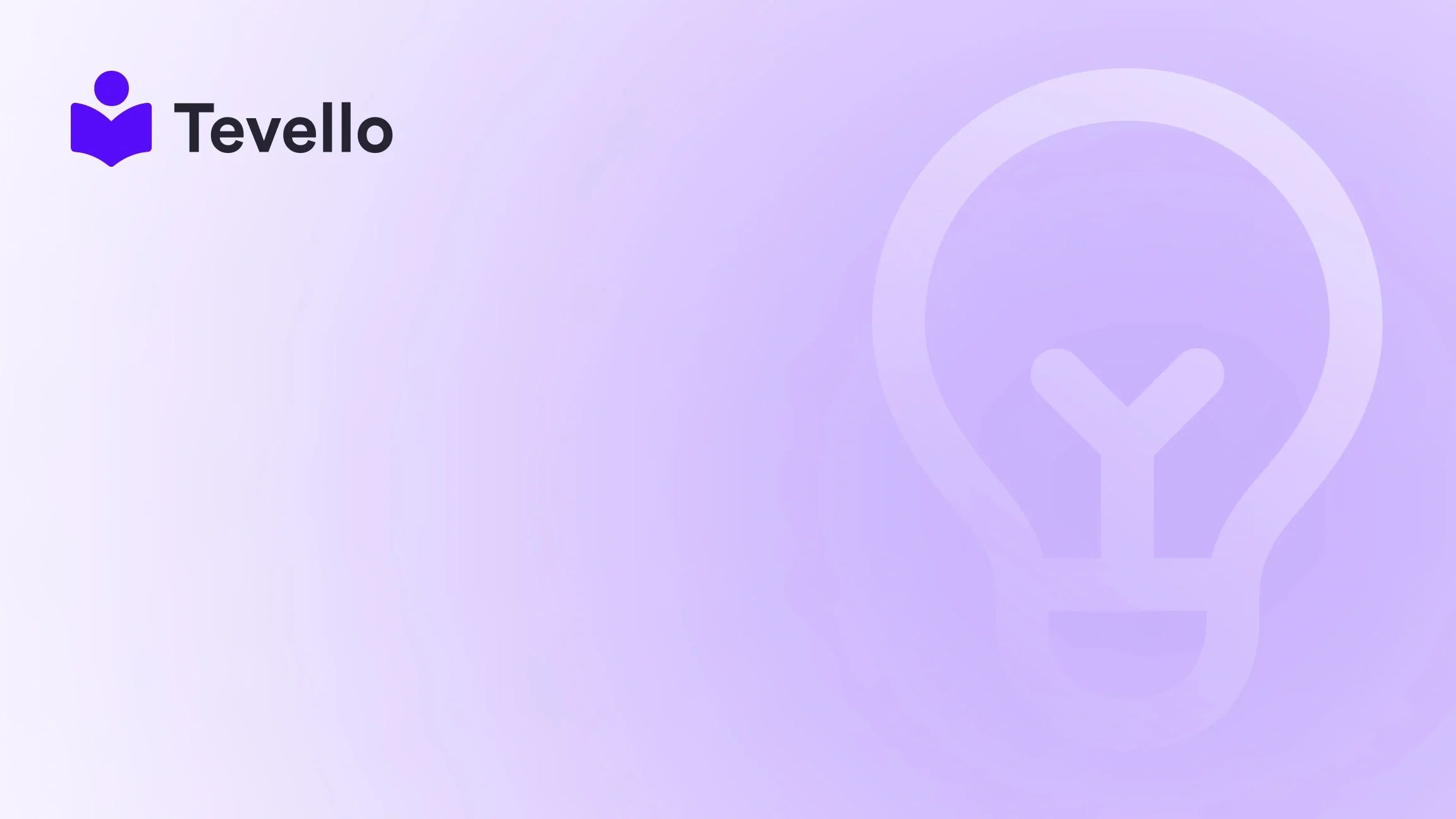Table of Contents
- Introduction
- Understanding Bulk Product Importing
- Step-by-Step Guide to Bulk Importing Products in Shopify
- Best Practices for Bulk Importing
- The Role of Data Management
- Conclusion
Introduction
Did you know that over 1.7 million sellers use Shopify globally? This statistic highlights the immense opportunity for entrepreneurs to tap into the world of e-commerce. However, managing a successful online store can be daunting, especially when it comes to handling a large inventory. For Shopify merchants, the ability to bulk import products can save time, streamline operations, and help focus on what really matters: building relationships with customers and growing the business.
As e-commerce continues to evolve, so does the need for effective solutions to manage and sell products online. The rise of the knowledge economy and the digital transformation of retail has amplified the importance of diversifying revenue streams. This is where Tevello comes in. With our all-in-one solution for Shopify merchants, we empower you to unlock new revenue streams through online courses and digital products while building vibrant communities.
In this blog post, we’ll delve into the details of how to efficiently bulk import products into your Shopify store. We aim to provide you with a thorough understanding of the process, best practices, and tips to ensure a smooth operation. Whether you're a seasoned merchant or just starting, this guide will equip you with the knowledge needed to enhance your Shopify store's functionality.
So, are you ready to take your Shopify store to the next level? Let’s explore how to bulk import products in Shopify and streamline your e-commerce journey.
Understanding Bulk Product Importing
Bulk importing products into Shopify means transferring a large number of product listings at once, rather than adding them individually. This capability is particularly valuable for merchants with extensive inventories or those migrating from another platform.
Why Bulk Import?
- Time-Saving: Instead of manually entering product details one by one, bulk importing allows you to upload multiple products simultaneously. This is especially useful when launching new collections or revamping your store.
- Consistency: Bulk importing ensures that product information is uniform across the board, minimizing the risk of errors that can occur with manual entry.
- Data Management: For businesses that frequently update their inventory, bulk importing provides an efficient means of managing product data. Whether updating pricing, descriptions, or images, this method simplifies the process.
- Scalability: As your business grows, the ability to manage and import large inventories becomes essential. Bulk importing allows you to scale your operations without being bogged down by administrative tasks.
The Importance of Preparation
Before diving into the bulk import process, it’s crucial to prepare your data correctly. This preparation includes:
- Choosing the Right File Format: Shopify allows imports using CSV and XLSX formats. While both formats can be used, we recommend using XLSX for better compatibility and ease of use, especially if you’re working with complex data.
- Matching Column Headers: Ensure that your product data matches Shopify's required column headers. Common headers include Title, Price, Description, and more. Proper alignment with the required format is essential for a successful import.
- Using Templates: Shopify provides demo templates that can serve as a guide. Downloading a template helps ensure that your data is structured correctly from the start.
Step-by-Step Guide to Bulk Importing Products in Shopify
Now that we’ve discussed the importance of bulk importing and preparation, let’s go through the process step-by-step.
Step 1: Prepare Your Data File
- Download the Template: Access Shopify’s demo template for bulk product import. This template includes all necessary headers pre-set for uploading.
- Fill in Product Information: Using Excel or a similar program, fill in your product details. Each row should represent a different product, and each column should correspond to the appropriate header from the template.
- Verify Your Data: Double-check for accuracy in product details, including pricing, stock levels, and descriptions. Errors at this stage can lead to complications during the import process.
Step 2: Upload Your File
- Access Your Shopify Admin: Log into your Shopify account and navigate to the Products section.
- Select ‘Import’: Click on the ‘Import’ button to begin the process.
- Upload Your File: Choose your prepared XLSX or CSV file and upload it. Ensure that you’ve selected the correct file format before proceeding.
Step 3: Analyze Your File
- Review the Data: After uploading, Shopify will analyze your file. Make sure that the data appears correctly. This step is crucial as it allows you to identify any issues before proceeding.
- Check for Errors: If there are any discrepancies, Shopify will inform you. Address any highlighted issues before moving forward.
Step 4: Start the Import
- Finalize the Import: Once you’re satisfied with the data, click the ‘Import’ button to start the process.
- Monitor the Import Status: Shopify will provide updates on the import progress. You can check the status, including how many products have been successfully imported and if any have failed.
- Review Import Results: After the import is complete, review the results. Shopify will generate an “Import Results” file. This file will indicate which products were successfully imported and which encountered issues.
Step 5: Troubleshooting
- Identify Errors: If any products fail to import, the Import Results file will provide details on the reason for failure. Common issues include incorrect formatting or duplicate entries.
- Make Necessary Corrections: Use the information in the Import Results file to correct any problems in your original data file.
- Re-import if Necessary: Once corrections are made, you can re-upload the file to import the corrected products.
Best Practices for Bulk Importing
In addition to following the steps outlined above, here are some best practices to ensure a successful bulk import process:
1. Use the Right File Format
As mentioned earlier, XLSX files are preferable for bulk importing due to their flexibility and ability to handle larger datasets. CSV files can be used, but they are more prone to formatting issues.
2. Keep It Simple
Avoid overly complex data structures. Stick to the necessary columns and avoid adding additional information that may confuse the import process.
3. Test with a Small Batch
If you’re new to bulk importing, consider testing the process with a small batch of products first. This approach allows you to troubleshoot any issues without affecting your entire inventory.
4. Regularly Update Your Inventory
For businesses that frequently update their product listings, consider maintaining a regular schedule for bulk imports. This practice ensures that your store’s inventory is always up-to-date.
5. Leverage Tevello’s Features
At Tevello, we offer robust features that can enhance your Shopify store, including tools for creating and managing online courses and building communities. By integrating these features, you can diversify your revenue streams and engage your audience more effectively.
Explore our powerful, all-in-one feature set for course creation, communities, and digital products here.
The Role of Data Management
Effective data management is crucial for any e-commerce business, particularly when dealing with large inventories. Having a structured approach to product data ensures that you can easily manage updates, track sales, and analyze performance.
Using Metafields
Metafields allow you to store additional information about your products. This data can be invaluable for enhancing product descriptions and providing customers with the information they need to make informed purchasing decisions.
- Product-Level Metafields: This type of metafield applies to the entire product. It can include general information that is the same across all variants.
- Variant Metafields: These allow for more specific details on individual variants of a product. For instance, if you have a t-shirt available in multiple colors, each color variant could have its own metafield for information like fabric type or care instructions.
Properly utilizing metafields can enhance both the customer experience and the overall presentation of your products.
Conclusion
In conclusion, bulk importing products into your Shopify store is a powerful way to streamline your operations and enhance your inventory management. By following the steps outlined and adhering to best practices, you can ensure a smooth import process that minimizes errors and maximizes efficiency.
At Tevello, we are dedicated to empowering Shopify merchants to unlock new revenue streams and build meaningful connections with their audience. Our all-in-one solution integrates seamlessly into the Shopify ecosystem, eliminating the need for external platforms and providing user-friendly, robust features.
Ready to take the next step in optimizing your Shopify store? Start your 14-day free trial of Tevello today and discover how our platform can help you manage and grow your online business.
Don’t forget to check out our simple, transparent, flat-rate pricing with no hidden fees here.
FAQ
What is bulk importing in Shopify?
Bulk importing in Shopify refers to the process of uploading multiple product listings at once rather than adding them individually. This method is efficient for managing large inventories.
What file formats can I use to bulk import products?
Shopify supports both CSV and XLSX file formats for bulk importing. However, XLSX is recommended for its compatibility and ease of use.
How do I fix errors during the import process?
If products fail to import, check the Import Results file provided by Shopify. This file will indicate the reasons for failure, allowing you to make necessary corrections before re-importing.
Can I use metafields when bulk importing?
Yes, you can include metafields in your import file to store additional product information. Ensure that you follow the correct structure for both product-level and variant metafields.
How can Tevello help my Shopify store?
Tevello offers an all-in-one solution for creating and managing online courses, digital products, and community engagement directly within your Shopify store. Our platform is designed to streamline operations and enhance customer connections.
By implementing the strategies and insights shared in this guide, we can transform your bulk importing experience into a powerful tool for your Shopify store's success. Let’s unlock the potential of your e-commerce journey together!