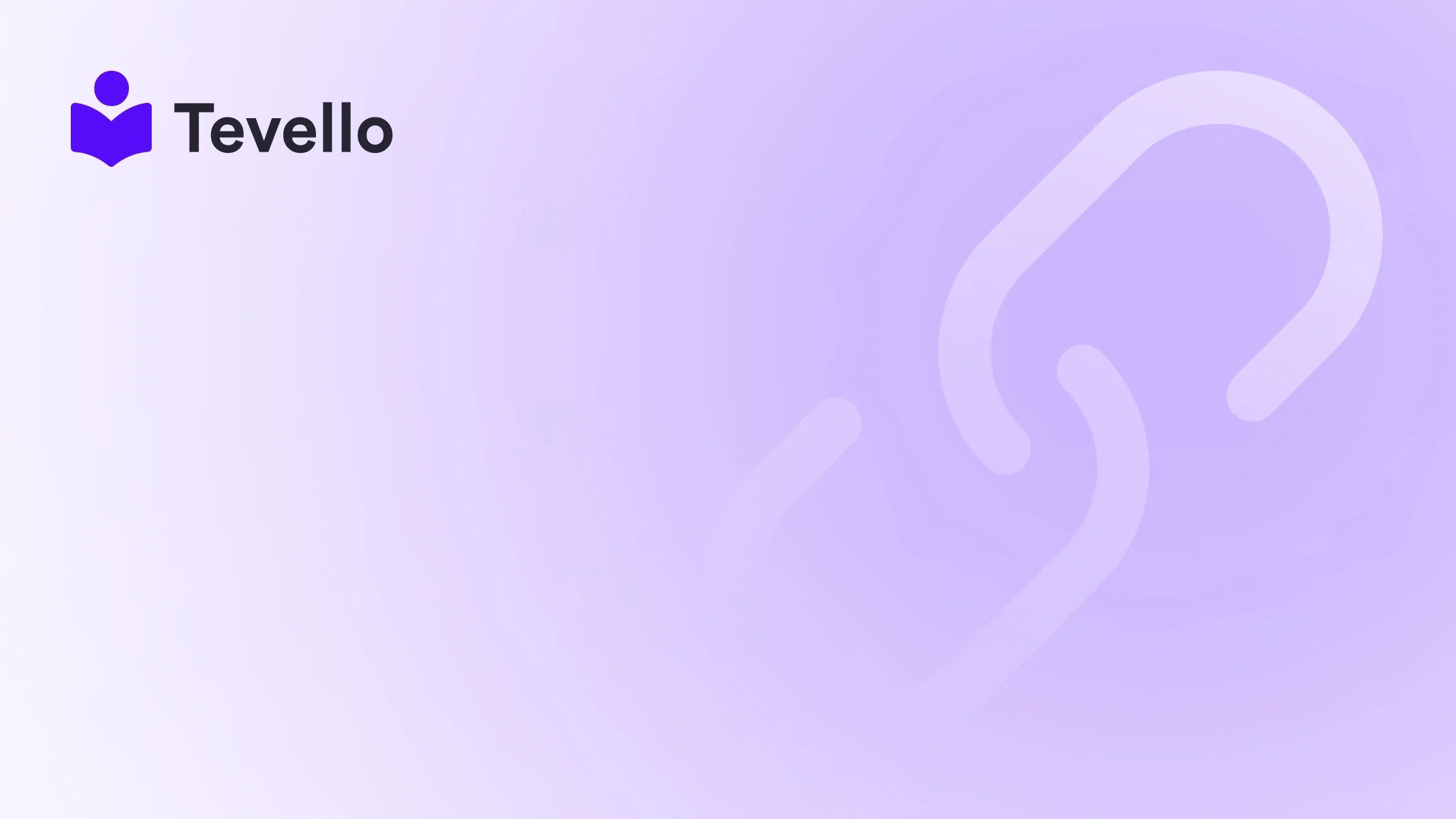Table of Contents
- Introduction
- The Importance of Product Descriptions
- Methods for Bulk Editing Product Descriptions
- Best Practices for Effective Product Descriptions
- Case Studies: Success with Bulk Editing
- Conclusion
Introduction
As e-commerce continues to evolve, the importance of an optimized online presence cannot be overstated. A recent study revealed that 76% of consumers say that the product description significantly influences their purchasing decisions. For Shopify merchants, this translates to an urgent need for efficient content management, especially when dealing with numerous products. Have you ever felt overwhelmed by the sheer number of product descriptions you need to edit? Or perhaps you've found yourself wishing for more time to focus on marketing strategies rather than tedious content updates?
This post is designed to guide Shopify merchants through the process of bulk editing product descriptions effectively. We will explore why this task is essential, the tools available—like our all-in-one Tevello app—and the best practices to ensure your product descriptions are engaging and optimized for both search engines and customer conversion.
At Tevello, we believe in empowering Shopify merchants by providing solutions that streamline operations and enhance customer engagement. Whether you are managing a small store or a large inventory, our focus on user-friendliness and robust features can make your e-commerce journey smoother. By the end of this post, you'll gain valuable insights into how to harness bulk editing to improve your store's performance and customer experience.
The Importance of Product Descriptions
Before diving into the methods of bulk editing, let's discuss why product descriptions matter:
- SEO Optimization: Well-crafted product descriptions can improve your store’s visibility on search engines. These descriptions are a key factor in search engine ranking algorithms.
- Customer Engagement: Engaging descriptions not only inform potential buyers but also entice them to make a purchase. They help create a connection with the customer, emphasizing the product's value.
- Brand Voice: Consistent product descriptions help maintain your brand's voice across all products, establishing a cohesive identity that can enhance customer loyalty.
- Time Efficiency: Bulk editing saves time, allowing you to update multiple descriptions at once rather than individually, which is crucial for busy merchants.
- Inventory Management: As you introduce new products or update existing ones, having a streamlined process for edits will help maintain an accurate and appealing catalog.
Methods for Bulk Editing Product Descriptions
There are several methods for bulk editing product descriptions in Shopify, each with its advantages and considerations. We will detail the most efficient methods to help you choose the best one for your store.
1. Using Shopify's Native Bulk Editor
Shopify offers a built-in bulk editor that is user-friendly and straightforward:
- Step 1: Navigate to the Products section on your Shopify admin dashboard.
- Step 2: Select the products you wish to edit by checking the boxes next to each item.
- Step 3: Click on the "Edit products" button. This will take you to the bulk editor interface.
- Step 4: In the bulk editor, you can customize which columns you'd like to display. Make sure to include the "Description" column.
- Step 5: Manually edit each description directly in the bulk editor. Once completed, click "Save."
While this method is useful for minor edits, it may not be ideal for substantial changes across many products.
2. CSV Import/Export
For larger updates, using a CSV file can be a powerful way to manage product descriptions:
- Step 1: Export your current product list into a CSV file from your Shopify admin.
- Step 2: Open the CSV file in a spreadsheet program (like Excel or Google Sheets).
- Step 3: Locate the "Description" column and make your edits.
- Step 4: Save the changes and import the updated CSV back into Shopify.
This method can be particularly effective for making extensive changes or when adding new products in bulk. However, be cautious with formatting to avoid errors during the import.
3. Utilizing Third-Party Apps
To enhance your editing capabilities, consider using third-party apps like Tevello. Our app offers several features that simplify the process, including:
- Mass Description Generation: Create or modify product descriptions in bulk using AI-generated content tailored to your needs.
- SEO Optimization Tools: Automatically generate SEO-friendly descriptions that can significantly impact your store’s visibility.
- Custom Prompts: Adjust the tone, language, and style of generated descriptions to maintain your brand's voice.
How to Get Started with Tevello
- Install the Tevello App: Start your journey by installing the app from the Shopify app store. Start your 14-day free trial of Tevello today.
- Navigate to the Products Section: Once installed, access the Products section in the Tevello app dashboard.
- Select Products: Choose the products you want to edit and click on "Generate Descriptions."
- Customize Your Content: Use our AI content generation features to create engaging descriptions quickly.
- Save Your Edits: Review and finalize your changes, ensuring they align with your brand's messaging.
Using an app like Tevello not only speeds up the process but also enhances the quality of your product descriptions, ultimately leading to better customer engagement and conversion rates.
4. Manual Editing (When Necessary)
While bulk editing is efficient, there may be times when manual editing is necessary. This is especially true for products that require unique descriptions or those that involve complex details. Here’s how to approach it:
- Identify Key Products: Determine which products require individual attention based on their importance or uniqueness.
- Craft Unique Descriptions: Focus on creating compelling narratives that highlight the product's features, benefits, and unique selling points.
- Maintain Consistency: Ensure that even manually edited descriptions align with your overall brand voice.
Best Practices for Effective Product Descriptions
Now that we’ve covered methods for bulk editing, let’s discuss best practices to ensure your product descriptions are effective:
1. Optimize for SEO
- Keywords: Use relevant keywords that potential customers might search for, including variations and long-tail keywords.
- Meta Descriptions: Don’t forget to include SEO details like meta titles and descriptions. Tevello can assist with this by generating SEO-friendly content alongside product descriptions.
2. Keep It Concise and Clear
- Brevity is Key: Aim for clarity and conciseness; avoid jargon that could confuse customers.
- Bullet Points: When listing features, utilize bullet points for readability.
3. Use Persuasive Language
- Benefit-Focused: Highlight how the product solves a problem or adds value to the customer’s life.
- Call to Action: Encourage customers to take action, such as “Buy Now” or “Learn More.”
4. Incorporate Visuals
- Images and Videos: Pair descriptions with high-quality images or videos to enhance the customer’s understanding and engagement with the product.
5. Regular Updates
- Stay Current: Review and update product descriptions regularly, especially when launching new products or promotions.
Case Studies: Success with Bulk Editing
To illustrate the impact of effective bulk editing, let’s look at a couple of hypothetical case studies:
Case Study 1: Craft Supplies Store
A Shopify merchant selling craft supplies noticed a decline in sales for specific product lines. After analyzing customer feedback, they realized that their product descriptions lacked detail and engagement. By using Tevello to bulk edit over 100 product descriptions, they added vivid imagery and focused on the benefits of each product. Within weeks, they saw a 30% increase in sales for those items.
Case Study 2: Fitness Equipment Retailer
Another merchant selling fitness equipment wanted to improve their SEO rankings. They exported their product list, updated descriptions with targeted keywords, and imported the changes back into Shopify. Additionally, they utilized Tevello to generate compelling meta descriptions. As a result, their site traffic increased by 50%, significantly boosting conversions.
Conclusion
Bulk editing product descriptions in Shopify is not just a task; it is a crucial strategy for enhancing your online store's performance. By leveraging Shopify's native tools, CSV imports, and advanced apps like Tevello, we can streamline this process, ensuring that our product descriptions are not only SEO-friendly but also engaging for customers.
As we’ve seen, well-crafted product descriptions can lead to improved customer engagement, higher conversion rates, and ultimately, greater sales.
If you’re ready to take your Shopify store to the next level with ease, install the all-in-one course platform for Shopify and start your free trial with Tevello today!
FAQ
What is bulk editing in Shopify?
Bulk editing in Shopify refers to the ability to modify multiple product listings simultaneously, allowing merchants to save time and maintain consistency across their online store.
How do I bulk edit product descriptions?
You can bulk edit product descriptions using Shopify’s native bulk editor, exporting and importing CSV files, or utilizing third-party apps like Tevello for enhanced features.
Can I use AI to generate product descriptions?
Yes, using AI-powered tools like Tevello allows you to generate engaging and SEO-friendly product descriptions quickly and efficiently.
Why are product descriptions important for SEO?
Product descriptions are important for SEO because they provide search engines with relevant content that can help improve your store's visibility in search results, ultimately attracting more potential customers.
How often should I update my product descriptions?
It’s a good practice to review and update your product descriptions regularly, especially during new product launches, seasonal promotions, or based on customer feedback.
By following these guidelines and utilizing the right tools, we can transform the way we manage our Shopify stores, ultimately leading to a more successful e-commerce venture.