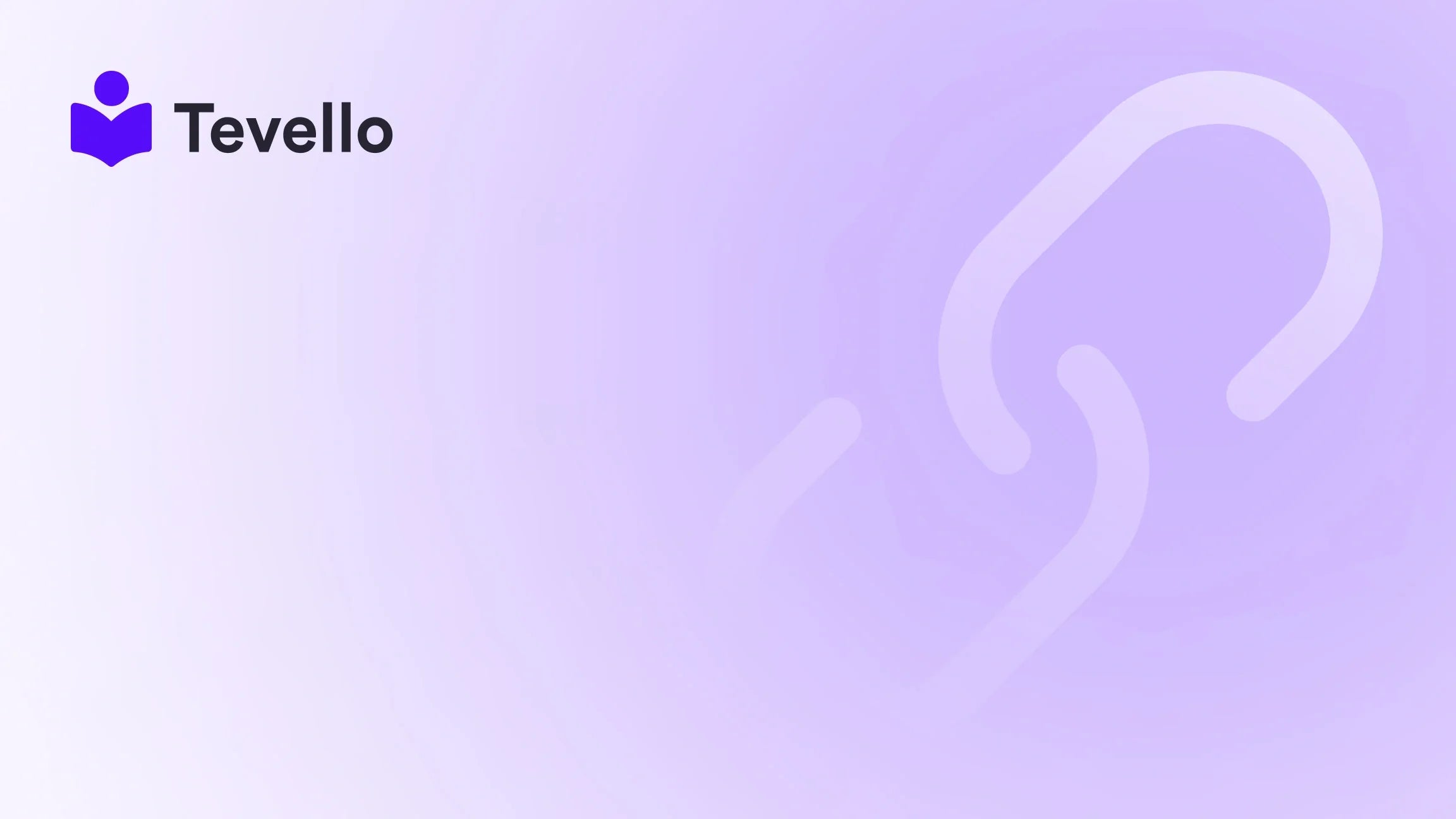Table of Contents
- Introduction
- Understanding the Need to Block Customers on Shopify
- Signs of Problematic Customers
- How to Block a Customer: The Methods
- Conclusion
Introduction
As Shopify merchants, we often find ourselves navigating a complex ocean of customers, aiming to build a thriving online business. Surprisingly, while we work to attract and retain our loyal customers, some individuals may pose challenges that can jeopardize our hard-earned success. Did you know that in 2023, e-commerce fraud was projected to cost businesses over $343 billion? Such alarming statistics emphasize the need for effective measures to safeguard our stores.
So, what happens when a customer behaves disruptively or engages in fraudulent activities? The question arises—how do we effectively block a customer from placing orders on our Shopify store? In this post, we will delve deep into the strategies and methods available to block troublesome customers, thereby ensuring a safe and secure shopping environment for everyone.
At Tevello, we believe in empowering Shopify merchants to unlock new revenue streams while building meaningful connections with their audience. Thus, our comprehensive approach not only brings you the necessary tools to manage customers effectively but also integrates seamlessly into your Shopify ecosystem, eliminating the need for external platforms. Together, we will explore effective blocking strategies while honing in on our mission of creating a user-friendly experience and ensuring the protection of our merchants.
Our focus will be on discussing the potential signs of problematic customers, the strategies for blocking them, and the tools available to support this process. We’ll also highlight ways to maintain positive relationships with our genuine customers.
Let’s embark on this journey together, addressing how we can confidently manage our Shopify store while focusing on growth and community building.
Understanding the Need to Block Customers on Shopify
While the adage “the customer is always right” may ring true in many instances, we must also recognize that some customers can disrupt our business operations. In the context of e-commerce, there are valid reasons to block or blacklist specific customers, including:
-
Fraudulent Activity: Fraud comes in various forms, from using stolen credit cards to creating fake accounts. Blocking these individuals safeguards our revenue and prevents financial loss.
-
Harassment or Abusive Behavior: Customers who demonstrate aggressive language or threatening behavior create a hostile environment for staff and customers alike. Blocking them is essential for maintaining a safe shopping atmosphere.
-
Excessive Returns or Refunds: High return rates from a single customer may indicate abuse of your return policy. If communication fails to resolve this, blocking the customer can prevent future losses.
-
Promotion Abuse: Customers taking advantage of promotions by creating multiple accounts for discounts can result in unnecessary losses. It's wise to monitor and block repeat offenders.
-
Violation of Store Policies: Customers who consistently violate our terms and conditions can disrupt our operations and create a negative impact on our business reputation.
Understanding these situations helps to highlight the necessity of implementing measures to block troublesome customers while preserving a positive shopping experience for other users.
Signs of Problematic Customers
Identifying problematic customers early on can significantly impact our ability to manage issues proactively. Here are some common indicators to look out for:
-
Suspicious Ordering Patterns: Frequent orders from a single customer without a clear purchasing pattern might raise red flags. For instance, a customer ordering multiple items simultaneously while having a history of high returns is cause for concern.
-
Aggressive Communication: Customers with a history of threatening language or negative interactions can create discomfort for your staff and other shoppers.
-
Abuse of Customer Support: If a customer consistently contacts support without valid reasons simply to complain or seek compensation, it’s vital to note these behaviors for future reference.
-
Repeated Refund Requests: A customer persistently requesting refunds—especially for items that were not faulty—signals potential abuse of the return policy.
Recognizing these signs enables us, as Shopify merchants, to address issues before they escalate into larger problems.
How to Block a Customer: The Methods
Now that we understand the reasons and signs related to problematic customers, let’s explore practical methods and tools available for blocking customers on Shopify effectively.
Method 1: Disabling Customer Accounts
If you require customer accounts for your Shopify store, disabling a customer's account is an effective method of blocking them. Here’s how to do it:
-
Log into the Shopify Admin Panel: Access your Shopify backend.
-
Navigate to Customers: Click on 'Customers' in the left-hand menu.
-
Search for the Customer: Use the search bar to find the customer you wish to block.
-
Access Their Profile: Click on the customer's name to view their profile.
-
Disable the Account: Depending on the Shopify version you are using, use the 'More Actions' button to disable or delete the customer. Ensure to follow prompts to complete the disable process.
By doing this, the selected customer will no longer be able to log in or make purchases on your store. However, this method is applicable only to registered customers.
Method 2: Using the Shopify Fraud Filter App
Shopify’s built-in Fraud Filter app is another viable tool for enhancing your store's security. Although it has received mixed reviews, it can still be useful for creating filters to identify and block suspicious customers before they complete a purchase.
-
Install the Fraud Filter: Navigate to Apps > App Store in your Shopify admin, search for "Fraud Filter," and install it.
-
Set Up Custom Rules: Once installed, access the app from your admin. Click Add New Filter to create rules based on criteria such as email address, shipping address, or phone number.
-
Specify Actions: Choose whether you want to cancel orders automatically or be notified if a flagged order is attempted.
-
Use Multiple Rules: Consider setting multiple rules to cover various scenarios, thereby strengthening your store's defenses.
The Fraud Filter app is a fundamental starting point for merchants looking to combat potential fraud, but we must acknowledge its limitations, notably that it doesn’t preemptively block customers from ordering.
Method 3: Third-Party Apps
If the Shopify Fraud Filter lacks the robustness you need, numerous third-party apps specialize in blocking customers. Here are a few noteworthy options:
-
Easy Country Blocker: This app allows you to block visitors by country, IP, or other criteria, effectively securing your store from unwanted traffic.
-
Checkout Blockers: Some solutions are designed explicitly to block identified customers pre-checkout, ensuring they cannot access your checkout process.
-
Cart Lock: This application enables you to block specific customers based on tags and restrict them from accessing products.
Each of these applications can be integrated into your Shopify store with simple installation processes and customized settings to fit your unique needs.
Conclusion
In conclusion, blocking a customer from ordering on Shopify is a vital component of maintaining a secure and thriving online store. Whether faced with fraudulent activities, abusive behavior, or policy violations, having the ability to manage such customers not only protects your revenues but also fosters a healthier community for your loyal shoppers.
At Tevello, we’re dedicated to empowering Shopify merchants like you by providing comprehensive solutions that seamlessly integrate into your e-commerce journey. Our all-in-one platforms allow you to build communities, create courses, and manage digital products—all while ensuring your business operates smoothly and efficiently.
To take the next step towards protecting your business and enhancing your Shopify experience, we invite you to start your 14-day free trial of Tevello today. Together, let’s cultivate a successful online store that thrives on quality customer interactions without the burden of managing troublesome clients.
FAQ
Can I block just one customer without affecting other users?
Yes, you can disable a single customer’s account without impacting others. This ensures that only the troublesome customer is blocked from making purchases.
What if my customers do not need to create accounts?
If your store does not require customers to create accounts, blocking can be more challenging. Consider using specific apps that enable blocking at the IP or email level.
How do I know if I need to block a customer?
Look for signs of problematic behavior, such as excessive returns, fraud suspicion, or abusive language. If you identify persistent issues, consider taking action.
What should I do before deciding to block a customer?
Engage in communication to understand their behavior. Sometimes, misunderstandings can be resolved without needing to block them.
Are there other methods to manage customer interactions?
Yes! Leveraging customer feedback, gaining insights from their order history, and utilizing tracking systems can enhance how you engage with customers effectively.
By maintaining our commitment to providing seamless, user-friendly solutions tailored to our merchants' needs, we ensure that your Shopify experience will be both rewarding and secure.