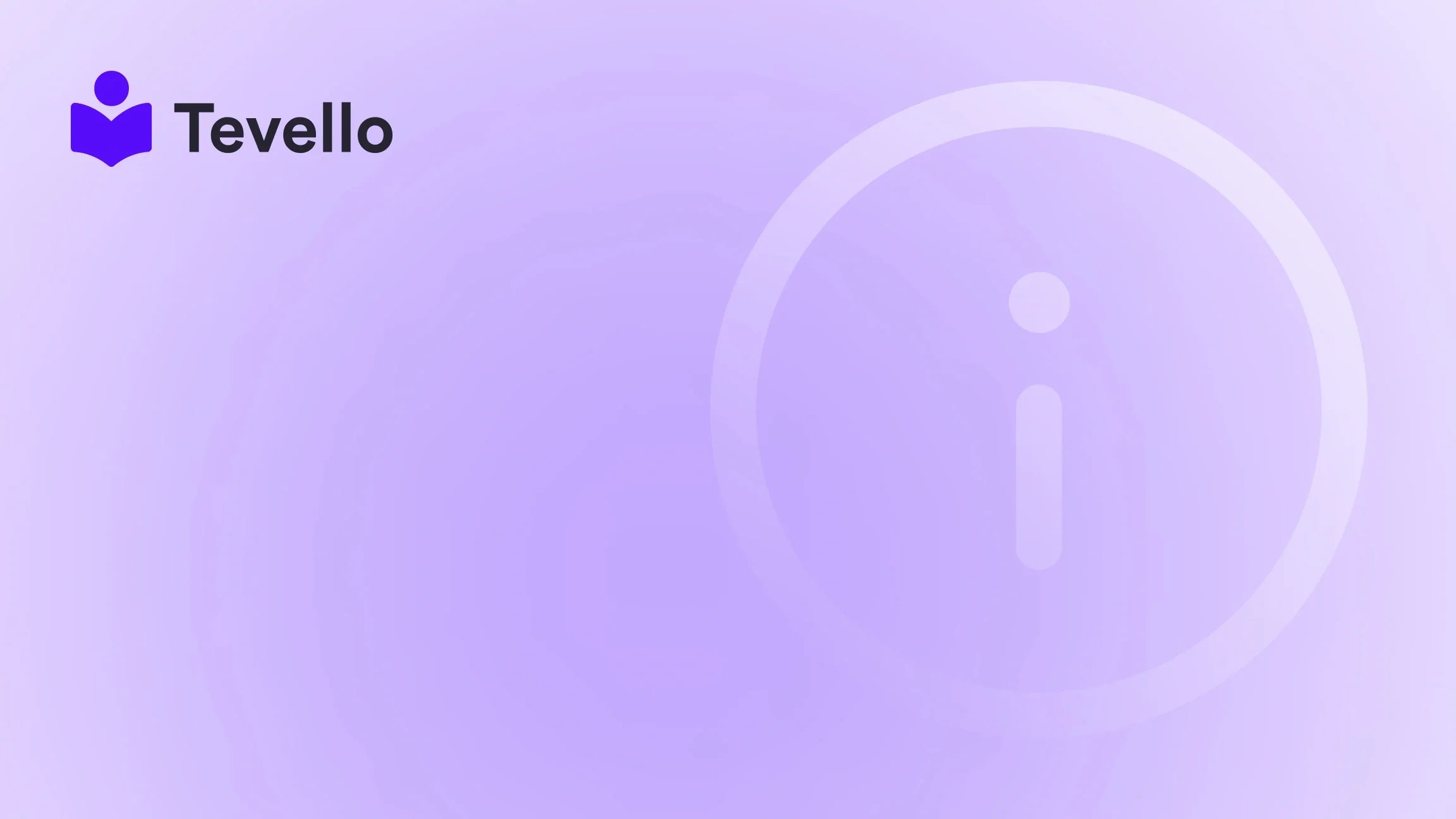Table of Contents
- Introduction
- Understanding Shopify Collections and Products
- Step-by-Step Guide to Arranging Product Order on Shopify
- Best Practices for Arranging Your Product Order
- The Role of Tevello in Enhancing Product Arrangement
- Case Studies: Success Stories of Product Arrangement
- Conclusion
Introduction
Imagine entering a vibrant marketplace where the best products are showcased prominently, drawing in customers like moths to a flame. Now, consider your Shopify store—how do you ensure that your best offerings stand out in a similar way? The arrangement of products on your store can significantly impact customer experience, conversion rates, and ultimately, sales.
With the rise of e-commerce and the increasing competition in the digital marketplace, organizing product displays effectively has never been more crucial. As we venture into the knowledge economy, where businesses diversify their revenue streams, understanding how to arrange product order on Shopify becomes not just beneficial but essential.
In this blog post, we’ll explore the various methods and best practices for arranging your product order on Shopify. We will also delve into the importance of collections and how they can optimize your store's layout. Our goal is to empower Shopify merchants like you to create a seamless shopping experience that encourages browsing and purchasing.
So, let’s get started! Are you ready to take your Shopify store to the next level? Join us as we unveil the strategies and tools that can help you achieve that.
Understanding Shopify Collections and Products
Before we dive into the mechanics of arranging product order, it’s vital to clarify the distinction between products and collections within Shopify.
What Are Products?
Products are the individual items you sell in your store. Each product can have its own details, including images, descriptions, pricing, and variants (like size or color). For example, if you sell clothing, a "T-shirt" and a "Sweater" are both individual products.
What Are Collections?
Collections, on the other hand, are groups of products that you can display together. For instance, a "Shirts" collection might include various T-shirts and sweaters. This organization helps customers easily navigate your offerings, especially when they’re looking for specific types of products.
Understanding this distinction is crucial as it lays the foundation for how we arrange product order on Shopify. Now that we’ve clarified these definitions, let’s explore how to effectively manage and arrange your product order.
Step-by-Step Guide to Arranging Product Order on Shopify
Step 1: Navigate to Your Collections Page
To begin the process of arranging product order, you first need to access your collections. Here’s how:
- Log in to your Shopify admin panel.
- Go to Products -> Collections.
This will display all the collections you have created in your Shopify store, including both manual and automated collections.
Step 2: Choose the Collection You Want to Modify
Next, select the collection you wish to adjust. For example, if you want to reorder the products in your "Relaxation Collection," click on that collection.
Step 3: Reorder Your Products
Now comes the exciting part—reordering your products.
- In the products section of the chosen collection, you’ll see a list of products currently included.
- Look for the Sort dropdown menu, typically located near the top of the product list.
- Click the dropdown and select Manual sorting. This option allows you to drag and drop products into your desired order.
- Once you have arranged the products to your liking, ensure that you click Save to confirm your changes.
Keep in mind that if the “Save” button is highlighted in green, you’ll need to click it to save your changes. If it’s greyed out, your changes have already been saved.
Step 4: Consider Other Sorting Options
While manual sorting is a powerful feature, Shopify also provides several automatic sorting options that can enhance how products are displayed. Here are a few:
- Best Selling: Shows products based on sales performance.
- Alphabetical: Arranges products in alphabetical order.
- Price (Low to High): Displays products starting with the lowest price.
- Price (High to Low): Displays products starting with the highest price.
Using these options strategically can help highlight particular products to your customers based on your sales strategy.
Step 5: Preview Your Changes
After saving your changes, it’s always a good practice to preview how the products appear on your store. Navigate to your storefront and check the collection page to ensure everything is displayed as intended. If adjustments are necessary, simply return to your collections and repeat the process.
Best Practices for Arranging Your Product Order
Now that we have covered the steps for arranging products on Shopify, let's discuss some best practices to enhance your product visibility and customer experience.
Showcase Bestsellers
Always prioritize showcasing best-selling products at the top of your collections. This not only increases visibility but also leverages social proof to encourage other customers to make purchases.
Seasonal Promotions
Consider rearranging your product order based on seasonal trends or promotions. For instance, if it’s summer, move your swimwear collection to the forefront while pushing winter clothing further down.
Use High-Quality Images
Images are powerful tools in e-commerce. Ensure that the images of products displayed in your collections are high-quality and visually appealing. This can help captivate your audience and encourage clicks.
Maintain Consistency
Consistency in product arrangement across collections helps create a cohesive shopping experience. If you have a standard way of displaying products (e.g., images on the left, descriptions on the right), stick to it.
Regularly Update Your Collections
Market trends can change rapidly. Regularly revisit your collections and product arrangements to ensure they align with current trends and consumer preferences. This practice keeps your store fresh and engaging.
The Role of Tevello in Enhancing Product Arrangement
At Tevello, we understand the importance of product arrangement in maximizing your Shopify store’s potential. That’s why we offer an all-in-one solution that empowers merchants to create and manage digital products, courses, and vibrant online communities directly within their Shopify store.
By utilizing Tevello, you can seamlessly integrate courses and digital offerings into your existing product lineup, enhancing the overall value you provide to your customers. Start your 14-day free trial of Tevello today and discover how we can help you elevate your e-commerce strategy.
Case Studies: Success Stories of Product Arrangement
To illustrate the impact of effective product arrangement, let’s explore a couple of hypothetical case studies.
Case Study 1: Craft Supplies Store
Imagine a Shopify merchant who sells craft supplies. By arranging their products into distinct collections—such as "Knitting," "Painting," and "Scrapbooking"—they can guide customers to their desired items easily. By further prioritizing their best-selling products within each collection, they increase the likelihood of conversion.
Case Study 2: Health and Wellness Brand
Consider a health and wellness brand that offers supplements and fitness courses. By showcasing their top-rated supplements first and placing their newest courses at the top of the "Courses" collection, they can effectively capture customer interest. This strategic arrangement keeps the store fresh and encourages repeat visits.
Conclusion
Arranging product order on Shopify is a vital aspect of enhancing customer experience and boosting sales. By effectively managing collections and utilizing strategic sorting options, you can ensure that your best products are always in the spotlight.
At Tevello, we believe in empowering Shopify merchants to unlock new revenue streams while building meaningful connections with their audience. Our user-friendly platform offers robust features that seamlessly integrate into the Shopify ecosystem, eliminating the need for external platforms.
Are you ready to elevate your Shopify store? Install the all-in-one course platform for Shopify today and start your journey towards a more organized and profitable e-commerce experience.
FAQ
Q: Can I arrange products on Shopify without creating collections?
A: While collections are the primary way to organize products, you can also arrange products on individual product pages if you're using specific themes or apps that allow for this functionality.
Q: How do I ensure my changes are saved when arranging products?
A: Always look for the "Save" button after making changes. If it is highlighted in green, you need to click it to save your changes. If it’s greyed out, your changes have already been saved.
Q: Can I use Tevello to manage course offerings alongside my products?
A: Absolutely! Tevello allows you to integrate courses and digital products seamlessly into your Shopify store, providing an all-in-one solution for your e-commerce needs.
Q: How often should I update my product arrangements?
A: Regular updates are advisable, especially during seasonal changes, promotional events, or when launching new products. Keeping your store fresh will encourage customers to return.
Q: What if I don't see the changes reflected on my storefront?
A: If your changes aren't showing up, try clearing your browser cache or checking if the new arrangements are saved in the admin panel. If issues persist, consider reaching out to Shopify support for assistance.