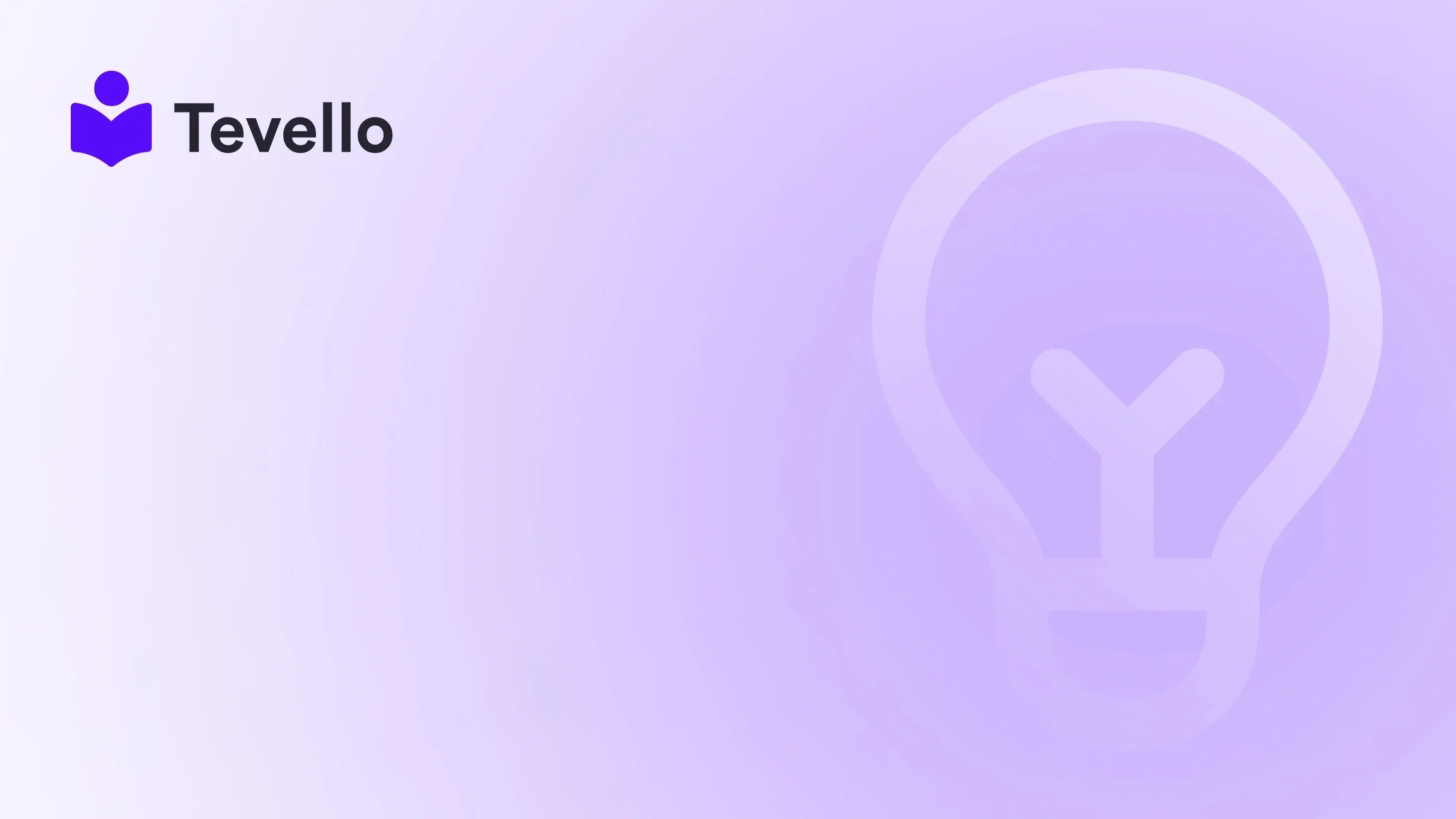Table of Contents
- Introduction
- Understanding Facebook Catalogs
- Step-by-Step Guide to Adding Shopify Products to Facebook Catalog
- Best Practices for Managing Your Facebook Catalog
- Integrating Tevello into Your E-commerce Strategy
- Conclusion
Introduction
Did you know that over 2.8 billion people use Facebook each month? That’s a staggering number, and it highlights the immense potential for e-commerce businesses to reach a vast audience through social media. As Shopify merchants, we’re always looking for ways to diversify our revenue streams and enhance customer engagement. But have you considered how integrating your Shopify products directly into your Facebook catalog can elevate your online presence and boost sales?
In today’s evolving digital landscape, the synergy between e-commerce and social media is more vital than ever. By utilizing Facebook’s catalog feature, we can not only showcase our products but also streamline the shopping experience for our customers. This integration allows us to tap into the power of social selling, enabling our audience to discover and purchase products seamlessly.
In this blog post, we’ll explore how to add Shopify products to your Facebook catalog effectively. We’ll cover the technical steps involved, the benefits of integration, and best practices for maximizing your reach and engagement. We’ll also delve into how Tevello’s all-in-one platform can support you in this process by empowering you to create, manage, and sell online courses and digital products alongside your physical merchandise. Let’s embark on this journey to enhance your Shopify store's e-commerce strategy!
Understanding Facebook Catalogs
Before we dive into the practical steps of adding Shopify products to your Facebook catalog, it's essential to understand what a Facebook catalog is and why it's important for your business.
What is a Facebook Catalog?
A Facebook catalog is a place where you can upload your product inventory for Facebook and Instagram shopping. It acts as a digital storefront that showcases your products, allowing users to browse and purchase directly from your catalog on both platforms.
Why Use Facebook Catalog?
- Increased Visibility: By listing your products in a Facebook catalog, you give potential customers another avenue to discover your offerings.
- Seamless Shopping Experience: Customers can view your products directly within Facebook and Instagram, making it easier for them to purchase without leaving the platform.
- Enhanced Targeting: Facebook’s advertising tools allow you to retarget users who have shown interest in your products, increasing the likelihood of conversion.
- Integration with Facebook Shops: Your catalog can be used in conjunction with Facebook Shops, where users can browse your entire catalog in one place.
- Analytics and Insights: Facebook provides valuable insights into how your products are performing, allowing you to make data-driven decisions for your marketing strategy.
Benefits for Shopify Merchants
For Shopify merchants, integrating products into a Facebook catalog can lead to several advantages:
- Revenue Diversification: By reaching customers on social media, we can tap into new revenue streams and boost sales.
- Community Engagement: Social media platforms allow us to build communities around our brands, fostering deeper connections with our audience.
- Easy Management: With Tevello, we can manage our online courses, digital products, and physical merchandise all in one place, simplifying operations and enhancing efficiency.
Now that we understand the significance of Facebook catalogs, let’s explore how to add our Shopify products to this powerful tool.
Step-by-Step Guide to Adding Shopify Products to Facebook Catalog
Integrating your Shopify store with Facebook to create a catalog involves several straightforward steps. Here’s how to do it:
Step 1: Set Up Facebook Commerce Account
Before we can add products to a catalog, we need to ensure that we have a Facebook Commerce Account set up. Here’s how:
- Create a Facebook Business Account: If you don’t have one already, visit the Facebook Business Suite to create your account.
- Set Up Commerce Account: Navigate to the Commerce Manager and click on ‘Get Started.’
- Follow the Prompts: Facebook will guide you through the setup process, allowing you to configure your business details, including payment options and shipping preferences.
Step 2: Install the Facebook Channel on Shopify
To connect your Shopify store to Facebook, we need to install the Facebook channel:
- Log in to Your Shopify Store: Go to your Shopify admin panel.
- Visit the Shopify App Store: Search for the Facebook channel app.
- Install the App: Click ‘Add app’ and follow the prompts to install the Facebook channel on your store.
- Connect Your Facebook Account: Log in to your Facebook account and grant the necessary permissions for Shopify to access your business account.
Step 3: Create Your Facebook Catalog
Once your Facebook channel is installed and connected, we can create our catalog:
- Go to Facebook Channel Settings: In your Shopify admin, navigate to the ‘Facebook’ section.
- Set Up a Catalog: Click on ‘Data Sources’ and then ‘Catalogs.’ Here, we can create a new catalog specifically for our Shopify products.
- Choose Your Catalog Type: Select ‘Product Catalog’ to ensure that it aligns with our merchandise.
Step 4: Sync Products from Shopify to Facebook
Now that we have our catalog set up, it’s time to sync our products:
- Select Products to Sync: In the Facebook channel settings, you will see an option to select which products you want to sync to your catalog.
- Review Product Listings: Ensure that your product images, descriptions, and prices are correctly set up, as these will be displayed in your Facebook catalog.
- Start the Sync Process: Click on ‘Sync Products’ to begin the process. This may take a few moments depending on the number of products.
Step 5: Manage Your Catalog
Once your products are synced, you can manage your catalog directly from Facebook:
- Access Commerce Manager: Go to Facebook Commerce Manager to view your catalog.
- Edit Product Details: You can edit product descriptions, prices, and images directly within the Commerce Manager.
- Organize Products: Create collections or categories within your catalog to help users navigate your offerings more efficiently.
Step 6: Promote Your Catalog
Now that your products are in your Facebook catalog, it's time to promote them:
- Use Facebook Ads: Create targeted ad campaigns to showcase products from your catalog. You can use dynamic ads that automatically show the right products to the right people.
- Engage Your Audience: Leverage your social media presence to drive traffic to your catalog. Engage with your followers through posts, stories, and ads.
- Monitor Performance: Use Facebook Insights to track the performance of your products and adjust your strategy accordingly.
Best Practices for Managing Your Facebook Catalog
To maximize the effectiveness of your Facebook catalog, we recommend following these best practices:
1. High-Quality Images
Invest in high-quality product photography. Images are the first impression potential customers will have of your products, so make them count.
2. Detailed Descriptions
Provide clear and concise product descriptions. Highlight key features, benefits, and any unique selling points to entice customers.
3. Regular Updates
Keep your catalog updated with the latest products, prices, and inventory levels. This will ensure that customers have the most accurate information when making a purchase.
4. Utilize Collections
Organize your products into collections based on themes, seasons, or categories. This will help customers browse your offerings more effectively.
5. Engage with Your Audience
Encourage interaction on your posts and ads. Respond to comments and messages promptly to foster a sense of community around your brand.
6. Monitor Performance
Regularly check Facebook Insights to understand which products are performing well and which may need adjustments. Use this data to inform your marketing strategies.
Integrating Tevello into Your E-commerce Strategy
At Tevello, we believe in empowering Shopify merchants to unlock new revenue streams. Our all-in-one solution seamlessly integrates into the Shopify ecosystem, allowing you to create, manage, and sell online courses and digital products alongside your physical merchandise. Here’s how Tevello can enhance your e-commerce strategy:
Build Online Courses
With Tevello, you can create and sell online courses directly on your Shopify store. This not only adds another revenue stream but also positions you as an authority in your niche. For example, if you sell craft supplies, you could offer a course on "Beginner’s Knitting" or "Advanced Scrapbooking Techniques." This educational component increases customer loyalty and retention.
Create Vibrant Communities
Our platform allows you to build communities around your brand. Engage your customers through discussion forums, Q&A sessions, and exclusive content. This sense of belonging can significantly enhance customer retention and encourage repeat purchases.
Simple, Flat-Rate Pricing
We offer a straightforward, flat-rate pricing model with no hidden fees. This transparency allows you to budget effectively while focusing on growing your business.
Robust Features and Support
With Tevello, you gain access to industry-leading developer support, ensuring that you can navigate any technical challenges that arise. Our user-friendly interface makes it easy for anyone to create and manage online courses.
Start Your Free Trial
Ready to explore how Tevello can transform your Shopify store? Start your 14-day free trial of Tevello today and take your e-commerce strategy to the next level!
Conclusion
Adding your Shopify products to a Facebook catalog is a powerful way to enhance your e-commerce strategy. By leveraging the vast audience of Facebook, we can increase our product visibility, streamline the shopping experience, and ultimately drive sales.
With Tevello’s all-in-one platform, we can take this a step further by integrating online courses and community engagement into our business model. This not only diversifies our revenue streams but also fosters a deeper connection with our audience.
As we navigate the digital landscape, it’s crucial to embrace innovative solutions that empower us as Shopify merchants. By following the steps outlined in this guide, we can effectively add our products to a Facebook catalog and harness the power of social selling.
Are you ready to elevate your Shopify store and explore new opportunities? Start your free trial with Tevello today and unlock the potential of your e-commerce business!
FAQ
Q: How long does it take for my products to sync with Facebook?
A: The syncing process may take a few moments, depending on the number of products you have. Typically, it should complete within a few minutes.
Q: Can I add products to my Facebook catalog manually?
A: Yes, you can manually add products to your Facebook catalog through the Commerce Manager if needed.
Q: What types of products can I add to my Facebook catalog?
A: You can add physical products, digital products, and online courses to your Facebook catalog.
Q: How can I track the performance of my products on Facebook?
A: Use Facebook Insights available in the Commerce Manager to monitor product performance, customer engagement, and sales data.
Q: Is there a cost associated with using Facebook catalogs?
A: Creating a Facebook catalog is free, but you may incur advertising costs if you choose to promote your products through Facebook ads.
By integrating your Shopify store with Facebook catalogs and utilizing Tevello’s comprehensive platform, we can position our businesses for growth in the competitive e-commerce landscape.